
프론트엔드가 mongoDB를 사용하기 위해 최소한으로 알아야할 부분만 정리
mongoDB 생성과정
mongoDB페이지 가입
(create new Organization)
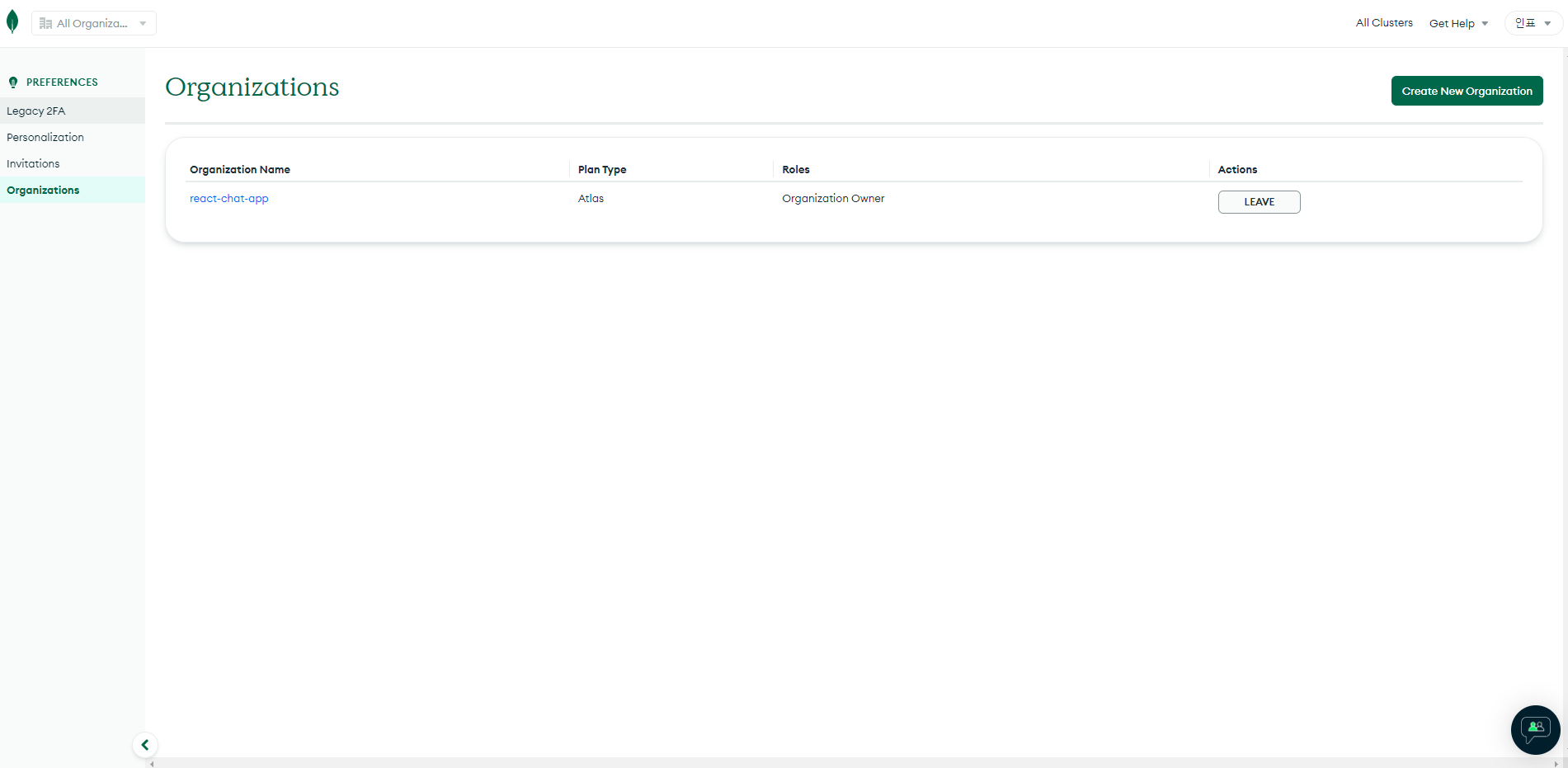
cloud service선택

추가적인 선택사항은 따로하지 않고 생성하면 organization 생성.
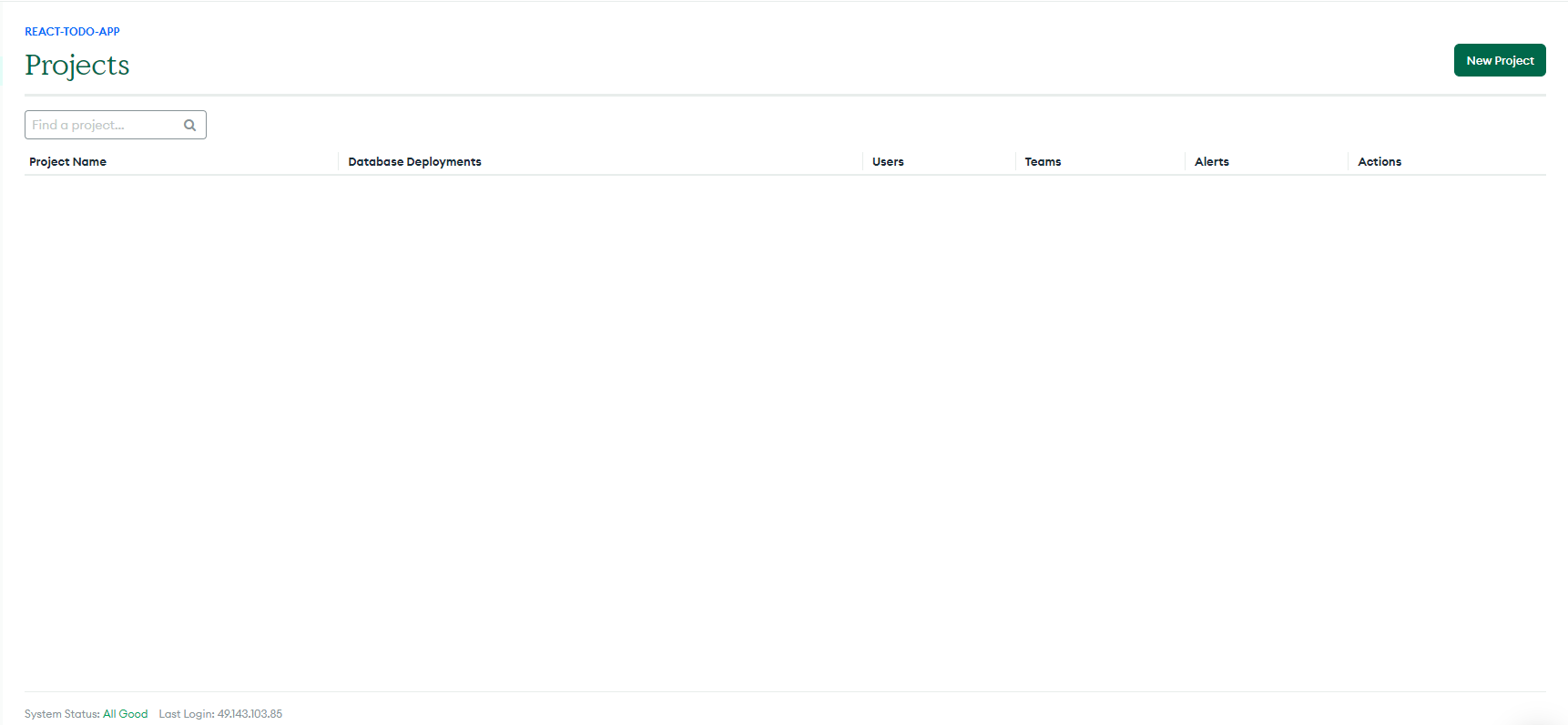
여기서 new Project 생성 후, db생성 작업.
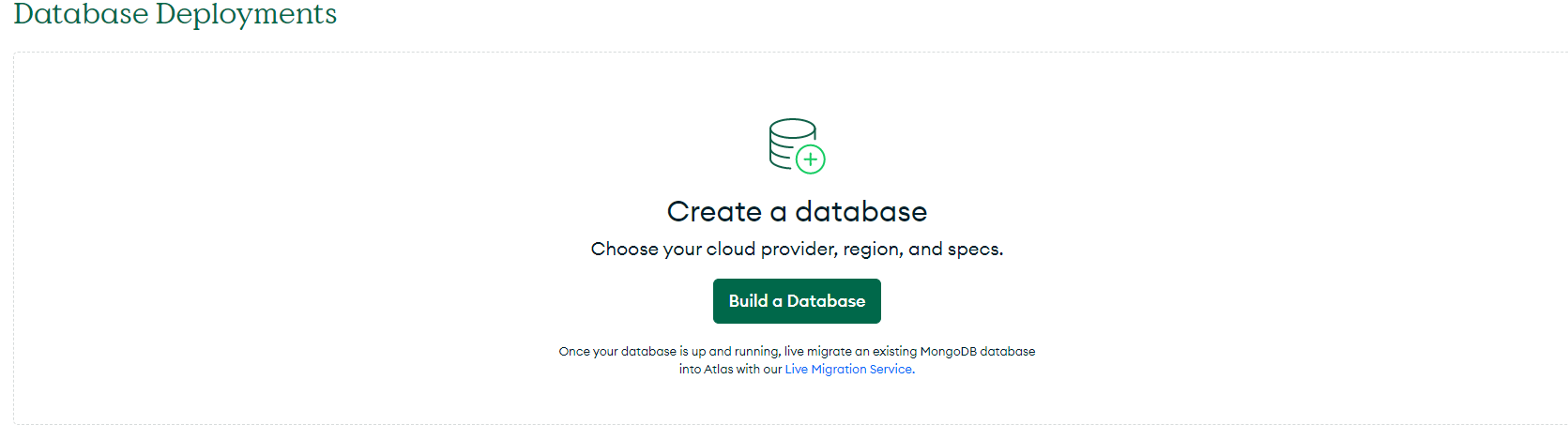
어떤 db를 사용할지 선택 (free로)
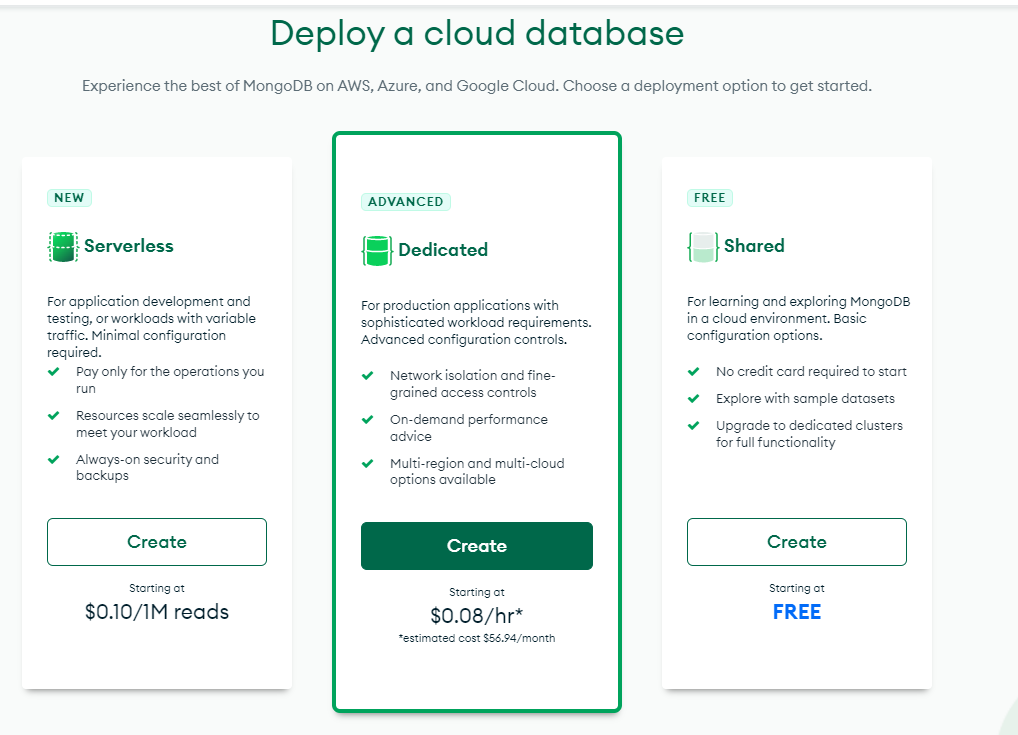
총 4가지의 옵션이 나온다.
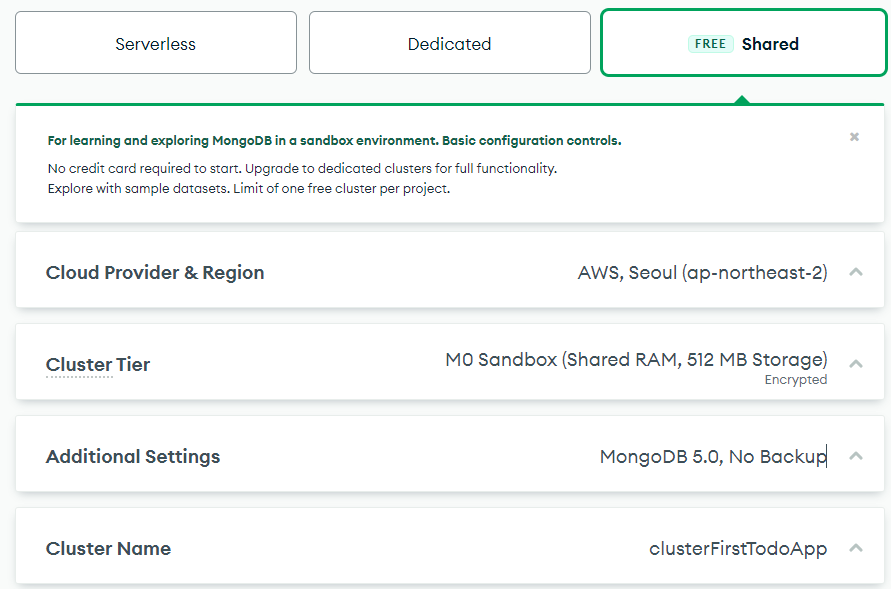
나의 경우,
Region: Seoul Using AWS
Cluster Tier: M0 Sandbox
Additional Settings MongoDB 5.0, No Backup
Cluster Name: clusterTodoApp`1.내가 사용할 이름과 패스워드 설정
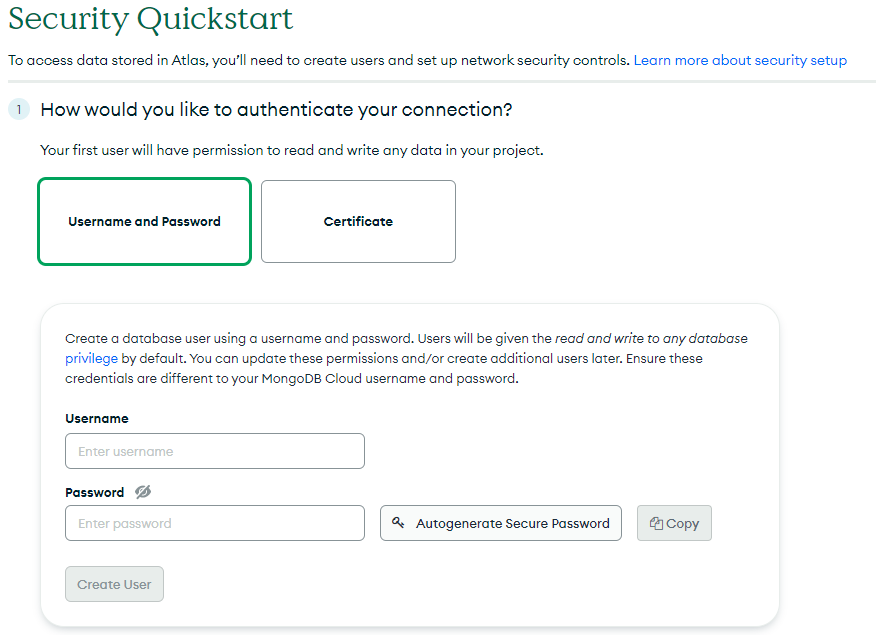
- 사용할 환경설정 (나는 로컬에서 사용)
- 네트워크 허용을 위해서 내 ip를 관리할수 있는 설정사항이 있다. 나중에 편집이 가능.
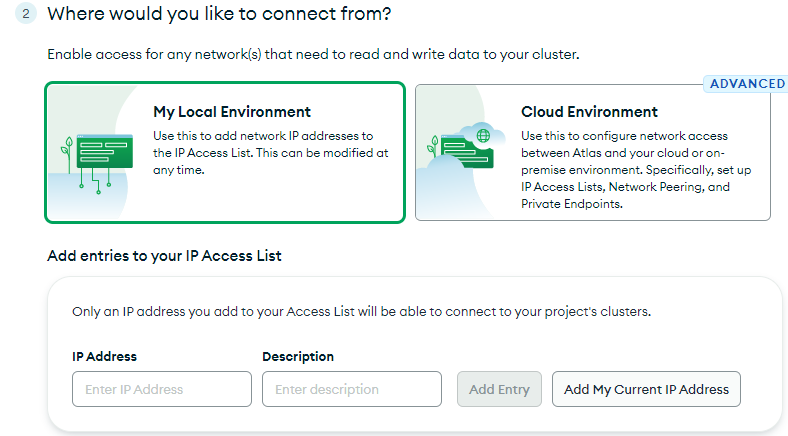
create후 내 DB가 연동되었다.
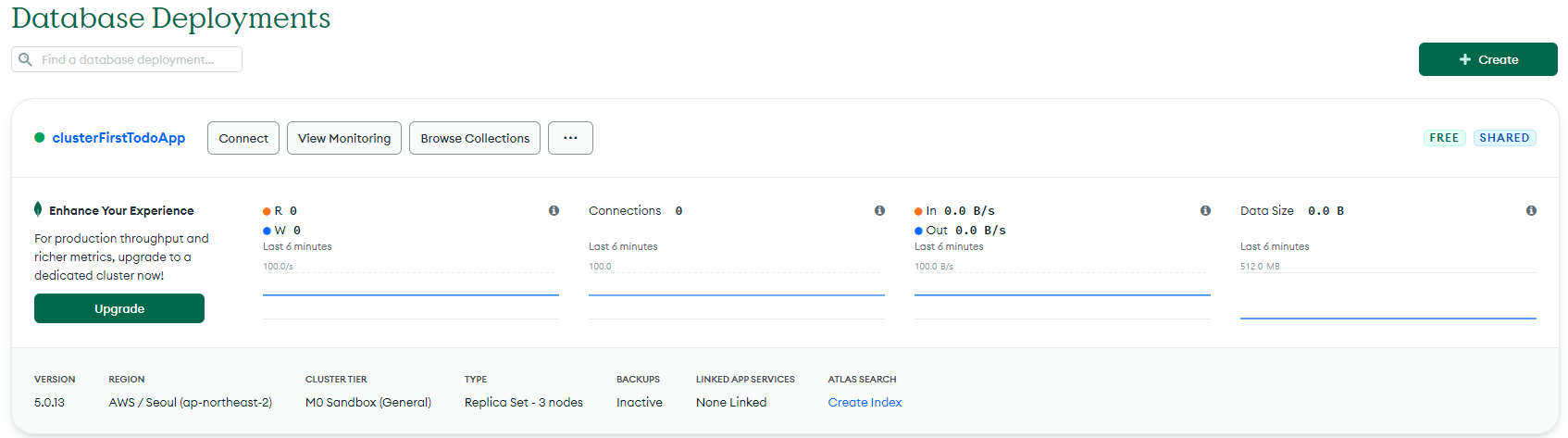
DB와 서버와 연결
(window환경 + vscode로 작업)
내가 만든 cluster 옆에 connect를 누르면 위와 같은 창이 뜬다.
4개의 방식으로 연결할 수 있는데, 2번째인 'connect your appliaction'에서 진행.
vscode extension에서 다운받는 방법도 있다.
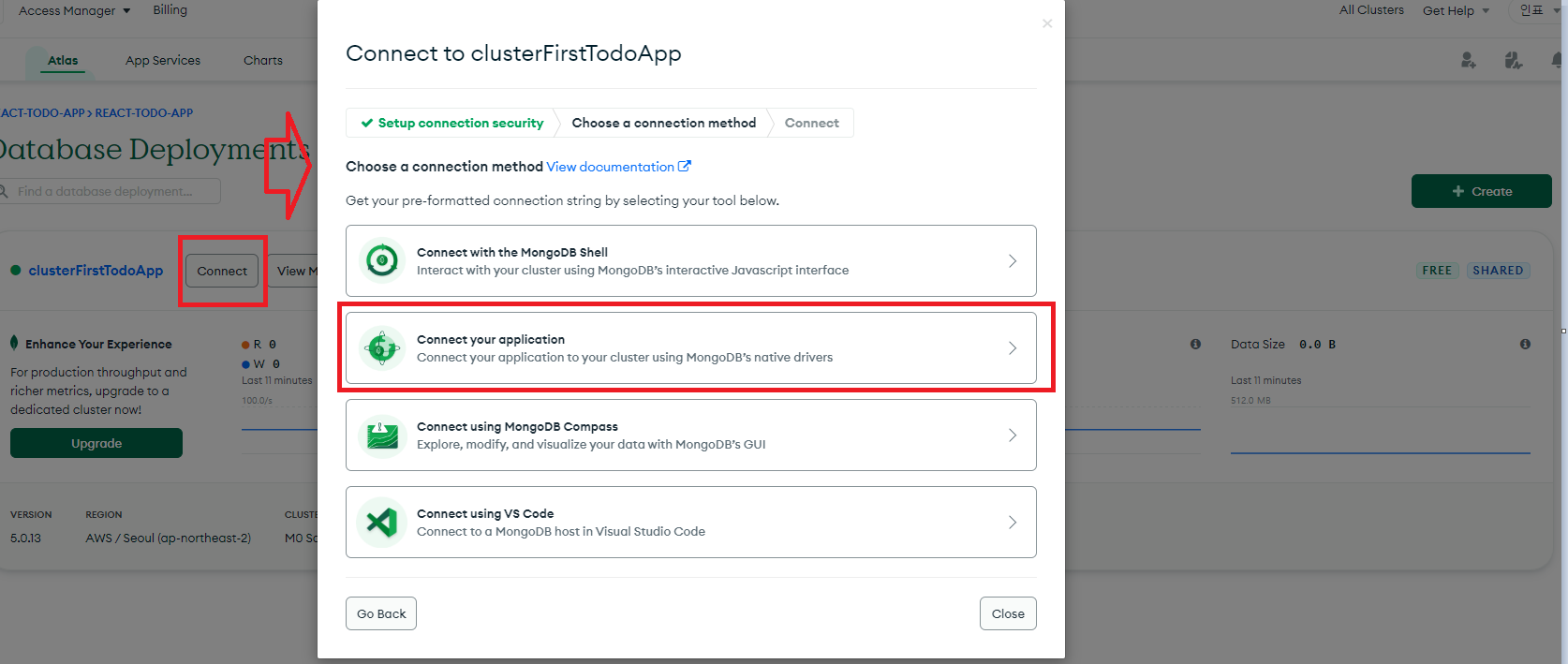
node.js의 버전 확인 후 내가 사용할 application코드에 연결을 위해 밑의 링크를 복사 한다.
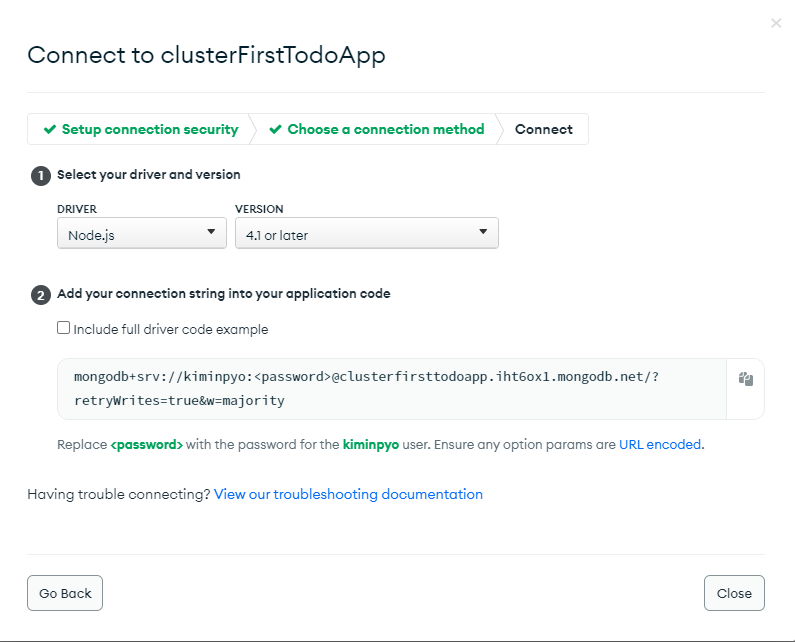
메모용
https://mongoosejs.com/docs/migrating_to_6.html#no-more-deprecation-warning-options
options들이 deprecated됨.
https://mongoosejs.com/docs/2.7.x/docs/finding-documents.html
+concurrently
https://www.npmjs.com/package/concurrently
prefix: the prefix type to use when logging processes output. Possible values: index, pid, time, command, name, none, or a template (eg [{time} process: {pid}]). Default: the name of the process, or its index if no name is set.
