1. AWS ec2 server 대여
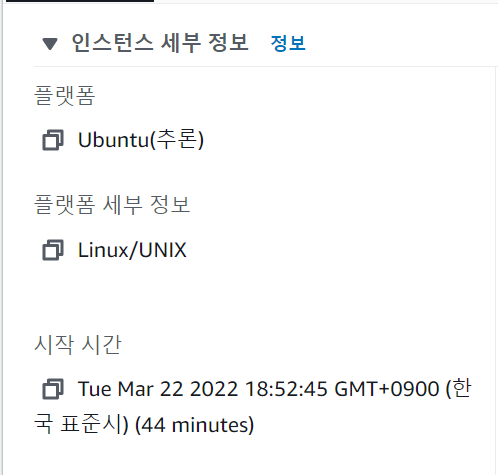
keypair를 다운 받은 후 프로젝트의 BASE_DIR 아래에 둔다.
2. server 연결
gitbash에서 해당 프로젝트 파일로 이동한 다음 명령어로 서버에 접속
ssh -i [keypair 이름] ubuntu@[ec2의 퍼블릭아이피]3. ubuntu에 docker 설치

!!!!근데 여기서
도커의 GPG key를 입력하라고 하는데 이런 경고가 뜬다.
warning: unsafe ownership on homedir '/home/ubuntu/.gnupg'

처음 설치할 때는 그냥 무시하고 덮어쓴다고 했었는데 두번째로 설치할 때는 아래 명령어를 입력했다.
curl -fsSL https://download.docker.com/linux/ubuntu/gpg | sudo apt-key add -

Package 'docker-ce' has no installation candidate
다른 서버에서 설치할 때 위와 같은 에러가 떴는데
해결방법은
4. 설치 확인
도커 버전 확인하기
docker --version5. docker 제거
https://docs.docker.com/engine/install/ubuntu/#uninstall-docker-engine
