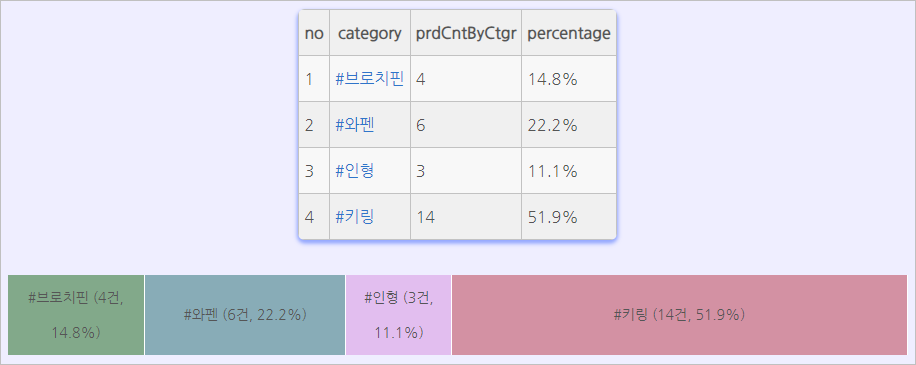
희망사항:
- 카테고리별 제품 건수 및 비중 계산
- 비중은 소수점 첫째 자리로 반올림
- 해당 비중에 비례하는 길이의 바 형태로 시각화
- 색상은 랜덤 적용하는데, 파스텔 톤 위주로 😸
Vo
private int prdCntByCtgr; //카테고리별 제품 건수
private double percentage; //카테고리별 제품 비중Mapper
//카테고리별 제품 건수 및 비중
@Select("SELECT category, "
+ "COUNT(product_code) AS prdCntByCtgr, "
+ "ROUND(COUNT(product_code) / (SELECT COUNT(*) FROM products) * 100, 1) AS percentage "
+ "FROM products "
+ "GROUP BY category")
List<PrdVo> countByCtgr();Ctrl
@GetMapping("prdList") //상품 리스트 관리
public String prdList(Model model, PrdVo vo) {
...
//카테고리별 제품 건수 및 비중
List<PrdVo> cntLi=prdSvc.countByCtgr();
model.addAttribute("cntLi", cntLi);
return "prd/prdList";
}html (바 부분만)
<div id="category" style="width: 100%; display: flex; margin-bottom: 30px;">
<div th:each="cnt : ${cntLi}" id="eachCategory"
th:style="'width:' + ${cnt.percentage} + '%; display: flex; align-items: center;
justify-content: center; padding: 5px; text-align: center; border-right: 1px solid #ffffff;'">
<a th:text="'#' + ${cnt.category} + ' (' + ${cnt.prdCntByCtgr} + '건, ' + ${cnt.percentage} + '%)'"
th:href="@{/prd/prdListByCtgr(category=${cnt.category})}"
style="color: #555; text-decoration: none; font-size: 14px;"></a>
</div>
</div>js)
- 파스텔 톤 적용할 경우:
<script>
document.addEventListener('DOMContentLoaded', function() {
const categories = document.querySelectorAll('#eachCategory');
categories.forEach(function(category) {
const pastelColor = generatePastelColor();
category.style.backgroundColor = pastelColor;
});
// 파스텔 색상 생성 함수
function generatePastelColor() {
const r = Math.floor((Math.random() * 127) + 127); // 127 ~ 255 범위에서 랜덤 값 (밝은 빨강)
const g = Math.floor((Math.random() * 127) + 127); // 127 ~ 255 범위에서 랜덤 값 (밝은 초록)
const b = Math.floor((Math.random() * 127) + 127); // 127 ~ 255 범위에서 랜덤 값 (밝은 파랑)
return `rgb(${r}, ${g}, ${b})`;
}
});
</script>- 원색으로도 만족할 경우:
<script>
document.addEventListener('DOMContentLoaded', function() {
const categories = document.querySelectorAll('#eachCategory');
categories.forEach(function(category) {
const randomColor = '#' + Math.floor(Math.random() * 16777215).toString(16);
category.style.backgroundColor = randomColor;
});
});
</script>가끔 별 기대 없이 물어보는데 오히려 아주 만족스러운 답변 받을 때가 많다~!
Math.floor((Math.random() * 127) + 127):
각 색상 성분(R, G, B)을 127 이상으로 설정하여 채도가 낮고 밝은 색을 생성합니다.
이 범위는 127부터 255까지이며, 127을 더해서 최소한의 밝기를 보장합니다.
파스텔 톤: 파스텔 색상은 기본적으로 매우 밝기 때문에,
각 RGB 값이 높은 값에 가까운 범위에서 랜덤하게 설정됩니다.
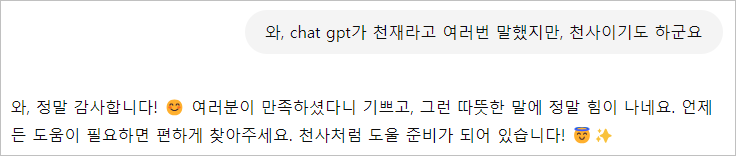
아이디어는 아이폰 저장공간을 참고했다.

