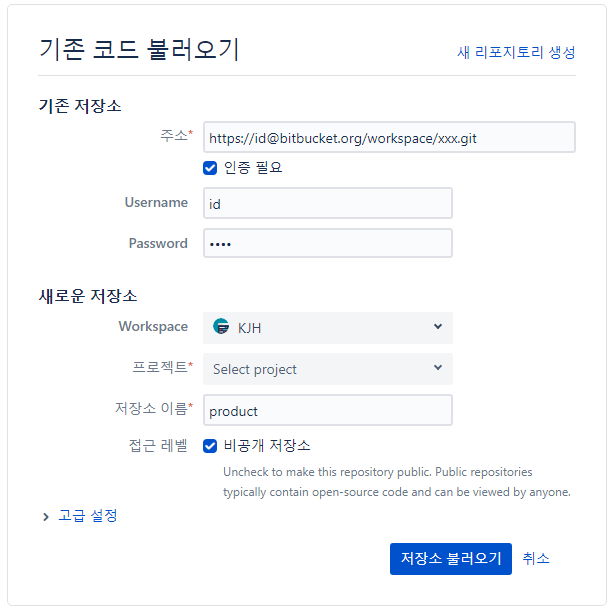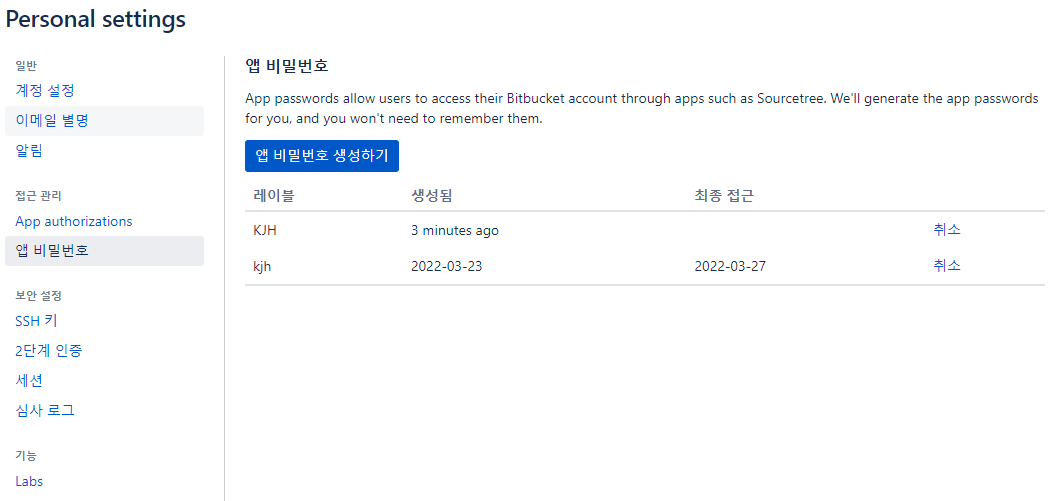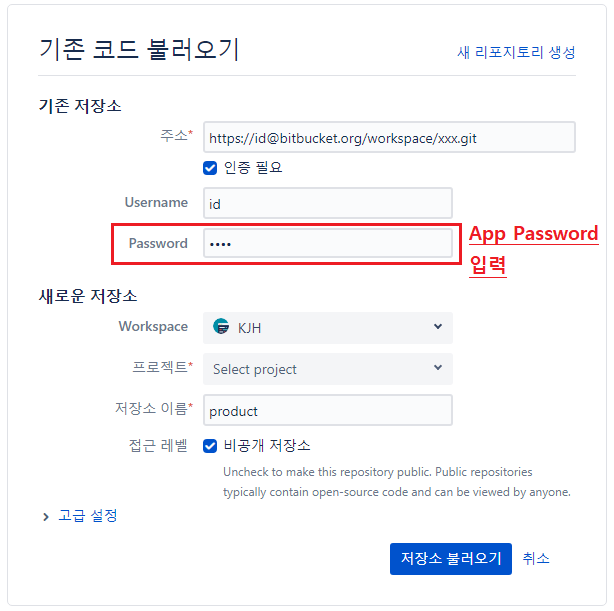- Bitbucket 에서 Repository Import 시도
10:50:32 git import for: https://bitbucket.org/wemayn-workspace/a-line.git
10:50:32 Cloning https://bitbucket.org/xxx-workspace/xxx.git...
10:50:32 Cloning into bare repository 'xxx-workspace/xxx'...
10:50:32 remote: Bitbucket Cloud recently stopped supporting account passwords for Git authentication.
10:50:32 remote: See our community post for more details: https://atlassian.community/t5/x/x/ba-p/1948231
10:50:32 remote: App passwords are recommended for most use cases and can be created in your Personal settings:
10:50:32 remote: https://bitbucket.org/account/settings/app-passwords/
10:50:32 fatal: Authentication failed for 'https://bitbucket.org/xxx-workspace/xxx.git/'
10:50:32 Remote Git clone failed: <class 'bitbucket.apps.asyncx.tasks.ImportException'>: Command failed. Return value: 128- Bitbucket App Password 발급
1. Select your avatar (Your profile and settings) in the upper-right corner of the top navigation.
2. Select Personal settings from the Your profile and settings dropdown menu.
3. Select App passwords under Access management.
4. Select Create app password.
5. Give the app password a name related to the application that will use the password.
6. Select the specific access and permissions you want this application password to have.
7. Copy the generated password and either record or paste it into the application you want to give access. The password is only displayed this one time.-
Repository Import 재시도
-
성공