앞서 만든 일기는 어딘가에 저장되는 기능은 만들지 않았으므로 배열에 저장할 것이다.
React에서 배열은 게시글이나 리스트, 피드를 표시하는데 자주 사용된다.
오늘 목표
리스트 렌더링 (조회)하기
- 배열을 이용하여 React에서 List를 렌더링 해보고 개별 컴포넌트 만들기.
1. 리스트 조회하기
(1) 리스트를 표현하는 컴포넌트 DiaryList 만든다.
(2) 임의의 배열 diaryList를 만든다.
- App.js
import { useState } from 'react';
import './App.css';
import DiaryEditor from './component/DiaryEditor';
import DiaryList from './component/DiaryList';
const diaryList = [
{
id: 1,
author: "오이",
content: "오늘은 이랬어",
emotion: 3,
created_date: new Date().getTime()
},
{
id: 2,
author: "라나",
content: "오늘은 이랬어",
emotion: 1,
created_date: new Date().getTime()
},
{
id: 3,
author: "사과",
content: "오늘은 이랬어",
emotion: 2,
created_date: new Date().getTime()
},
{
id: 4,
author: "김지원",
content: "오늘은 이랬어",
emotion: 5,
created_date: new Date().getTime()
},
]
function App() {
return (
<div className="App">
<DiaryEditor/>
<DiaryList diaryList={diaryList}/>
</div>
);
}
export default App;
(3) DiaryList 컴포넌트는 배열을 prop으로 전달받는다.
(4) DiaryList에서 내장함수 map을 이용하여 리스트 형태로 렌더링.
- DiaryList 컴포넌트
import DiaryItem from './DiaryItem';
import styles from './DiaryList.module.css';
export default function DiaryList({ diaryList }) {
return <section className={styles['diary-list']}>
<h2 className={styles.title}>일기 리스트</h2>
<strong>{diaryList.length}개의 일기가 있습니다.</strong>
<ul>
{diaryList.map((item) => (
<DiaryItem key={item.id} {...item}/>
))}
</ul>
</section>
};
// props를 받아오지 못할 경우를 위한 default
DiaryList.defaultProps = {
diaryList: [],
}(4) 렌더링될 아이템을 별도의 컴포넌트 DiaryItem로 분리해서 작성.
- DiaryItem 컴포넌트
import styles from './DiaryItem.module.css'
export default function DiaryItem({ id, author, content, emotion, created_date }) {
return <li className={styles['diary-item']}>
<div className={styles.info}>
<span>작성자 : {author} | 감정점수 : {emotion}</span>
<span className={styles.date}>{new Date(created_date).toLocaleString()}</span>
</div>
<div className={styles.content}>
<p>{content}</p>
</div>
</li>
};<span className={styles.date}>{new Date(created_date).toLocaleString()}</span>
: 그냥 created_date를 사용하면 사람이 이해하기 어려운 초 단위가 나오므로toLocaleString()을 통해 사람이 이해하기 쉬운 날짜로 표현한다.
완성본
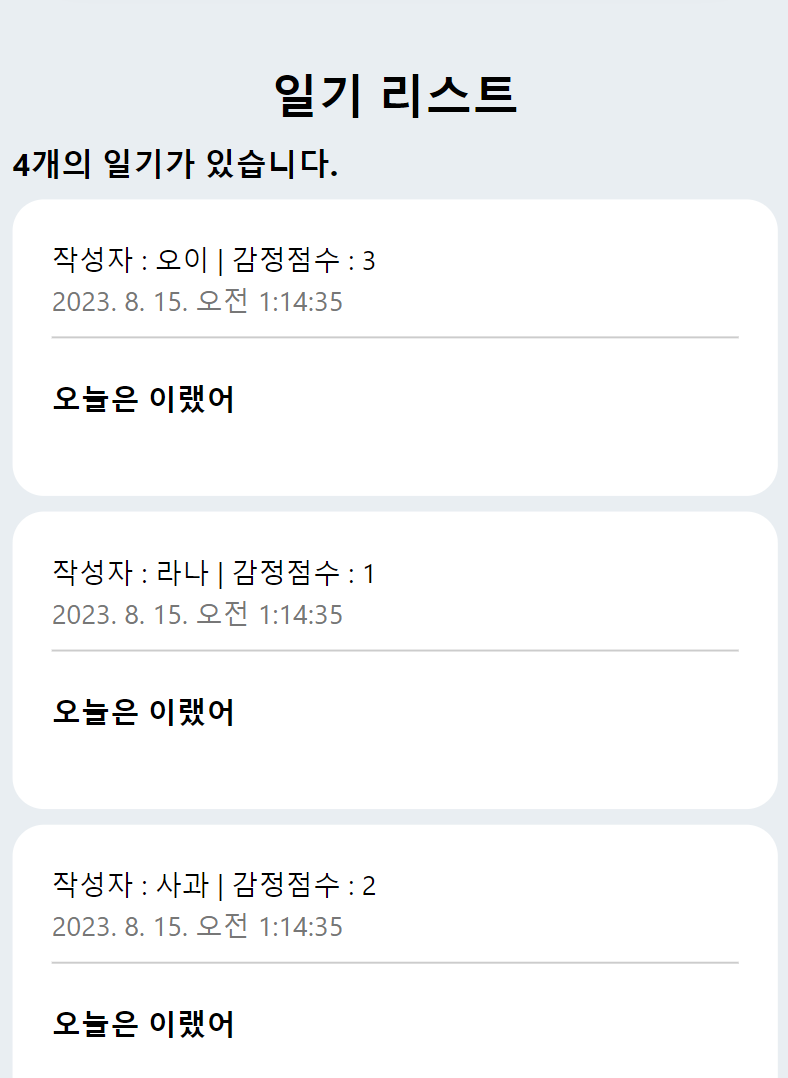
많은 도움이 되었습니다, 감사합니다.