git log를 볼때 사용하는 명령어
$ git log로그 내용을 확인할 때, 브랜치 별로 분기되고 merge작업을 그래픽으로 보는 명령어
$ git log --graph위 명령어에서 --format을 더 추가하게 되면 내가 원하는 형태로 그래픽모양을 커스텀할 수 있다.
$ git log --graph --abbrev-commit --decorate --format=format:'%C(cyan)%h%C(reset) - %C(green)(%ar)%C(reset) %C(white)%s%C(reset) %C(dim white)- %an%C(reset)%C(yellow)%d%C(reset)' --all하지만 매번 브랜치 내용을 예쁜 그래픽으로 보기위해 위와 같이 명령어를 치기에는 너무 번거러운 일이다.
이럴때 사용할 수 있는 설정이 있다. Alias를 설정하는 것이다. git config를 이용해서 위의 --graph~~ 명령어를 lg라는 별칭으로 줄여보자.
$ git config —global alias.lg log --graph --abbrev-commit --decorate --format=format:'%C(cyan)%h%C(reset) - %C(green)(%ar)%C(reset) %C(white)%s%C(reset) %C(dim white)- %an%C(reset)%C(yellow)%d%C(reset)' --all라고 명령을 주게 되면은,
git lg라고 했을때 그래픽이 내가 커스텀한 모양과 함께 깔끔하게 보인다.
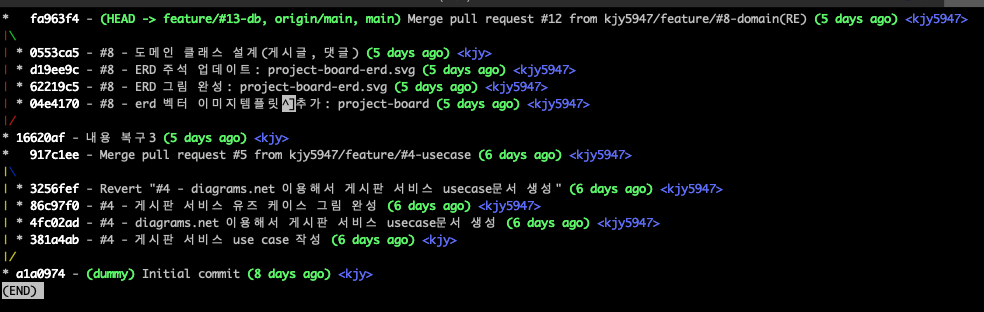
부여한 별칭의 list를 확인하고 싶다면,
$ git config --list라고 치면 확인할 수 있다.

