
프로젝트 생성할 때 템플릿엔진으로 타임리프를 설정한 상태로 시작.
템플릿엔진 : HTML과 데이터를 하나로 결합시켜 처리하는 도구
1. Controller
@Controller
public class GreetingController {
@GetMapping("/test")
public String getMessage(Model model){
model.addAttribute("testSTR", "왜 타임리프라고 읽나요");
return "testView";
}
}Model을 이용해 testSTR이라는 변수로 왜 타임리프라고 읽나요라는 메시지를 전달한다.
2. HTML
<!--src/main/resources/templates/testView.html-->
<body>
<h2 th:text="${testSTR}"></h2>
</body>${변수}로 Controller에서 Model로 보낸 데이터를 받는다.
- 변수 : ${ }
- 객체 변수값 : *{ }
- 메시지 : #{ }
- 링크 : @{ }
더 자세한 thymeleaf 문법은 아래 블로그 참고!
📌Ref) Thymeleaf Utility Objects (1)
3. 실행
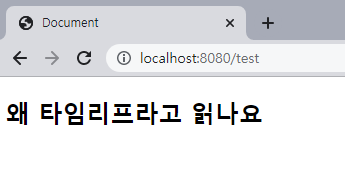
굿
