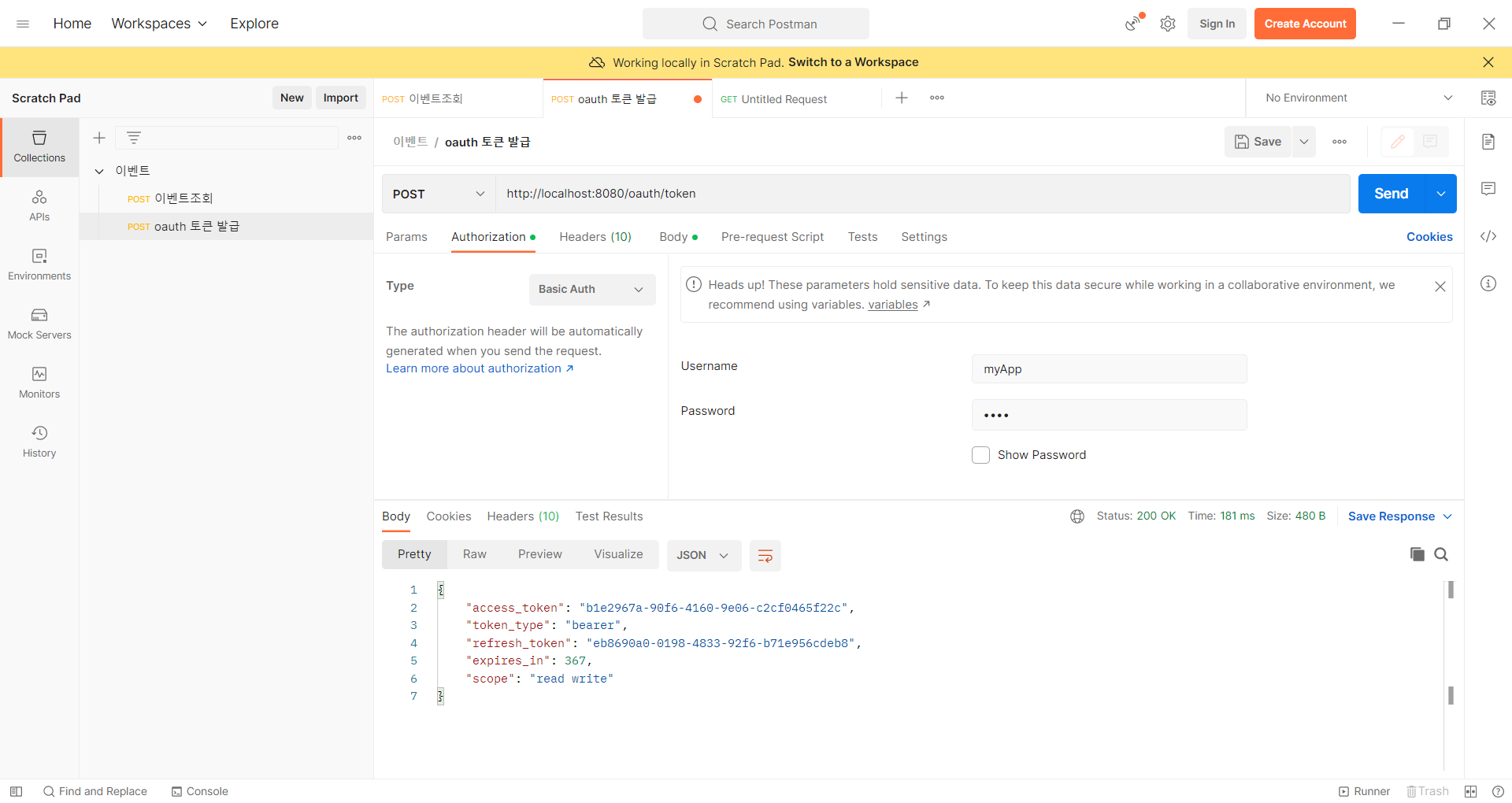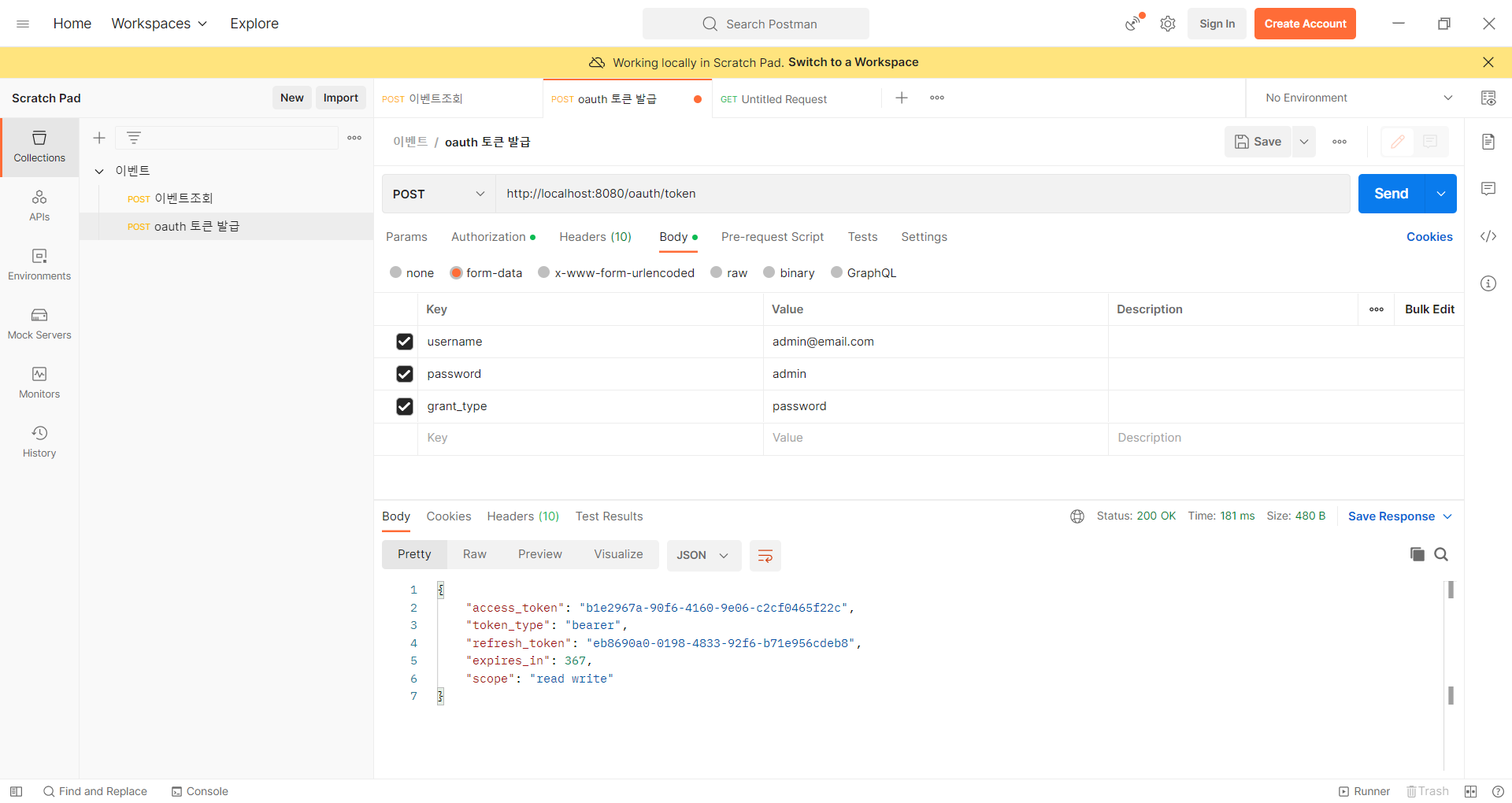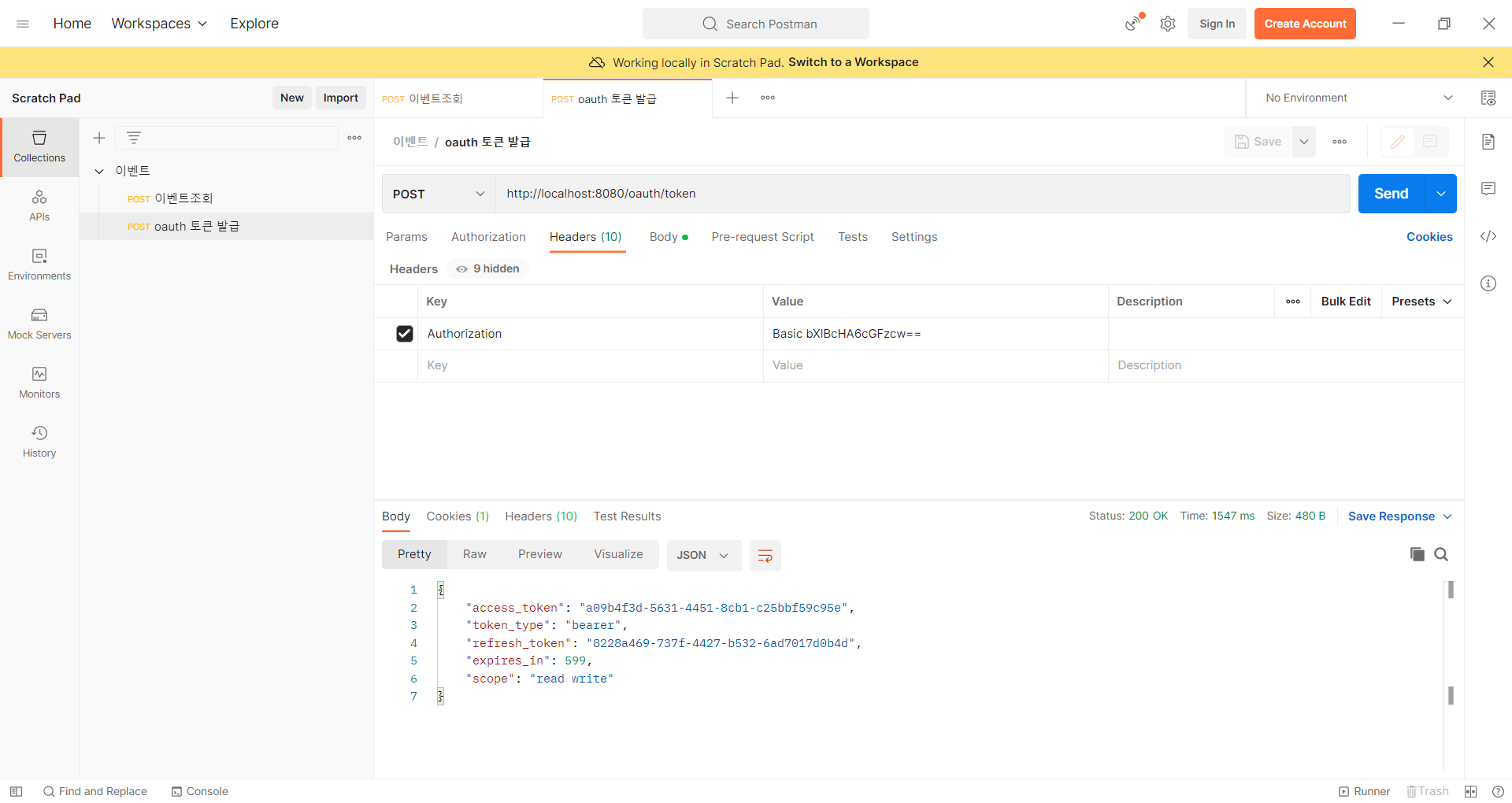
-Granty Type: 토큰 받아오는 방법
-Oauth Grant Type: Password 타입 및 여러 종류가 존재-password type : 서비스 오너가 만든 클라이언트에서 사용하는 Grant Type, 즉 서비스에서 계정 정보를 가지고 있을때 사용
토큰 발행 테스트
● POST /oauth/token
○ HTTP Basic 인증 헤더 (클라이언트 아이디 + 클라이언트 시크릿)
○ 요청 매개변수 (MultiValueMap<String, String>)■ grant_type: password
■ username
■ password○ 응답에 access_token 나오는지 확인
의존성 추가
<!-- spring security oauth2.0 추가 -->
<dependency>
<groupId>org.springframework.security.oauth.boot</groupId>
<artifactId>spring-security-oauth2-autoconfigure</artifactId>
<version>2.1.0.RELEASE</version>
</dependency>
<dependency>
<groupId>org.springframework.security</groupId>
<artifactId>spring-security-test</artifactId>
<version>${spring-security.version}</version>
<scope>test</scope>
</dependency>AuthorizationServer 설정
ClientDetailsServiceConfigurer clients 구성을 inmemory 화 되어 있는데 다른구성은 어떻게
되는지 확인 필요
@Configuration
@EnableAuthorizationServer
public class AuthServerConfig extends AuthorizationServerConfigurerAdapter {
@Autowired
AuthenticationManager authenticationManager;
@Autowired
PasswordEncoder passwordEncoder;
@Autowired
AccountService accountService;
@Autowired
TokenStore tokenStore;
@Override
public void configure(AuthorizationServerSecurityConfigurer security) throws Exception {
//비밀번호 인코딩 시 PasswordEncoder를 주입
security.passwordEncoder(passwordEncoder);
}
@Override
public void configure(ClientDetailsServiceConfigurer clients) throws Exception {
//테스트 이므로 inmemory db를 사용 , 나중에 적절한 db화가 필요
clients.inMemory().withClient("myApp") // client id 설정
.authorizedGrantTypes("password" , "refresh_token") // 허용 할 Grant type 설정
.scopes("read","write") //
.secret(passwordEncoder.encode("pass")) //client secret 설정
.accessTokenValiditySeconds(10*60) //acess token 유효시간 설정
.refreshTokenValiditySeconds(60*60); //refresh token 유효시간 설정
}
@Override
public void configure(AuthorizationServerEndpointsConfigurer endpoints) throws Exception {
endpoints.authenticationManager(authenticationManager) //인증정보를 가지고 있는 authentication manager 설정
.userDetailsService(accountService) //userDetailsService 설정
.tokenStore(tokenStore); // tokenStore 설정
}}
> oauth 서버 테스트
@RunWith(SpringRunner.class)
@SpringBootTest
@AutoConfigureMockMvc
@ActiveProfiles("test")
public class AuthServerConfigTest {
@Autowired
AccountService accountService;
@Autowired
MockMvc mockMvc;
@Test
@TestDescription("인증 토큰을 발급 받는 테스트 (인증토큰 받는 가져오는 방식 : password type)")
public void getAuthToken() throws Exception {
/**
* 인증토큰 받는 가져오는 방식 : password type
**/
String username = "oauth@email.com";
String password = "oauth";
Account account = Account.builder()
.email(username)
.password(password)
.roles(Set.of(AccountRole.ADMIN, AccountRole.USER))
.build();
accountService.saveAccount(account);
String clientId = "myApp"; // clent id
String clientSecret = "pass"; // client secret
this.mockMvc.perform(post("/oauth/token")
.with(httpBasic(clientId,clientSecret)) //header에 client id , client secret 추가
.param("username",username)
.param("password",password)
.param("grant_type","password")
)
.andExpect(status().isOk())
.andDo(print())
.andExpect(jsonPath("access_token").exists());
}}
> 응답 전문
{
"access_token": "f5ee6845-8132-4e62-906b-010a6169d68e",
"token_type": "bearer",
"refresh_token": "adf851a9-0b9c-4125-be2d-b46b5b59395a",
"expires_in": 599,
"scope": "read write"
}
> postman 설정