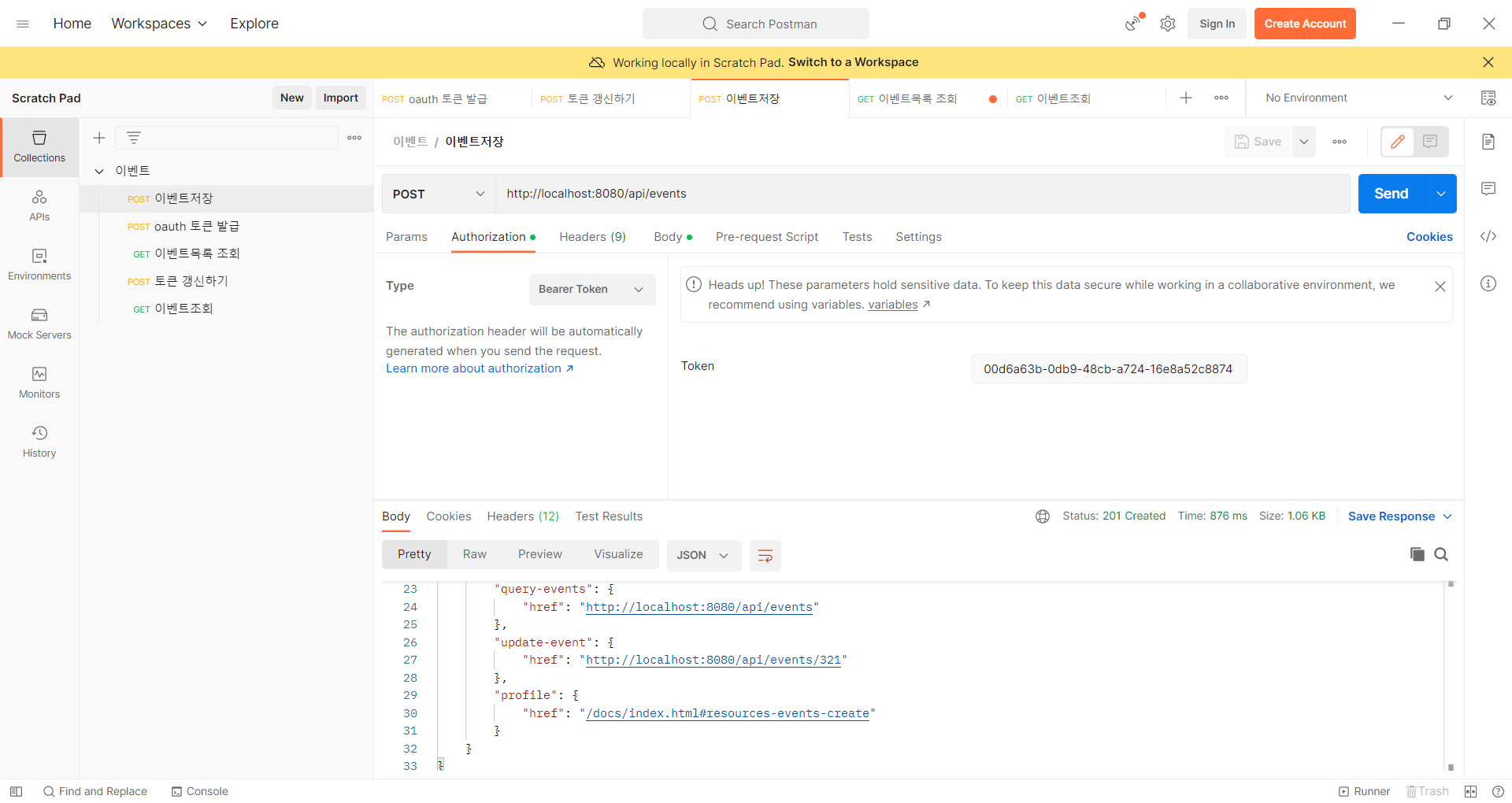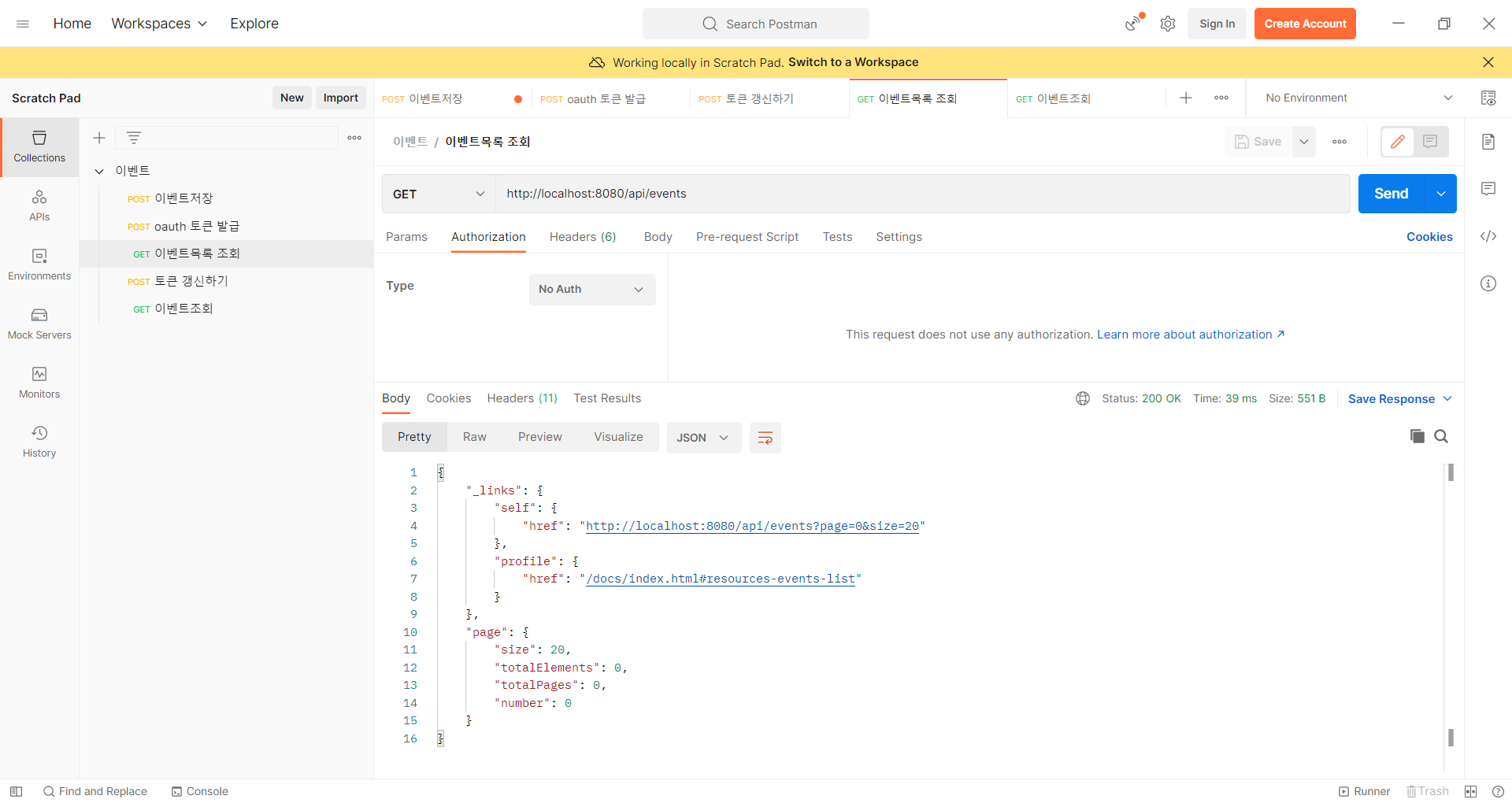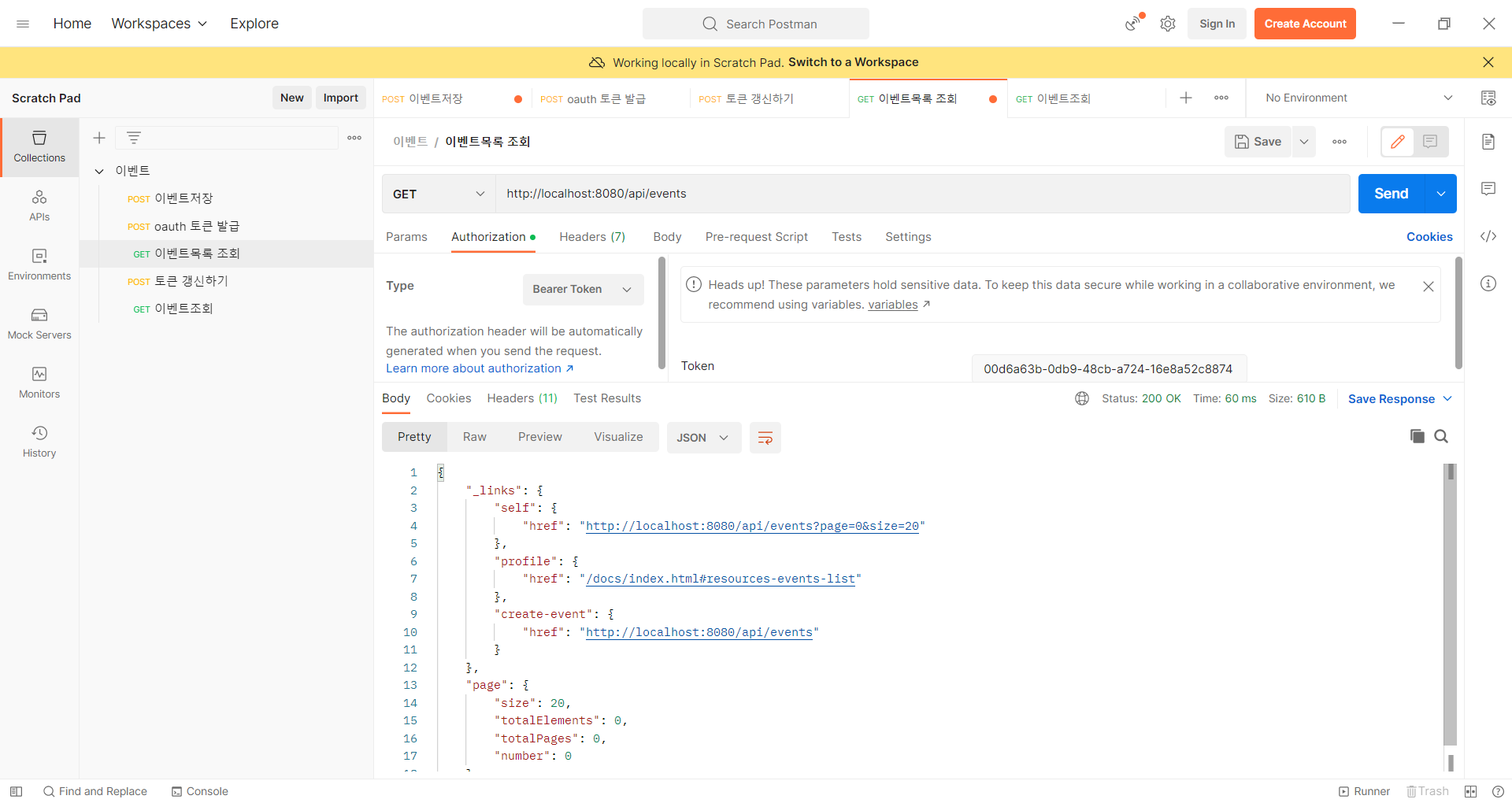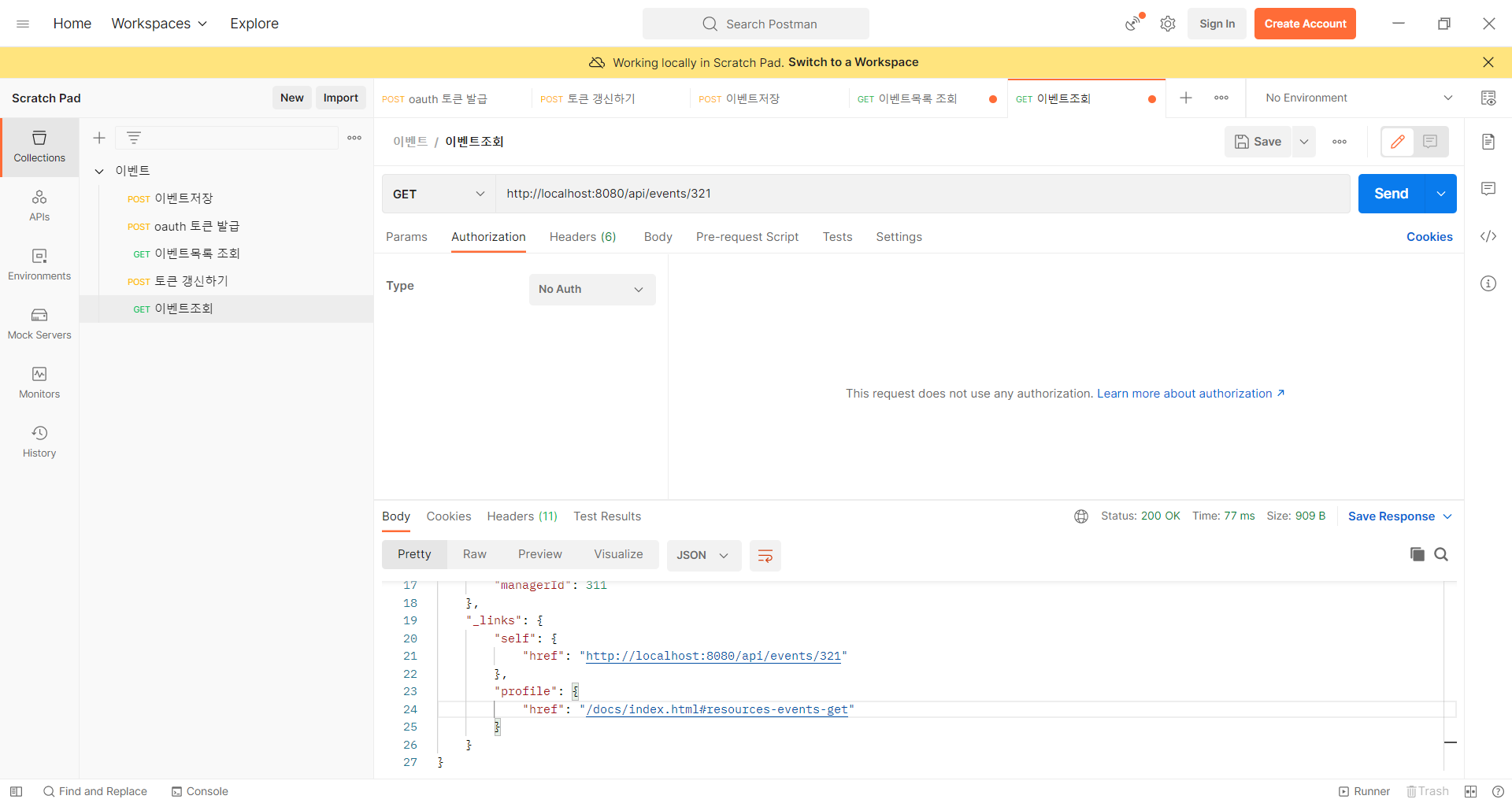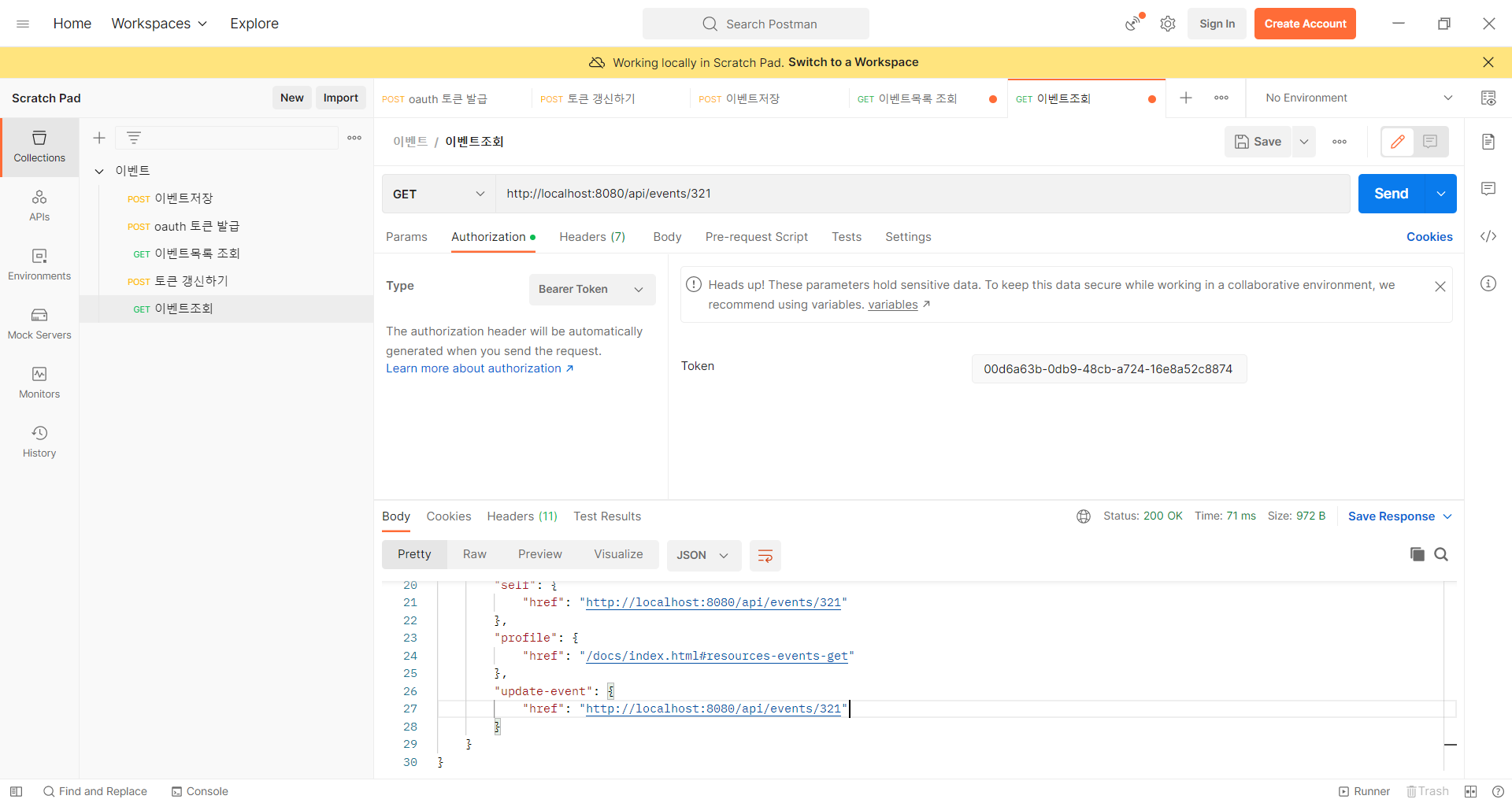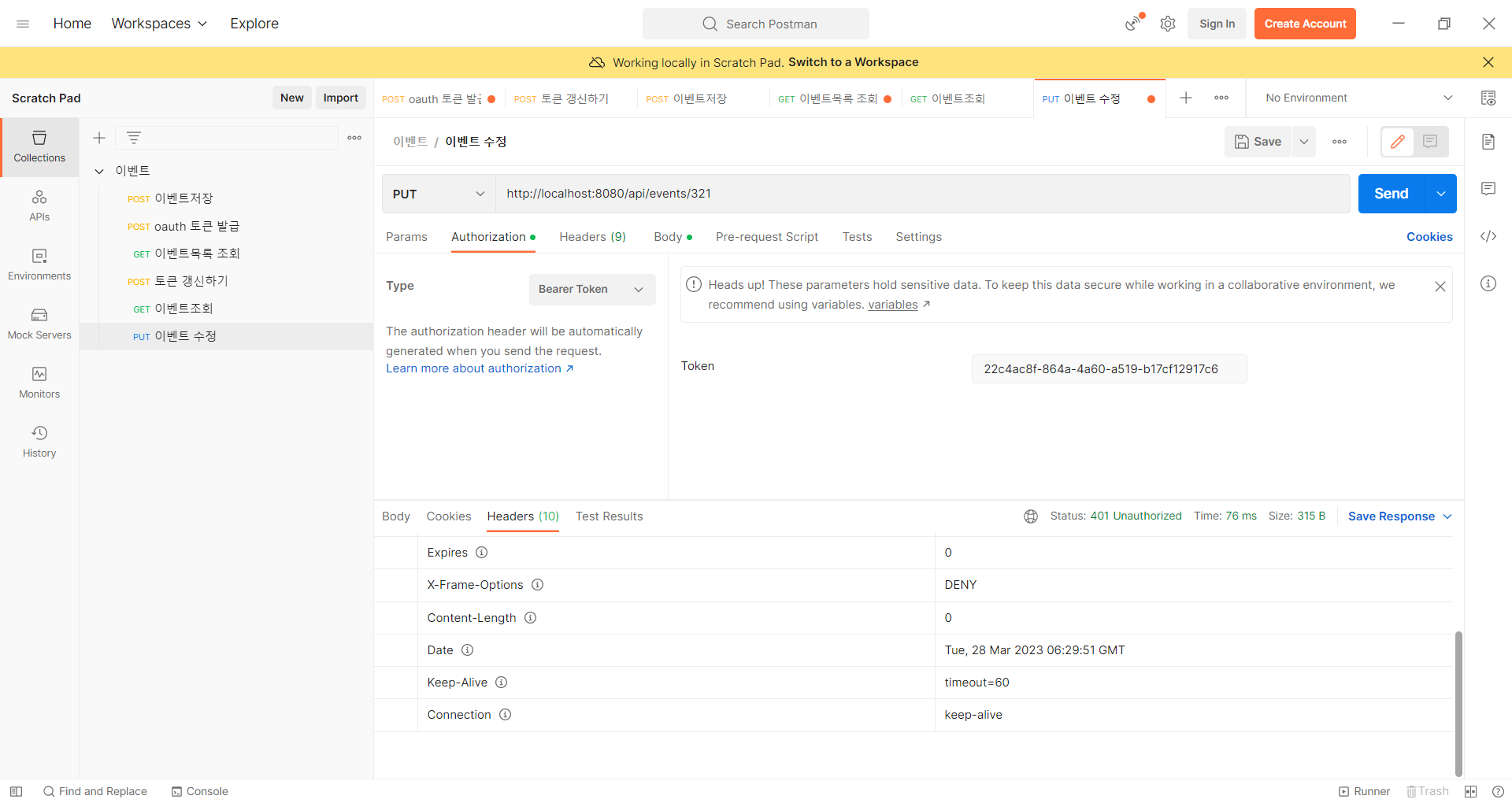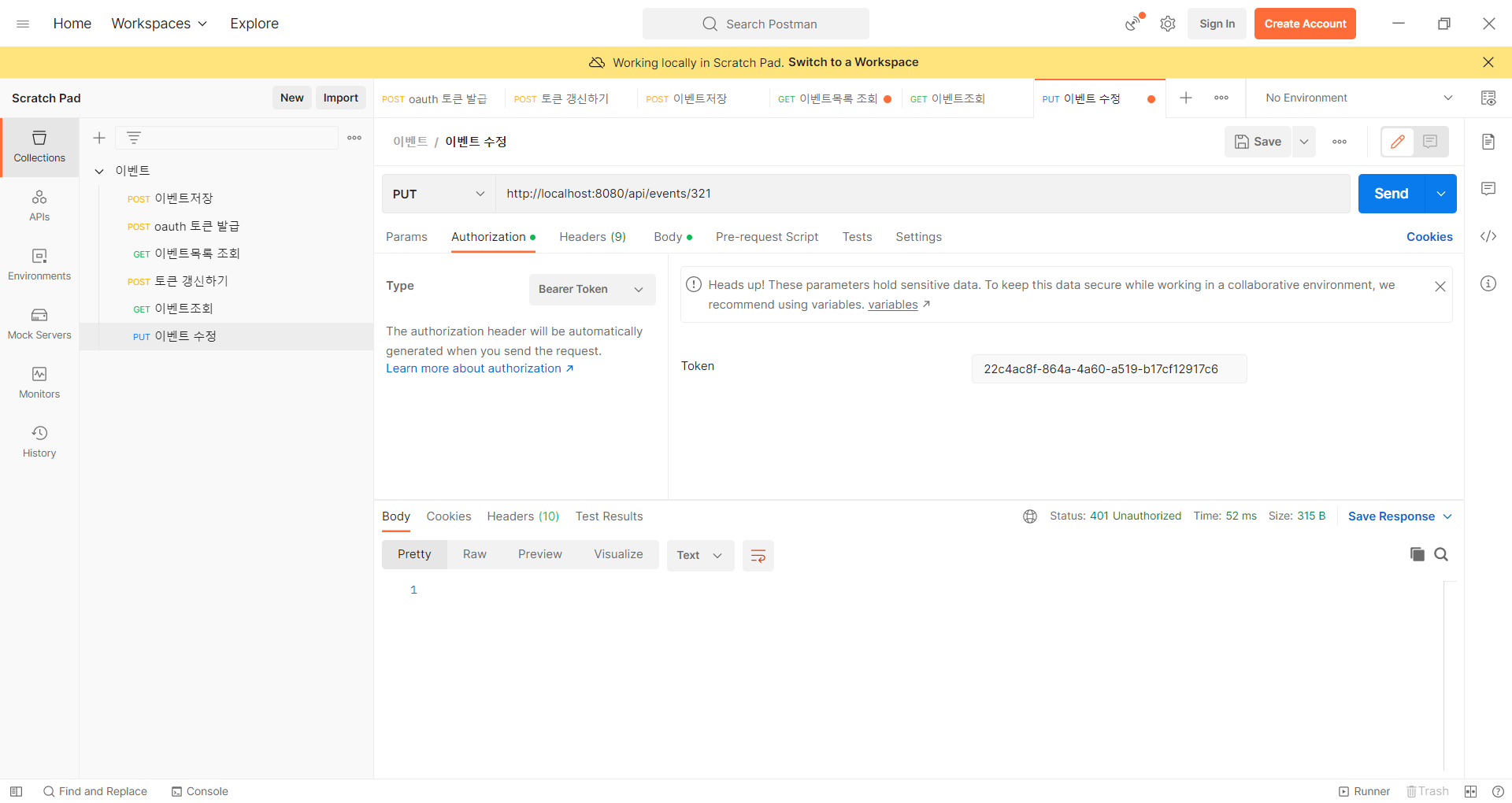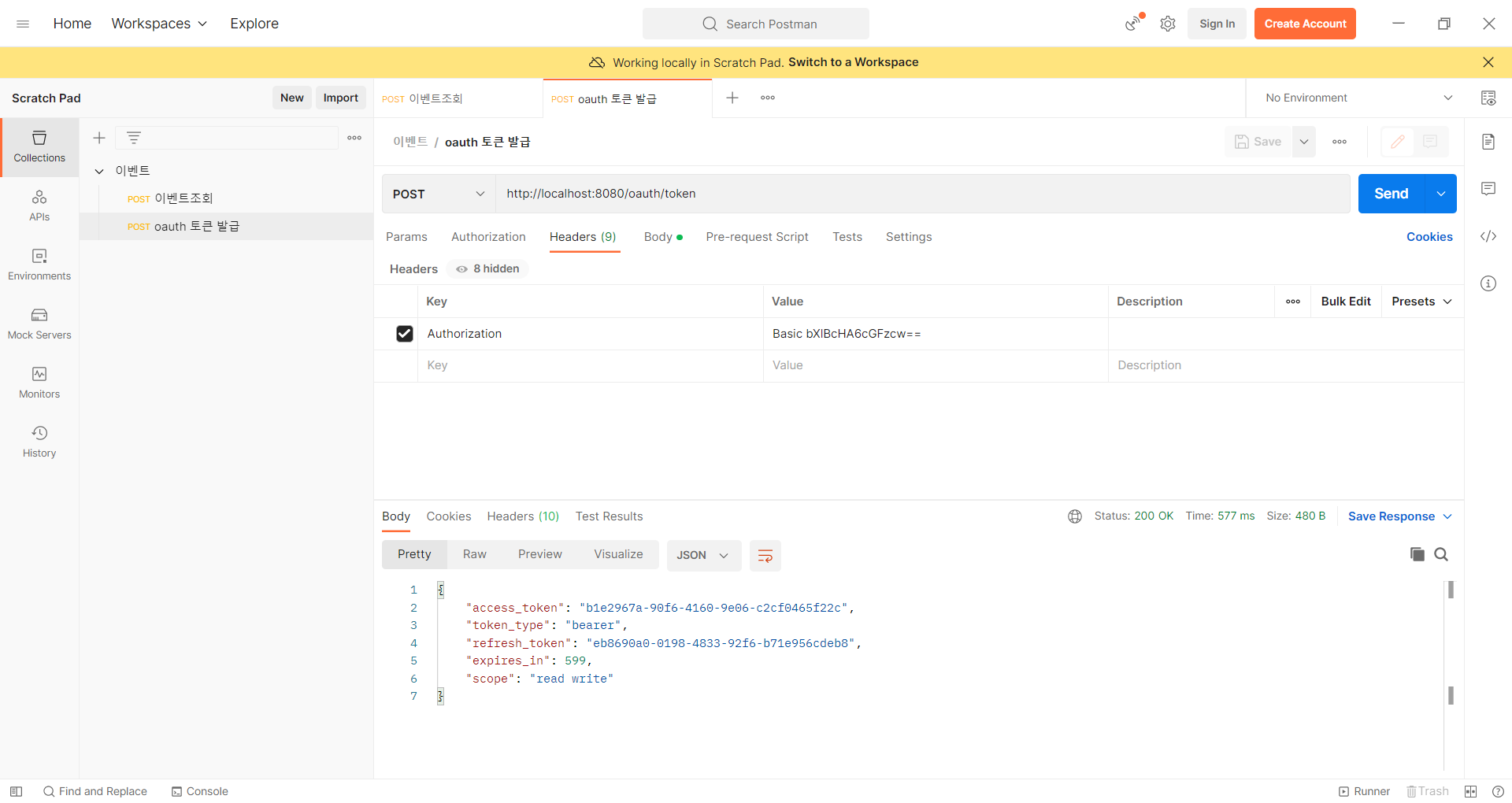
> API 목록
토큰 발급 받기
POST /oauth/token
토큰 갱신 하기
POST /oauth/token
이벤트 등록
POST /api/events
이벤트 목록 조회 : 로그인 한 경우 이벤트 생성 링크 제공
GET /api/events
이벤트 조회 : 로그인 USER가 이벤트 등록자인 경우 수정 링크 제공
GET /api/events/{id}
이벤트 수정 : 등록자가 아닌경우 HttpStatus.UNAUTHORIZED 코드 리턴
PUT /api/events/{id}
POSTMAN 으로 API 테스트
postman 설정 (토큰 발급 받기)
api address : http://localhost:8080/oauth/token● POST /oauth/token
● BASIC authentication 헤더○ client Id(myApp) + client secret(pass)
● 요청 본문 폼
○ username: admin@email.com
○ password: admin
○ grant_type: password
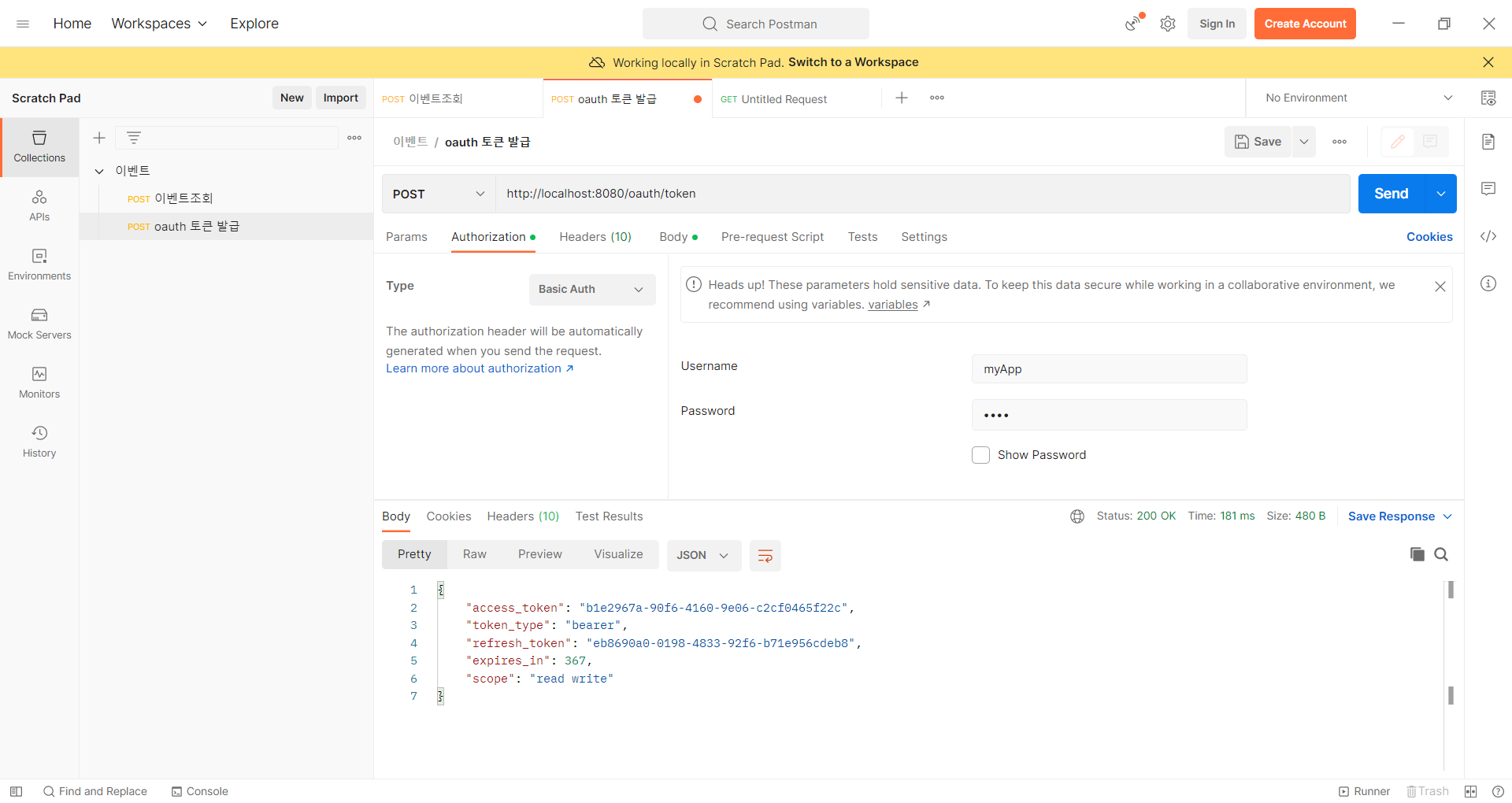
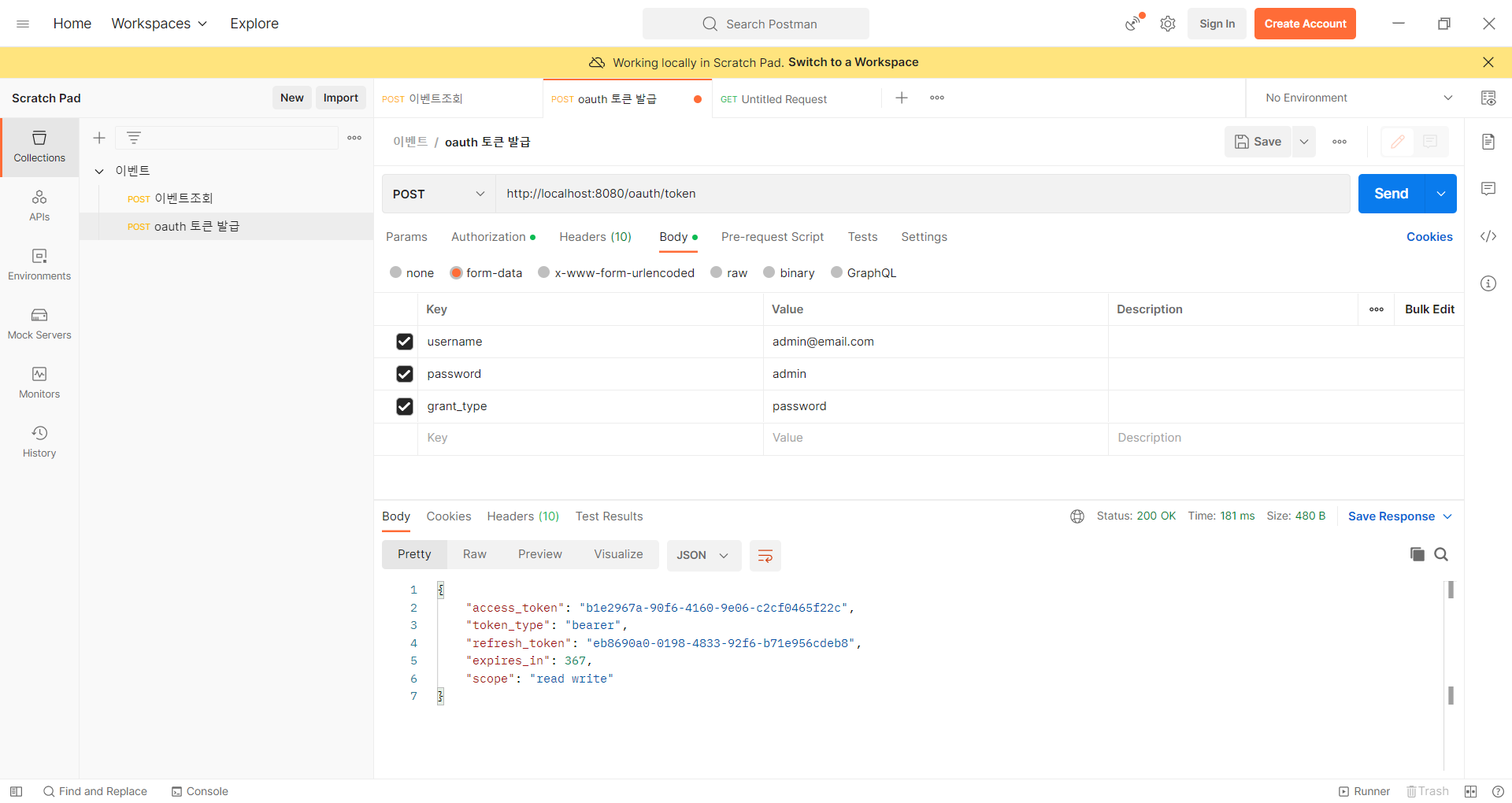
postman 설정 (토큰 갱신하기)
api address : http://localhost:8080/oauth/token● POST /oauth/token
● BASIC authentication 헤더○ client Id(myApp) + client secret(pass)
● 요청 본문 폼
○ token: 처음에 발급받았던 refersh 토큰
○ grant_type: refresh_token
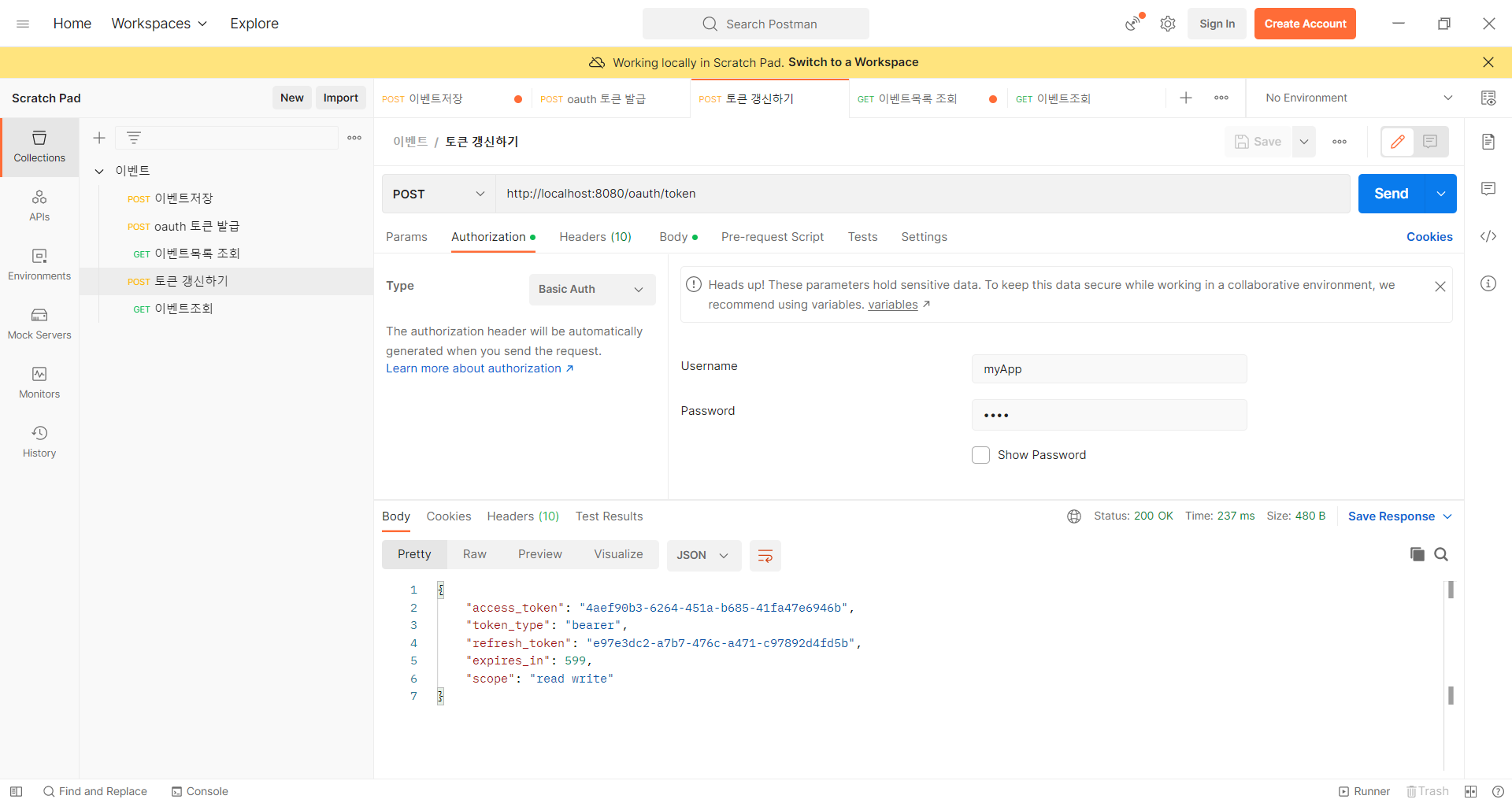
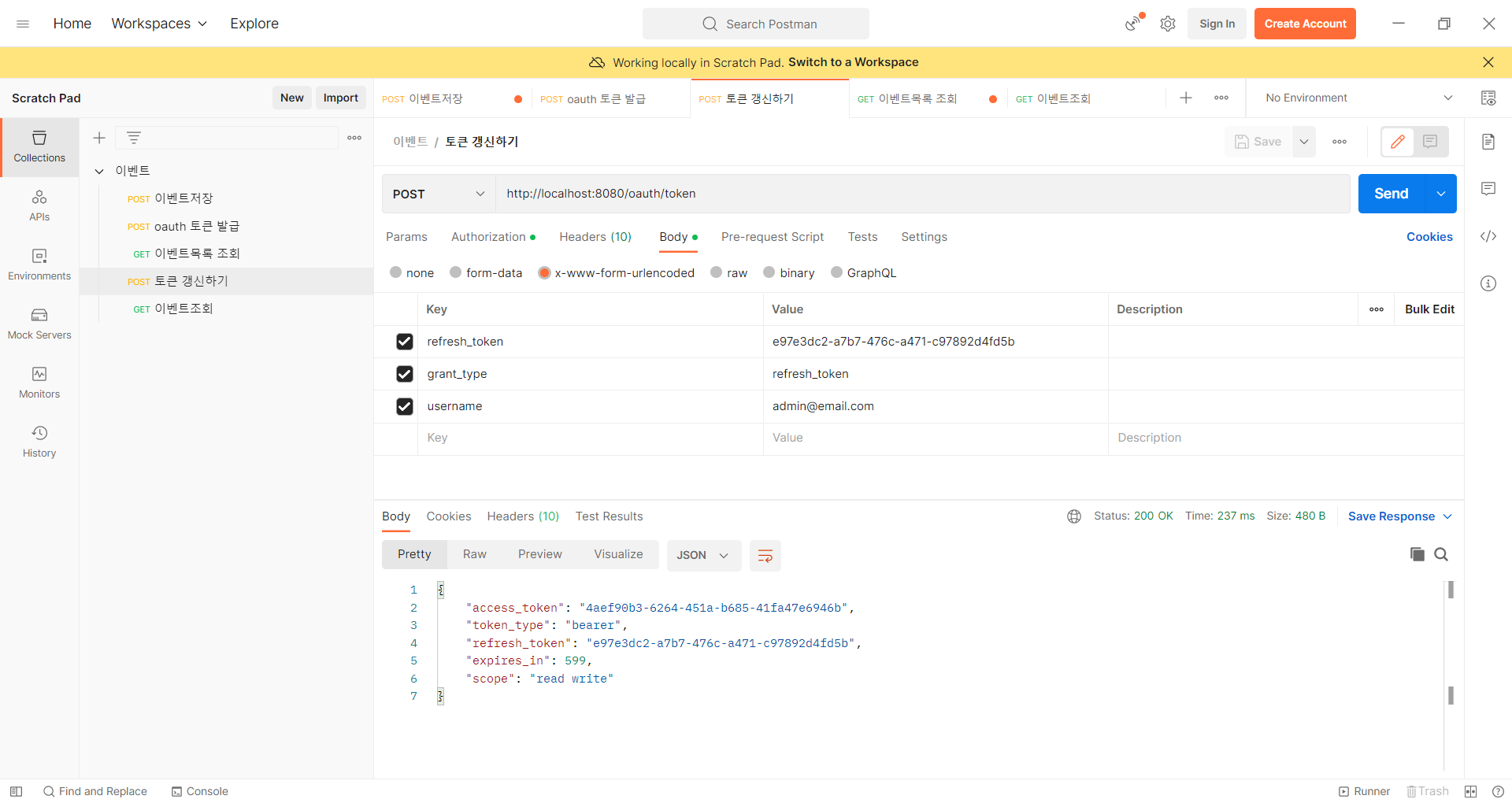
postman 설정 (이벤트 등록 API)
POST http://localhost:8080/api/events
postman 설정 (이벤트 목록 조회 API)
GET http://localhost:8080/api/events● 로그인 했을 때
○ 이벤트 생성 링크 제공
로그인 안 했을 때 : 이벤트 생성 링크 없음
로그인 했을 때 : 이벤트 생성 링크 제공
postman 설정 (이벤트 조회 API)
GET http://localhost:8080/api/events/{eventId}이벤트 Manager가 아닌 경우에는 이벤트 수정 링크 제공 안함
이벤트 Manager인 경우에는 이벤트 수정 링크 제공
postman 설정 (이벤트 수정 API)
PUT http://localhost:8080/api/events/{eventId}이벤트 수정
이벤트 Manager인 경우에는 정상 처리
이벤트 Manager가 아닌 경우에는 HttpStatus.UNAUTHORIZED (401 Unauthorized) 코드 응답