Spring Security 적용
-
Spring 서버에 필요한 인증 및 인가를 위해 많은 기능을 제공해 줌으로써 개발의 수고를 덜어줌
-
Spring 프레임워크가 웹 서버 구현에 편의를 제공해 주는 것과 같음
-
Filter 기반으로 동작
-
Session 방식으로 기본적으로 동작
-
기본 defalut 로그인 제공
CSRF(Cross-site request forgery)
-
공격자가 인증된 브라우저에 저장된 쿠키의 세션 정보를 활용하여 웹 서버에 사용자가 의도하지 않은 요청을 전달하는 것
-
CSRF 설정이 되어있는 경우 html에서 CSRF 토큰 값을 넘겨주어야 요청을 수신 가능
-
쿠키 기반의 취약점을 이용한 공격이기 때문에 REST 방식의 API에서는 disable 가능
-
POST 요청마다 처리해주는 대신 CSRF protection을 disable
- http.csrf((csrf) -> csrf.disable());
Spring Security 이해
1. Spring Security - Filter Chain
-
Spring에서 모든 호출은 DispatcherServlet을 통과하게 되고 이후에는 각 요청을 담당하는 Controller로 분배
-
이 때, 각 요청에 대해서 공통적으로 처리해야할 필요가 있을 때 DispatcherServlet 이전에 단계가 필요하며 이것이 Filter
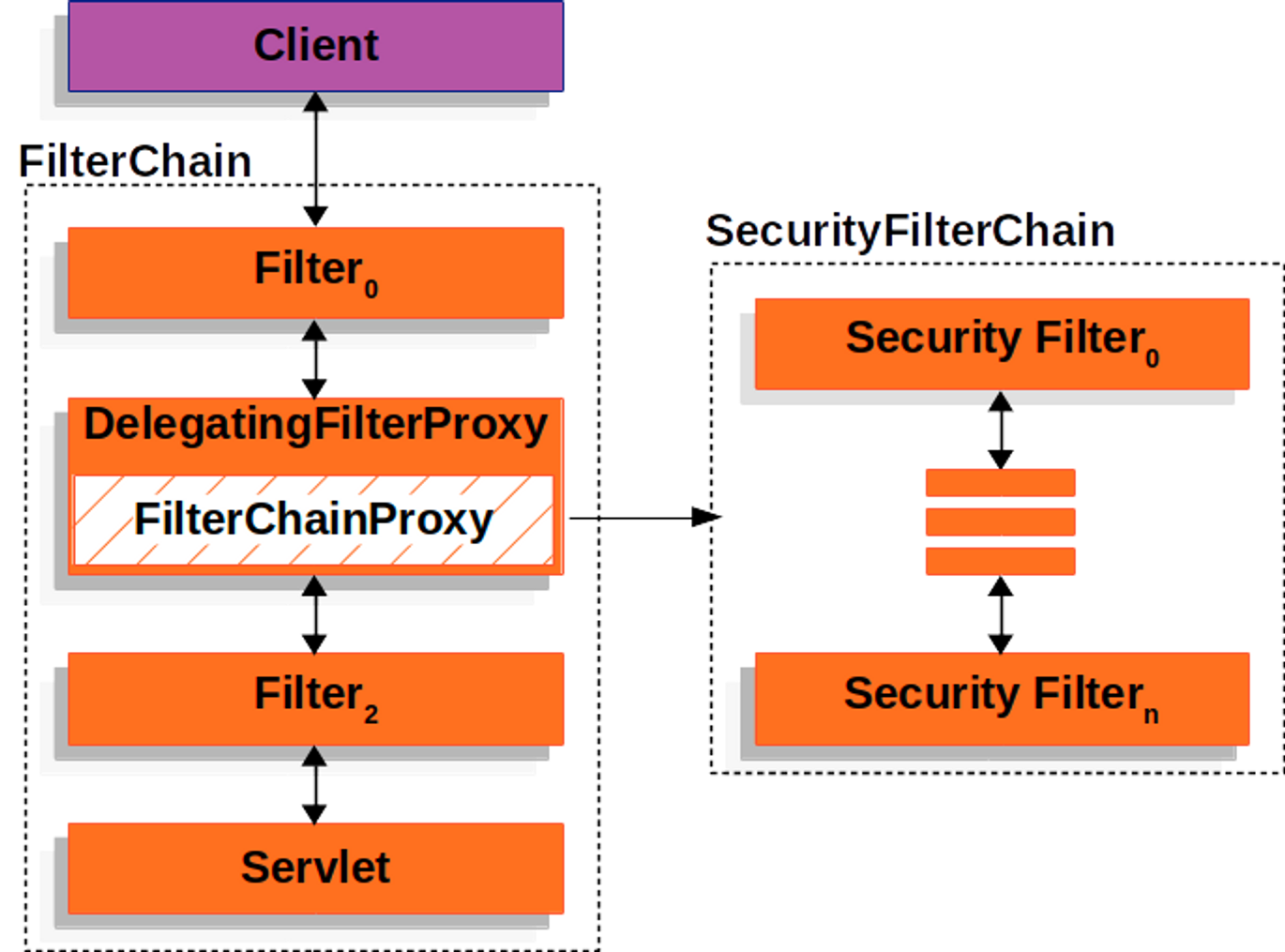
-
Spring Security도 인증 및 인가를 처리하기 위해 Filter 사용
- Spring Security는 FilterChainProxy를 통해서 상세 로직을 구현
2. Form Login 기반은 인증
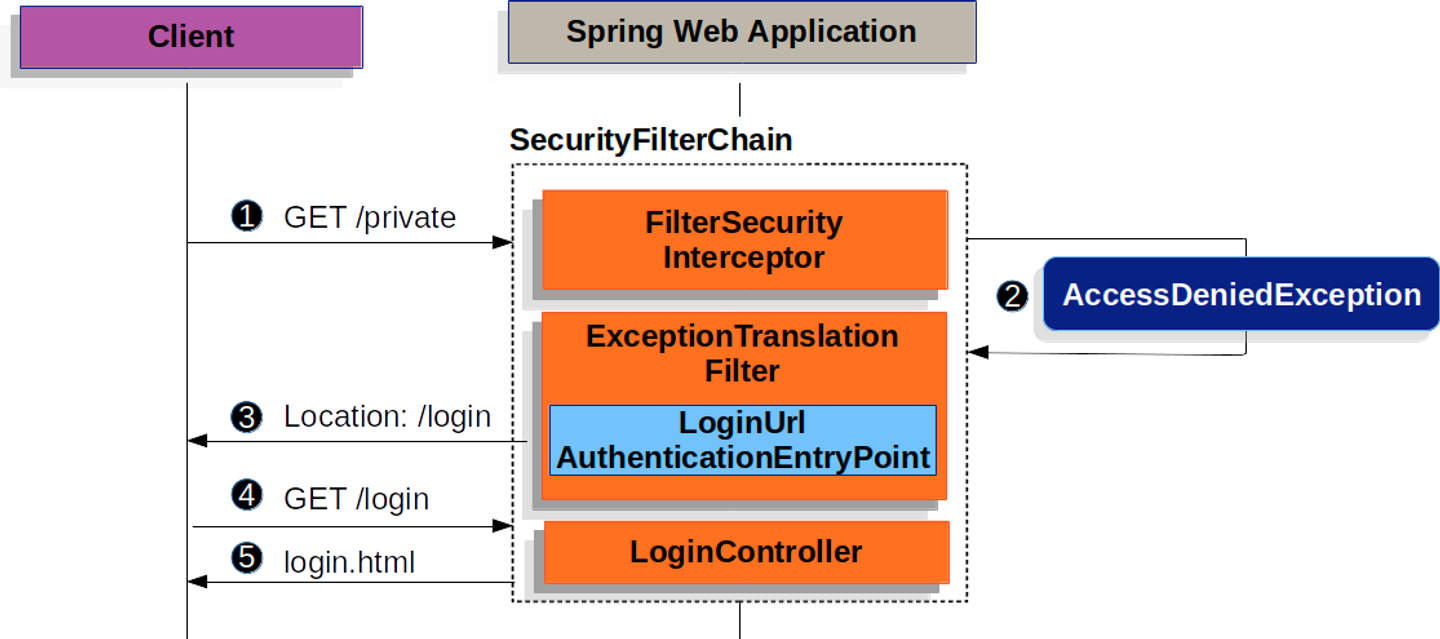
- 인증이 필요한 URL 요청이 들어왔을 때 인증이 되지 않았다면 로그인 페이지를 반환하는 형태
3. UsernamePasswordAuthenticationFilter
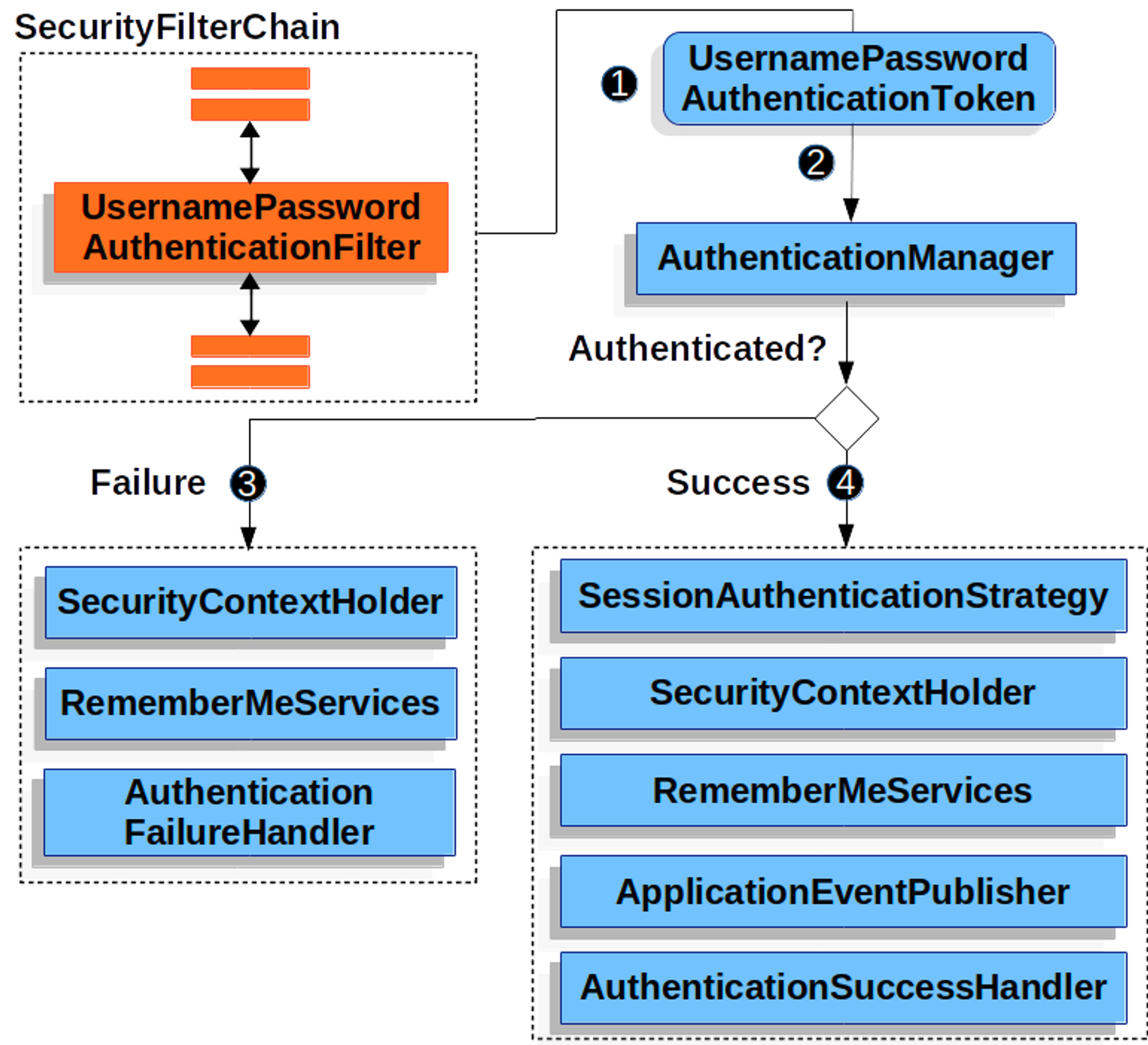
-
Spring Security의 필터인 AbstractAuthenticationProcessingFilter를 상속한 Filter
-
기본적으로 Form Login 기반을 사용할 때 username과 password 확인하여 인증
-
인증 과정
-
사용자가 username과 password를 제출
-
UsernamePasswordAuthenticationFilter는 인증된 사용자의 정보가 담기는 인증 객체인 Authentication의 종류 중 하나인 UsernamePasswordAuthenticationToken을 만듦
-
AuthenticationManager에게 넘겨 인증을 시도
-
실패하면 SecurityContextHolder를 비움
-
성공하면 SecurityContextHolder에 Authentication를 세팅
-
1) SecurityContextHolder
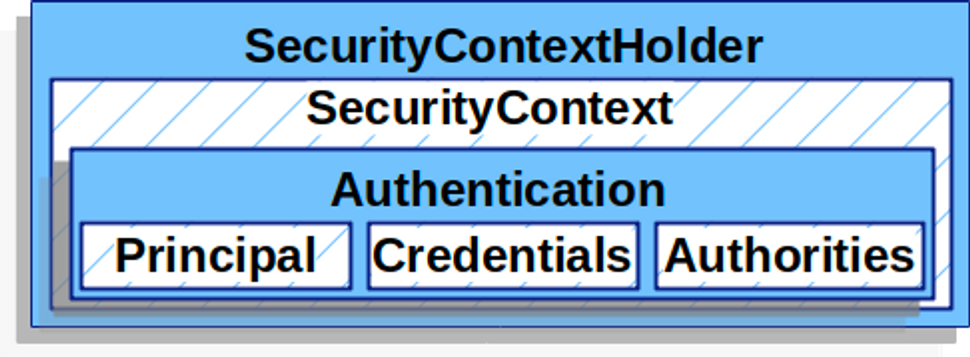
-
인증이 완료된 사용자의 상세 정보(Authentication)를 저장
-
SecurityContext는 SecurityContextHolder로 접근할 수 있음
// 예시코드
SecurityContext context = SecurityContextHolder.createEmptyContext();
Authentication authentication = new UsernamePasswordAuthenticationToken(principal, credentials, authorities);
context.setAuthentication(authentication); // SecurityContext 에 인증 객체 Authentication 를 저장합니다.
SecurityContextHolder.setContext(context);-
SecurityContext context 생성
- SecurityContextHolder를 통해서
-
createEmptyContext() : 비어 있는 Context를 만듦
-
Authentication authentication : 인증 객체를 만듦
- 구현체는 UsernamePasswordAuthenticationToken
-
생성된 인증된 객체를 context.setAuthentication하면서 넣어줌
-
만들어진 Context를 Holder에 다시 담아야함
- Holder에서 새롭게 만들었기 때문에
-
SecurityContextHolder.setContext(context); : 보관소인 SecurityContextHolder에 Context를 담아야함
2) Authentication
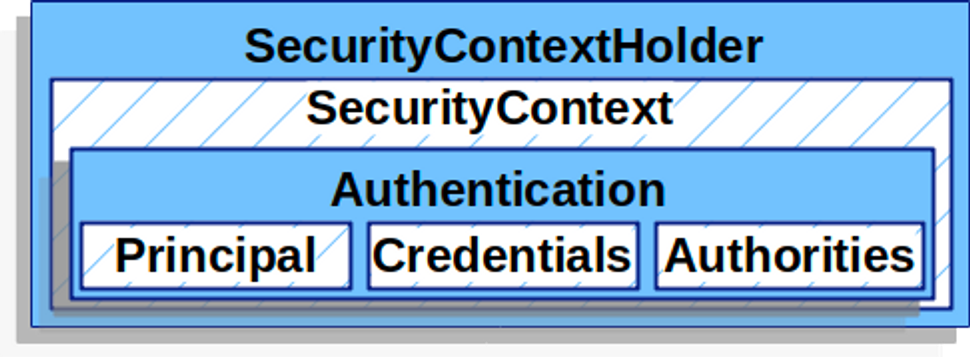
-
현재 인증된 사용자를 나타내며 SecurityContext에서 가져올 수 있음
-
principal : 사용자 식별
- Username/Password 방식으로 인증할 때 일반적으로 UserDetails 인스턴스
-
credentials : 주로 비밀번호, 대부분 사용자 인증에 사용한 후 비움
-
authorities : 사용자에게 부여한 권한을 GrantedAuthority로 추상화하여 사용
<UserDetails>
@Override
public Collection<? extends GrantedAuthority> getAuthorities() {
UserRoleEnum role = user.getRole();
String authority = role.getAuthority();
SimpleGrantedAuthority simpleGrantedAuthority = new SimpleGrantedAuthority(authority);
Collection<GrantedAuthority> authorities = new ArrayList<>();
authorities.add(simpleGrantedAuthority);
return authorities;
}
Authentication authentication = new UsernamePasswordAuthenticationToken(userDetails, null, userDetails.getAuthorities());- Authentication을 implements한 AbstractAuthenticationToken의 하위 클래스로, 인증객체를 만드는데 사용
3) UserDetailsService
-
username/password 인증 방식을 사용할 때 사용자를 조회하고 검증한 후 UserDetails 반환
-
Custom하여 Bean으로 등록 후 사용 가능
4) UserDetails
-
검증된 UserDetails는 UsernamePasswordAuthentication Token 타입의 Authentication를 만들 때 사용
-
해당 인증 객체는 SecurityContextHolder에 세팅 됨
-
Custom하여 사용 가능