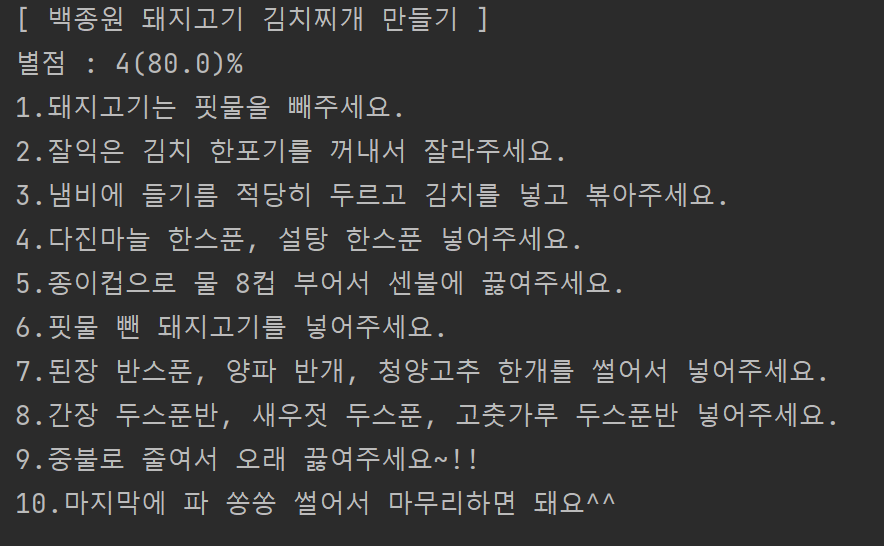요리 레시피 메모장 만들기
- 입력값
- 내가 좋아하는 요리 제목을 먼저 입력합니다.
- 요리 별점을 1~5 사이의 소수점이 있는 실수로 입력해주세요. (ex. 3.5)
- 이어서 내가 좋아하는 요리 레시피를 한 문장씩 10문장을 입력합니다.
- 출력값
- 입력이 종료되면 요리 제목을 괄호로 감싸서 먼저 출력 해줍니다.
- 이어서, 요리 별점을 소수점을 제외한 정수로만 출력해줍니다. (ex. 3)
- 바로 뒤에 정수별점을 5점만점 퍼센트로 표현했을 때 값을 실수로 출력해줍니다. (ex. 60.0%)
- 이어서, 입력한 모든 문장 앞에 번호를 붙여서 모두 출력 해줍니다.
ex) 입력 예시
백종원 돼지고기 김치찌개 만들기
4.5
돼지고기는 핏물을 빼주세요.
잘익은 김치 한포기를 꺼내서 잘라주세요.
냄비에 들기름 적당히 두르고 김치를 넣고 볶아주세요.
다진마늘 한스푼, 설탕 한스푼 넣어주세요.
종이컵으로 물 8컵 부어서 센불에 끓여주세요.
핏물 뺀 돼지고기를 넣어주세요.
된장 반스푼, 양파 반개, 청양고추 한개를 썰어서 넣어주세요.
간장 두스푼반, 새우젓 두스푼, 고춧가루 두스푼반 넣어주세요.
중불로 줄여서 오래 끓여주세요~!!
마지막에 파 쏭쏭 썰어서 마무리하면 돼요^^예시 출력
[ 백종원 돼지고기 김치찌개 만들기 ]
별점 : 4 (80.0%)
1. 돼지고기는 핏물을 빼주세요.
2. 잘익은 김치 한포기를 꺼내서 잘라주세요.
3. 냄비에 들기름 적당히 두르고 김치를 넣고 볶아주세요.
4. 다진마늘 한스푼, 설탕 한스푼 넣어주세요.
5. 종이컵으로 물 8컵 부어서 센불에 끓여주세요.
6. 핏물 뺀 돼지고기를 넣어주세요.
7. 된장 반스푼, 양파 반개, 청양고추 한개를 썰어서 넣어주세요.
8. 간장 두스푼반, 새우젓 두스푼, 고춧가루 두스푼반 넣어주세요.
9. 중불로 줄여서 오래 끓여주세요~!!
10. 마지막에 파 쏭쏭 썰어서 마무리하면 돼요^^풀이
Scanner sc = new Scanner(System.in); String title = sc.nextLine(); float rate = sc.nextFloat();
-
값을 입력받기 때문에 Scanner 사용
-
문자열을 입력 받으므로 String
-
띄어쓰기를 포함시켜야 하므로 sc.nextLine()
-
Float 실수는 nextFloat() 메서드로 받음
String input1 = sc.nextLine(); String input2 = sc.nextLine(); String input3 = sc.nextLine(); String input4 = sc.nextLine(); String input5 = sc.nextLine(); String input6 = sc.nextLine(); String input7 = sc.nextLine(); String input8 = sc.nextLine(); String input9 = sc.nextLine(); String input10 = sc.nextLine();
- 1번부터 10번까지의 값을 입력 받아야하므로 String input10까지 생성
title = "[ " + title + " ]"; // [ 제목 ] System.out.println(title); int intRate = (int) rate; // 강제 형변환 System.out.println(intRate); double percentageRate = intRate * 100 / 5.0; // 자동 형변환 System.out.println(percentageRate); System.out.println("1." + input1); System.out.println("2." + input2); System.out.println("3." + input3); System.out.println("4." + input4); System.out.println("5." + input5); System.out.println("6." + input6); System.out.println("7." + input7); System.out.println("8." + input8); System.out.println("9." + input9); System.out.println("10." + input10);
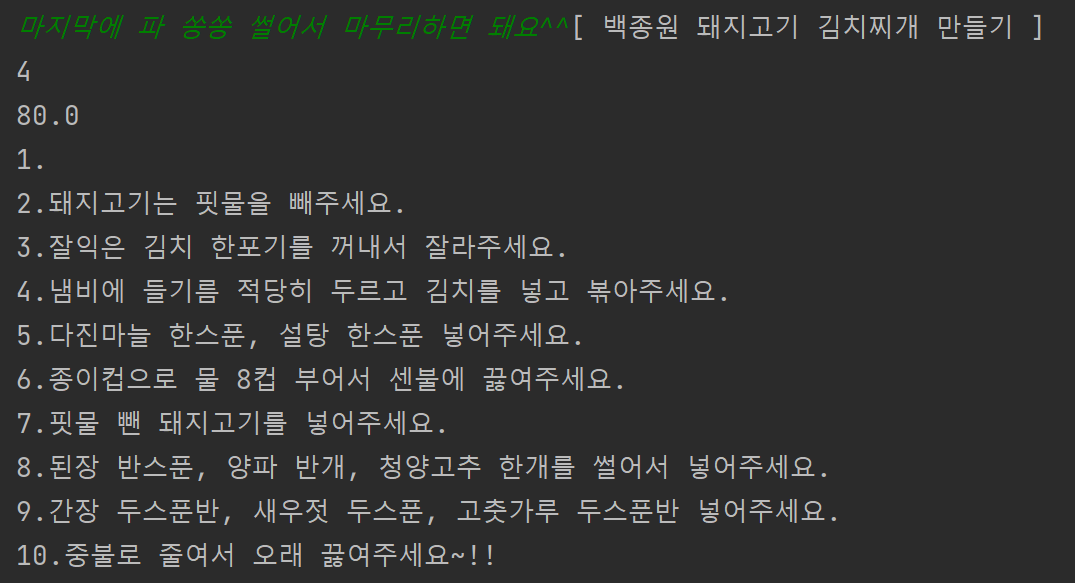
- 1번부터 채워지지않아 원래의 10번 레시피가 누락됨
문제해결
String input0 = sc.nextLine(); String input1 = sc.nextLine(); String input2 = sc.nextLine(); String input3 = sc.nextLine(); String input4 = sc.nextLine(); String input5 = sc.nextLine(); String input6 = sc.nextLine(); String input7 = sc.nextLine(); String input8 = sc.nextLine(); String input9 = sc.nextLine(); String input10 = sc.nextLine();
- String input1 앞에 String input0 = sc.nextLine
()을 넣어주니 1번부터 채워짐!!
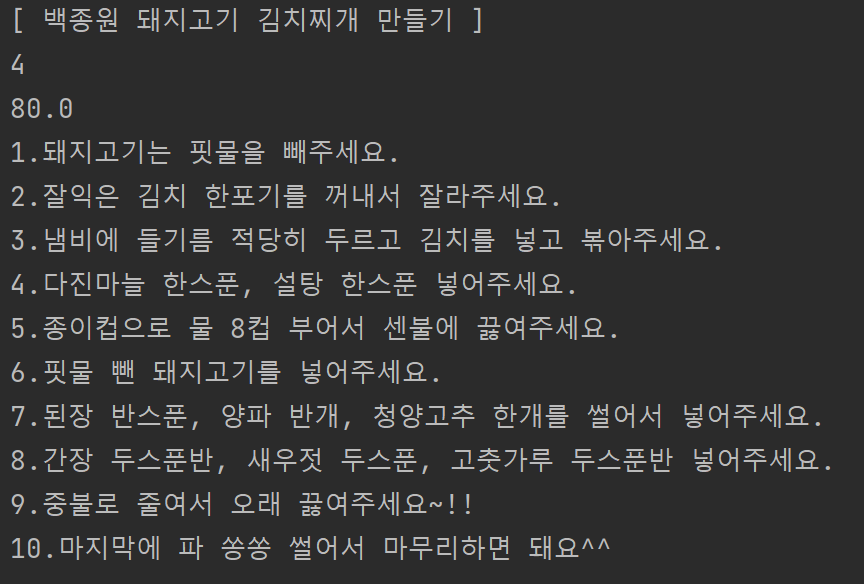
예시 출력과 똑같이 하고 싶으면??
import java.util.Scanner; public class Main7 { public static void main(String[] args) { Scanner sc = new Scanner(System.in); String title = sc.nextLine(); float rate = sc.nextFloat(); String input0 = sc.nextLine(); String input1 = sc.nextLine(); String input2 = sc.nextLine(); String input3 = sc.nextLine(); String input4 = sc.nextLine(); String input5 = sc.nextLine(); String input6 = sc.nextLine(); String input7 = sc.nextLine(); String input8 = sc.nextLine(); String input9 = sc.nextLine(); String input10 = sc.nextLine(); title = "[ " + title + " ]"; // [ 제목 ] System.out.println(title); int intRate = (int) rate; // 강제 형변환 System.out.printf(String.valueOf(("별점 : " + intRate))); double percentageRate = intRate * 100 / 5.0; // 자동 형변환 System.out.println("(" + percentageRate + ")" + "%"); System.out.println("1." + input1); System.out.println("2." + input2); System.out.println("3." + input3); System.out.println("4." + input4); System.out.println("5." + input5); System.out.println("6." + input6); System.out.println("7." + input7); System.out.println("8." + input8); System.out.println("9." + input9); System.out.println("10." + input10); } }