정적 페이지 처리하기
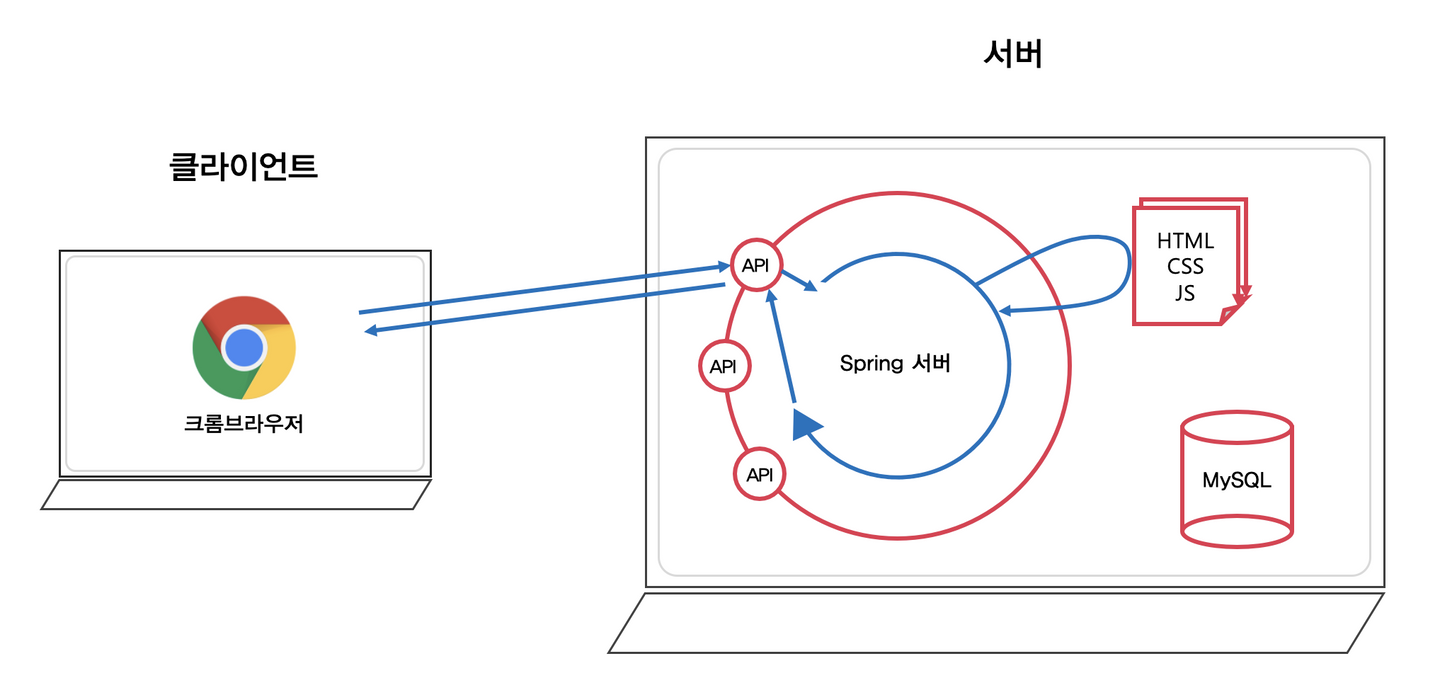
1) 일반적
@GetMapping("/static-hello")
public String hello() {
return "hello.html";
}-
SpringBoot 서버에 html 파일을 바로 요청하면 해당 html 파일을 static 폴더에서 찾아서 반환해줌
-
Controller를 거쳐서 html을 반환할 수도 있지만 이미 완성된 정적인 html 파일을 Controller를 통해서 반환할 필요는 없음
-
Controller를 통해서 반환하는 것을 테스트 하려면
implementation 'org.springframework.boot:spring-boot-starter-thymeleaf’해당 dependency를 주석 처리해야 테스트가 가능
2) Redirect
@GetMapping("/html/redirect")
public String htmlStatic() {
return "redirect:/hello.html";
}-
static 폴더의 html 파일을 Controller를 통해서 처리하고 싶다면
-
"redirect:/hello.html" redirect 요청을 문자열로 반환하면 http://localhost:8080/hello.html 요청이 재 수행되면서 static 폴더의 파일을 반환 가능
3) Template engine 에 View 전달
@GetMapping("/html/templates")
public String htmlTemplates() {
return "hello";
}-
타임리프 default 설정
-
prefix: classpath:/templates/
-
suffix: .html
/resources/templates/hello.html
-
-
브라우저에서 바로 접근하지 못하게 하고 싶거나 특정 상황에 Controller를 통해서 제어하고 싶다면
-
templates 폴더에 해당 정적 html 파일을 추가하고 해당 html 파일명인 "hello" 문자열을 반환하여 처리 가능 (.html은 생략가능!)
동적 페이지 처리하기
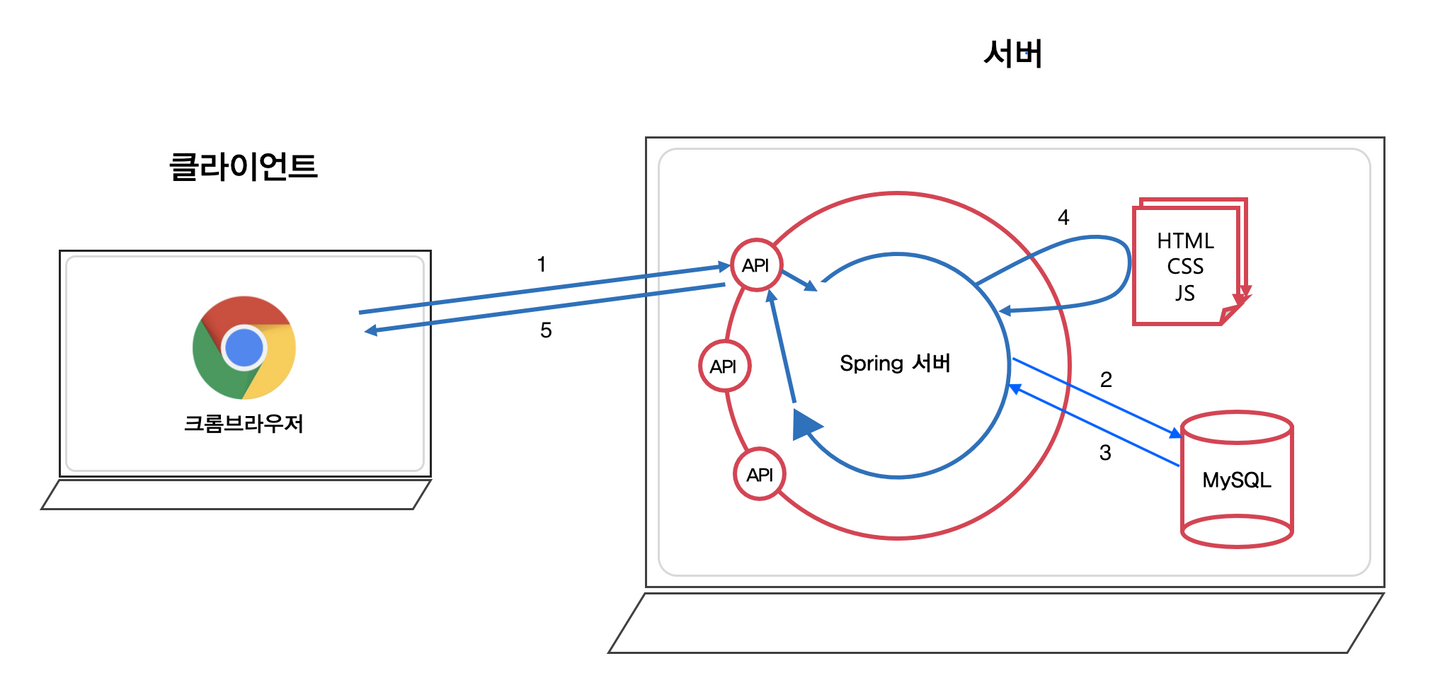
private static long visitCount = 0;
...
@GetMapping("/html/dynamic")
public String htmlDynamic(Model model) {
visitCount++;
model.addAttribute("visits", visitCount);
return "hello-visit";
}-
Client 의 요청을 Controller에서 Model 로 처리
- DB 조회가 필요하다면 DB 작업 후 처리한 데이터를 Model에 저장
-
Template engine(Thymeleaf) 에게 View, Model 전달
- View: 동적 HTML 파일
- Model: View 에 적용할 정보들
-
Template engine
-
View에 Model을 적용 → 동적 웹페이지 생성
- 예) 로그인 성공 시, "로그인된 사용자의 Nickname"을 페이지에 추가
- Template engine 종류: 타임리프(Thymeleaf), Groovy, FreeMarker, Jade, JSP 등
-
-
Client(브라우저)에게 View(동적 웹 페이지, HTML)를 전달
Thymeleaf
-
동적 페이지 처리를 위한 템플릿 엔진
-
추가하면 자동으로 Controller에서 html 파일 찾는 경로를/resources/templates 로 설정
<div>
(방문자 수: <span th:text="${visits}"></span>)
</div>- visits : 방문 횟수 (visitCount)