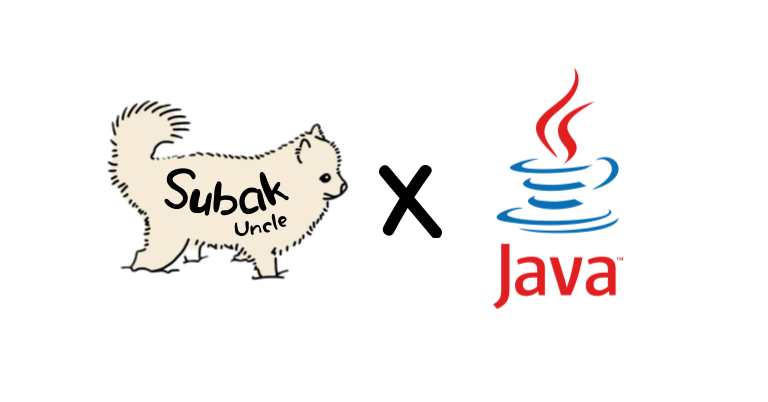Sorting(정렬)
sort : 정렬
293851
123589 -> 오름차순 정렬
985321 -> 내림차순 정렬
선택 정렬
2 - 9 -3 -8 -5
- 2와 9 비교. 9와 3 비교.
2와 3 비교. 9와 8 비교.
: :
: :
2와 5 비교. 9와 5 비교.
제일 작은 숫자 앞으로 제일 작은 숫자 앞으로
- 2와 9 비교. 9와 3 비교.
알고리즘 : shuffle, 탐색, tree
package sample17_sorting;
import java.util.Arrays;
import java.util.Scanner;
public class MainClass {
public static void main(String[] args) {
/*
Sorting : 숫자의 크기 순으로 정렬하는 방법
낮은 숫자부터 정렬 -> 오름차순 정렬
높은 숫자부터 정렬 -> 내림차순 정렬
*/
int number[] = { 3, 6, 4, 8, 1, 5, 2, 7 };
/*
오름차순
첫 번째 1, 6, 4, 8, 3, 5, 2, 7
두 번째 1, 4, 6, 8, 3, 6, 2, 7
1, 3, 6, 8, 4, 6, 2, 7
1, 2, 6, 8, 4, 6, 3, 7
이런 식
*/
int temp=0;
for(int i=0; i<number.length - 1; i++) { // 맨 끝 끼리 비교할 필요 없어 길이-1
for (int j = i + 1; j < number.length; j++) {
if(number[i] > number[j]) {
temp = number[i];
number[i] = number[j];
number[j] = temp;
}
}
}
for(int i=0; i<number.length; i++) {
System.out.println("number[" + i + "] = " + number[i]);
}
System.out.println(Arrays.toString(number));
/////////////////////////////////////////////////////////////////////////////
int num[] = null;
int count, updown;
// 변수의 초기화
count = 0;
updown = 0;
/////////////////////////////////////////Input
// 정렬하고 싶은 숫자의 갯수
Scanner sc = new Scanner(System.in);
System.out.print("정렬하고 싶은 수의 갯수 = ");
count = sc.nextInt();
// 배열에 그 갯수에 맞게 할당
num = new int[count];
// 숫자들을 입력
for(int i=0; i<count; i++) {
System.out.print((i + 1) + "번째 수 = ");
num[i] = sc.nextInt();
}
// 오름(1) / 내림(2)
System.out.print("오름(1) / 내림(2) : ");
updown = sc.nextInt();
//////////////////////////////////////////////
// Sorting
for(int i=0; i<num.length - 1; i++) { // 맨 끝 끼리 비교할 필요 없어 길이-1
for (int j = i + 1; j < num.length; j++) { // 오름차순
if(updown == 1) {
if(num[i] > num[j]) {
swap(num, i, j);
}
} else{
if(num[i] < num[j]){ // 내림차순
swap(num, i, j);
}
}
}
}
///////////////////////////////////////////////////////결과출력
if(updown == 1) {
System.out.println("오름차순 정렬입니다.");
}
else {
System.out.println("내림차순 정렬입니다.");
}
for(int i=0; i<num.length; i++) {
System.out.println("num[" + i + "] = " + num[i]);
}
System.out.println(Arrays.toString(num));
}
static void swap(int number[], int i, int j) {
int temp;
temp = number[i];
number[i] = number[j];
number[j] = temp;
}
}OverLoad
package sample18_OverLoad;
public class MainClass {
public static void main(String[] args) {
/*
OverLoad : 함수명은 같고 매개변수(parameter)의 갯수나 자료형이 다른 함수를 의미한다.
-> 이름만 같고 다른 함수 -> 다른 함수
구분 -> parameter로
painting(); -> background image
painting(int x, int y) -> character image
*/
// 함수명은 같지만 다른 값 호출
func();
func('a');
func(33);
func('b', 3);
func(3, 'b');
int s = sum(1, 2, 3);
System.out.println("합계 : " + s);
s= sum(100, 90, 80, 70, 60);
System.out.println("합계 : " + s);
}
static void func() {
System.out.println("func() 호출");
}
// 자료형 변환 -> 다른 함수
static void func(char c) { // 함수명이 같지만 자료형이 다름.
System.out.println("func(char c) 호출");
}
// 자료형 변환 -> 다른 함수
static void func(int i) {
System.out.println("func(int i) 호출");
}
// 인풋 개수 바뀌어도 다른 함수
static void func(char c, int i) {
System.out.println("func(char c, int i) 호출");
}
// 인풋 순서 바뀌어도 다른 함수
static void func(int i, char c) {
System.out.println("func(int i, char c) 호출");
}
/*
// 가상의 인수만 달라도 안된다.
static void func(int ii, char cc) {
System.out.println("func(int i, char c) 호출");
*/
/*
// 리턴 값이 다르면 오류 -> 이름이 같으면 컴터에선 같은 함수로 보긴 함.
static int func(){
System.out.println("func() 호출");
return;
}
*/
// 가변인수 배열 형식으로
static int sum(int ...number) {
int s= 0;
for(int i =0; i < number.length; i++) {
s= s + number[i];
}
return s;
}
}Calendar
package sample19_Calendar;
import java.util.Calendar;
import java.util.GregorianCalendar;
public class MainClass {
public static void main(String[] args) {
/*
Calendar : 일정관리, 회원관리, 인사관리
Date -> 구글에서 검색
*/
// Calendar cal = new GregorianCalendar(); // 누군가 만들어 놓은 코드, new는 동적 할당
Calendar cal = Calendar.getInstance(); // 위와 같다.
// 오늘 날짜 취득
int year = cal.get(Calendar.YEAR);
int month = cal.get(Calendar.MONTH) + 1; // MONTH가 0 ~ 11 로 이뤄짐.
int day = cal.get(Calendar.DATE);
System.out.println(year + "/" + month + "/" + day);
// pc 시간 기준이라 pc 세팅 변경 시 출력 값 바뀜.
/*
// 날짜 셋팅 (setter)
cal.set(Calendar.YEAR, 2023);
cal.set(Calendar.MONTH, 3 -1); // 미리 1 빼둬야 설정한 월 나옴.
cal.set(Calendar.DATE, 16);
// 세팅을 새로 했으니 다시 값 얻어와야 한다.
year = cal.get(Calendar.YEAR);
month = cal.get(Calendar.MONTH) + 1; // -> 이러면 설정한 값에 +1월이 나옴.
day = cal.get(Calendar.DATE);
System.out.println(year + "/" + month + "/" + day);
*/
// 오전/오후
String ampm = cal.get(Calendar.AM_PM) == 0 ? "오전":"오후";
System.out.println(ampm); // 따로 세팅x -> 현재 시간 반영
int weekday = cal.get(Calendar.DAY_OF_WEEK); // 일(1) ~ 토(7)
System.out.println(weekday);
switch(weekday) {
case 1:
System.out.println("일요일");
break;
case 2:
System.out.println("월요일");
break;
case 3:
System.out.println("화요일");
break;
case 4:
System.out.println("수요일");
break;
case 5:
System.out.println("목요일");
break;
case 6:
System.out.println("금요일");
break;
case 7:
System.out.println("토요일");
break;
}
// 날짜 임의 세팅
/*
cal.set(Calendar.YEAR, 2023);
cal.set(Calendar.MONTH, 1 -1);
*/
// 지정 달의 마지막 날(28, 29, 30, 31)
int lastday = cal.getActualMaximum(Calendar.DAY_OF_MONTH);
System.out.println(lastday);
// 위의 빈 칸 : 요일 시작하기 전 빈 칸(30, 31 이런 거)
cal.set(Calendar.DATE, 1); // 위 빈 칸을 알려면 1일 설정해야 함.
weekday = cal.get(Calendar.DAY_OF_WEEK);
int upEmpty = (weekday - 1) % 7;
System.out.println(upEmpty);
// 밑의 빈 칸
lastday = cal.getActualMaximum(Calendar.DAY_OF_MONTH);
cal.set(Calendar.DATE, lastday); // 12.31
// 요일
weekday = cal.get(Calendar.DAY_OF_WEEK);
int downEmpty = 7 - weekday;
System.out.println("밑의 빈 칸의 수 : " + downEmpty);
/*
// 달력 만들기.
cal.set(Calendar.YEAR, 2023);
cal.set(Calendar.MONTH, 3 -1);
cal.set(Calendar.DATE, 1);
int startDay = cal.get(Calendar.DAY_OF_WEEK); // 1 ~ 7
int lastDay = cal.getActualMaximum(Calendar.DAY_OF_MONTH);
year = cal.get(Calendar.YEAR);
month = cal.get(Calendar.MONTH) + 1;
System.out.println(year + "년 "+ month + "월");
System.out.println("=======================================================");
String week_day = "일월화수목금토";
for (int i = 0; i < week_day.length(); i++) {
char c = week_day.charAt(i);
System.out.print(c + "\t");
}
System.out.println();
System.out.println("=======================================================");
// 위쪽 빈 칸
for(int i = 1; i < startDay; i++) {
System.out.print("*" + "\t");
}
// 날짜
int _day = 1;
for (int i = 0; i < lastDay; i++) {
System.out.print(_day + "\t");
if((_day + startDay - 1) % 7 == 0) {
System.out.println("");
}
_day++;
}
// 밑쪽 빈 칸
for(int i=0; i < (7 - (startDay + lastDay - 1) % 7); i++) {
System.out.print("*" + "\t");
}
System.out.println("");
System.out.println("=======================================================");
*/
calendarPrint(2022,12);
}
// 현재 시간 출력 함수
static void calendarPrint(int year, int month) {
Calendar cal = Calendar.getInstance();
cal.set(Calendar.YEAR, year);
cal.set(Calendar.MONTH, month -1);
cal.set(Calendar.DATE, 1);
int startDay = cal.get(Calendar.DAY_OF_WEEK); // 1 ~ 7
int lastDay = cal.getActualMaximum(Calendar.DAY_OF_MONTH);
year = cal.get(Calendar.YEAR);
month = cal.get(Calendar.MONTH) + 1;
System.out.println(year + "년 "+ month + "월");
System.out.println("=======================================================");
String week_day = "일월화수목금토";
for (int i = 0; i < week_day.length(); i++) {
char c = week_day.charAt(i);
System.out.print(c + "\t");
}
System.out.println();
System.out.println("=======================================================");
// 위쪽 빈 칸
for(int i = 1; i < startDay; i++) {
System.out.print("*" + "\t");
}
// 날짜
int _day = 1;
for (int i = 0; i < lastDay; i++) {
System.out.print(_day + "\t");
if((_day + startDay - 1) % 7 == 0) {
System.out.println("");
}
_day++;
}
// 밑쪽 빈 칸
for(int i=0; i < (7 - (startDay + lastDay - 1) % 7); i++) {
System.out.print("*" + "\t");
}
System.out.println("");
System.out.println("=======================================================");
}
}Exception
package sample20_Exception;
import java.io.File;
import java.io.FileInputStream;
import java.io.FileNotFoundException;
import java.util.Scanner;
public class MainClass {
public static void main(String[] args) {
/*
Exception : 예외 != 에러
범위에서 벗어난 경우
1 ~ 9 -> 'A' == 65 아스키 코드
예)
number -> string
array -> index bound out [0 ~ 4] -> [5]
class -> 없을 때
file -> 없을 때
형식 :
// 코드에 적을 때
* try/catch 에러를 처리할 때 로그를 남기는 용도
try {
// exception이 발생할 가능성이 있는 코드
}catch(예외 클래스1 e){
메세지 출력
}catch(예외 클래스2 e){
메세지 출력
}catch 계속 쓸 수 있다.{
}finally{
예외가 발생하던 안하던
무조건 실행
(복구 코드) - undo(되돌림, rollback)
}
// 함수에 적을 때
static void func() throws 예외클래스{
exception이 발생할 가능성이 있는 함수
}
*/
int array[] = { 1, 2, 3 };
System.out.println("start ---");
try {
for (int i = 0; i < 4; i++) {
System.out.println(array[i]);
}
System.out.println("process ---"); // i=4일 때 exection으로 가버림.
} catch (ArrayIndexOutOfBoundsException e) {
// System.out.println("배열범위 초과");
// e.toString() // 에러의 Exception 내용과 원인을 출력합니다.
// e.printStackTrace(); // 에러의 발생근원지를 찾아서 단계별로 에러를 출력합니다.
// System.out.println( e.getMessage() ); // 에러의 원인을 간단하게 출력합니다.
// 셋 다 가능
// return; // main 함수를 빠져나가 버림.
} catch (Exception e) {
e.printStackTrace();
} finally { // 프로그램이 문제 발생했을 때도 finally는 무조건 실행
// return으로 위에서 빠져나갈 때도 실행
// finally 하고 나면 프로그램 끝. 밑에 실행 안되네.
System.out.println("finally +++");
}
System.out.println("end ---");
// func();
// NullPointerException
String str = null; // <- 비어 있다
try {
System.out.println( str.length() );
} catch (NullPointerException e) {
System.out.println("str이 null입니다.");
}
// ArrayIndexOutOfBoundsException
int arr[] = { 1, 2, 3 };
try {
arr[3] = 4;
} catch (ArrayIndexOutOfBoundsException e) {
System.out.println("배열 범위 초과");
}
// FileNotFoundException
File f = new File("d:\\xxx");
FileInputStream is;
try {
is = new FileInputStream(f);
} catch (FileNotFoundException e) {
System.out.println("파일을 찾을 수 없습니다.");
}
// StringIndexOutOfBoundsException
String str1 = "java";
try {
str1.charAt(4);
} catch (StringIndexOutOfBoundsException e) {
System.out.println("글자가 없는 공간입니다.");
}
// NumberFormatException
try {
int i = Integer.parseInt("12a3");
} catch (NumberFormatException e) {
System.out.println("숫자가 아닌 글자가 있습니다.");
}
// 이 모든 걸 다 exception으로도 대체 가능하다.
// 실제 사용 사례
Scanner sc = new Scanner(System.in);
int number=0;
while(true) {
System.out.print("숫자 입력 = ");
String strNum = sc.next();
try {
number = Integer.parseInt(strNum);
} catch (Exception e) {
System.out.println("숫자가 아닌 글자가 있습니다.");
continue;
}
break;
}
System.out.println("number = " + number);
}
/*
static void func() throws IndexOutOfBoundsException {
int num[] = { 1, 2, 3 };
for(int i=0; i < 4; i++) {
System.out.println(num[i]);
}
}
*/
}File
package sample21_file;
import java.io.BufferedReader;
import java.io.BufferedWriter;
import java.io.File;
import java.io.FileReader;
import java.io.FileWriter;
import java.io.IOException;
import java.io.PrintWriter;
import java.nio.Buffer;
import javax.sql.RowSetWriter;
public class MainClass {
public static void main(String[] args) {
/*
file : 저장매체 ==> 기능
Database -> file(최적화)
기록
*.txt -> dll, lib, jar
dll : dynamic link library(dll) -> 동적
library(;ib) -> 정적
동적 vs 정적
동적 : 실시간으로 시간이 됐을 때 읽는다.
메모리 소모량이 더 적다.
정적 : 일괄적으로
보안쪽에서는 정적이 유리.
*/
File file = new File("c:\\"); // c드라이브 경로
/*
// 파일을 조사
String filelist[] = file.list();
for (int i = 0; i < filelist.length; i++) {
System.out.println(filelist[i]);
}
*/
// 파일과 폴더를 구분해서 조사
File filelist[] = file.listFiles();
for (int i = 0; i < filelist.length; i++) {
if(filelist[i].isFile()) { // 파일
System.out.println("[파일]" + filelist[i].getName());
}
else if(filelist[i].isDirectory()) { // 폴더
System.out.println("[폴더]" + filelist[i].getName());
}
else { // 수상한 파일, 이전엔 바이러스라고도 부름
System.out.println("[?]" + filelist[i].getName());
}
}
// 파일을 생성
File newfile = new File("c:\\tmp\\newfile.txt"); // 파일을 만드는 코드가 아님
try {
if(newfile.createNewFile()) { // createNewFile 에러 뜨는 건 예외 처리 때문임.
// 여기서 파일 생성
System.out.println("파일 생성 성공!");
} else {
System.out.println("파일 생성 실패");
}
} catch(IOException e) {
e.printStackTrace();
}
// 파일의 존재 여부
if(newfile.exists()) {
System.out.println("파일이 존재합니다.");
} else {
System.out.println("파일이 존재하지 않습니다.");
}
// 읽기 전용
newfile.setReadOnly();
// 삭제
newfile.delete();
// (문자열)쓰기
File f = new File("c:\\tmp\\iofile.txt");
try {
// 파일이 없으면 생성한다.
// 쓰기
/*
FileWriter fwriter = new FileWriter(f);
fwriter.write("안녕하세요");
fwriter.write("Hello");
fwriter.close();
*/
// 추가 쓰기
/*
FileWriter fwriter = new FileWriter(f, true);
fwriter.write("반갑습니다. \n"); // 개행이 어렵다.
fwriter.close();
*/
FileWriter fwriter =new FileWriter(f);
BufferedWriter bw = new BufferedWriter(fwriter);
PrintWriter pw = new PrintWriter(bw);
// 다른 추가 쓰기 (조금 더 발전된 ver.)
/*
PrintWriter pw = new PrintWriter(new BufferedWriter(new FileWriter(f)));
pw.println("hi"); // 파일에 출력,not console
pw.print("헬로우");
pw.println("world");
pw.close();
*/
// (문자열)읽기
// 한 글자씩 읽기 : 한 글자씩 읽기 때문에 잘 사용 안 함.
FileReader fr = new FileReader(f); // f는 iofile 변수 선언한 것.
int ch = fr.read();
while(ch != -1) {
System.out.print((char)ch);
ch = fr.read();
}
// 한 문장씩 읽기
BufferedReader br = new BufferedReader(new FileReader(f));
String str = "";
while((str = br.readLine()) !=null) {
System.out.println(str);
}
br.close();
} catch (IOException e) {
e.printStackTrace();
}
}
}