* 넣어야 하는 값은 <> 안에 표기했습니다.
1. 계정 설정
1) 전역 유저이름 / 이메일 설정하기
git config --global user.name <유저이름>
git config --global user.email <이메일>2) 전역 설정 정보 조회
git config --global --list2. 깃 추가하기/가져오기
1) 초기화 및 생성 / 복제하기 / 원격 저장소 추가
git init
git clone <저장소 주소>
git remote add <원격 저장소> <저장소 주소>3. 자주 사용하는 명령어
1) 브랜치 확인하기 및 생성 / 삭제
git branch // 지역 브랜치 목록 보기
git branch -r // 원격 브랜치 목록 보기
git branch -a // 모든 브랜치 목록 보기
git branch <브랜치명> // 현재 브랜치에서 새로운 브랜치 생성하기
git branch <새로운 브랜치명> <생성 위치> // 다른 지점에서 브랜치 생성하기
git branch -d <삭제할 브랜치> // 브랜치 삭제하기2) 브랜치 이동하기
git checkout <브랜치명> // 체크아웃하기 (해당 브랜치로 이동하기)
git checkout -m <기존 브랜치> <새로운 브랜치> // 브랜치를 옮기거나 이름 바꾸기3) 원격 저장소에서 변경 사항을 가져와 현재 브랜치에 병합하기
git pull <원격 저장소> // ex. git pull origin
git pull // = git pull origin4) 원격 저장소에서 변경 사항 가져오지만 병합은 하지 않기
git fetch <원격 저장소>
git fetch // = git fetch origin5) 파일 추가하기
git add <파일> // ex. git add .6) 상태 확인하기
git status7) 커밋하고 푸시하기
git commit -m "<메세지>"
git push <원격저장소> <지역브랜치>// 지역브랜치를 동일이름의 원격브랜치에 푸싱하기
ex. git push -u origin8) 병합하기
git merge <브랜치> // 다른 브랜치를 현재 브랜치로 병합하기
git merge --no-commit <브랜치> // 커밋하지 않고 병합하기
git merge --squash <브랜치> // 브랜치의 이력을 다른 브랜치에 합치기
git merge --abort // 병합 취소하기9) 원격 브랜치 제거하기
git remote prune <원격 저장소> // 원격 브랜치 제거하기
git remote rm <원격 저장소> // 관련된 브랜치를 포함해서 원격 브랜치 제거하기4. 그 외 명령어
1) 깃 이력 보기
git log // 모든 로그 보기
git log -p // 변경 사항을 보여주는 패치와 함께 로그 보기
git log -10 // 로그 10개만 보기
git --since="12 hours" // 12시간 내의 커밋 로그 보기
git log --name-status // 커밋할 시점의 파일 상태 보기2) 차이점 보기
git diff // 현재 작업 트리와 인덱스의 차이점 보기
git diff HEAD // 작업 트리와 저장소의 차이점 보기
git diff <시작 지점> // 작업 트리와 특정 위치 간의 차이점 보기
git diff <시작 지점> <끝 지점> // 저장소의 두 지점 사이의 차이점 보기3) 다른 계정의 git으로 저장소를 이동 시킬 때, commit 이력까지 이동 시키기
git clone --mirror <기존 저장소 주소>
cd <기존 저장소명>.git
git remote set-url --push origin <신규 저장소 주소>
git push --mirror5) 베이스를 다시 설정하는 작업
git rebase <base가 될 브랜치> // 현재 브랜치의 base를 다른 브랜치로 바꾸기5. 비슷한 명령어 비교
1) Pull vs Fetch
👉 파일을 다운 후, 병합을 진행하는지의 차이
- Pull
- 원격 저장소로부터 필요한 파일을 다운 후, 병합
- 지역 브랜치와 원격 저장소 origin/master가 같은 위치를 가르킨다.
- Fetch
- 원격 저장소로부터 필요한 파일을 다운 👉
병합은 따로 해야 함 - 보통 신중할 때 사용한다.
- 사용하는 이유?
- 원래 내용과 바뀐 내용과의 차이를 알 수 있다.
👉git diff HEAD origin/master - commit이 얼마나 됐는지 알 수 있다.
👉git log --decorate --all --oneline - 이런 세부 내용 확인 후 git merge origin/master하면 git pull과 같아진다. (병합까지 완료)
- 원래 내용과 바뀐 내용과의 차이를 알 수 있다.
- 원격 저장소로부터 필요한 파일을 다운 👉
2) Clone vs Fork
👉 원본 저장소와 연결이 되어있는지, 복제 저장소와 원본 저장소가 서로 변경사항을 반영할 수 있는지
- Clone
- 특정 원격 저장소를 복제하여 새로운 저장소를 만든다.
- 권한이 없는 경우 원격 저장소에 변경사항이 반영되지 않는다.
- Fork
- 다른 사람의 원격 저장소에 내가 어떤 부분을 수정하고 싶을 때 해당 저장소를 내 저장소로 복제하는 기능
- 원본 저장소의 변경 사항을 내 저장소에 반영할 수 있다. 복제 저장소와 원본 저장소는 연결되어 있다. 이 때, fetch나 rebase의 과정이 필요하다.
- 내 저장소에서 작업을 진행한 후, 변경 사항을 원본 저장소에 적용하고 싶으면 해당 저장소에 PR(Pull reques)을 해야 한다. 관리자로부터 승인되면, 나의 변경 사항이 원본에도 반영된다.
3) Merge vs Rebase
👉 커밋의 순서를 바꾸는지의 차이. Rebase를 하면 히스토리를 깔끔하게 할 수 있지만 주의가 필요함
- Merge
- 병합을 하면 합쳐진 브랜치의 커밋 메세지가 중복으로 쌓임
- 커밋 순서를 바꾸지 않음
- 존재하는 브랜치가 변경되지 않음
- 새로운 merge commit을 생성
- Rebase
- 병합을 하면 브랜치의 커밋 메세지가 시간 순서대로 합쳐짐
👉히스토리가 깔끔함 - 병합된 브랜치의 커밋의 위치는 Main 브랜치의 기존 커밋 뒤로 이동
- 주의 사항
- merge는 충돌이 발생하면 한번만 처리하면 되지만 rebase는 branch의 각각의 커밋마다 충돌처리를 해야 함
- 이전의 커밋 이력을 변경하기 때문에 주의가 필요
- 원격 저장소에 push까지 한 커밋이라면, 변경한 커밋들은 원격 저장소에 push 되지 않는다. 이때
git push -f으로 강제로 원격 저장소에 커밋 히스토리를 덮어쓸 수 있다.
- 병합을 하면 브랜치의 커밋 메세지가 시간 순서대로 합쳐짐
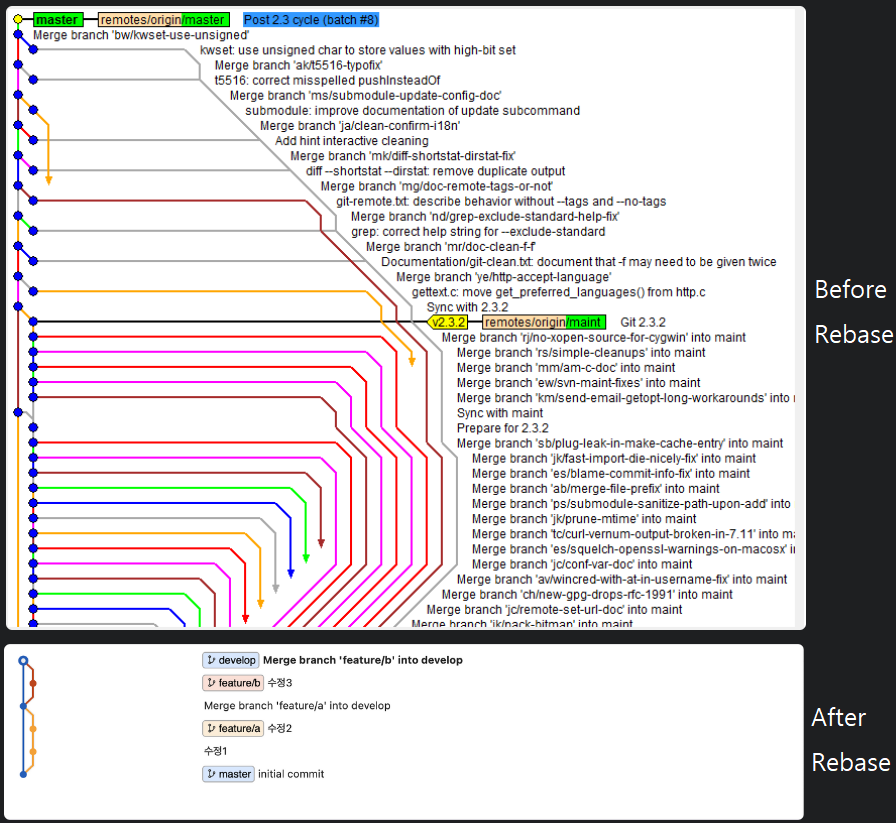
Reference
Git 명령어
https://medium.com/@joongwon/git-git-명령어-정리-c25b421ecdbd
https://git-scm.com/docs
PullFetch
https://cloud-oky.tistory.com/659
Rebase
https://seosh817.tistory.com/240
https://hajoung56.tistory.com/5
3개의 댓글
Yes, you make a valid point. I have been playing Sprunki recently, and it is quite interesting. You might want to give it a try.
Thanks for sharing this comprehensive Git command guide! It's super helpful for beginners like me. I learned a lot about branching and merging. BTW, while taking breaks from coding, I enjoy playing fortzone battle royale - it helps clear my mind and get back to Git with fresh eyes! 😊

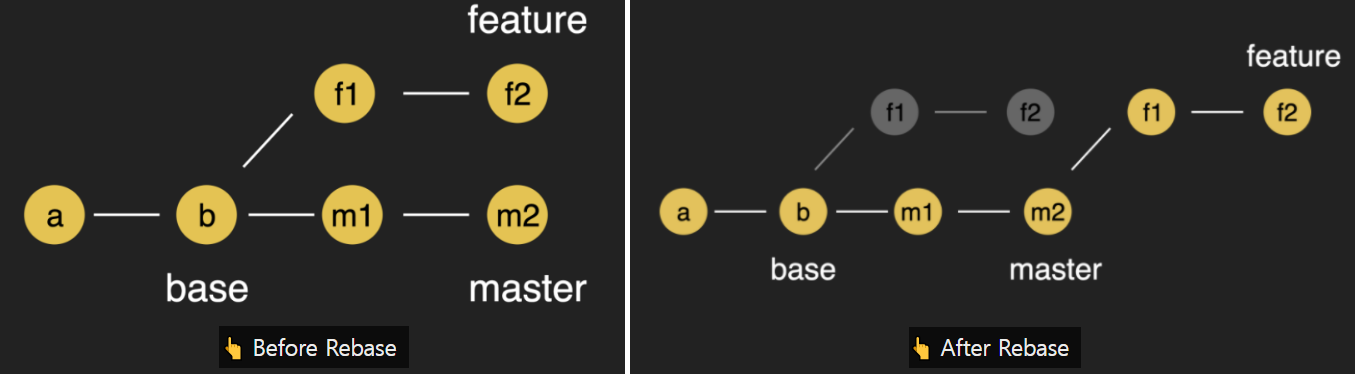
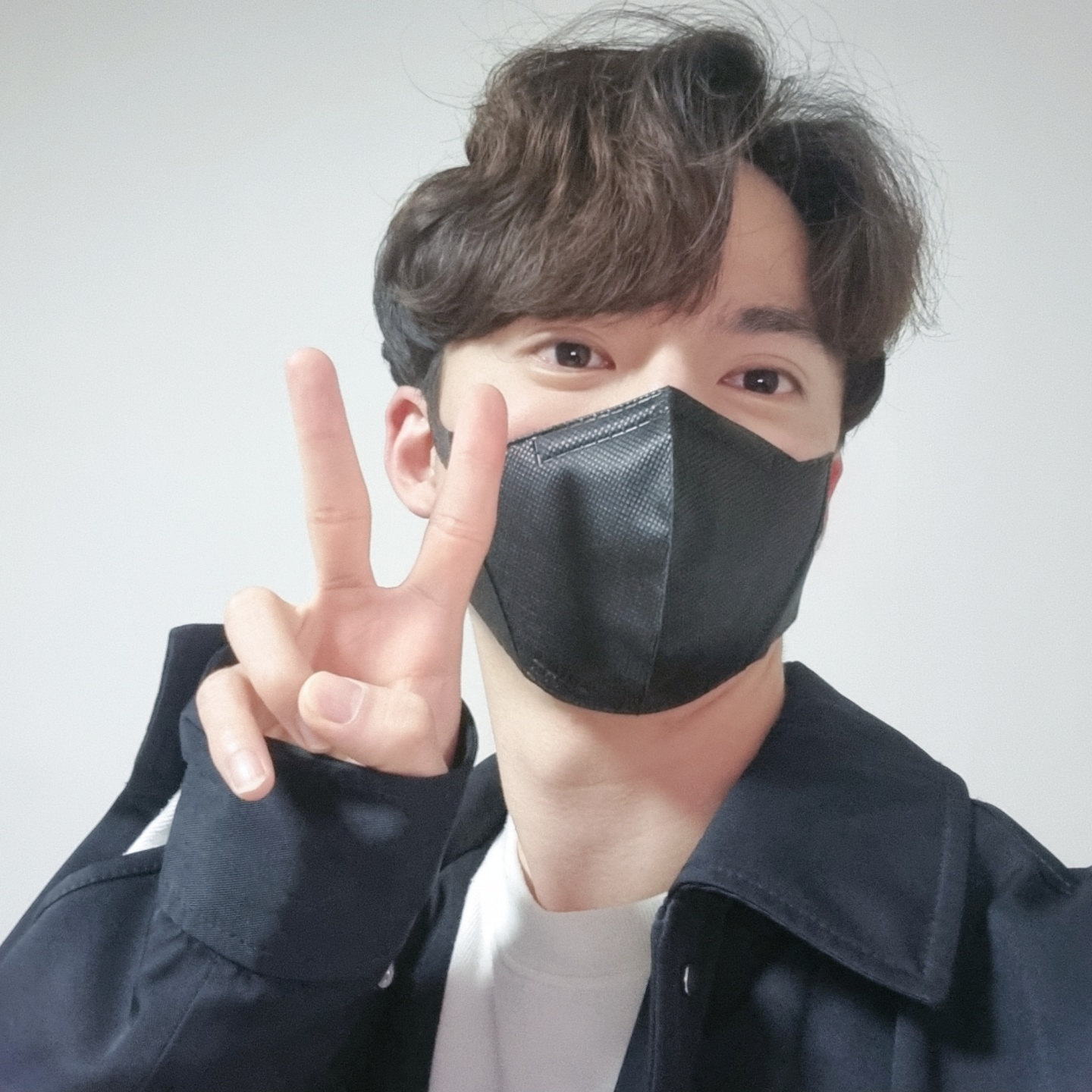


In midfield, Como currently has a total of 10 players. Among them are new signings Matthias Braunöder recruited from Austria Wien, Ben Lhassine Kone from Torino, and Yannik Engelhardt from Fortuna Düsseldorf.
https://www.nobartv.co.id/berita-terkini
https://en.nobartv.co.id/berita-terkini
https://ko.nobartv.co.id/berita-terkini
https://ja.nobartv.co.id/berita-terkini
https://ar.nobartv.co.id/berita-terkini
They will be shoulder to shoulder with Como's veteran players. Namely Alessio Iovine, Daniele Baselli, Oliver Abildgaard, Fabio Rispoli, Lucas Da Cunha, Luca Mazzitelli, and Samuel Ballet.
https://hi.nobartv.co.id/berita-terkini
https://ru.nobartv.co.id/berita-terkini
https://es.nobartv.co.id/berita-terkini
https://th.nobartv.co.id/berita-terkini
https://fr.nobartv.co.id/berita-terkini
Como's attacking line is also not to be underestimated. Como brought in Andrea Belotti from Roma in this summer's transfer market. There are also 2 wingers like Gabriel Strefezza and Ali Jasim as new players.