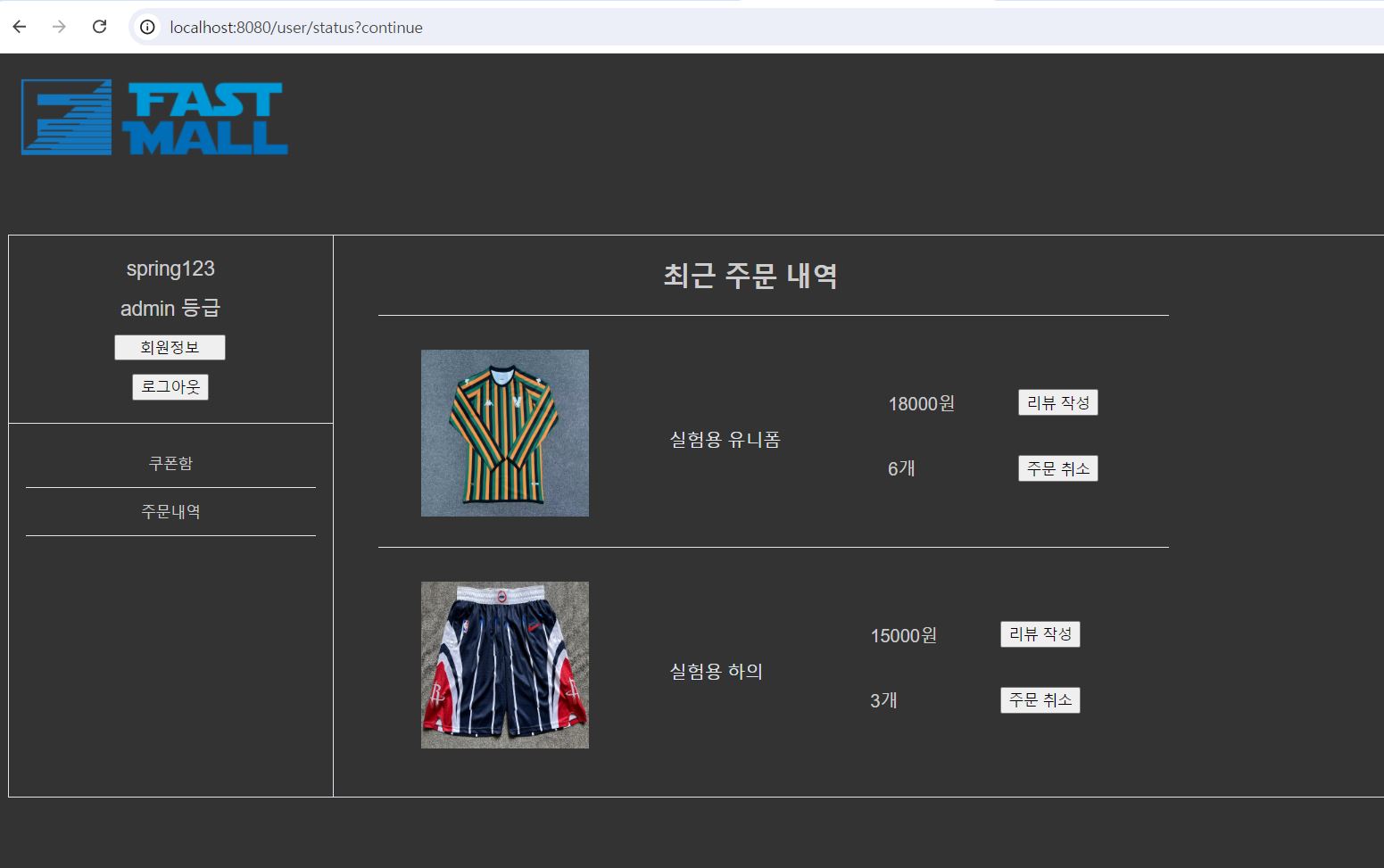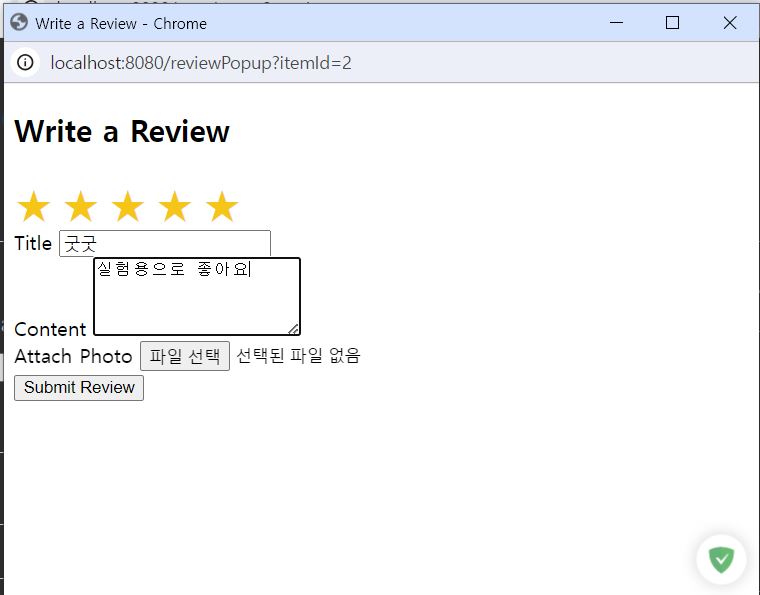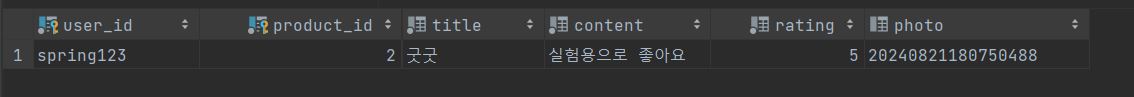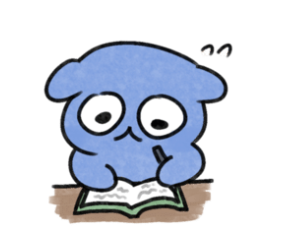이전 글에서 결제정보를 저장했으니 해당 정보를 들고와서 구매한 상품에 대해 리뷰를 작성할 수 있도록 해보자.
먼저 리뷰를 저장할 데이터베이스 테이블과 엔티티를 만들자.
리뷰에는 다음과 같은 데이터들이 들어갈 것이다.
- 사용자 id
- 상품 id
- 제목
- 내용
- 평점
- 사진(존재한다면)
다음 데이터들을 저장할 데이터베이스 테이블을 만들고 엔티티로 매핑해주자
리뷰 엔티티
import jakarta.persistence.*;
@Entity
public class Review {
@Id
@ManyToOne
@JoinColumn(name = "user_id", updatable = false, insertable = false)
private Users users;
@Id
@ManyToOne
@JoinColumn(name = "product_id", updatable = false, insertable = false)
private Products products;
@Column(name = "title")
private String title;
@Column(name = "rating")
private int rating;
@Lob
@Column(name = "content", columnDefinition = "text")
private String content;
@Lob
@Column(name = "photo")
private String photo; // 사진 파일 경로 또는 URL
역시나 마찬가지로 리뷰 데이터를 조작할 수 있도록 리포지토리,서비스,컨트롤러를 작성해주자.
리뷰 리포지토리
package com.shoppingmall.repository;
import com.shoppingmall.domain.Review;
import jakarta.persistence.EntityManager;
import jakarta.persistence.PersistenceContext;
import jakarta.persistence.TypedQuery;
import java.util.List;
public class ReviewRepository {
@PersistenceContext
private final EntityManager em;
public ReviewRepository(EntityManager em) {
this.em = em;
}
public Review writeReview(Review review){
em.persist(review);
return review;
}
public List<Review> getReviewByUserId(String user_id){
TypedQuery<Review> query = em.createQuery("SELECT u FROM Review u WHERE u.users.id = :user_id", Review.class);
query.setParameter("user_id", user_id);
return query.getResultList();
}
}리뷰 서비스
package com.shoppingmall.service;
import com.shoppingmall.domain.Products;
import com.shoppingmall.domain.Review;
import com.shoppingmall.domain.Users;
import com.shoppingmall.repository.ReviewRepository;
import jakarta.transaction.Transactional;
import org.springframework.web.multipart.MultipartFile;
import java.util.List;
@Transactional
public class ReviewService {
private final ReviewRepository reviewRepository;
private final FileStorageService fileStorageService; // 파일 저장 서비스
public ReviewService(ReviewRepository reviewRepository, FileStorageService fileStorageService) {
this.reviewRepository = reviewRepository;
this.fileStorageService = fileStorageService;
}
public Review writeReview(Users user, Products products, String title, String content, int rating, MultipartFile photo){
String photoPath = "";
if(photo != null)
photoPath= fileStorageService.storeFile(photo);
// 리뷰 저장 로직 구현
Review review = new Review();
review.setUsers(user);
review.setProducts(products);
review.setContent(content);
review.setTitle(title);
review.setRating(rating);
if(photoPath.length() > 0) review.setPhoto(photoPath);
return reviewRepository.writeReview(review);
}
public List<Review> findReviewByUserId(String user_id){
return reviewRepository.getReviewByUserId(user_id);
}
}리뷰 컨트롤러
import com.shoppingmall.domain.Products;
import com.shoppingmall.domain.Users;
import com.shoppingmall.service.ProductService;
import com.shoppingmall.service.ReviewService;
import com.shoppingmall.service.UserService;
import org.springframework.security.core.annotation.AuthenticationPrincipal;
import org.springframework.security.core.userdetails.UserDetails;
import org.springframework.stereotype.Controller;
import org.springframework.ui.Model;
import org.springframework.web.bind.annotation.GetMapping;
import org.springframework.web.bind.annotation.PostMapping;
import org.springframework.web.bind.annotation.RequestParam;
import org.springframework.web.multipart.MultipartFile;
@Controller
public class ReviewController {
private final UserService userService;
private final ProductService productService;
private final ReviewService reviewService;
public ReviewController(UserService userService, ProductService productService, ReviewService reviewService) {
this.userService = userService;
this.productService = productService;
this.reviewService = reviewService;
}
@GetMapping("/reviewPopup")
public String openReviewPopup(@RequestParam("itemId") Long itemId, Model model) {
// itemId를 이용해 아이템 정보를 가져와서 모델에 추가
model.addAttribute("itemId", itemId);
// 필요한 다른 정보들도 모델에 추가
return "/review"; // 팝업 창에 표시할 HTML 파일 이름
}
@PostMapping("/submitReview")
public String submitReview(@RequestParam("itemId") int itemId,
@RequestParam("title") String title,
@RequestParam("content") String content,
@RequestParam("rating") int rating,
@RequestParam("photo") MultipartFile photo,
@AuthenticationPrincipal UserDetails userDetails) {
// 리뷰 저장 로직 구현
Users users = userService.findById(userDetails.getUsername());
Products products = productService.findById(itemId);
reviewService.writeReview(users, products, title, content, rating, photo);
// 리뷰 저장 후 팝업 창 닫기 또는 다른 처리
return "redirect:/"; // 팝업 창 닫기 위해 리다이렉트
}
}* 리뷰 저장 후, 다음과 같이 처리하면 팝업이 닫기지 않는다. 예전에 사용해봤던 ResponseEntity를 사용해서 성공했다는 응답을 받으면 프론트쪽에서 창을 닫도록 해야할 것 같다.(테스트자체에는 크게 문제가 없어서 그냥 사용했다)
다음은 결제 정보를 보여줄 수 있는 창을 만들어야한다. 이참에 타 쇼핑몰과 같이 사용자 아이콘을 누르면 최근 주문 내역이 보여지도록 하는 페이지를 만들고, 개인 정보는 따로 버튼을 통해서 접근할 수 있도록 하자.
그러기위해서 먼저 백엔드쪽에서 수정이 필요하다.
결제정보 리포지토리에 해당 함수 추가
public List<Purchases> getPurchaseWithinOneMonth(String user_id) {
LocalDateTime now = LocalDateTime.now();
LocalDateTime oneMonthBef = now.minusMonths(1);
String jpql = "SELECT p FROM Purchases p WHERE p.users.id = :user_id AND p.created BETWEEN :oneMonthBef AND :now";
TypedQuery<Purchases> query = em.createQuery(jpql, Purchases.class);
query.setParameter("user_id", user_id);
query.setParameter("now", now);
query.setParameter("oneMonthBef", oneMonthBef);
return query.getResultList();
}해당 함수는 창에 들어가는 시점에서 1달 전에 구매한 상품들만 리스트에 저장하여 가져올 수 있도록 하는 함수다. 이 함수를 컨트롤러에서 사용해서 최근 주문 내역을 가져올 것이다.
컨트롤러에서 사용가능하도록 서비스에도 추가
public List<Purchases> getPurchaseWithinOneMonth(String user_id){
return purchasesRepository.getPurchaseWithinOneMonth(user_id);
}컨트롤러에서 해당 메소드 사용
@GetMapping("/user/status")
public String profilePage(@AuthenticationPrincipal User user, Model model) {
Users users = userService.findById(user.getUsername());
List<Purchases> purchases = purchaseService.getPurchaseWithinOneMonth(users.getId());
model.addAttribute("user", users);
model.addAttribute("purchase", purchases);
return "/user/status";
}이로서 모든 준비가 끝났다. 이제 프론트쪽 코드를 작성하고 테스트해보자
프론트 코드
status.html
<!DOCTYPE html>
<html lang="ko">
<html xmlns:th="http://www.thymeleaf.org">
<head>
<meta charset="UTF-8">
<title>회원정보</title>
<link href="/css/status.css" rel="stylesheet" />
</head>
<body>
<div class="header">
<a href="/" id="home_logo">
<img src="/images/icons/logo.png" />
</a>
</div>
<div id="body_container">
<div class="aside">
<div id="profile">
<div style="display: grid">
<label th:text="${user.id}" style="padding-bottom: 12px"></label>
<label th:text="${user.role} + ' 등급'" style="padding-bottom: 12px"></label>
</div>
<button id="status">회원정보</button>
<form th:action="@{/logout}" method="post">
<button id="logout" type="submit">로그아웃</button>
</form>
</div>
<div id="link_box">
<button class="link" id="coupon">쿠폰함</button>
<button class="link" id="order">주문내역</button>
</div>
</div>
<div id="content" style="border-left: #e0e6eb solid 1px">
<div>
<h2 style="text-align: center">최근 주문 내역</h2>
</div>
<ul>
<li th:each="item : ${purchase}">
<div class="order_box" style="display: flex">
<div class="photo">
<a th:href="'/products/'+${item.product_id}">
<img id="image" th:src="@{'/images/uploads/' + ${item.products.photo}}" alt="Product Image" width="150" height="150">
</a>
</div>
<div class="product_name">
<a class="product_name" th:href="'/products/'+${item.product_id}" th:text="${item.products.product_name}"></a>
</div>
<div class="product_info">
<span th:text="${item.price} + '원'"></span>
<span th:text="${item.product_cnt} + '개'"></span>
</div>
<div class="but_box">
<button th:onclick="'openReviewPopup('+${item.product_id}+')'">리뷰 작성</button>
<button onclick="cancelOrder()">주문 취소</button>
</div>
</div>
</li>
</ul>
</div>
</div>
<script>
function openReviewPopup(itemId) {
const url = '/reviewPopup?itemId=' + itemId; // 팝업으로 열릴 URL
const windowFeatures = 'width=600,height=400,menubar=no,toolbar=no,location=yes,status=no,resizable=yes,scrollbars=yes';
window.open(url, 'ReviewPopup', windowFeatures);
}
function cancelOrder(itemId) {
// 주문 취소 로직을 여기에 추가
alert("Cancel order for item: " + itemId);
}
</script>
</body>
</html>review.html
<!DOCTYPE html>
<html xmlns:th="http://www.thymeleaf.org">
<head>
<meta charset="UTF-8">
<title>Write a Review</title>
<style>
.rating span {
font-size: 2em;
cursor: pointer;
color: #ccc; /* 기본 색상 (비활성화된 별) */
}
.rating span.active {
color: #f5c518; /* 활성화된 별 색상 (노란색) */
}
</style>
</head>
<body>
<h2>Write a Review</h2>
<form action="/submitReview" method="post" enctype="multipart/form-data">
<input type="hidden" name="itemId" th:value="${itemId}">
<div class="rating">
<span onclick="rate(1)" onmouseover="highlight(1)" onmouseout="resetHighlight()">★</span>
<span onclick="rate(2)" onmouseover="highlight(2)" onmouseout="resetHighlight()">★</span>
<span onclick="rate(3)" onmouseover="highlight(3)" onmouseout="resetHighlight()">★</span>
<span onclick="rate(4)" onmouseover="highlight(4)" onmouseout="resetHighlight()">★</span>
<span onclick="rate(5)" onmouseover="highlight(5)" onmouseout="resetHighlight()">★</span>
</div>
<input type="hidden" id="rating" name="rating">
<div>
<label for="title">Title</label>
<input type="text" id="title" name="title" required>
</div>
<div>
<label for="content">Content</label>
<textarea id="content" name="content" rows="4" required></textarea>
</div>
<div>
<label for="photo">Attach Photo</label>
<input type="file" id="photo" name="photo">
</div>
<div>
<button type="submit">Submit Review</button>
</div>
</form>
<script>
let currentRating = 0;
function rate(value) {
currentRating = value;
document.getElementById('rating').value = value; // 선택한 별점 값 저장
highlight(currentRating);
}
function highlight(value) {
const stars = document.querySelectorAll('.rating span');
stars.forEach((star, index) => {
if (index < value) {
star.classList.add('active');
} else {
star.classList.remove('active');
}
});
}
function resetHighlight() {
highlight(currentRating);
}
</script>
</body>
</html>
테스트 결과
먼저, 원래 개인정보창을 보여주던 곳을 위 사진과 같이 최근 주문 내역을 볼 수 있도록 하고, 개인정보는 버튼을 눌러서 갈 수 있도록 만들었다.
쿠폰함과 주문내역은 아직 구현되지 않았다.
리뷰 작성 버튼을 클릭하면 다음과 같이 팝업이 뜨며 리뷰를 작성할 수 있는 칸들이 나온다. 별은 눌러서 평점을 매길 수 있게 만들었다.
등록 버튼을 눌러 저장이 완료되면 위 코드에서는 그냥 팝업에서 홈 화면으로 리다이렉트 해버린다.
다음과 같이 리뷰가 데이터베이스에 저장이 된다.
이제 진짜 얼마 남지 않았다. 지금 상태에서 세부적인 부분을 수정하거나 추가하면 어느정도 구색은 갖춘 쇼핑몰이 될 것이다. 마지막까지 굴러보도록 하자.