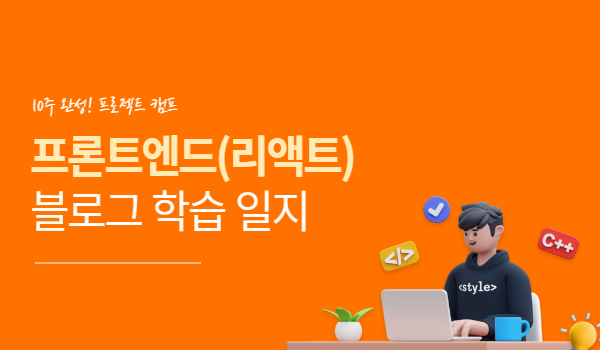
🚀 react-modal
팀 프로젝트 과정 중 Modal이 필요하다는 의견에 react-modal 라이브러리를 사용하게 되었습니다. 평소 학습하는 입장에서 최대한 라이브러리를 지양하고 원하는 기능을 구현하는 방식으로 코드를 짰었지만, 프로젝트는 한정된 기간이 있고 필요한 라이브러리를 적절히 사용하는 것 또한 프로그래머의 능력이라 생각하고 해당 라이브러리를 사용해 보았습니다.
react-modal 설치하기
npm install --save react-modalreact-modal 시작하기
import React from 'react';
import ReactDOM from 'react-dom';
import Modal from 'react-modal';
const customStyles = {
content: {
top: '50%',
left: '50%',
right: 'auto',
bottom: 'auto',
marginRight: '-50%',
transform: 'translate(-50%, -50%)',
},
};
// Make sure to bind modal to your appElement (https://reactcommunity.org/react-modal/accessibility/)
Modal.setAppElement('#yourAppElement');
function App() {
let subtitle;
const [modalIsOpen, setIsOpen] = React.useState(false);
function openModal() {
setIsOpen(true);
}
function afterOpenModal() {
// references are now sync'd and can be accessed.
subtitle.style.color = '#f00';
}
function closeModal() {
setIsOpen(false);
}
return (
<div>
<button onClick={openModal}>Open Modal</button>
<Modal
isOpen={modalIsOpen}
onAfterOpen={afterOpenModal}
onRequestClose={closeModal}
style={customStyles}
contentLabel="Example Modal"
>
<h2 ref={(_subtitle) => (subtitle = _subtitle)}>Hello</h2>
<button onClick={closeModal}>close</button>
<div>I am a modal</div>
<form>
<input />
<button>tab navigation</button>
<button>stays</button>
<button>inside</button>
<button>the modal</button>
</form>
</Modal>
</div>
);
}
ReactDOM.render(<App />, appElement);react-modal로 부터 Modal 컴포넌트를 import해서 사용이 가능합니다. Modal 컴포넌트는 모달의 표시 상태를 나타내는 isOpen이라는 필수 Prop이 존재합니다.
그 외에도 onAfterOpen, onRequestClos등 많은 Prop으로 Modal를 다룰 수 있습니다. 자세히보기
react-modal 적용하기
const ReservationPopup = ({
isOpen,
onClose,
reportId,
starPoint,
review,
}: ReservationPopupProp) => {
// ...
return (
<Modal
isOpen={isOpen}
onRequestClose={onClose}
style={{
overlay: { background: "rgba(0, 0, 0, 0.80)" },
content: {
position: "fixed",
top: "50%",
left: "50%",
transform: "translate(-50%, -50%)",
background: "rgba(0, 0, 0, 0)",
WebkitOverflowScrolling: "touch",
border: "none",
outline: "none",
width: "360px",
height: "390px",
padding: "0",
display: "flex",
alignItems: "center",
justifyContent: "center",
},
}}
>
// ...
</Modal>
);
};Modal을 return하는 컴포넌트를 만들어서 구현을 하였습니다. 해당 컴포넌트는 Modal의 필수 Prop인 isOpen과 그 밖의 컴포넌트에 필요한 Prop을 받고있습니다. 그리도 위의 Modal 컴포넌트의 isOpen과 onRequestClose는 Modal에 필요한 Prop입니다. isOpen은 모달의 표시 상태를 나타내는 Prop이고 onRequestClose는 Modal창이 Open시 뒷 배경인 Overlay부분을 클릭시 발생하는 Prop입니다.
해당 컴포넌트를 사용하는 페이지에서 컴포넌트의 isOpen Prop에는 boolean으로 이루어진 State값을 부여하고 onClose Prop은 앞의 isOpen에 들어가는 State값을 변경하는 함수를 주어 Modal 컴포넌트의 onRequestClose에 넣어주었습니다.
결과
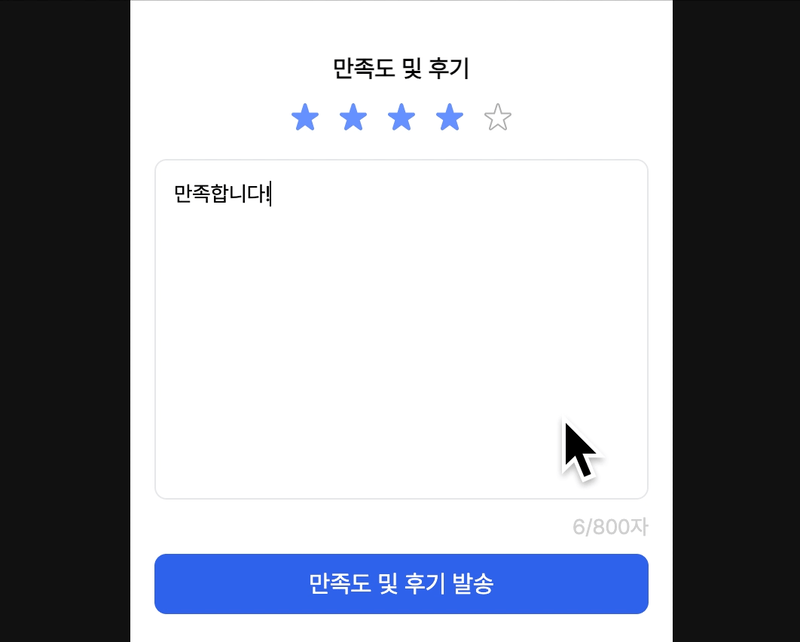
📝 후기
라이브러리를 통한 작업으로 효율적으로 프로젝트를 진행할 수 있었습니다. 효율적인 구조로 이루어진 라이브러리들을 보고 코드 구조의 중요성을 배웠고, 다음에 기회가 된다면 저 또한 다른 프로그래머들에게 도움이 되는 라이브러리를 배포하고 싶다는 생각이 들었습니다.
🧾 Reference
본 후기는 유데미-스나이퍼팩토리 10주 완성 프로젝트캠프 학습 일지 후기로 작성 되었습니다.
#프로젝트캠프 #프로젝트캠프후기 #유데미 #스나이퍼팩토리 #웅진씽크빅 #인사이드아웃 #IT개발캠프 #개발자부트캠프 #리액트 #react #부트캠프 #리액트캠프