- 터미널에서 npx 실행
npx react-native init LearnReactNative- LearnReactNative 디렉토리 생성됨
- 해당 디렉토리를 VS Code로 열고. package.jso 파일 열기
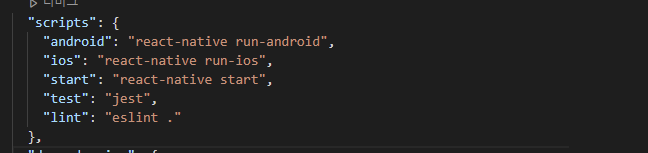
- yarn <스크립트 이름>으로 명령어 실행 가능
ex) yarn android = 안드로이드 환경에서 실행하는 스크립트
yarn start = metro를 구동하는 스크립트
- 안드로이드 환경에서 리액트 네이티브 앱 구동
- 어플리케이션을 빌드해서 하는법, 시뮬리터를해서 하는법 2가지 있음(후자로 함)
- 안드로이드 스튜디오 실행 > 오픈 > LearnReactNative
 오른쪽 상단의 초록색 핸드폰 표시 누르기
오른쪽 상단의 초록색 핸드폰 표시 누르기
-
VS Code실행
- LearnReactNative 프로젝트 디렉토리 열기
- Ctrl + ' 눌러서 터미널
- yarn android
- 권한 애러나면 파워쉘 관리자 모드에서
Set-ExecutionPolicy Unrestricted 입력
- 자꾸 아래 애러 떨어짐
error Failed to install the app. Make sure you have the Android development environment set up: https://reactnative.dev/docs/environment-setup.
Error: Command failed: gradlew.bat app:installDebug -PreactNativeDevServerPort=8081
FAILURE: Build failed with an exception.
아래처럼 조치함yarn upgrade yarn global add expo-cli PS C:\WINDOWS\system32> choco install -y openjdk11결국 그냥 jdk 11깔고 JAVA_HOME C:\Program Files\OpenJDK\jdk-11.0.2 재설정하니 해결
-
App.js에서 flow 사용 X
const App: () => Node = () => {
const App = () => {- 다지우고
import React from "react";
import { SafeAreaView, View, Text } from "react-native";
- 다지우고
const App = () => {
return(
<SafeAreaView>
<View>
<Text> Hellow React!!!</Text>
</View>
</SafeAreaView>
);
};
export default App;치면 Hellow React!!! 텍스트 문구 뜸
- 그외
- 확장으로 ESLint, prettier 다운받기
- 문제가 안보이면 뷰에서 문제보기 체크
- 파일 > 기본설정 > 설정 format on save 체크해서 prettier 항시 체크
