Firebase에서 Auth 서비스로 간편하게 소셜 로그인을 할 수 있게 제공해준다.
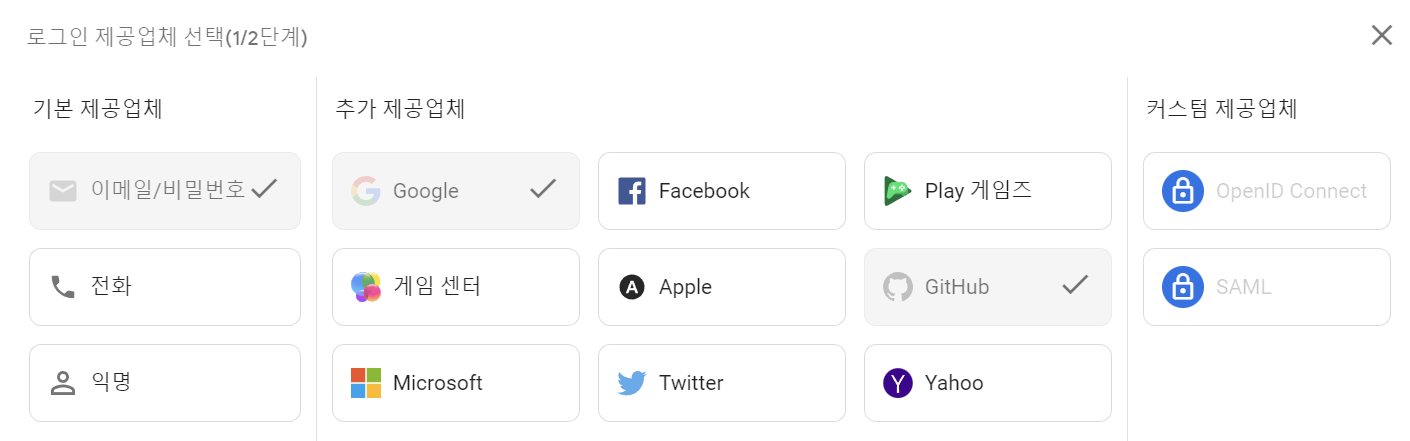
그 중 Google과 GitHub로 로그인을 할 수 있는 서비스를 기획하였다.
기존 깃헙 로그인 코드
const githubLogin = () => {
const provider = new GithubAuthProvider();
signInWithPopup(authService, provider)
.then(() => {
setDoc(doc(db, 'user', authService.currentUser.uid), {
uid: authService.currentUser.uid,
email: authService.currentUser.email,
nickname: authService.currentUser.displayName,
bookmarks: [],
profileImg:
authService.currentUser.photoURL === ''
? defaultImg
: authService.currentUser.photoURL,
teamID: [],
moreInfo: {
u_isRemote: '',
u_location: '',
u_stack: [],
u_time: '',
},
});
};기존 구글 로그인 코드
const gooleLogin = () => {
const provider = new GoogleAuthProvider();
signInWithPopup(authService, provider)
.then(() => {
setDoc(doc(db, 'user', authService.currentUser.uid), {
uid: authService.currentUser.uid,
email: authService.currentUser.email,
nickname: authService.currentUser.displayName,
bookmarks: [],
profileImg:
authService.currentUser.photoURL === ''
? defaultImg
: authService.currentUser.photoURL,
teamID: [],
moreInfo: {
u_isRemote: '',
u_location: '',
u_stack: [],
u_time: '',
},
});
};⛔⛔ FireBase에서 제공하는 서비스로 간편하게 로그인 할 수 있지만, 문제는 이게 회원가입 따로, 로그인 따로가 아니라 동시에 하는 것이기 때문에 로그인 할 때마다 초기화 된 정보가 DB에 들어가는 것이다
⭐⭐ 해결방법
Auth 서비스에 providerId가 구글인지, 깃헙인지 알 수 있어서, 그것을 이용해보기로 했다.
// 로그아웃
const HeaderLogOut = async () => {
// 구글, 깃헙 기존 정보 입력하기
if (authService.currentUser.providerData[0].providerId === 'google.com') {
await setDoc(doc(db, 'google', authService.currentUser.uid), {
bookmarks: [...profileUserInfo[0]?.bookmarks],
teamID: [...profileUserInfo[0]?.teamID],
uid: authService.currentUser.uid,
profileImg: profileUserInfo[0]?.profileImg,
moreInfo: {
u_isRemote: profileUserInfo[0]?.moreInfo.u_isRemote,
u_location: profileUserInfo[0]?.moreInfo.u_location,
u_stack: [...profileUserInfo[0]?.moreInfo.u_stack],
u_time: profileUserInfo[0]?.moreInfo.u_time,
},
});
} else if (
authService.currentUser.providerData[0].providerId === 'github.com'
) {
await setDoc(doc(db, 'github', authService.currentUser.uid), {
bookmarks: [...profileUserInfo[0].bookmarks],
teamID: [...profileUserInfo[0].teamID],
uid: authService.currentUser.uid,
profileImg: profileUserInfo[0].profileImg,
moreInfo: {
u_isRemote: profileUserInfo[0].moreInfo.u_isRemote,
u_location: profileUserInfo[0].moreInfo.u_location,
u_stack: [...profileUserInfo[0].moreInfo.u_stack],
u_time: profileUserInfo[0].moreInfo.u_time,
},
});
}
authService.signOut();
window.location.replace('/');
};⭐로그아웃 할 때 기존에 있던 정보를 새로운 google과 github이라는 새로운 컬렉션에 해준다.
⭐기존에 초기화 되는 로그인 코드에서 로그아웃 할 때 들어있던 정보를 입력해준다.
// 구글 로그인
const gooleLogin = () => {
const provider = new GoogleAuthProvider();
signInWithPopup(authService, provider)
.then(() => {
setDoc(doc(db, 'user', authService.currentUser.uid), {
uid: authService.currentUser.uid,
email: authService.currentUser.email,
nickname: authService.currentUser.displayName,
bookmarks: [],
profileImg:
authService.currentUser.photoURL === ''
? defaultImg
: authService.currentUser.photoURL,
teamID: [],
moreInfo: {
u_isRemote: '',
u_location: '',
u_stack: [],
u_time: '',
},
});
onAuthStateChanged(authService, (user) => {
if (user) {
const q = query(
collection(db, 'google'),
where('uid', '==', authService.currentUser.uid),
);
const unsubscribe = onSnapshot(q, (snapshot) => {
const newInfo = snapshot.docs.map((doc) => ({
id: doc.id,
...doc.data(),
}));
updateDoc(doc(db, 'user', authService.currentUser.uid), {
nickname: authService.currentUser.displayName,
bookmarks: [...newInfo[0]?.bookmarks],
profileImg:
authService.currentUser.photoURL === ''
? defaultImg
: newInfo[0]?.profileImg,
teamID: [...newInfo[0]?.teamID],
moreInfo: {
u_isRemote: newInfo[0]?.moreInfo?.u_isRemote,
u_location: newInfo[0]?.moreInfo?.u_location,
u_time: newInfo[0]?.moreInfo?.u_time,
u_stack: [...newInfo[0]?.moreInfo?.u_stack],
},
});
});
return unsubscribe;
}
});
navigate('/');
})
.catch((err) => {
console.log(err);
});
};👍👍 코드만 보면 복잡해 보일 수 있다고 생각이 들지만, 기존에 정보도 유지하면서, 로그인 했을 때 초기화 되는 것을 방지하기 위해서는 위에 코드가 적절한 방법이라고 생각해서 구현을 했다
