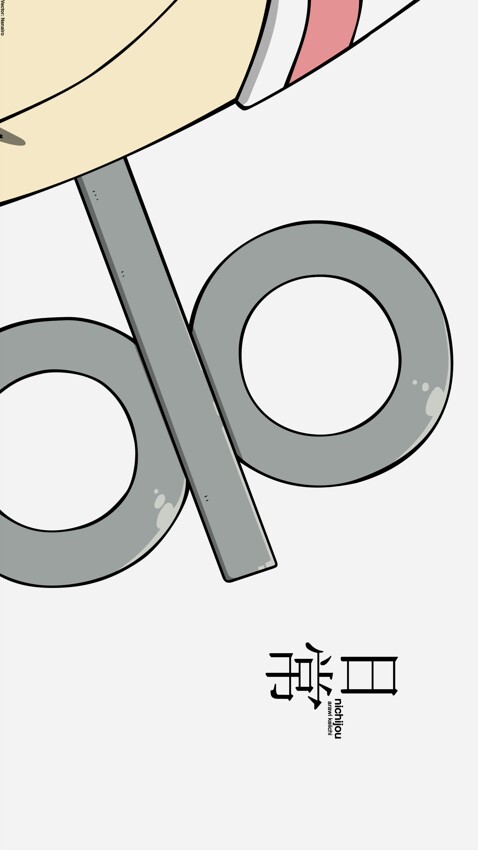08. 애니메이션 적용
애니메이션을 사용한 상태 변화 시각화
버튼을 클릭하면 상태를 변화시켜 박스의 색상을 빨간색과 파란색으로 전환하는 예제
@Preview
@Composable
fun StateChangeDemo() {
var toggled by remember {
mutableStateOf(false)
}
val color = if (toggled)
Color.Blue
else
Color.Red
Column(
modifier = Modifier
.fillMaxSize()
.padding(16.dp),
horizontalAlignment = Alignment.CenterHorizontally
) {
Button(onClick = {
toggled = !toggled
}) {
Text(
stringResource(R.string.toggle)
)
}
Box(
modifier = Modifier
.padding(top = 32.dp)
.background(color = color)
.size(128.dp)
)
}
}한 가지 값을 변경하는 애니메이션
val color by animateColorAsState(
targetValue = if (toggled)
Color.Blue
else
Color.Red,
animationSpec = tween(durationMillis = 500)
)animateColorAsState()을 통해 색 변경 부분을 애니메이션으로 부드럽게 전환한다.- tween 애니메이션을 사용해봤다.
여러 값을 변경하는 애니메이션
상태가 변경됐을 때 한번에 여러 값에 애니메이션 적용하기
@Composable
@Preview
fun MultipleValuesAnimationDemo() {
var toggled by remember {
mutableStateOf(false)
}
val transition = updateTransition(
targetState = toggled, // 이 상태값이 변하면 transition 작동
label = "toggledTransition"
)
val borderWidth by transition.animateDp(label = "borderWidthTransition") { state ->
if (state)
10.dp
else
1.dp
}
// 상태 값에 따라 animate
val degrees by transition.animateFloat(label = "degreesTransition") { state ->
if (state) -360F
else
0F
}
Column(
modifier = Modifier
.fillMaxSize()
.padding(16.dp),
horizontalAlignment = Alignment.CenterHorizontally
) {
Button(onClick = {
toggled = !toggled // 상태 변경
}) {
Text(
stringResource(R.string.toggle)
)
}
Box(
contentAlignment = Alignment.Center,
modifier = Modifier
.padding(top = 32.dp)
.border(
width = borderWidth,
color = Color.Black
)
.size(128.dp)
) {
Text(
text = stringResource(id = R.string.app_name),
modifier = Modifier.rotate(degrees = degrees)
)
}
}
}애니메이션을 사용해 UI 요소를 노출하거나 숨기기
- 필요한 데이터만 보여주고 가리기
AnimatedVisibility()의 이해
- 좌측에서
slideInHorizontally()으로 부드럽게 이동하면서 나오다가fadeOut()으로 투명도 올리면서 사라지기
@Composable
@Preview
fun AnimatedVisibilityDemo() {
var visible by remember {
mutableStateOf(false)
}
Column(
modifier = Modifier
.fillMaxSize()
.padding(16.dp),
horizontalAlignment = Alignment.CenterHorizontally
) {
Button(onClick = {
visible = !visible
}) {
Text(
stringResource(
id = if (visible)
R.string.hide
else
R.string.show
)
)
}
AnimatedVisibility(
visible = visible,
enter = slideInHorizontally(initialOffsetX = { -it }),
exit = fadeOut(animationSpec = tween(durationMillis = 300))
) {
Box(
modifier = Modifier
.padding(top = 32.dp)
.background(color = Color.Red)
.size(128.dp)
)
}
}
}크기 변경 애니메이션
Slider()값에 따라Text()의 maxLine 값과 fontSize가 동적으로 변하는 예제 (교재보다 좀더 부드럽게 해봄)
@Preview
@Composable
fun SizeChangeAnimationDemo() {
var size by remember { mutableStateOf(1F) }
val transition = updateTransition(
targetState = size, // 이 상태값이 변하면 transition 작동
label = "sizeTransition"
)
val fontSize by transition.animateFloat(label = "text") { state ->
state
}
Column(
modifier = Modifier
.fillMaxSize()
.padding(16.dp)
) {
Slider(
value = size,
valueRange = (1F..4F),
steps = 3,
onValueChange = {
size = it
},
modifier = Modifier.padding(bottom = 8.dp)
)
Text(
text = stringResource(id = R.string.lines),
modifier = Modifier
.fillMaxWidth()
.background(Color.White)
.animateContentSize(tween(durationMillis = 300)),
maxLines = fontSize.toInt(), color = Color.Blue
)
Text(
text = stringResource(id = R.string.app_name),
fontSize = (fontSize * 8).sp
)
}
}시각 효과를 통한 트랜지션 향상
- UI 일부를 전환하고 싶을 때는
Crossfade()를 사용하자
Crossfade Composable function
@Preview
@Composable
fun CrossfadeAnimationDemo() {
var isFirstScreen by remember { mutableStateOf(true) }
Column(
modifier = Modifier
.fillMaxSize(),
horizontalAlignment = Alignment.CenterHorizontally
) {
Switch(
checked = isFirstScreen,
onCheckedChange = {
isFirstScreen = !isFirstScreen
},
modifier = Modifier.padding(top = 16.dp, bottom = 16.dp)
)
Crossfade(targetState = isFirstScreen, animationSpec = spring(stiffness = Spring.StiffnessVeryLow)) {
if (it) {
Screen(
text = stringResource(id = R.string.letter_w),
backgroundColor = Color.Gray
)
} else {
Screen(
text = stringResource(id = R.string.letter_i),
backgroundColor = Color.LightGray
)
}
}
}
}
@Composable
fun Screen(
text: String,
backgroundColor: Color = Color.White
) {
Box(
modifier = Modifier
.fillMaxSize()
.background(color = backgroundColor),
contentAlignment = Alignment.Center
) {
Text(
text = text,
style = MaterialTheme.typography.displayLarge
)
}
}교재에서는 Crossfade() 내부에서 사용된 tween() 애니메이션에 대해 설명해주고 있지만 패스
AnimationSpec 이해
- 애니메이션 사양을 정의하기 위한 기본 인터페이스
- 애니메이션을 수행할 데이터 타입과 애니메이션 환경설정을 저장한다.
- 애니메이션 시스템은 AnimatorVector 인스턴스에서 동작한다.
- 여러가지 AnimationSpec의 확장 인터페이스들이 있으니 필요에 따라 사용하면 되겠다.
- 무한으로 실행되는 애니메이션 보여주고 끝내기
@Composable
@Preview
fun InfiniteRepeatableDemo() {
val infiniteTransition = rememberInfiniteTransition()
val degrees by infiniteTransition.animateFloat(
initialValue = 0F,
targetValue = 0F,
animationSpec = infiniteRepeatable(animation = keyframes {
durationMillis = 3000
0F at 0
180F at 750
359F at 750 + 750
180F at 750 + 750 + 750
0F at 750 + 750 + 750 + 750
})
)
Box(
modifier = Modifier.fillMaxSize(),
contentAlignment = Alignment.Center
) {
Text(
text = stringResource(id = R.string.app_name),
modifier = Modifier.rotate(degrees = degrees),
fontSize = (degrees / 6).sp
)
}
}