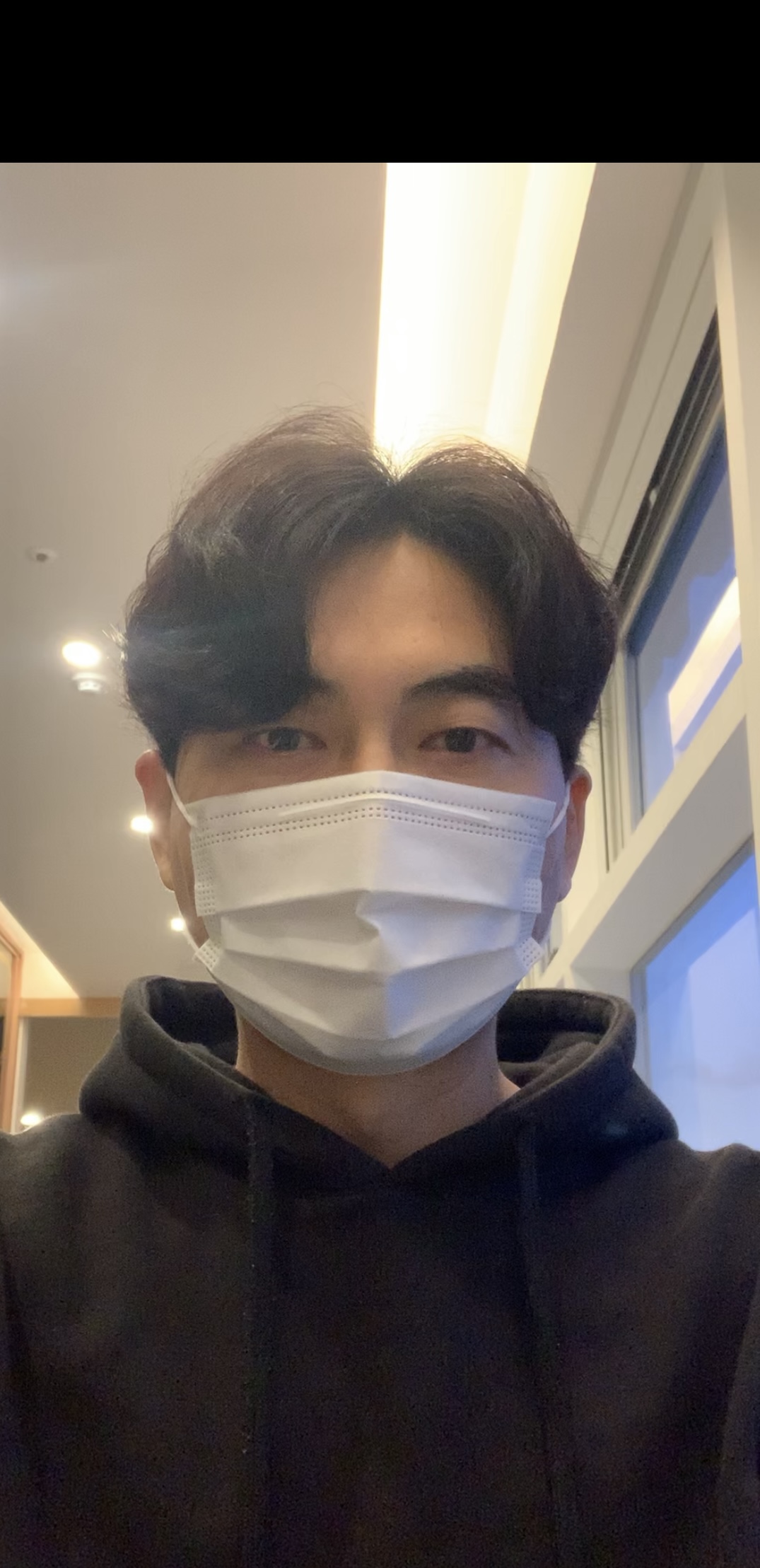App Architecture
- MVP design pattern
- Xcode / Version 13.2.1 (13C100)
- without storyboard
- swift 5 100%
Identity
- Bundle Identifier : aeron-kim.BibleTyping
- Version : 2.8.5
- Build : 1
- https://apps.apple.com/kr/app/bibletyping/id1638674270?platform=iphone
GitHub
- https://github.com/kmjmarine/BibleTyping.git
- SourceTree
Open API
- https://ibibles.net
- Snapkit (spm)
- Alamofire (spm)
- Toast (spm)
- Lottie (spm)
ETC
- simulator - iPhone 12 pro max
2022.7.5
- Define Models
- RequestModel, ResponseModel
- Define SearchManager
- install Alamofire
- install SwiftSoup (HTML Parser)
- Define Typing
- install Snapkit
- HTML Scrapping and Data Parsing
2022.7.9
- Define TypingList
- Define old, new Bible Data
2022.7.12
- collectionView에 대한 고찰
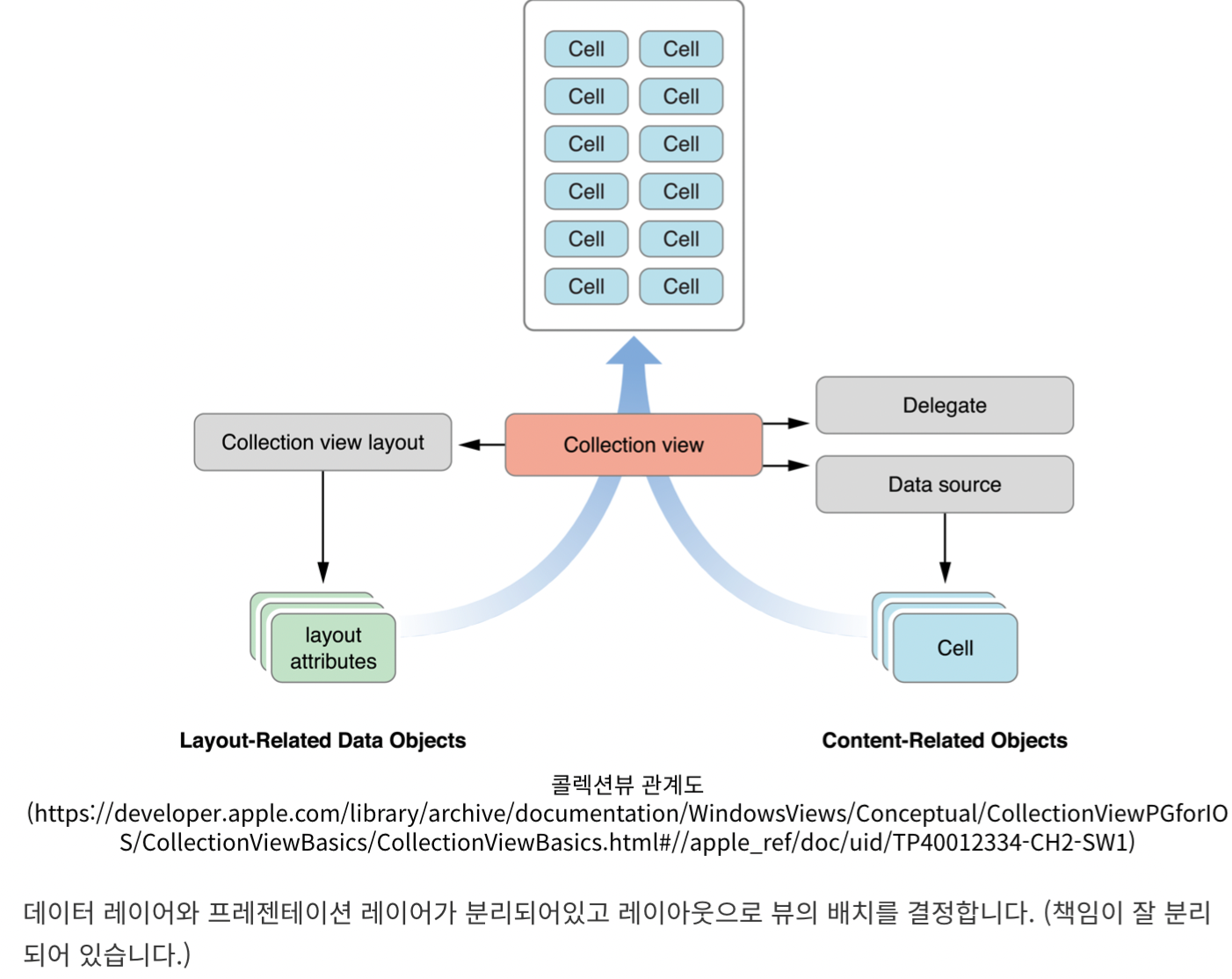
2022.7.13
- 닫기 버튼 탭 시 정상 작동 안 함 수정 필요
@objc func didTabCancelButton() {
self.present(TypingListViewController(), animated: true, completion: nil) //오류
dismiss(animated: true, completion: nil) //오류
self.navigationController?.pushViewController(TypingListViewController(), animated: <#T##Bool#>) //오류
}- NavigationController push했기 때문에 pop처리 (NavigationController stack 구조)
//TypingListViewController
navigationController?.pushViewController(typingDetailViewController, animated: true)
//TypingDetailViewController
self.navigationController?.popViewController(animated: true)- UserDefaults 구현 -> UUID()로 변경
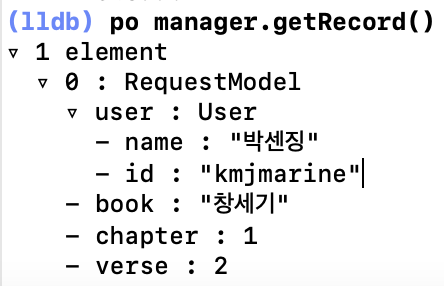
2022.7.19
- Operator function '==' requires that 'BibleType' conform to 'StringProtocol'
- enum의 타입과 비교 변수의 타입을 String으로 일치 시킴
enum BibleType: String {
case old
case new
}self.bookkind == BibleType.old.rawValue2022.7.21
- String+ extension 추가
- "kor-" + ge 문자열 조합 목적
2022.7.22
- TypingListViewController / StackView 구현 시 CustomTableCell 사라짐 현상 처리 필요
2022.7.25
- 날짜 형식 변환 코드
func formattedDateString(dateString: String) -> String {
//String -> Date -> String
//2022-07-25 -> 7/25
let formatter = DateFormatter()
formatter.dateFormat = "yyyy-MM-dd"
if let date = formatter.date(from: dateString) {
formmatter.dateFormat = "M/d"
return formmater.string(from: date)
} else {
return ""
}
}2022.7.26
- Define NavigationController
- Define Puzzle struct
2022.7.29
- System colors(ios)
- NavigationController Background, Custom Title Color설정
- Define UIColor+
- Install Toast
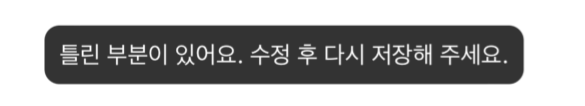
2022.8.1
- Setting Timer move to PuzzleDetailViewContoller
2022.8.2
- Define ProgressBar
progressView.layer.cornerRadius = 6
progressView.clipsToBounds = true
progressView.transform = progressView.transform.scaledBy(x: 1, y: 6) // 양옆 모서리가 뾰족하게 표현되어
주석 처리 후 해당 snp에서 높이를 지정함- 정상 표현 됨 ($0.height.equalTo(10.0))

- 성경구절 공백 기준 자르고 배열로 변환
let arrQuote = quote.components(separatedBy: " ")- Define UILabel+
- Label의 줄 간격 조절 기능
- https://ios-development.tistory.com/739
- 코드 리펙토링 필요 (줄간격 조절, 폰트 백그라운드 컬러 설정 기능 합침 / PuzzleDetailViewController.swift)
2022.8.3
- 정답 낱말 setting의 ButtonStackView 생성
- 정답 낱말 선택 시 정답 유무 alert처리
view.makeToast("짝짝짝! 정답이에요.")
view.makeToast("앗! 세번째에 들어갈 낱말과 다른 낱말이에요.")- 정답 선택 시 예문 구절 backGroundColor 재 설정 필요
- NSMutableAttributedString
- 새로운 스타일 적용 시 기존 스타일 사라짐 현상 발생
- 일단 기존 스타일을 재 적용하는 것으로 처리
2022.8.6
- 정답 시 Lotti 이미지 노출
- success.json 다운로드 및 파일 추가
- https://github.com/airbnb/lottie-ios (spm 설치)
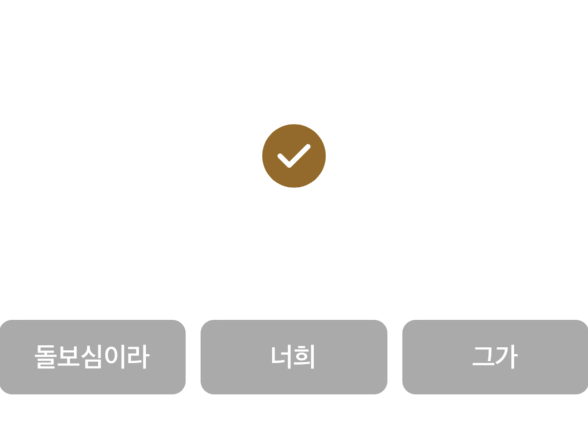
2022.8.7
- 정답 시 새로운 입력 view로 이동
- 맞춘 낱말 buttonTitleColor 변경
2022.8.8
- 새로고침 rightBarButtonItem 추가
func setupNavigationBar() {
navigationItem.rightBarButtonItem = rigthBarButtonItem
}- 장,절 입력 삭제
let startIdx: String.Index = quoteText.index(quoteText.startIndex, offsetBy: 4) //장, 절 삭제2022.8.9
- TestFlight 이슈 해결
- 다크모드 입력 테스트 시 font 색상 안보임 수정 (systemBackground -> label)
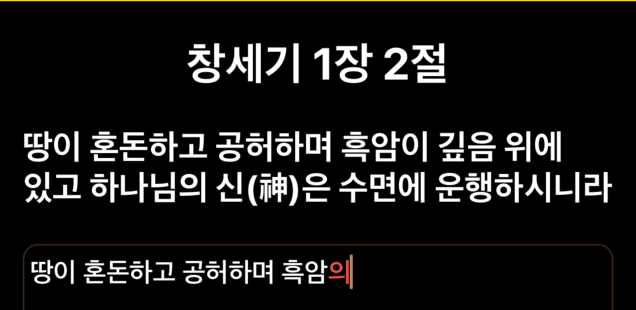
attribtuedString.addAttribute(NSAttributedString.Key.foregroundColor, value: UIColor.label, range: NSRange(location: chrSourceText, length: 1))2022.8.10
- TestFlight 이슈 해결
- 키보드 완료 버튼 탭 시 저장 버튼과 같은 효과 처리
func textView(_ textView: UITextView, shouldChangeTextIn range: NSRange, replacementText text: String) -> Bool {
guard text == "\n" else { return true }
presenter.didTabConfirmButton(sourceText: sourceQuoteLabel.text, writeText: writeQuoteTextView.text)
textView.resignFirstResponder()
return true
}@objc func didTabConfirmButton() {
presenter.didTabConfirmButton(sourceText: sourceQuoteLabel.text, writeText: writeQuoteTextView.text)
self.view.endEditing(true)
}- SE version Autolayout 수정
- NavigationController back button 탭 시 타이머 재 설정 처리
override func viewWillDisappear(_ animated: Bool) {
super.viewWillDisappear(animated)
timeLeft = 5
progressTime = 0.0
}- 구절 문자열이 길 경우 키보드 숨김 처리 (빈 곳 탭 시) - SE version등 해상도 낮은 기기에서 writeText 가림 이슈
override func touchesBegan(_ touches: Set<UITouch>, with event: UIEvent?) {
self.view.endEditing(true)
}2022.8.13
- UIButton '통독전' 처리 (입력한 내역 Record 값이 1개라도 있으면 다음 입력할 장 절 표시)
- UIButton -> UILabel처리 (탭이 안되는 이유 확인 필요)
- 통독 완료 처리
2022.8.14
- 장:절 동적으로 제거 (기존은 4자리로 고정되어 있었음)
func getMakeQuote(_ chpater: Int, _ verse: Int) -> Int {
let chapterLength: Int = String(chpater).count
let verseLength: Int = String(verse).count
return chapterLength + verseLength + 2 //"1:10 (장+절) + 공백+콜론 2 더함"
}- 장을 다 저장했을 경우 통독 완료 버튼 처리
2022.8.15
- jsonBible.json 파일 생성 -> 로컬 json 파일 생성 목적(각 절의 총 절 수 데이터 가져오기 위함)
- json parsing 에러 발생 시 json 파일에 주석을 삭제 확인
- 해당 장의 마지막 절 값 구해옴 (출애굽기 1장은 22절이 마지막)
if let indexJson = bibleList.Bibles.firstIndex(where: { $0.bookName == bookname && $0.chapter == chapter }) {
doneChapter = bibleList.Bibles[indexJson].chapter
doneVerse = bibleList.Bibles[indexJson].verse
}- '통독완' 처리
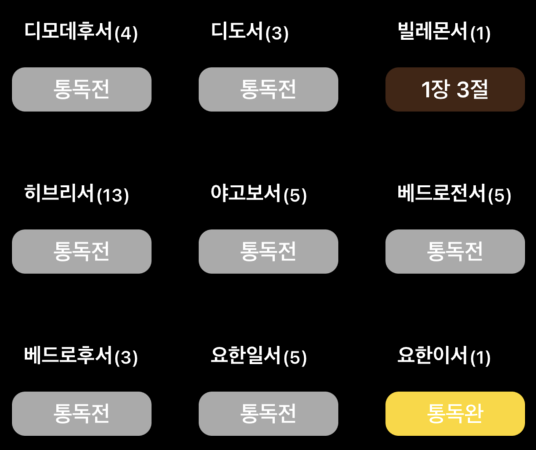
2022.8.16
- '통독완'인 경우 pushToTypingViewController 안되도록 처리 필요
- json data 오류 시 alert 처리
func showCloseAlertController() {
let alertController = UIAlertController(title: "데이터 읽기에 실패 했습니다.\n잠시 후에 다시 시도해 주세요.", message: nil, preferredStyle: .alert)
let closeAction = UIAlertAction(title: "닫기", style: .destructive) {[weak self] _ in
self?.dismiss(animated: true)
}
[closeAction].forEach { action in
alertController.addAction(action)
}
present(alertController, animated: true)
}- Xcode - General - Device Orientation - Portrait 체크로 세로 고정 설정이 안되어 AppDelegate에 코드 삽입
func application(_ application: UIApplication, supportedInterfaceOrientationsFor window: UIWindow?) -> UIInterfaceOrientationMask {
return UIInterfaceOrientationMask.portrait
}2022.8.17
- define IntroViewController
- introViewContoller에 Lotti 이미지 노출
- intro2.json
- add IntroViewController - rootViewController 로 지정
- NavigationController, TabbarController 두 개의 back 버튼이 생김
self.tabBarController?.navigationController?.isNavigationBarHidden = true //tabBarController의 back버튼 영역 hidden 처리2022.8.18
- TypingListCollectionViewCell 에서 UIButton tab 안되는 이슈
- UIButton -> UILabel 로 수정
- 향후 CustomCell에서 UIButton 탭 시 TypingDetailViewController 로 push 하는 부분으로도 가능해야 함
@objc func didTabConfirmButton() {
///TypingDetailViewController로 이동 구현 필요
}2022.8.22
- add UISwitch
- rightBarButtonItem 2개 넣기
- setRightBarButtonItems 와 rightBarButtonItems 차이
2022.8.27
- IntroViewController version 정보 가져오기 (General - Identity - Version), Build 추가?
guard let info = Bundle.main.infoDictionary,
let currentVersion = info["CFBundleShortVersionString"] as? String else { return }
versionLabel.text = "v" + currentVersion- 오답 시 진동 액션, 알람음 추가 (https://lxxyeon.tistory.com/124)
private extension UIDevice {
static func vibrate() {
AudioServicesPlaySystemSound(1005)
}
}- 정답 입력 시 정답 이미지 노출
- Lottie 이미지 추가
- 2초 timeInterval 후 viewWillAppear 실행
2022.8.28
- 통독 완료 화면 및 TypingListviewController로 push 처리
2022.8.30
- 북마크 TabbarController 추가
- BookmarkListViewController 생성
2022.8.31
- 북마크 해제 추가
- delBookmark (UserDefaults) 해당 데이터 찾아서 remove
func delBookmark(_ newValue: Bookmark) {
var currentBookmakrs: [Bookmark] = getBookmark()
if let index = currentBookmakrs.firstIndex(where: { $0.bookname == newValue.bookname && $0.chapter == newValue.chapter && $0.verse == newValue.verse
}) {
currentBookmakrs.remove(at: index)
UserDefaults.standard.setValue(
try? PropertyListEncoder().encode(currentBookmakrs),
forKey: Key.bookmarks.value
)
}
}2022.9.4
-
다국어 추가 (영어)
-
Localizable.strings 작성
-
PROJECT에 Korean 추가

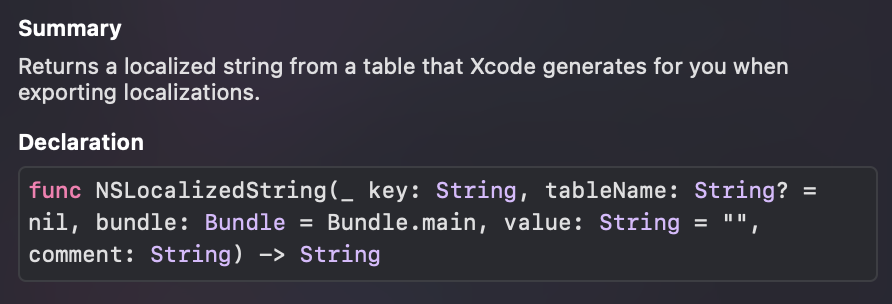
-
언어설정 가져오기
-
폰의 언어 설정을 가져와 다른 데이터 노출
-
let quoteList: [Puzzle] = languageCode == "ko" ? Puzzle.puzzleKOList : Puzzle.puzzleENList- 다국어 버튼 사이즈 조정
button.setPreferredSymbolConfiguration(.init(pointSize: 30, weight: .regular, scale: .default), forImageIn: .normal)- String Extension 추가 (앱 종료, 재시작없이 actionSheet에 따라 설정된 언어로 변경)var localized: String { //computed property
var language = UserDefaults.standard.array(forKey: "language")?.first as? String
if language == nil {
let str = String(NSLocale.preferredLanguages[0]) // 언어코드-지역코드 (ex. ko-KR, en-US)
language = String(str.dropLast(3)) // ko-KR => ko, en-US => en
}
let path = Bundle.main.path(forResource: language, ofType: "lproj") ?? Bundle.main.path(forResource: "en", ofType: "lproj")
let bundle = Bundle(path: path!)
return (bundle?.localizedString(forKey: self, value: nil, table: nil))!
}2022.9.6
- String+ 수정
if language == "zh" {
language = "zh-Hans" //zh-Hans.lproj 파일명으로 재할당
}- 문자열 다루기 (String.Index(그리고 Substring) - 문자열 다루기)
2022.9.8
- 다국어 독일어(de) 추가
2022.9.13
- 북마크 collectionView -> tableView 로 변경
- 밀어서 삭제 구현
func tableView(_ tableView: UITableView, trailingSwipeActionsConfigurationForRowAt indexPath: IndexPath) -> UISwipeActionsConfiguration? {
let action = UIContextualAction(style: .normal, title: nil) { [weak self] (action, view, completion) in
let bookmarks = self!.bookmark[indexPath.row]
self!.userDefaultsManager.delBookmark(bookmarks)
self!.bookmark.remove(at: indexPath.row)
self!.viewController?.setupDoneView(bookmarks: self!.bookmark)
tableView.deleteRows(at: [indexPath], with: .automatic)
completion(true)
}
action.backgroundColor = .red
action.image = UIImage(systemName: "trash")
let configuration = UISwipeActionsConfiguration(actions: [action])
configuration.performsFirstActionWithFullSwipe = false
return configuration
}- 밀어서 삭제에 클립보드 추가 구현
let configuration = UISwipeActionsConfiguration(actions: [deleteAction, copyAction])- 코드에 정의한 순서와 반대로 나오는 현상 있음
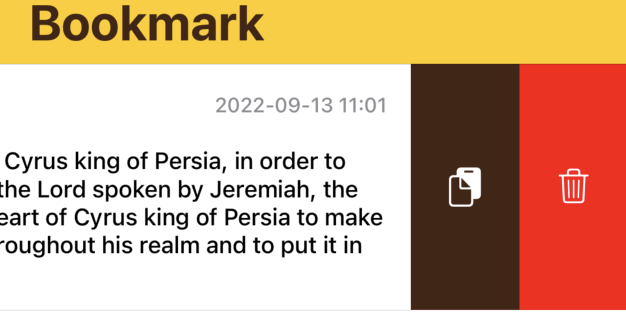 - 다국어 프랑스어(fr) 추가
- 다국어 프랑스어(fr) 추가
2022.9.16
- TTS기능 구현
- TTSManager class delegate 연결 (text play 완료 시 스피커 이미지 반전)
//TypingDetailViewController
override func viewDidLoad() {
super.viewDidLoad()
TTSManager.shared.synthesizer.delegate = self
presenter.viewDidLoad()
}
extension TypingDetailViewController: AVSpeechSynthesizerDelegate {
func speechSynthesizer(_ synthesizer: AVSpeechSynthesizer, didFinish utterance: AVSpeechUtterance) {
TTSButton.setImage(UIImage(systemName: "speaker.wave.3"), for: .normal)
TTSManager.shared.stop()
}
}- 성경명 길 경우 폰트 사이즈 줄이기
- label.adjustsFontSizeToFitWidth = true (is not working)
bookLabel.snp.makeConstraints {
$0.width.equalTo(90.0) //가로 사이즈를 지정해야 UILabel의 가로 사이즈 넘어갈 경우 label.adjustsFontSizeToFitWidth 작동
}- 북마크 language code 추가 필요
- 해당 언어 코드에 맞는 language로 play
let utterance = AVSpeechUtterance(string: string)
utterance.voice = AVSpeechSynthesisVoice(language: languageCode)2022.9.18
- 앱 심사 거부
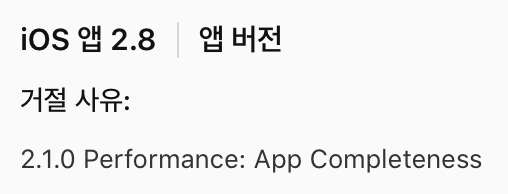
- 다국어 alertSheet 위치 미지정 (iPad)
actionSheet의 모달스타일은 UIModalPresentationPopover라고 설명을 해주면서 UIModalPresentationPopover을 사용 할 때는 barButtonItem또는 팝업에 대한 위치를 설정해줘야 된다고 명시- iPad 분기처리하여 alertSheet 위치지정
if UIDevice.current.userInterfaceIdiom == .pad { //디바이스 타입이 iPad일때
if let popoverController = alertController.popoverPresentationController {
// ActionSheet가 표현되는 위치를 저장해줍니다.
popoverController.sourceView = self.view
popoverController.sourceRect = CGRect(x: self.view.bounds.midX, y: self.view.bounds.maxY, width: 0, height: 0)
popoverController.permittedArrowDirections = []
self.present(alertController, animated: true, completion: nil)
}
} else {
self.present(alertController, animated: true, completion: nil)
}2022.9.19
- 북마크 정렬 기능 추가
- navigationItem.setRightBarButtonItems 대신 아래와 같이 처리 (LargeTitle 시 버튼 위치 우측 상단에 위치함 / 이를 아래로 내림)
- navigationController?.navigationBar.addSubview(rightBarButtonItem)
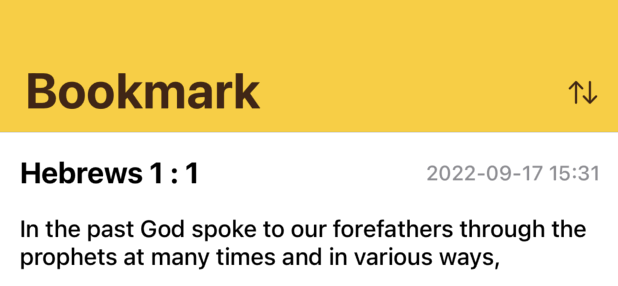
- tableViewCell 에서 정렬이 아니라 userDefaults의 Bookmark 데이터를 정렬 후 TableView.reloadData() 를 실행
- navigationItem.setRightBarButtonItems 대신 아래와 같이 처리 (LargeTitle 시 버튼 위치 우측 상단에 위치함 / 이를 아래로 내림)
func sortBookmark(mode: String) {
if mode == "time" {
bookmark.sort { $0.date! > $1.date! }
} else {
bookmark.sort { $0.bookname < $1.bookname }
}
viewController?.reloadTableView()
}2022.9.20
- TypingList 에서 '통독완'인 경우 탭 시 TypingDetail로 이동 -> TypingDetailDone 으로 바로 이동 (pushViewController 두번 하는 버그 해결 )
- 일단 홀딩
2022.9.21
- 북마크 삭제 UIContextualAction에 alertContoller 추가 (삭제 한번 더 확인)
- presenter UIView에서 present method 호출이 불가하여 viewContoller에(indexPath 기준으로 삭제 행위 포함) 작성 후 호출