스프링 부트에서 MyBatis 연동 후 URL 접속하여 MyBatis 쿼리를 실행하니깐 다음 오류가 발생했다.
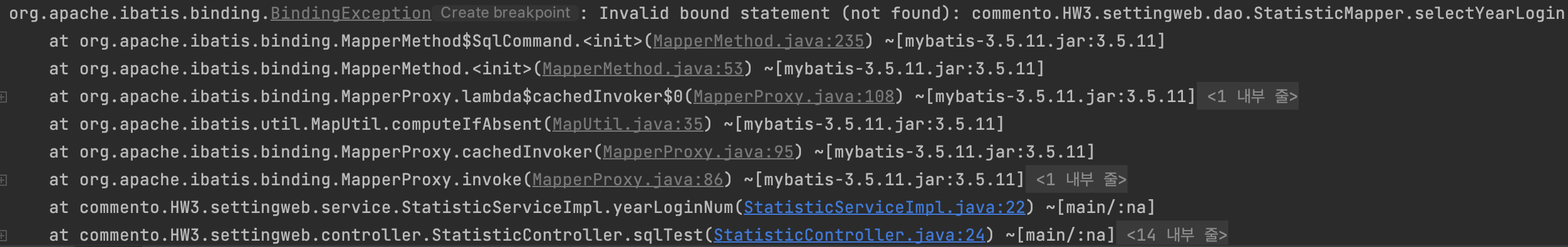
Mapper 인터페이스와 XML 파일의 위치와 내용은 다음과 같다.
경로
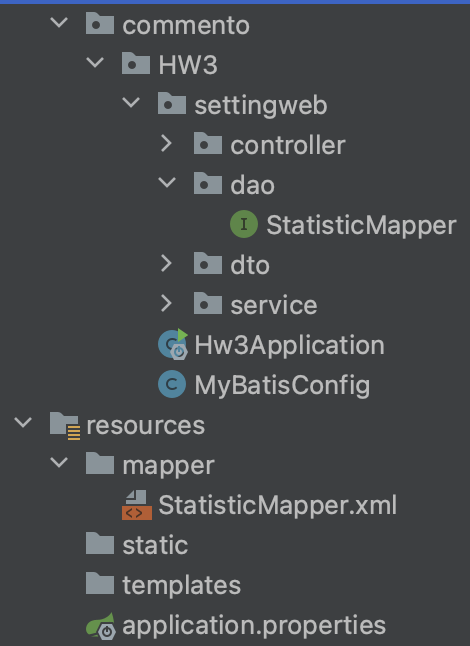
Mapper 인터페이스
package commento.HW3.settingweb.dao;
import org.apache.ibatis.annotations.Mapper;
import java.util.HashMap;
@Mapper
public interface StatisticMapper {
HashMap<String, Object> selectYearLogin(String year);
}Mapper XML
<?xml version="1.0" encoding="UTF-8"?>
<!DOCTYPE mapper
PUBLIC "-//mybatis.org//DTD Mapper 3.0//EN"
"http://mybatis.org/dtd/mybatis-3-mapper.dtd">
<mapper namespace="commento.HW3.settingweb.dao.StatisticMapper">
<select id="selectYearLogin" parameterType="string" resultType="hashMap">
select count(*) as totCnt
from statistc.requestinfo ri
where left(ri.createDate, 2) = #{year};
</select>
</mapper>XML파일에는 오타가 없었다. 특히, namespace 부분은 IntelliJ 엔터프라이즈 버전을 사용하면 오타가 없는지 확인할 수 있다.
구글링 결과 application.properties 파일에서 Mapper의 위치가 잘못됬을 수 있다하여 이 또한 확인해봤다.
application.properties
spring.mvc.view.prefix=/WEB-INF/views/
spring.mvc.view.suffix=.jsp
spring.datasource.driver-class-name=org.mariadb.jdbc.Driver
spring.datasource.url=jdbc:mariadb://127.0.0.1:3306/statistc
spring.datasource.username=root
spring.datasource.password=12345678
mybatis.mapper-locations=classpath:/mapper/*.xml설정 파일인 application.properties에도 제대로 경로가 입력되있는데 도대체 어디서 이런 오류가 발생한 것인지 궁금하였다.
원인은 MyBatis 설정파일인 MyBatisConfig.java에 있었다.
package commento.HW3;
import lombok.RequiredArgsConstructor;
import org.apache.ibatis.session.SqlSessionFactory;
import org.mybatis.spring.SqlSessionFactoryBean;
import org.mybatis.spring.SqlSessionTemplate;
import org.mybatis.spring.annotation.MapperScan;
import org.springframework.context.ApplicationContext;
import org.springframework.context.annotation.Bean;
import org.springframework.context.annotation.Configuration;
import javax.sql.DataSource;
@Configuration
@MapperScan(basePackages = "commento.HW3.settingweb.dao") // mapper 인터페이스의 경로와 동일해야 한다.
@RequiredArgsConstructor
public class MyBatisConfig {
private final ApplicationContext applicationContext;
@Bean
public SqlSessionFactory sqlSessionFactory (DataSource dataSource) throws Exception {
SqlSessionFactoryBean sqlSessionFactoryBean = new SqlSessionFactoryBean();
sqlSessionFactoryBean.setDataSource(dataSource);
sqlSessionFactoryBean.setTypeAliasesPackage("commento.HW3.settingweb.dto");
/* sqlSessionFactoryBean.setMapperLocations(
applicationContext.getResources("classpath:/mapper/*.xml"
));
*/
return sqlSessionFactoryBean.getObject();
}
@Bean
public SqlSessionTemplate sqlSession (SqlSessionFactory sqlSessionFactory) {
return new SqlSessionTemplate(sqlSessionFactory);
}
}sqlSessionFactoryBean 에도 XML파일의 경로를 주입해줘야 했다. 자세한 이유는 모르겠지만 이를 적용하니 예외가 발생하지 않고 실행되었다.
