
Overview
ios 빌드 중 오류가 발생하였다!!
'Flutter/Flutter.h' file not foundTerminal
프로젝트 폴더 경로에서 터미널로 아래 명령어 실행
rm -rf pubspec.lock
flutter pub cache clean
flutter clean
flutter pub getios 폴더 경로로 이동
cd ios터미널로 아래 명령어 실행
rm -rf Podfile.lock (존재할 경우)
rm -rf Pods (존재할 경우)
rm -rf ~/Library/Developer/Xcode/DerivedData/*
pod deintegrate
pod cache clean --all
(M1이면) arch -x86_64 pod install --repo-update --clean-install
(M1이 아니면) pod install --repo-update --clean-installarm64 빌드 오류
Xcode building for iOS Simulator,
but linking in an object file built for iOS,
for architecture 'arm64'
- Architectures
Summary
cd ios (for going to iOS directory of the flutter app)
pod deintegrate
rm Flutter/Flutter.podspec
rm podfile.lock
flutter clean
flutter run (or) flutter pub get teminal history
에러를 모두 처리 후의 터미널 히스토리이다.. 참고가 되길 바란다.
1058 flutter pub get
1059 rm -rf Podfile.lock
1060 rm -rf Pods
1061 rm -rf ~/Library/Developer/Xcode/DerivedData/*
1062 pod deintegrate
1063 pod install
1064 pod cache clean --all
1065 pod install --repo-update --clean-install
1066 pod repo update
1067 flutter doctor -v
1068 pod deintegrate
1069 rm Flutter/Flutter.podspec
1070 rm podfile.lock
1071 flutter clean
1072 flutter pub get
1073 pod update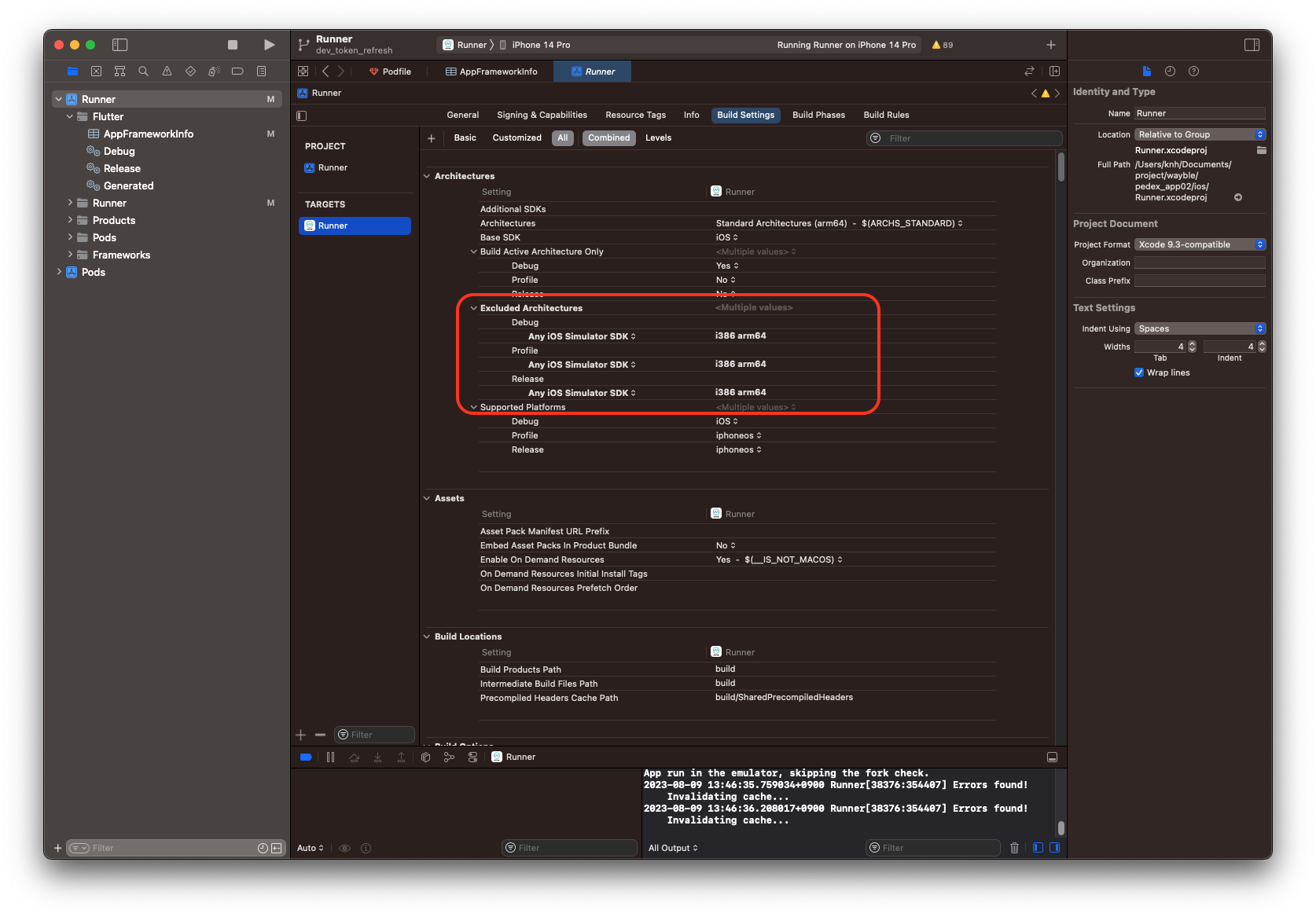

감사합니다 ㅜㅜ