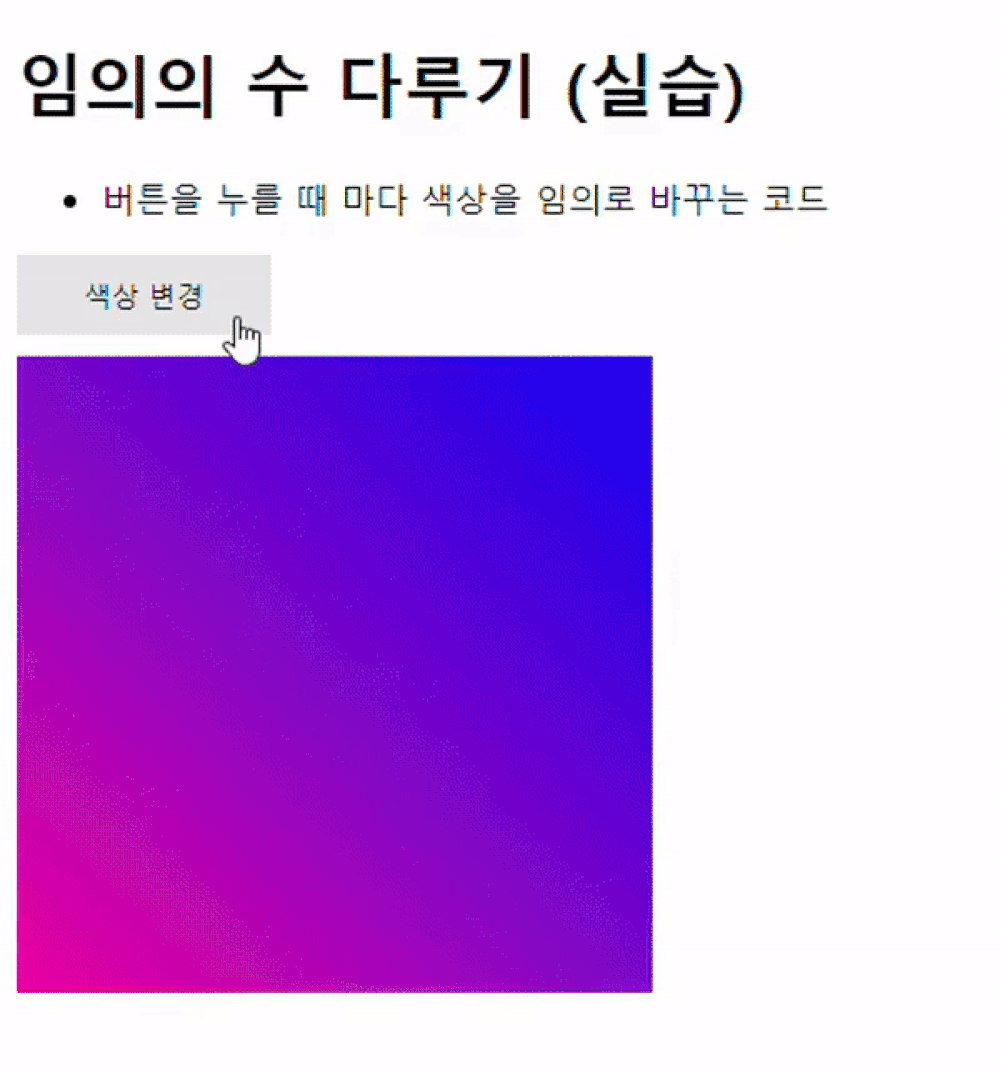임의의 수 다루기
- 임의의 확률을 사용해 작업을 처리하고 싶을 때
- 애니메이션에 임의의 값을 부여하고 싶을 때
구문
Math.random();콘솔창에 출력하고 새로고침하면 값이 임의로 반환됩니다.
console.log(Math.random());실습
버튼을 누를 때마다 색상을 임의로 바꾸는 코드를 통해 Math.random() 을 알아봅시다.
index.html
<button class="button">색상 변경</button>
<div class="rectangle"></div>style.css
.button {
background: none;
border: none;
cursor: pointer;
margin-bottom: 10px;
background-color: rgba(0, 0, 0, 0.1);
padding: 10px;
color: #000;
cursor: pointer;
width: 120px;
}
.rectangle {
width: 300px;
height: 300px;
--start: hsl(0, 100%, 50%);
--end: hsl(322, 100%, 50%);
background-image: linear-gradient(-135deg, var(--start), var(--end));
}script.js
window.onload = function () {
const rectangle = document.querySelector('.rectangle');
const button = document.querySelector('button');
clickButton();
function clickButton() {
const randomHue = Math.trunc(Math.random() * 360);
const randomColorStart = `hsl(${randomHue}, 100%, 50%)`;
console.log(randomColorStart);
const randomColorEnd = `hsl(${randomHue + 40}, 100%, 50%)`;
rectangle.style.setProperty('--start', randomColorStart);
rectangle.style.setProperty('--start', randomColorEnd);
}
button.addEventListener('click', clickButton);
}