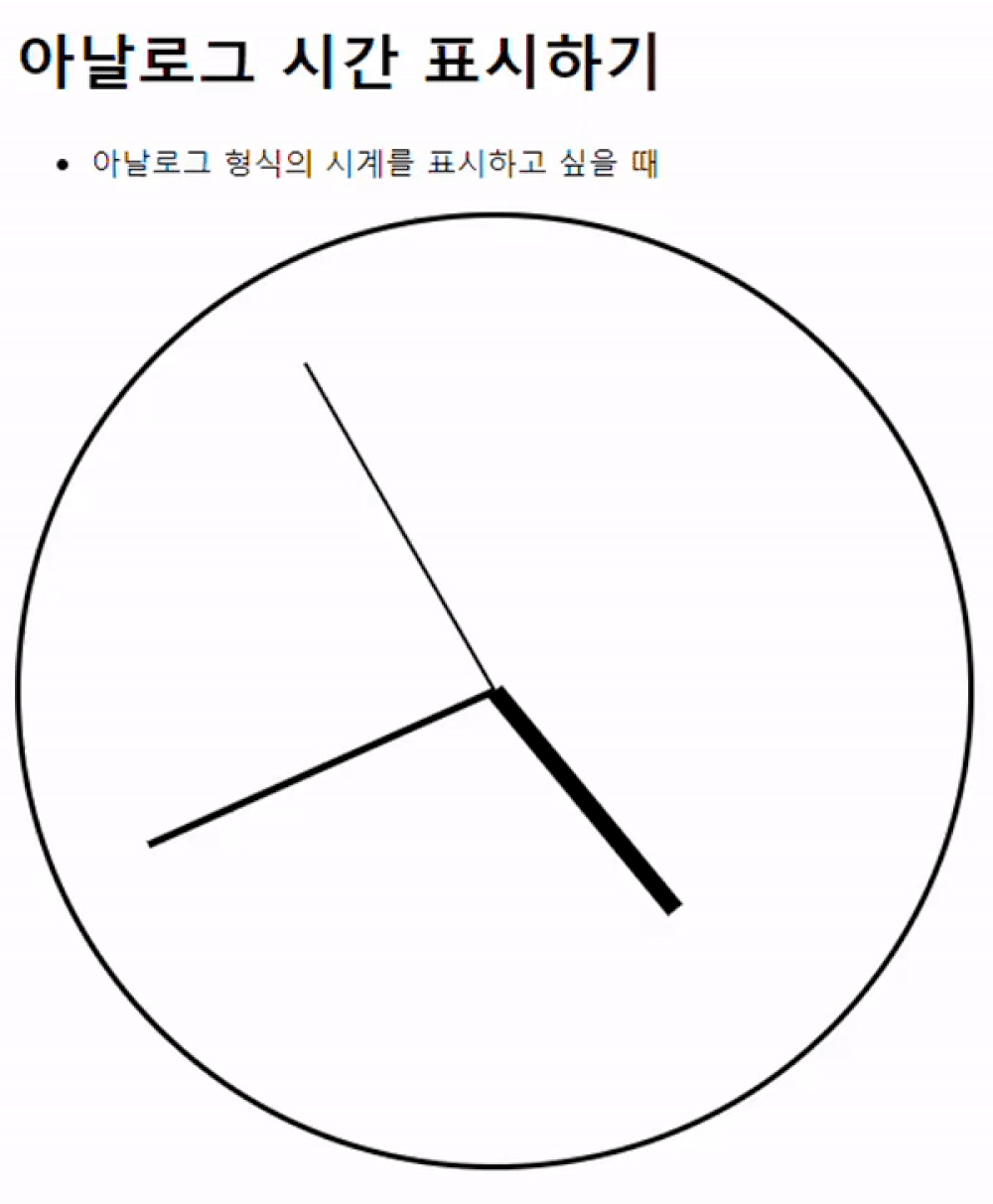아날로그 시간 표시하기
- 아날로그 형식의 시계를 표시하고 싶을 때
실습
index.html
<div class="clock">
<div class="lineHour"></div>
<div class="lineMin"></div>
<div class="lineSec"></div>
</div>style.css
@charset "UTF-8";
.clock {
position: relative;
border-radius: 50%;
border: 3px solid #000;
width: 500px;
height: 500px;
background-color: rgba(255, 255, 255, 0.1);
}
.lineHour {
width: 10px;
height: 150px;
background-color: #000;
position: absolute;
top: calc(50% - 150px);
left: calc(50% - 5px);
transform-origin: bottom;
}
.lineMin {
width: 4px;
height: 200px;
background-color: #000;
position: absolute;
top: calc(50% - 200px);
left: calc(50% - 2px);
transform-origin: bottom;
}
.lineSec {
width: 2px;
height: 200px;
background-color: #000;
position: absolute;
top: calc(50% - 200px);
left: calc(50% - 1px);
transform-origin: bottom;
}script.js
window.onload = function() {
setInterval(() => {
const now = new Date(); // 현재 시간 가져오기
// hours, minutes, seconds 시간을 단위로 추출
const hours = now.getHours(); // 시간 (0 ~ 23)
const minutes = now.getMinutes(); // 분 (0 ~ 59)
const seconds = now.getSeconds(); // 시간 (0 ~ 59)
// 시계 바늘의 각도 반영
const degH = hours * (360 / 12) + minutes * (360 / 12 / 60); // 시침은 시와 함께 분의 각도도 고려
const degM = minutes * (360 / 60); // 분침
const degS = seconds * (360 / 60); // 초침
const elementHours = document.querySelector('.lineHour');
const elementMinutes = document.querySelector('.lineMin');
const elementSeconds = document.querySelector('.lineSec');
elementHours.style.transform = `rotate(${degH}deg)`;
elementMinutes.style.transform = `rotate(${degM}deg)`;
elementSeconds.style.transform = `rotate(${degS}deg)`;
}, 50);
}