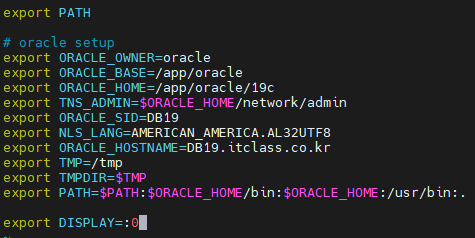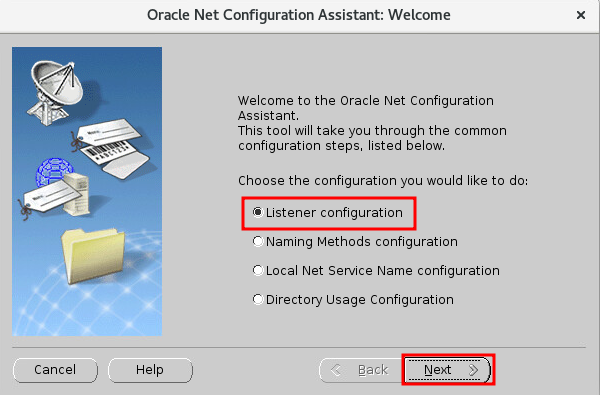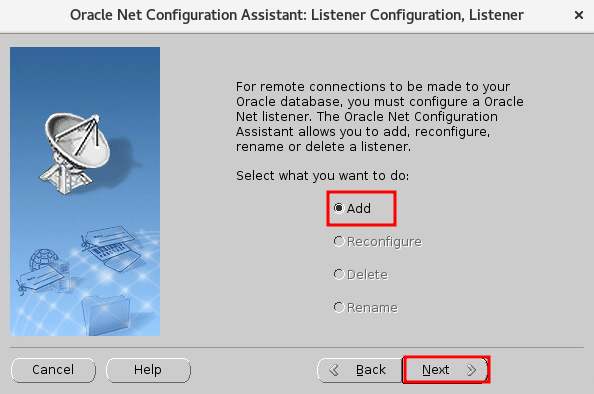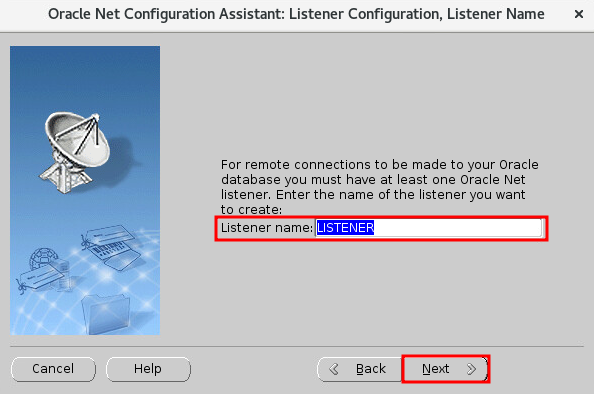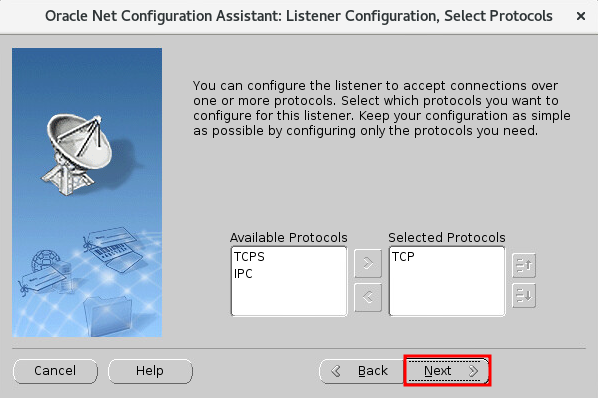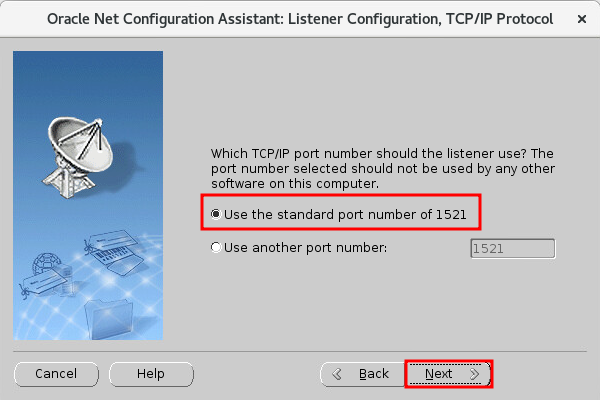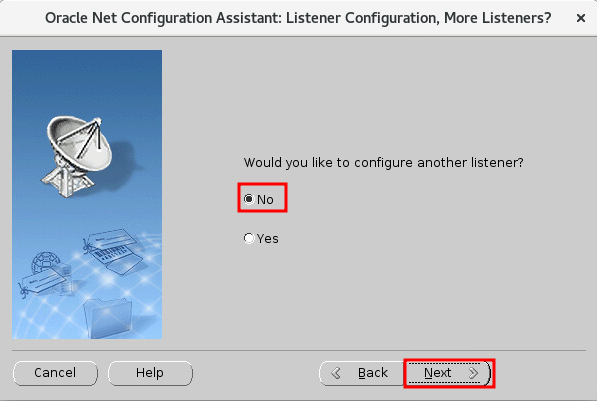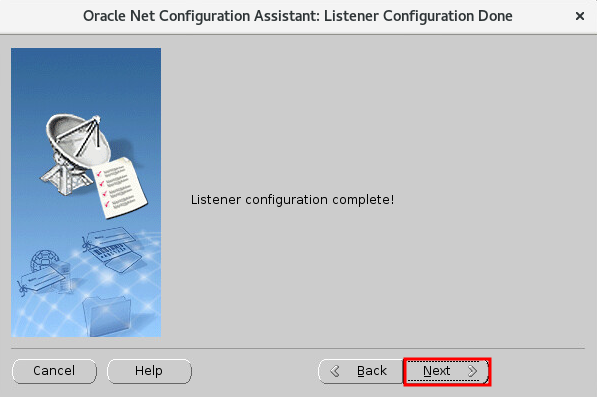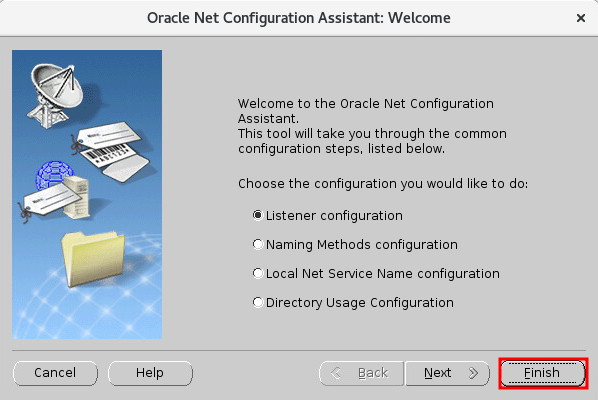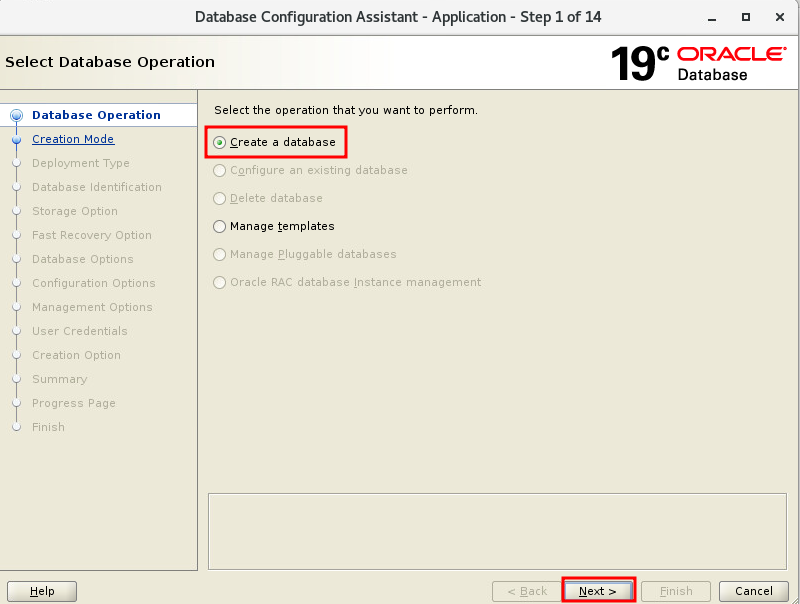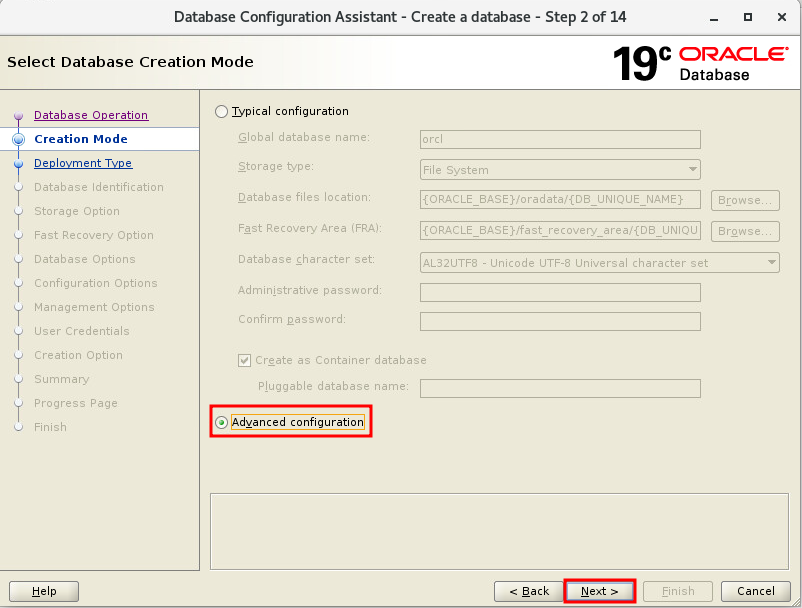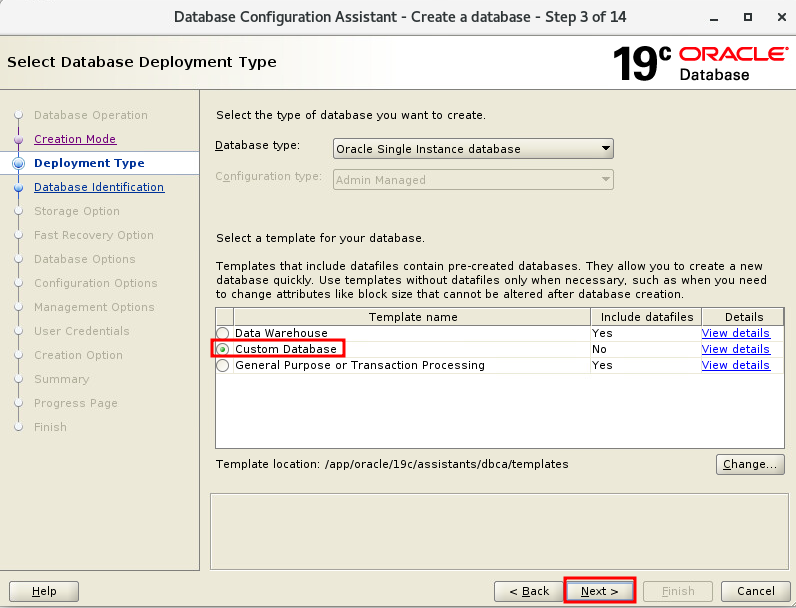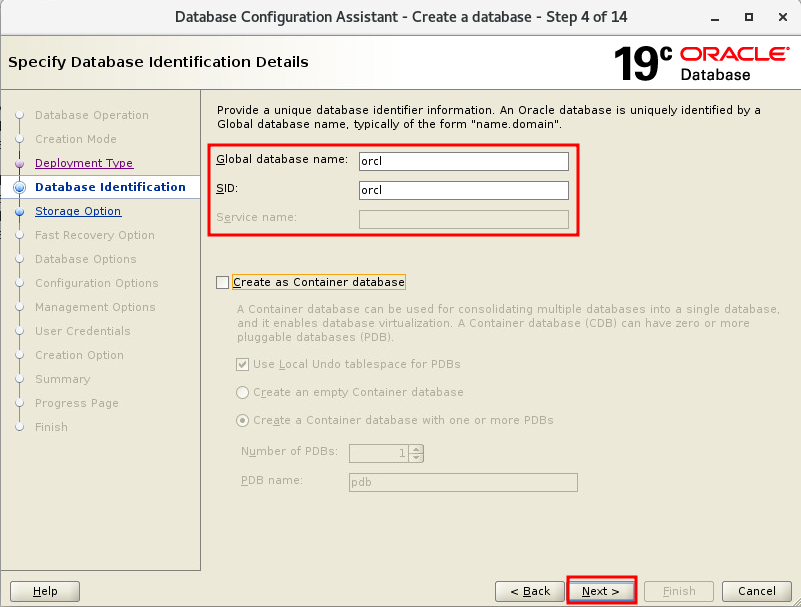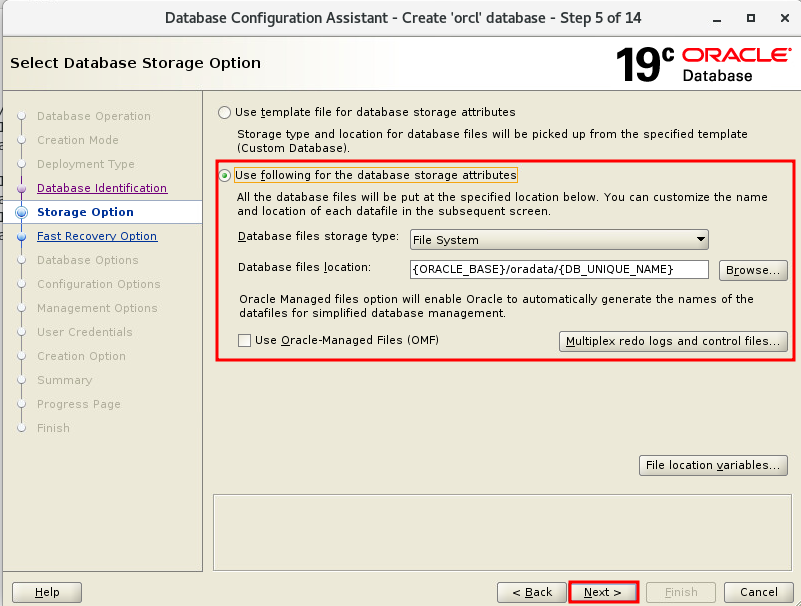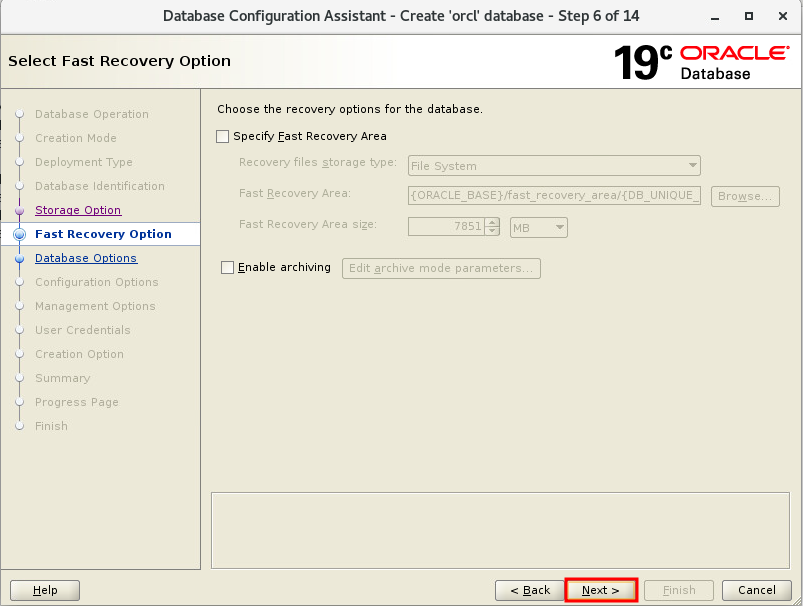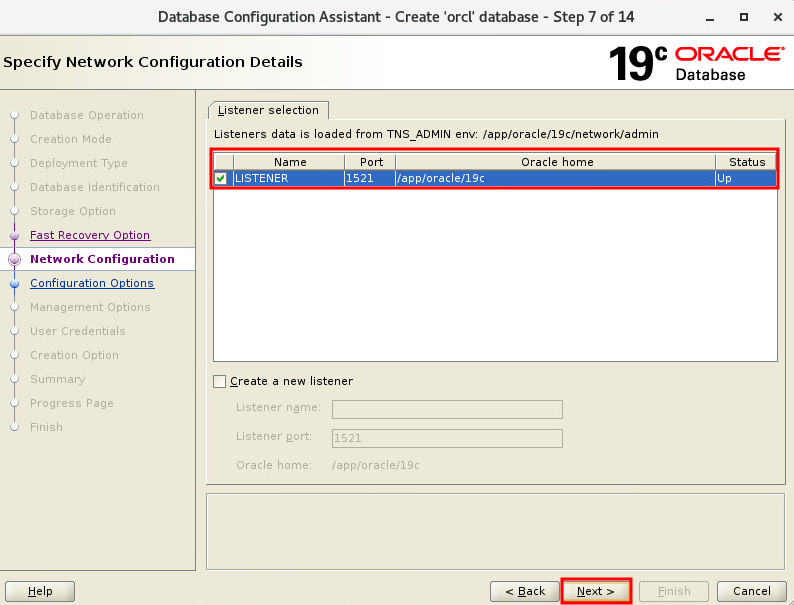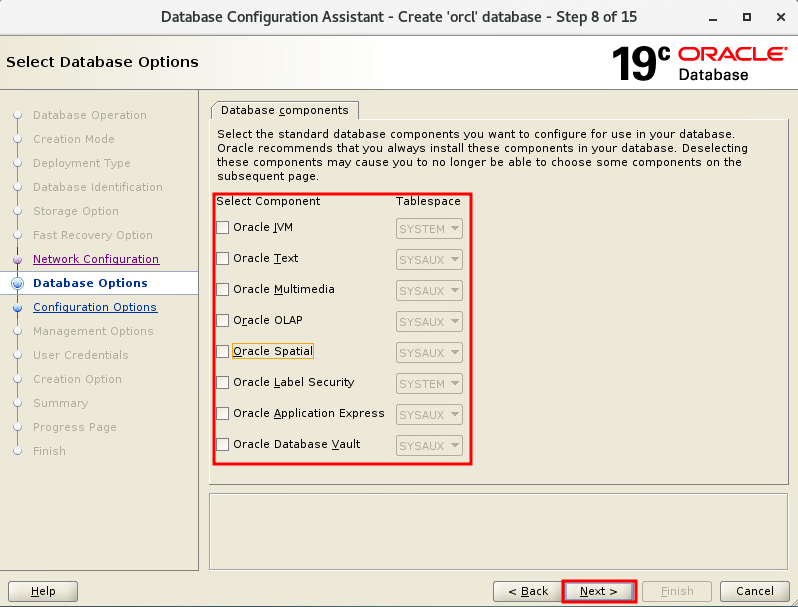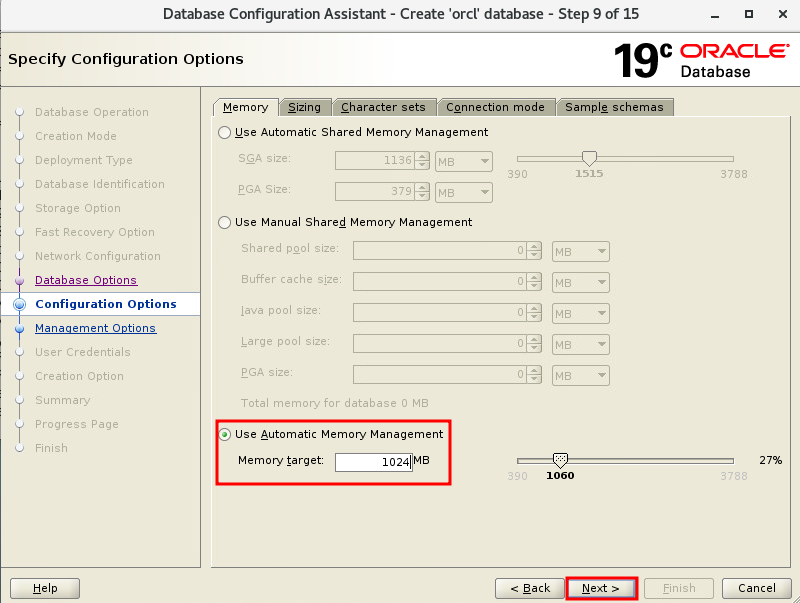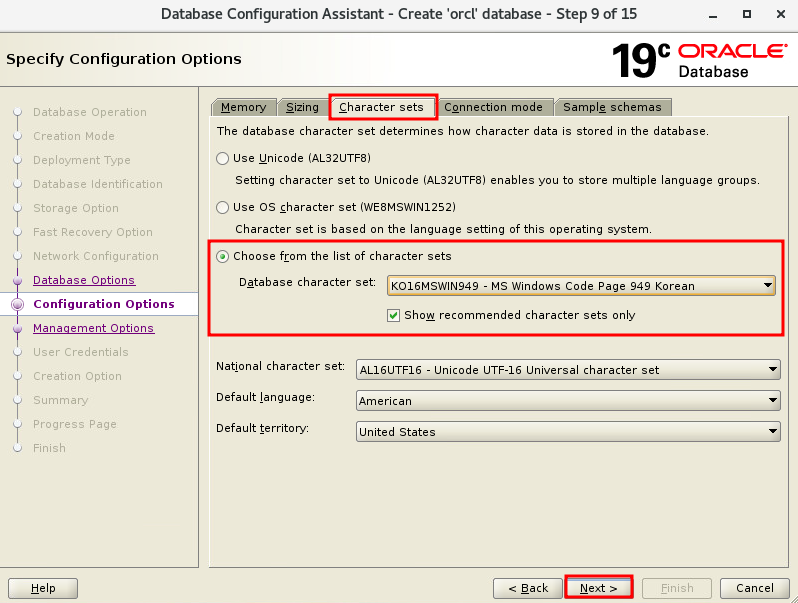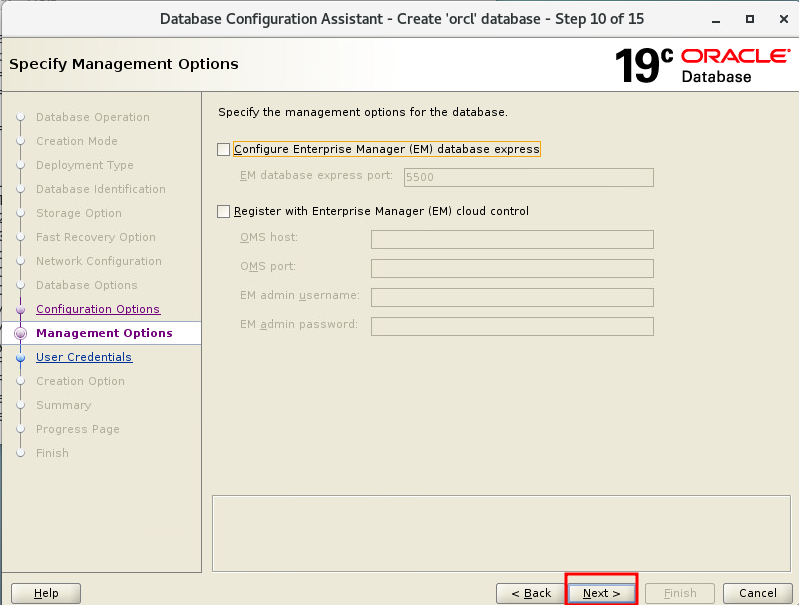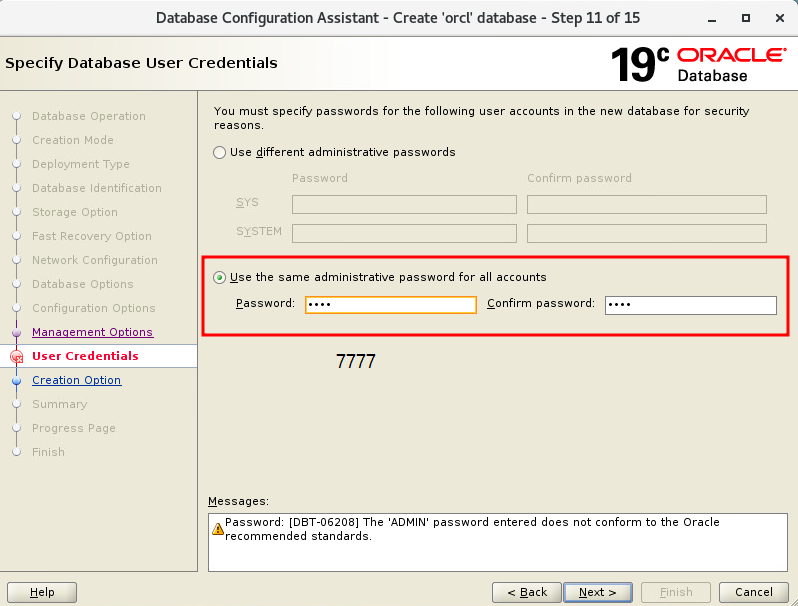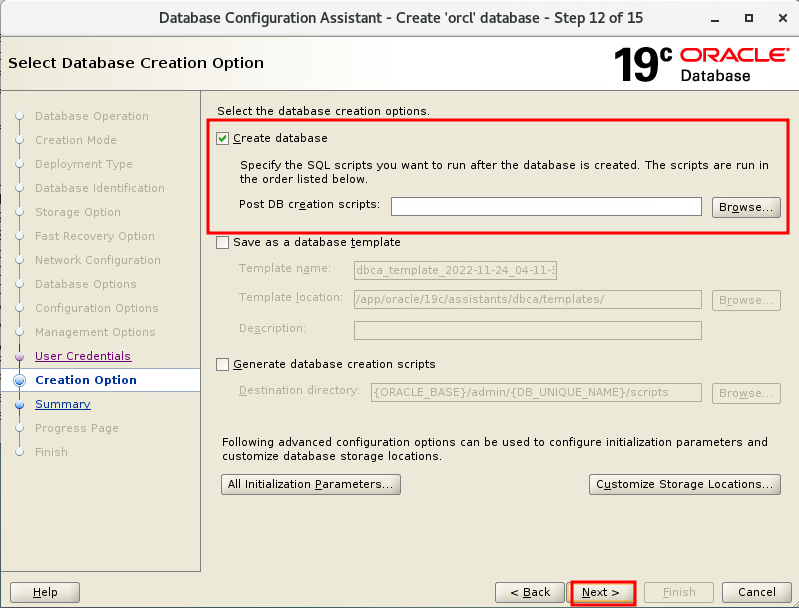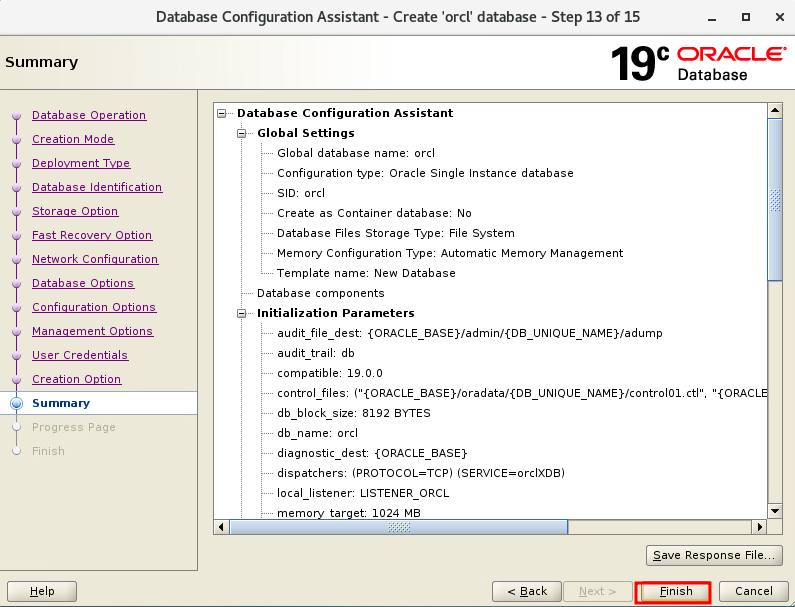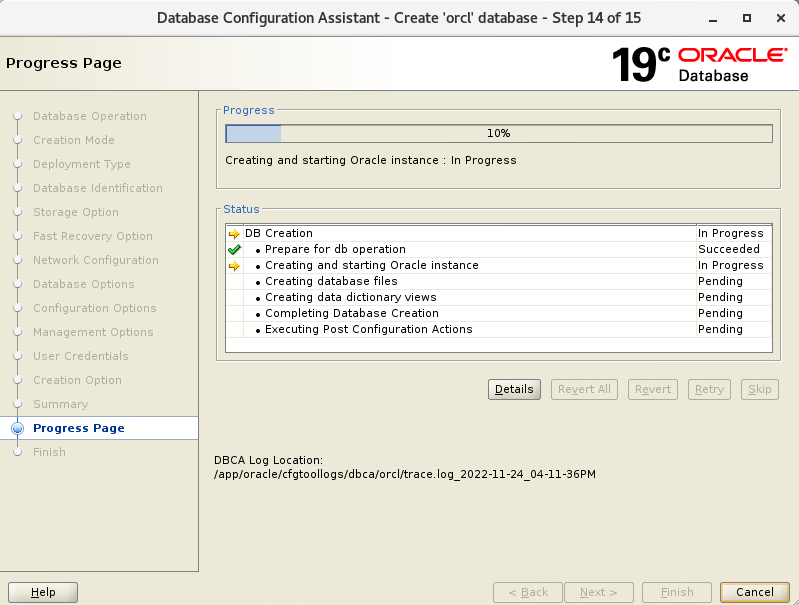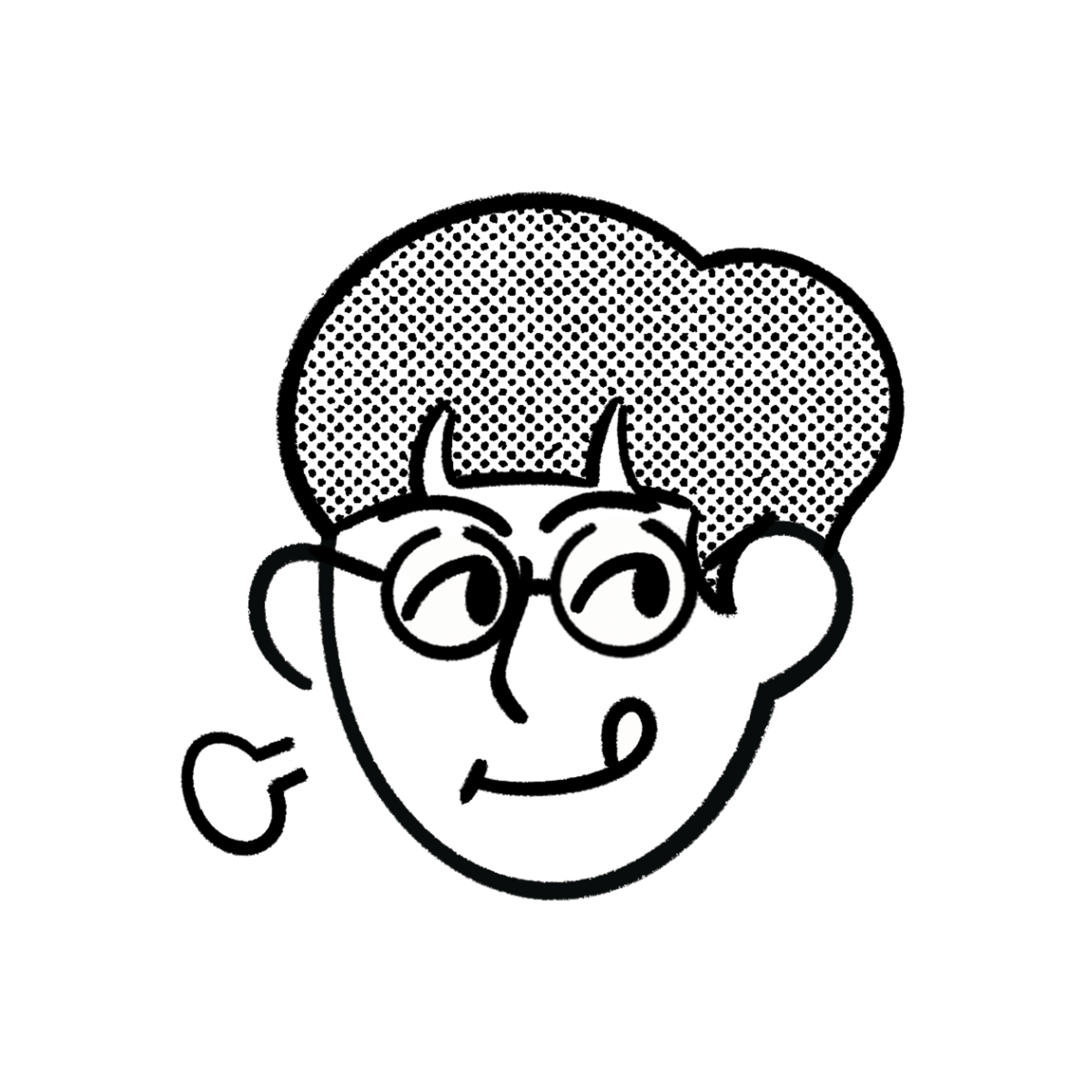Linux 환경 설정
1. 오라클 19c 다운로드
- 오라클 사 페이지에 들어가 리눅스 환경에 맞게 다운로드 받는다.
- 여기서는 리눅스가 32bit 환경이라 위에있는 것을 다운 받았다.
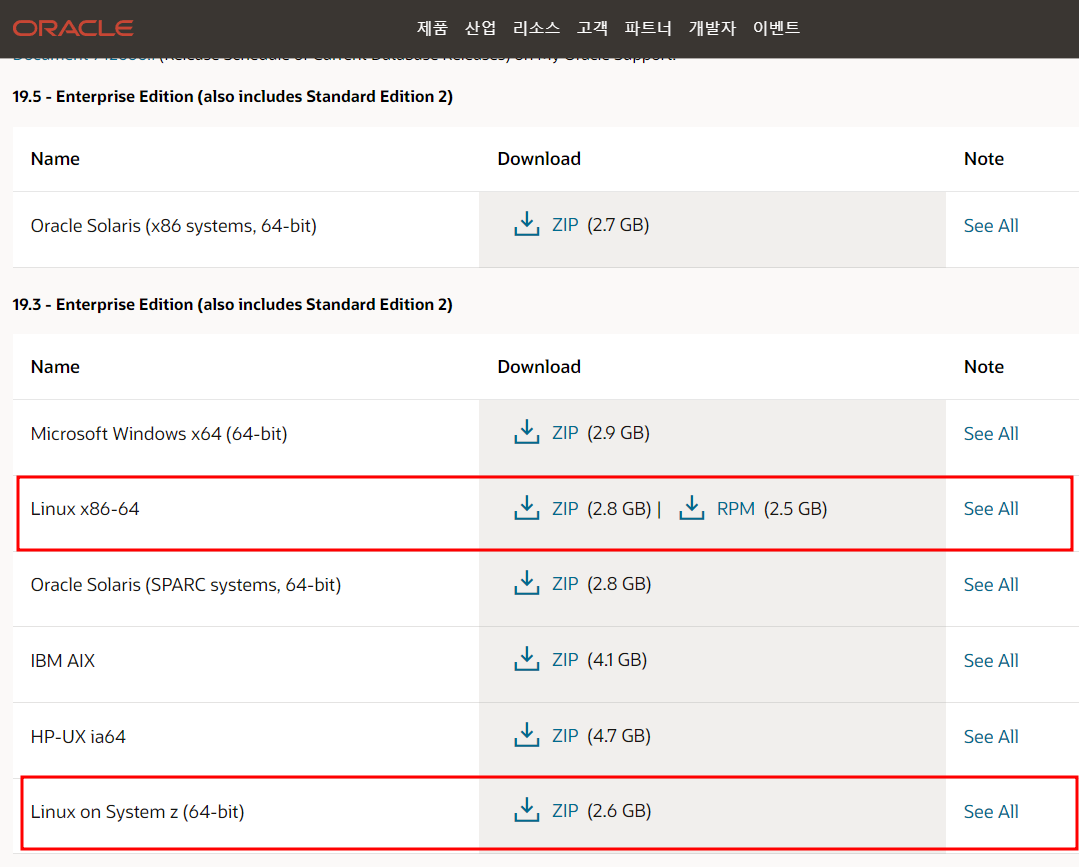
2. hosts 설정
-
vi /etc/hosts
-
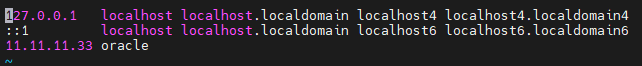
3. Oracle 설치 전제 조건 (network)
- 네트워크 설정
# yum -y install oracle-database-preinstall-19c
-
/etc/sysctl.conf 파일에 다음과 같이 수정
-
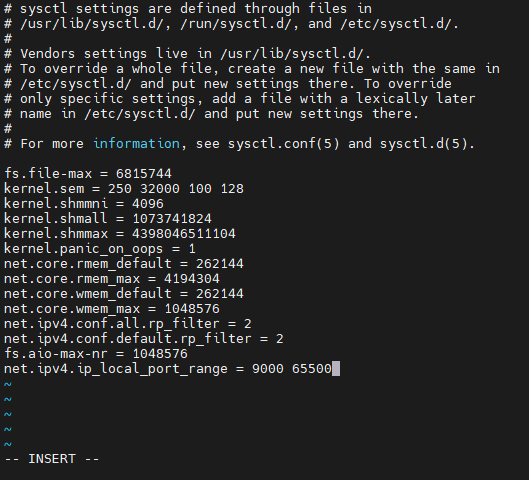
fs.file-max = 6815744 kernel.sem = 250 32000 100 128 kernel.shmmni = 4096 kernel.shmall = 1073741824 kernel.shmmax = 4398046511104 kernel.panic_on_oops = 1 net.core.rmem_default = 262144 net.core.rmem_max = 4194304 net.core.wmem_default = 262144 net.core.wmem_max = 1048576 net.ipv4.conf.all.rp_filter = 2 net.ipv4.conf.default.rp_filter = 2 fs.aio-max-nr = 1048576 net.ipv4.ip_local_port_range = 9000 65500
- fs.file-max : 시스템 전체에서 최대로 열 수 있는 파일 개수
- kernel.sem : 대응하는 4개의 값 - SEMMSL, SEMMNS, SEMOPM, SEMMNI
SEMMSL : 설정별로 허용된 최대 세마포어 양
SEMMNS : 최대 세마포어 수
SEMOPM : 단일 조작에서의 최대 조작 수
SEMMNI : 최대 세마포어 세트 수 - kernel.shmmni : 최대 세마포어 세트 수, 공유메모리 식별자의 개수
- kernel.shmall : 최대 공유 메모리 크기 설정 (페이지)
- kernel.shmmax : 공유 메모리 세그먼트의 최대 크기 설정 (바이트)
- kernel.panic_on_oops : opps 또는 BUG 조건이 발생하면 패닉 (1인 경우, 0인경우 반대)
- net.core.rmem_default, net.core.rmem_max : 오라클은 기본적으로 대용량 데이터베이스를 기준으로 하기 때문에 기본 설정된 값을 변경
- net.core.wmem_default, net.core.wmem_max : 소켓 출력 큐의 기본 값과 최대 값을 조정하기 위한 매개변수
- net.ipv4.conf.all.rp_filter, net.ipv4.conf.default.rp_filter : 자신의 네트워크가 아이피 스푸핑 공격에 방지하기 위해 설정
- fs.aio-max-nr : 허가된 최대 동시 요청 수
- net.ipv4.ip_local_port_range : 새 접속에서 사용할 수 있는 포트의 사용 가능 범위를 확장
3.1 잘 입력되었는지 확인
# /sbin/sysctl -p
3.2 아래 파일 생성 후 내용 추가
# vi /etc/security/limits.d/oracle-database-preinstall-19c.conf oracle soft nofile 1024 oracle hard nofile 65536 oracle soft nproc 16384 oracle hard nproc 16384 oracle soft stack 10240 oracle hard stack 32768 oracle hard memlock 134217728 oracle soft memlock 134217728
3.3 유저 및 그룹 수정
# groupadd -g 1900 dba # usermod -g dba -G dba oracle # passwd oracle
3.4 oracle 설치 경로 설정
# mkdir -p /app/oracle/19c # mkdir -p /app/oralncentory # chown -R oracle.dba /app/oracle # chown -R oracle.dba /app/oralnventory # chgrp -R dba /app # chmod -R 755 /app
3.5 패키지 설치
# yum -y install ksh # yum -y install libaio-devel # yum -y install compat-libcap1 # yum -y install compat-libstdc++-33 # yum -y install glibc-devel # yum -y install libstdc++-devel # yum -y install gcc-c++ # yum install -y https://yum.oracle.com/repo/OracleLinux/OL7/latest/x86_64/getPackage/oracle-database-preinstall-19c-1.0-1.el7.x86_64.rpm 다운받은 경우 # rpm -Uvh oracle-database-preinstall-19c-1.0-1.el7.x86_64.rpm
3.6 Oracle 계정 설정
이전의 설정이나 설치는 모두 root 계정에서 수행했지만 다음의 설정은 oracle 계정 즉, 설치될 오라클의 관리 계정에서 수행한다.
vi .bash_profile ---------------- # oracle setup export ORACLE_OWNER=ora19c export ORACLE_BASE=/app/ora19c export ORACLE_HOME=/app/ora19c/19c export TNS_ADMIN=$ORACLE_HOME/network/admin export ORACLE_SID=DB19 export NLS_LANG=AMERICAN_AMERICA.AL32UTF8 export ORACLE_HOSTNAME=oracle export TMP=/tmp export TMPDIR=$TMP export PATH=$PATH:$ORACLE_HOME/bin:$ORACLE_HOME:/usr/bin:.
4.1 설치 준비
- 앞에서 설치한 파일은 $ORACLE_HOME(/app/oracle/19c)에 다운받아 압축을 해제한다.
# unzip [다운받은 파일]
- 그 후 runInstaller 를 실행합니다.
# ./runInstaller
4.2 설치 과정
-
엔진 설치
-
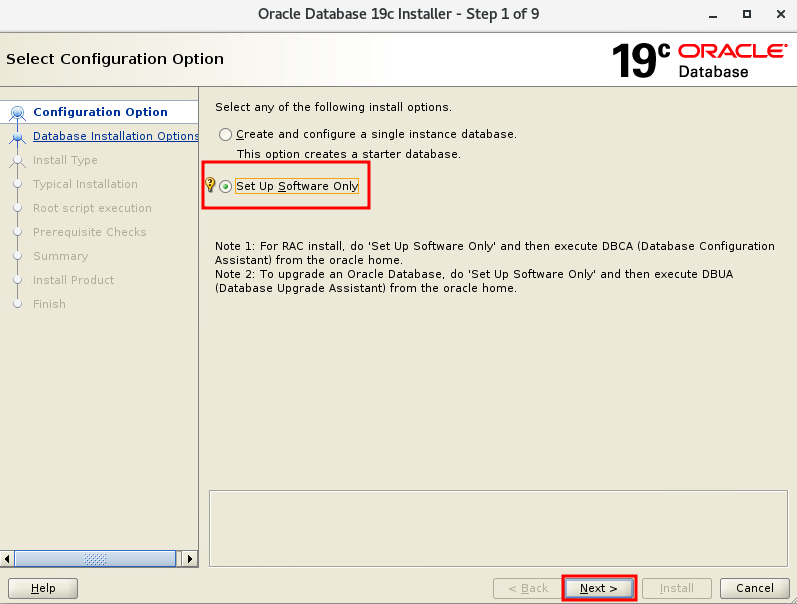
-
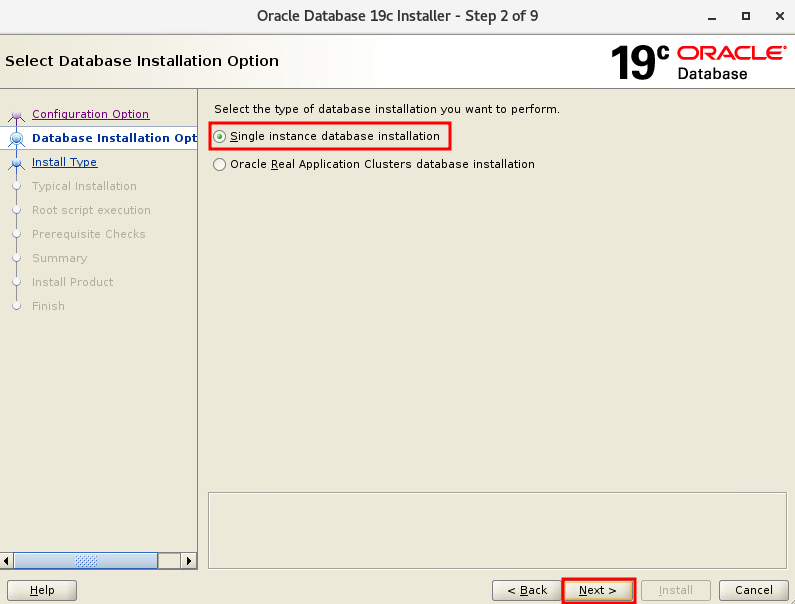
-
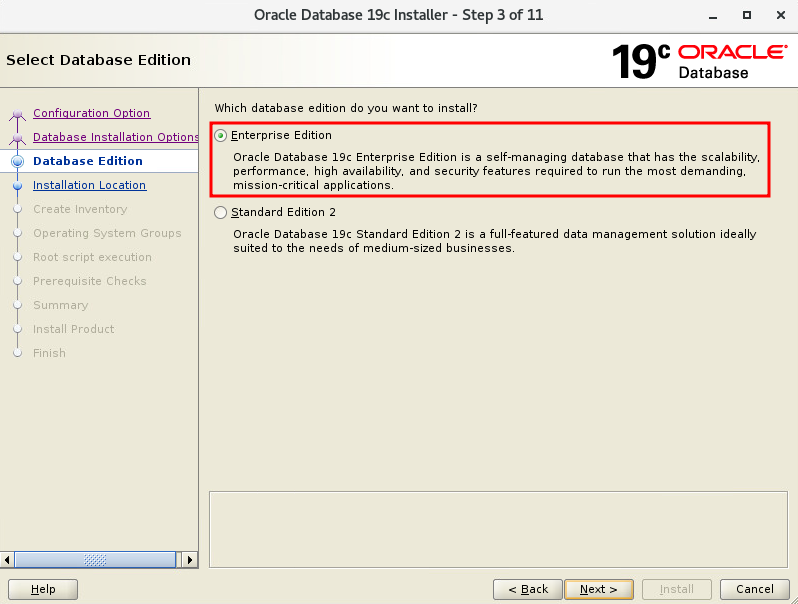
-
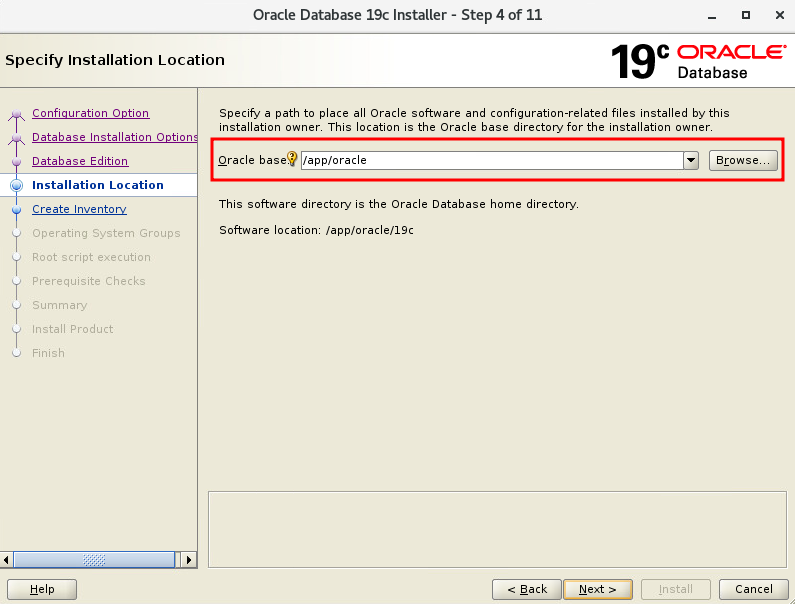
-
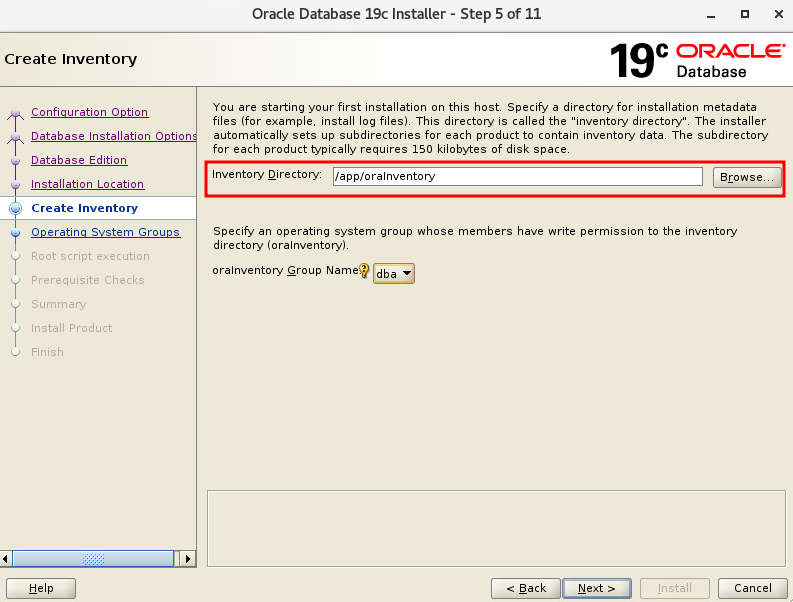
-
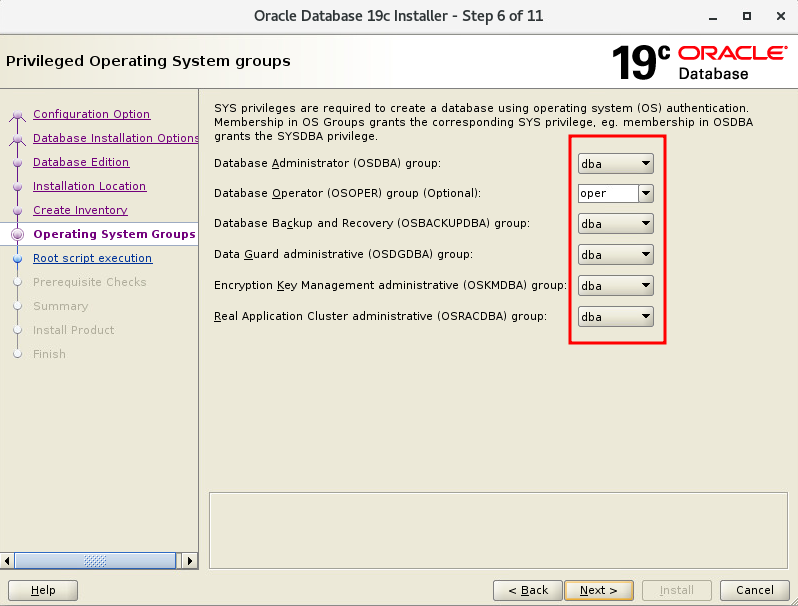
-
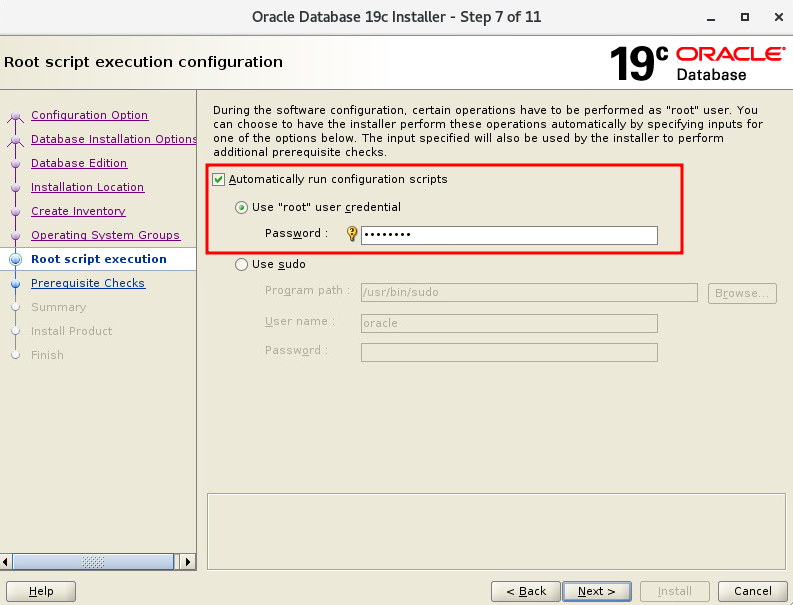
-
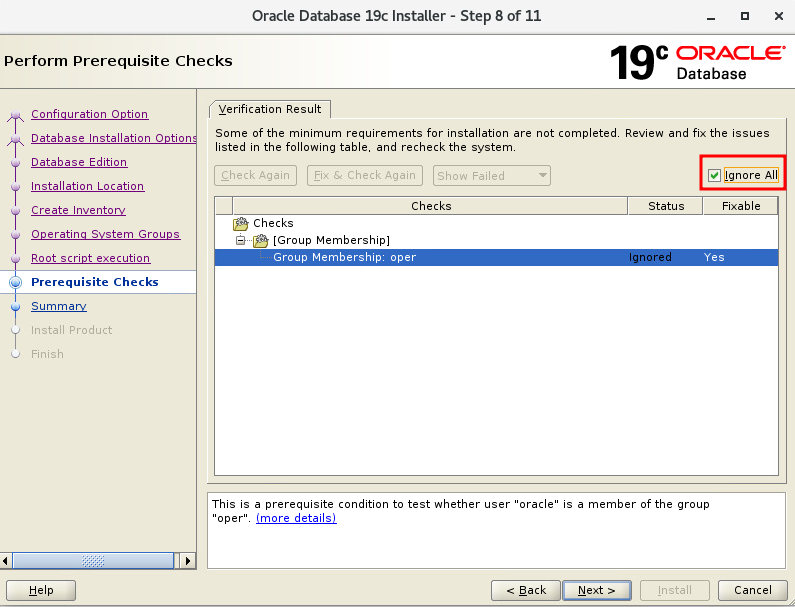
-
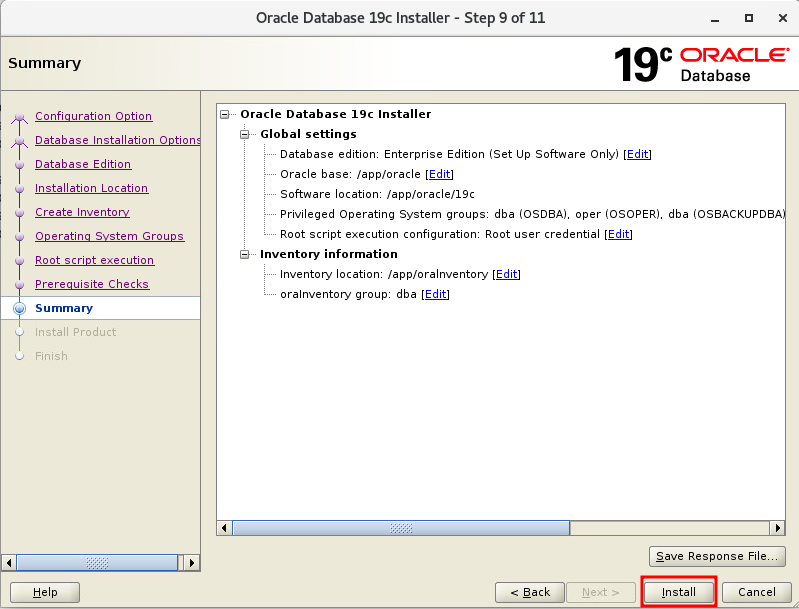
-
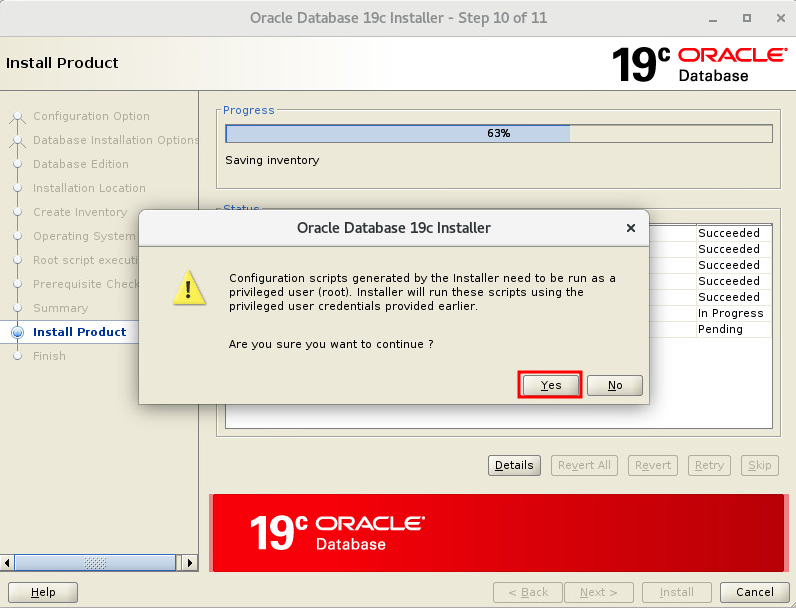
-
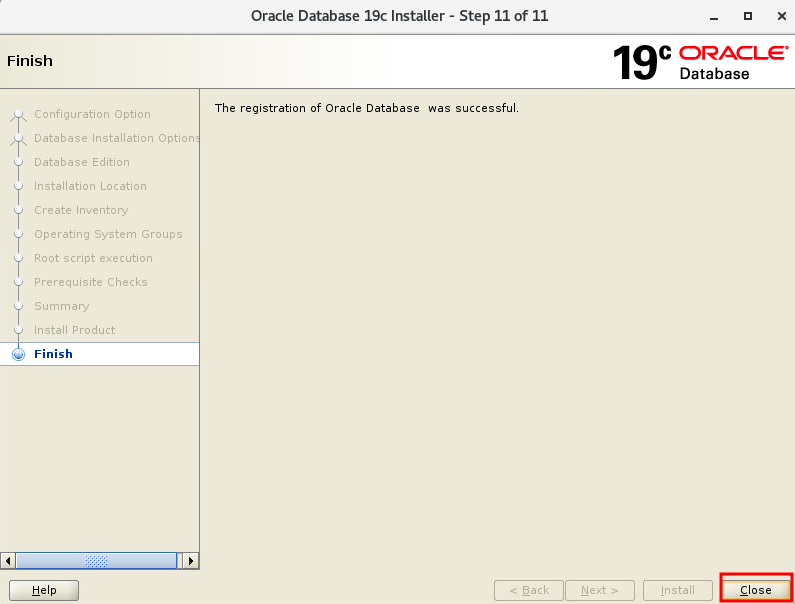
- 리스너 설정
# netca
# lsnrctl start
5.1 DB 생성
db 생성
# dbca
끝 ~