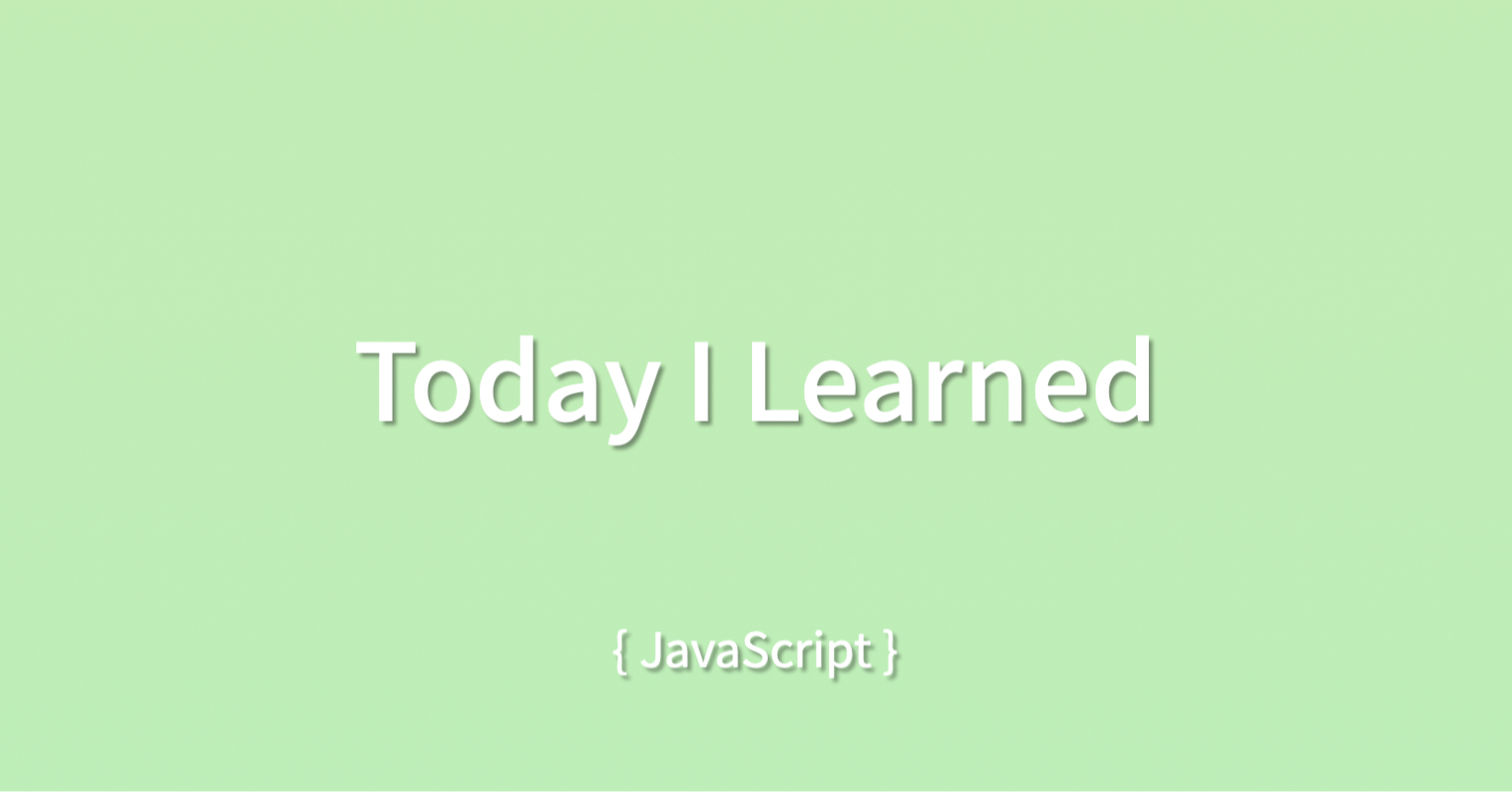
토글 버튼 만들기
- 명령형 방식
// 버튼생성. (메모리 상에만 생성 ... 화면에 그리지는 않음)
const $button = document.createElement('button')
$button.textContent = 'Button'
// 만든 버튼을 화면에 그린다. (눌렀을 때 반응은 없음)
const $main = document.querySelector('#app')
$main.appendChild($button)
// 버튼을 클릭하면 삭선이 그어진다.
if ($button.style.textDecoration === 'line-through') {
$button.style.textDecoration = 'none'
}
else {
$button.style.textDecoration = 'line-through'
}
// querySelectorAll 을 통에 화면에 그려지는 button 을 전부 가져옴
document.querySelectorAll('button').forEach($button => {
$button.addEventListener('click', (e) => {
const { target } = e
toggleButton(target)
})
})위 방법은 버튼을 추가하거나 했을 때, 구문들이 늘어나면서 코드 작동 예측이 힘들어짐.
토글 버튼의 기능이나, 화면의 동작을 하나로 묶어 독립작인 형태로 만들어 주는게 좋다.
- ToggleButton 이라는 이름으로 추상화 하는 방법
function ToggleButton({ $target, text }) {
const $button = document.createElement('button')
let isInit = false
this.render = () => {
$button.textContent = text
if (!isInit) {
$target.appendChild($button)
$button.addEventListener('click', () => {
if ($button.style.textDecoration === 'line-through') {
$button.style.textDecoration = ''
}
else {
$button.style.textDecoration = 'line-through'
}
})
isInit = true
}
}
this.render()
}위 방법은 기능 추가와 확장 등이 굉장히 쉬워짐.
3번 클릭할 때 마다 alert
let clickCount = 0
this.render = () => {
// ...
$button.addEventListener('click', () => {
clickCount++
// ...
if (onClick) {
onClick(clickCount)
}
}
new ToggleButton({
$target: $app,
text: 'Button',
onClick: (clickCount) => {
if (clickCount % 3 === 0) {
alert('세번째 클릭!')
}
}
})ToggleButton 외에 5초 뒤에 자동 토글되는 버튼 만들기
function TimerButton({ $target, text, timer = 3000, onClick }) {
const button = new ToggleButton({ $target, text, onClick: () => {
setTimeout(() => {
button.setState({
...button.state,
toggled: !button.state.toggled
})
}, timer)
}})
}
new TimerButton({
$target: $app,
text: '10초 뒤에 자동으로!',
timer: 1000 * 10
})회고
선언형의 사고방식이 아직 많이 어려운 부분인 것 같다. 프레임워크를 다루려면 얼른 익숙해져야 할탠데, 아직은 확실히 명령형에 많이 익숙하다.
중간중간 멈춰두고 흐름을 따라가는데 아직은 이해가 바로바로 오지 않는 부분들이 있어서 계속계속 눈에 익히며 공부하려고 한다.
앞으로 강의가 쭉 선언형 방식으로 컴포넌트화 하여 진행될 것 같은데, 보다보면 익숙해질지.. 따로 챙겨 추가로 공부할 수 있는 좋은 방법이 뭐가 있을지 고민해봐야겠다.

