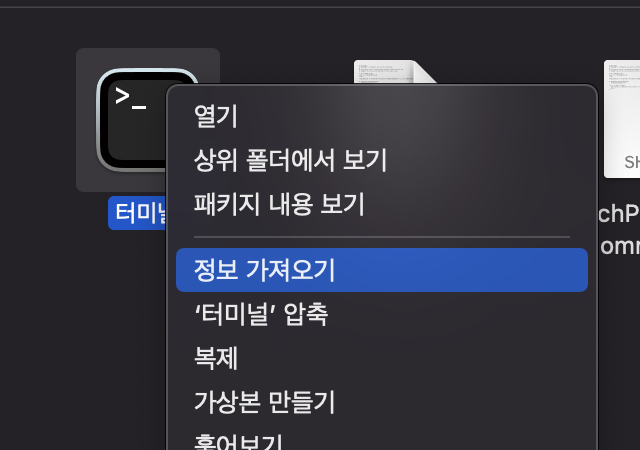1. homebrew
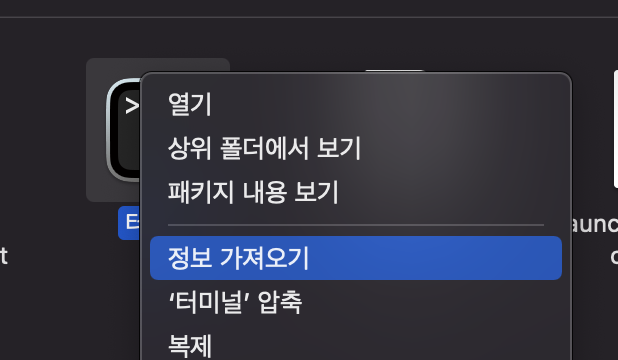
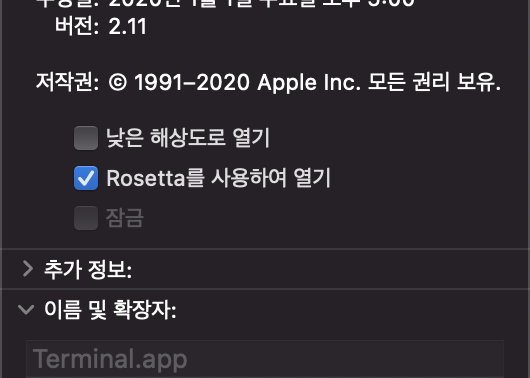
터미널을 우클릭 후 정보 가져오기
Rosetta를 사용하여 열기 체크
/bin/bash -c "$(curl -fsSL https://raw.githubusercontent.com/Homebrew/install/master/install.sh)"2. git
로제타로 실행한 터미널에서 깃 설치
brew install -s git3. oh my zsh
sh -c "$(curl -fsSL https://raw.githubusercontent.com/robbyrussell/oh-my-zsh/master/tools/install.sh)"4. iterm2
brew install iterm25. iterm 꾸미기
vi ~/.zshrc설정 파일 열고
ZSH_THEME="robyrussell" -> ZSH_THEME="agnoster"로 변경
:wq! 로 빠져나온 뒤
source ~/.zsjrc6. iterm2 폰트 변경
iterm 설정 -> profile -> text -> Font 에서 원하는 폰트로 변경
(d2coding 추천)