📒 목차
1 인트로
-HTML의 구조
2 문자처리
- h1 - h6
- p
- a
- span
- br
3 레이아웃
- header
- nav
- main
- section
- ul, ol
- table
- div
- footer
4 폼
- 검색 폼
- 로그인 폼
5 미디어
- img
6 그래픽
- svg
7 기타
- 시멘틱 태그와 넌시맨틱 태그a
<a href="https://https://velog.io/" target="_blank"
style="color : red">벨로그</a>
target="_blank" --> 새로운탭에서 링크열기img
1. src(source) - 이미지의 소스(주소)
2. alt(alternative) - 이미지에 대한 설명(이미지 가져오기 실패했을때 설명글)
3. width - 이미지의 넓이table
thead: table head
tbody: table body
tr: table row (행)
th: table heading (열제목)
td : table data (셀)
<table border="1">
<thead>
<tr>
<th>이름</th>
<th>원산지</th>
<th>판매중</th>
</tr>
</thead>
<tbody>
<tr>
<td>기네스</td>
<td>아일랜드</td>
<td>아니오</td>
</tr>
<tr>
<td>하이네켄</td>
<td>네덜란드</td>
<td>예</td>
</tr>
<tr>
<td>버드와이저</td>
<td>미국</td>
<td>예</td>
</tr>
</tbody>
</table>| 이름 | 원산지 | 판매중 |
|---|---|---|
| 기네스 | 아일랜드 | 아니오 |
| 하이네켄 | 네덜란드 | 예 |
| 버드와이저 | 미국 | 예 |
📌 form
1. form
클라이언트의 정보를 서버에 전송하는 역할
예) 로그인, 검색, 회원가입, 게시물 작성 등
- action : 데이터를 전송할 서버의 주소
2. input
유저로부터 데이터를 입력받는 역할
- type : 입력받고자 하는 데이터에 따라 다양한 타입이 존재한다.
- name : 서버가 폼 데이터를 구분하는 기준
- placeholder : 입력해야하는 데이터의 예시
3. button
폼 제출용 버튼
- type : 버튼의 목적검색 폼
<form action="/search.php"> <h5>google</h5> <input type="search" name="q" id="" placeholder="구글 검색"> <button type="submit">검색</button>
로그인 폼
아이디
비밀번호
비밀번호 표시
로그인
<form action="/login.php" method="post">
<h1>로그인</h1>
<div>
<label for="username">아이디</label>
<input type="text" name="username" id="username">
</div>
<div>
<label for="password">비밀번호</label>
<input type="password" name="password" id="password">
</div>
<div>
<input type="checkbox" name="" id="show-password">
<label for="show-password">비밀번호 표시</label>
</div>
<button type="submit">로그인</button>
</form>- label과 input은 세트이며 label의 for값과 input의 id값은 같아야 한다.
SVG
scalable vector graphic의 약자
수학적인 방법으로 그래픽을 표현한다
확대해도 깨지지 않는다
로고나 아이콘 등을 표현할 때 사용한다.
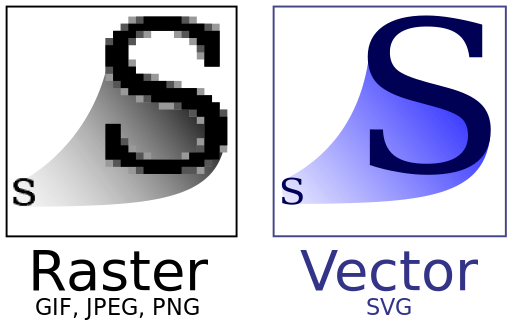
- svg의 ellipse : 타원, cx,cy는 원의 중심(center xy), rx는 x좌표쪽(수평)반지름, ry는 y좌표쪽(수직)반지름
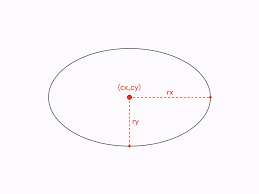
📌 nonsemantic semantic의 차이점
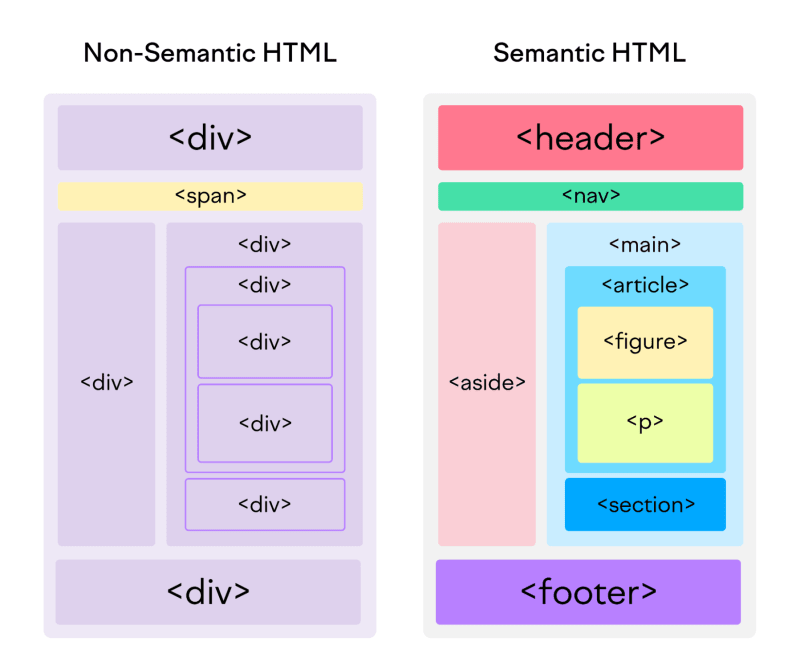
처음 배울 땐 div로만 구역나누고 특정구역 span으로 css 먹이는 줄 알았지만 Sematic으로 다양한 태그 있음을 배웠다.
header
웹페이지의 최상단 부분
보통 로고나 슬로건, 메뉴 등이 포함된다
<header>
<h1>LOGO</h1>
<p>welcome to company</p>
</header>footer
웹페이지의 최하단 부분
보통 저작권정보, 개인정보 처리방침, 이용약관, 참조 링크등을 포함된다
<small>은 텍스트 작게 쓸 때aside
메인을 제외한 나머지부분(사이드느낌), 없을수도 있고 광고부분일 수 도 있음
<aside>
<h3>추천 기사</h3>
<ul>
<li>list item</li>
<li>list item</li>
<li>list item</li>
</ul>
</aside>
