ThemeProvider는 React에서 styled-components를 이용하여 스타일을 관리할 때에 다크모드와 같은 테마 전환 기능을 쉽게 사용하기 위해 사용됩니다.
사용법
App.js
// JSX import { ThemeProvider } from 'styled-components'; const theme = { colors: { primary: '#0070f3', secondary: '#1db954', }, border: { main: '#101010', }, }; function App() { return ( <ThemeProvider theme={theme}> <Wrap /> </ThemeProvider> ); }
- ThemeProvider를 import합니다.
- styled-components에서 사용할 변수를 정의합니다. (theme)
- ThemeProvider를 사용할 컴포넌트를 ThemeProvider 태그로 감싸줍니다.
위와 같이 작성할 시 아래와 같이 Wrap 컴포넌트에서 theme객체를 참조할 수 있습니다.
Wrap.jsx
// JSX const Button = styled.button` background-color: ${({ theme }) => theme.colors.primary}; background-color: ${props => props.theme.colors.primary}; `; function Wrap(props) { ~~~ }
- ({ theme })을 사용하여 접근 가능하며 props로도 접근 가능합니다.
다크모드 구현하기
App.js
// JSX import { ThemeProvider } from 'styled-components'; import { light, dark } from './style/theme'; function App() { const [ isdark, setIsdark ] = useState(false); const DarkToggle = () => { if (isdark){ setIsdark(false); } else { setIsdark(true); } return( <ThemeProvider theme={isdark ? dark : light}> <Wrap /> </ThemeProvider> ); };
./style/theme.jsx
// JSX export const light = { isdark: false, colors: { primary: 'black', secondary: '#AAAAAA', }, border: { main: '#101010', }, }; export const dark = { isdark: true, colors: { primary: 'white', secondary: '#eeeeee', }, border: { main: '#C1C1C1', }, };
- 편한 관리를 위해 사용할 변수를 './style/theme'에서 따로 정의해줍니다.
※ light와 dark에 대응되는 변수가 있어야합니다. - ThemeProvider을 사용하는 컴포넌트에서 state로 현재 테마를 설정해줍니다.
- 현재 설정된 테마에 따라 ThemeProvider의 theme속성에 알맞은 객체를 부여합니다.
theme={isdark ? dark : light}>
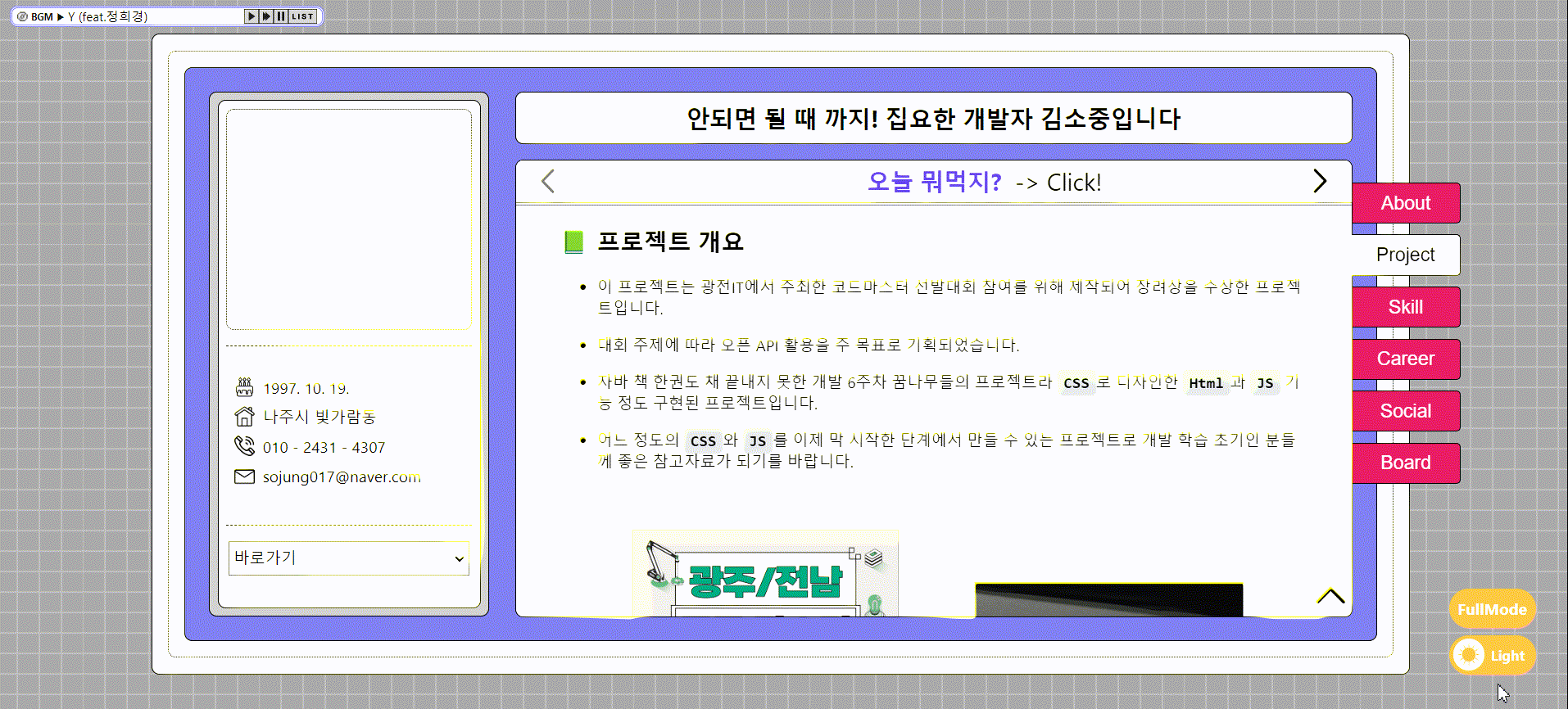
- 위와 같이 isdark를 변경하는 버튼을 사용해 페이지의 스타일링을 전체적으로 변경할 수 있습니다.
주의사항
ThemeProvider는 context 기능처럼 감싸진 컴포넌트 모두에서 객체에 접근 가능합니다.
다만, styled-components에서만 사용이 가능하며 아래와 같이 컴포넌트 작성 내부에서는 사용할 수 없습니다.
잘못된 사용 방법
// JSX function Wrap(props) { <Component className = {({ theme }) => theme.isdark ? 'dark' : 'light'} /> }
