Interceptor
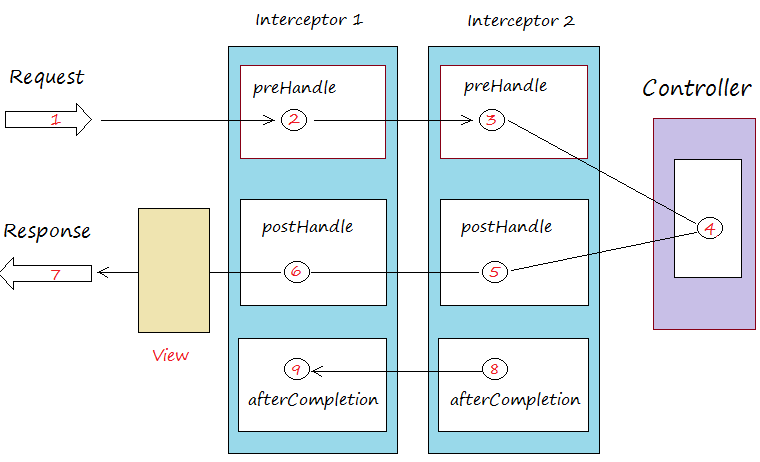
HTTP 요청 → WAS(톰캣) → 필터 → 서블릿 (디스페처 서블릿) → 인터셉터 → 컨트롤러
인터셉터는 필터와 마찬가지로 클라이언트의 요청을 컨트롤러 호출 전에 처리하여 컨트롤러마다 동일한 로직을 처리 할 수 있게 지원해주는 기능이다.
필터는 서블릿에서 제공하는 기술인데 반해, 인터셉터는 스프링 MVC가 제공하는 기술이다.
인터셉터는 URL 패턴을 설정할 때 기존의 방식과는 다른, 스프링만의 방식(Path Pattern)을 사용한다.
인터셉터 또한 필터와 동일하게 체인 방식으로 여러 인터셉터를 순서대로 호출할 수 있도록 지원한다.
Interceptor 인터페이스
public interface HandlerInterceptor {
/**
* 컨트롤러 호출 전
* false인 경우 나머지 인터셉터는 물론이고, 핸들러 어댑터도 호출되지 않는다.
*
* @return true = 다음으로 진행, false = 진행 멈춤.
*/
default boolean preHandle(
HttpServletRequest request,
HttpServletResponse response,
Object handler
) throws Exception { return true; }
/**
* 컨트롤러 호출 후
* 더 정확히는 핸들러 어댑터 호출 후에 호출된다.
*/
default void postHandle(
HttpServletRequest request,
HttpServletResponse response,
Object handler,
@Nullable ModelAndView modelAndView
) throws Exception { }
/**
* 요청 완료 이후
* 뷰가 렌더링 된 이후에 호출된다.
*/
default void afterCompletion(
HttpServletRequest request,
HttpServletResponse response,
Object handler,
@Nullable Exception ex
) throws Exception { }
}preHandle
- 컨트롤러의 호출 전에 호출된다.
- 반환값에 따라 다음으로 진행할지 안할지 정할 수 있다.
- true: 다음 인터셉터로 진행
- false: 바로 종료된다.
- 인터셉터 1 PreHandle → 인터셉터 2 PreHandle false 반환 →
더이상 진행 X → 인터셉터 1 afterComplete 호출 → 종료
handler인자를 통해 어떤 컨트롤러가 호출되었는지 알 수 있다.- 정적 리소스:
ResourceHttpRequestMethod @RequestMapping:HandlerMethod
- 정적 리소스:
- 인터셉터를 등록한 순서에 맞게 호출이 진행된다.
- 디스페처 서블릿 → 인터셉터 1 → 인터셉터 2 → 인터셉터 3 → 컨트롤러
postHandle
- 컨트롤러의 로직이 종료되면 호출된다.
modelAndView인자를 통해 어떤 뷰 템플릿이 반환되었는지 알 수 있다.- 컨트롤러에서 예외가 발생한 경우 호출되지 않는다.
- 인터셉터를 등록한 순서의 역방향으로 진행된다.
- 컨트롤러 → 인터셉터 3 → 인터셉터 2 → 인터셉터 1 → 디스페처 서블릿
afterCompletion
- 뷰 렌더링이 완료된 후 호출된다.
- 컨트롤러에서 예외가 발생해도 호출된다.
ex인자를 통해 어떤 예외가 발생했는지 확인할 수 있다.
- 인터셉터를 등록한 순서의 역방향으로 진행된다.
- 디스페처 서블릿 → 인터셉터 3 → 인터셉터 2 → 인터셉터 1 → 필터
인터셉터 등록
@Configuration
public class InterceptorConfig implements WebMvcConfigurer {
@Override
public void addInterceptors(InterceptorRegistry registry) {
registry.addInterceptor(new LogInterceptor())
.order(1) // 우선 순위
.addPathPatterns("/**") // 모두 허용
.excludePathPatterns("/css/**", "/*.ico", "/error"); // BlackList
}
}WebMvcConfigurer의 addInterceptors를 오버라이드해서 registry 인자를 이용해 등록하면 된다.
registry.addInterceptor(new LogInterceptor())- 인터셉터를 구현한 구현체를 등록한다.
order(1)- 인터셉터의 순서를 지정한다.
addPathPatterns("/**")- 인터셉터가 호출될 URL을 지정한다.
- 한 번에 여러 URL을 지정할 수 있다.
- 해당 패턴은 PathPattern이라고 하는 것인데, 이는 다른 글에 소개해두었다.
excludePathPatterns("/css/**", "/*.ico", "/error")- 인터셉터가 호출하지 않을 URL을 지정한다.
- 한 번에 여러 URL을 지정할 수 있다.
- addPathPatterns에 등록한 URL보다 우선적으로 검사한다.
