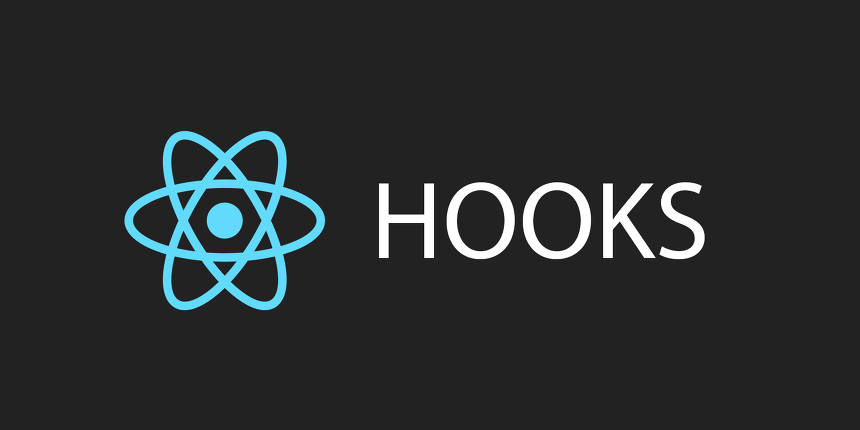
Hooks ?
클래스에서 사용했던 기능을 함수에서도 사용할 수 있도록 해줌.
useState
const [변수명, 메소드]= useState("[]")
- EX
const [music, setMusic] = useState([]);useEffect
- useEffect(fn, [])
- React의 class 방식의 componentDidMount, componentDidUpdate, componentWillUnmount 생명주기 역할을 대신한다.
componentDidMount,componentDidUpdate
=> mount 할때마다 실행된다.componentWillUnmount
useEffect(()=>{ return()=>{...} }) 에서 return 함수안에 넣어주면cleanup함수로 인식하고 다음 effect 가 이루어지기 전에 실행된다.
- 클래스 방식
componentDidMount(){
this.setstate({music:})
}- 함수 방식 :
useState에서 정의해주었던music변수를 저장하고 있는setMusicstate를 사용.
useEffect(() => {
axios.get("http://localhost:3000/music.json")
.then((res) => { // res에 데이터 불러옴
setMusic(res.data);
console.log(res.data);
})
},[]);
- 그런데
[]는 뭔가요? deps 란?mount 할때마다 실행. => componentDidMount, componentDidUpdate
시작하자마자 한번만 읽어로려면, 즉 didMount 에만 함수를 적용하고 싶다면, 함수의 2번째 인자로[] deps를 줘야한다.
내용 갱신 시에는 deps 를 쓰지 않는다.
- 잠깐 문법
// 이렇게 하면 forEach 가능한데
props.music.forEach((m)=>{
...
})
// html 에서 스크립트를 만들 때는 forEach 적용이 안됨.
const html = music.map((m)=>
<tr>
<td>{m.rank}</td>
</tr>
)검색 이벤트 등록
-
사용 함수
AppMain() : main 함수이다.
SearchBar()
MusicTable() -
handleUserInput라는 이벤트 등록함수를 만들어 준다. -
이렇게 이벤트를 넘겨주는 방식은
callByReference방식이다.
callByReference 는 주소값을 넘겨준다. javaScript 는 pointer 로 이루어져 있어 주소값으로 넘겨준다면 이 값은 변할 수 있다. -
변수 str 을 넘겨주는 방식은
callByValue방식이다.
복사라고 생각하면 된다. 가지고 있는 걸 사용하는 것이 아닌, 새로 똑같은 값을 만들어준다.
AppMain()
function App() {
// 변수 설정
const [music, setMusic] = useState([]);
// 변수 초기값
const [str, setStr]= useState("");
useEffect(()=>{
axios.get("http://localhost:3000/music.json")
.then((res)=>{
setMusic(res.data);
})
},[]) // mount 할때마다 실행. => componentDidMount, componentDidUpdate
// 이벤트 등록
const handleUserInput= (str)=>{
setStr(str);
}
return(
<div className={"row"}>
<H/>
<SearchBar str={str} onUserInput={handleUserInput}/>
<div style={{"height":"30px"}}></div>
<MusicTable music={music} str={str}/>
</div>
)
}
onUserInput이벤트를 연결한다. 이벤트가 발생한 곳의 값(input 태그의 값)을 가져와onUserInput에 값을 넣어준다.
SearchBar(str)
function SearchBar(props) {
// useCallBack
const onChange=(e)=>{
props.onUserInput(e.target.value);
}
return(
<table className={"table"}>
<tr>
<td>
<input type={"text"} size={"25"} className={"input-sm"}
placeholder={"search"} onChange={onChange} value={props.str}/>
</td>
</tr>
</table>
)
}CallBack : useCallBack()
- hooks 의 기능중
useCallBack()함수를 사용한다. :함수의 주소를 기억하고 있다. Paging 에서 많이 사용된다.
Memory 누수가 안됨.- 2번 째 인자로 deps :[str] 을 준다. : 검색내용이 변경 될 때에만 함수가
handleUserInput호출되도록 변경해준다.const handleUserInput= useCallback((str)=>{ setStr(str); }, [str]) // str 이 변경될 때에만 호출된다.
- 실제로 데이터를 출력해주는 함수
MusicTable()
function MusicTable(props) {
let row=[];
props.music.forEach((m)=>{
if(m.title.indexOf(props.str)==-1){
return;
}
// 배열에 추가
row.push(<MusicRow music={m}/>);
})
return(
<table className={"table"}>
<thead>
<tr className={"danger"}>
<th>순위</th>
<th></th>
<th>노래명</th>
<th>가수</th>
</tr>
</thead>
<tbody>
{row}
</tbody>
</table>
)
}React.memo
- React 는 컴포넌트를 렌더링 한 뒤, 이전 렌더링 된 결과와 비교하여 DOM 업데이트를 결정한다. 이전 렌더링 결과와 비교하는 과정은 충분히 빠르지만 이 과정에서 속도를 줄일 수 있다.
React.memo로 매핑될 때, React 는 컴퍼넌트를 렌더링 후 그 결과를메모이징(Memoizing)한다. 그 다음 렌더링 시props가 같다면 메모이징 했던 내용을 재사용한다.
[출처] https://ui.toast.com/weekly-pick/ko_20190731/
-
위에서 진행했던 예제로 계속 설명을 한다면,
-
SearchBar 에 입력할 때마다 즉,
onUserInput이벤트가 발생할 때마다MusicTable을 재렌더링 한다.
그 때마다 H1 태그는 글자 색상을 랜덤으로 가져온다.Math.random()*5 -
즉, input 창에 뭔가를 적을 때마다 반짝반짝 하며 타이틀 색상이 수시로 바뀌게 되는 ...뭔가 고쳐주고 싶은 현상을 발견한다.
-
이 때 사용하는것이 바로
memo -
React.memo 적용전
const H=()=>{
// memo : 호출한것 기억.
const color = ['red','blue','green','yellow','pink'];
const no = parseInt(Math.random()*5);
// 배열 인덱스 5개중 랜덤수 선택
return(
<h1 className={"text-center"} style={{"color":color[no]}}>Music Top 50</h1>
)
}- React.memo 적용 후: searchBar 에 입력해도 변하지 않음.
const H=React.memo(()=>{
// memo : 호출한것 기억.
const color = ['red','blue','green','yellow','pink'];
const no = parseInt(Math.random()*5);
// 배열 인덱스 5개중 랜덤수 선택
return(
<h1 className={"text-center"} style={{"color":color[no]}}>Music Top 50</h1>
)
})