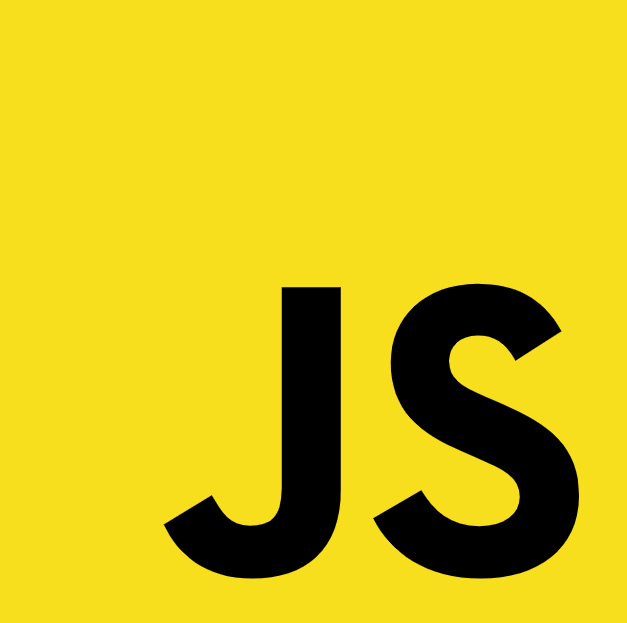
학습자료 : 드림코딩 자바스크립트 기초 강의(ES5+) - YOUTUBE
배열(Array)
- 동일한 타입을 배열에 넣는것이 중요하다 !
- JS에서는 타입이 다른 요소들을 배열에 넣을 수 있지만, 동일한 타입만 배열에 넣는것이 좋다 !
1. Declaration
배열의 선언방법const arr1 = new Array(); //방법 1 const arr2 = [1, 2]; //방법 2
2. Index position
요소의 위치const fruits = ['apple', 'banana']; console.log(fruits); console.log(fruits.length); //2 console.log(fruits[0]); //apple console.log(fruits[3]); //undefined console.log(fruits.length - 1); //last index
3. Looping over an array
반복문으로 배열의 모든 요소들을 출력하는 여러가지 방법for(let i = 0; i<fruits.length; i++){ console.log(fruits[i]); }for(let fruit of fruits){ console.log(fruit); }fruits.forEach(function(fruit) { console.log(fruit) });fruits.forEach((fruit) => console.log(fruit));
4. Addition, deletion, copy
const fruits = ['apple', 'banana', 'peach'];push : add an item to the end
fruits.push('strawberries', 'orange'); console.log(fruits);pop : remove an item from the end
fruits.pop(); console.log(fruits);unshift : add an item to the beginning
fruits.unshift('strawberries', 'orange'); console.log(fruits);shift : remove an item to the beginning
fruits.shift(); fruits.shift(); console.log(fruits);note ! shift, unshift are slower than pop, push
shift, unshift는 더 많은 동작이 필요해 pop과 push보다 실행속도가 느리다 !splice : remove an item by index position
fruits.push('strawberries','peaches', 'lemon'); console.log(fruits);fruits.splice(1, 1); console.log(fruits);fruits.splice(1, 1, 'pear'); console.log(fruits);const fruits2 = ['coconut', 'kiwi']; const newFruits = fruits.concat(fruits2); console.log(newFruits);
5. Searching
find the index
요소 찾기 !console.log(fruits); console.log(fruits.indexOf('apple')); //배열에서의 위치 - 0 console.log(fruits.includes('apple')); //배열에 속하는지의 여부 - true console.log(fruits.lastindexOf('apple')); //중복 시에 가장 뒤에 있는 요소의 위치
Array APIs
1. join()
make a string out of an array
배열로 문자열을 만들기const fruits = ['apple', 'banana'];let fruits_String for(let fruit of fruits){ fruits_String += ", "+fruit; } console.log(fruits_String); //My wayconst result = fruits.join(', '); //use join()
2. split()
make an array out of a string
문자열로 배열 만들기const fruits ='apple, banana'; const result = fruits.split(','); console.log(result);
3. reverse()
make this array oppositeconst array = [1, 2, 3, 4, 5]; array.reverse();
4. slice()
make new array without the first two elementsconst array = [1, 2, 3, 4, 5]; const result = array.slice(0, 2); console.log(result); //[1, 2] console.log(array); //[1, 2, 3, 4, 5]
아래 예제에서 사용할 클래스
class Student { constructor(name, age, enrolled, score) { this.name = name; this.age = age; this.enrolled = enrolled; this.score = score; } } const students = [ new Student('A', 29, true, 45), new Student('B', 28, false, 80), new Student('C', 30, true, 90), new Student('D', 40, false, 66), new Student('E', 18, true, 88), ];
5. find()
find a student with the score 90for(let i=0; i<students.length; i++){ if(students[i].score != 90) continue; console.log(students[i].name+' 학생이 90점을 맞았습니다'); } //my wayconst result = students.find((student) => student.score === 90); console.log(result); //use find()
6. filter()
make an array of enrolled studentsconst result = students.filter((student) => student.enrolled); console.log(result);
7. map()
make an array containing only the students' scoresconst result = students.map((student)=>student.score); console.log(result);
8. some(), every()
check if there is a student with the score lower than 50const result = students.some((student) => student.score < 50); console.log(result);const result2 = students.every((student) => student.score < 50); console.log(result2);
9. reduce()
compute students' average scoreconst result = students.reduce((sum, add) => sum+add.score, 0); console.log(result/students.length);
10. map() + join()
make a string containing all the scoresconst result = students.map(student =>student.score).join(); console.log(result);
11. sort() - 정렬
sort in ascending orderconst result = students.map(student =>student.score) .sort((a,b)=> a - b) .join(); console.log(result);
이로써 JavaScript의 기초를 어느정도 다진 것 같다, 내일부턴 알고리즘 문제를 풀것이다 !
