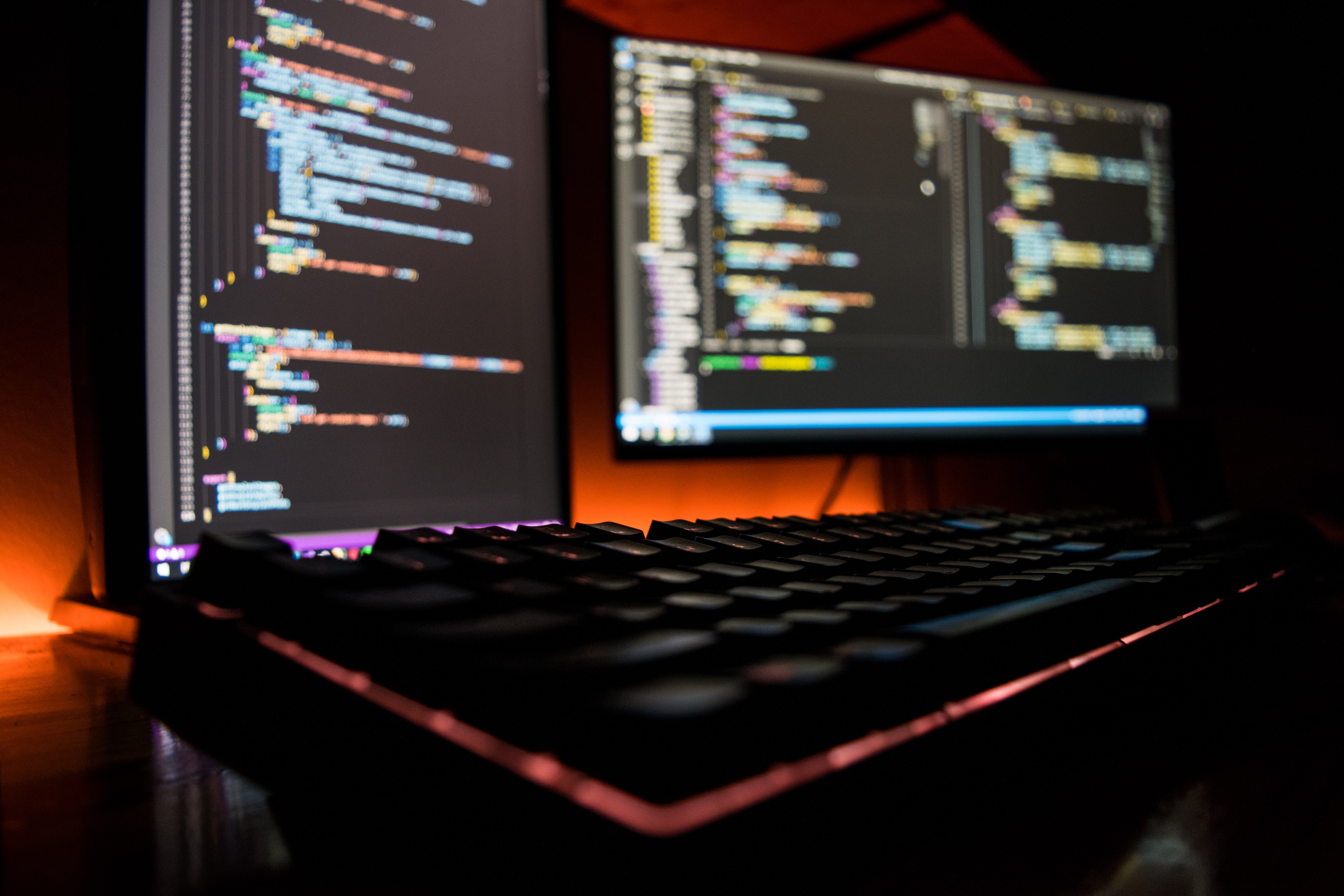State
리액트에서 state란 단어의 뜻처럼 컴포넌트 내부의 상태를 지니고 있는 객체이다. state는 컴포넌트 내에서 정의하고 사용하며 얼마든지 데이터를 변경할 수 있다.
import React from 'react';
class State extends React.Component {
constructor() {
super();
this.state = {
color: 'red'
};
}
render() {
return (
<div>
<h1 style={{ color: this.state.color }}>
State
</h1>
</div>
);
}
}
export default State;- state를 설정할 때는 constructor 함수를 통해서 설정한다.
- constructor 함수는 컴포넌트 선언문과 render 함수 사이에 작성하면 된다.
- this.state 의 값으로 원하는 컴포넌트의 초기 상태값을 설정해준다.
- state의 값을 h1 태그의 style 속성에 반영하였다.
- 첫번째 중괄호는 JSX를 위한 것이고, 두번째는 객체를 표현하기 위한 것이다.
- this : 해당 컴포넌트
- this.state : 해당 컴포넌트의 state 객체
- this.state.color : state 객체의 key(color)의 값
Event 처리하기
React 에서 이벤트를 처리하는 방식은 DOM 에서 이벤트를 처리하는 방식과 매우 유사하지만 차이점이 있다.
- React의 이벤트는 소문자 대신 캐멀 케이스(camelCase)를 사용한다.
- JSX를 사용하여 문자열이 아닌 함수로 이벤트 핸들러를 전달한다.
<form onSubmit={handleSubmit}>
<button type="submit">Submit</button>
</form>form 태그에서 'onSubmit' 이벤트가 발생하면 handleSubmit 함수가 실행된다.
setState
state 의 값을 변경하고 싶다면 setState 라는 함수를 통해서 변경해야 한다.
import React, { Component } from 'react';
class State extends Component {
constructor() {
super();
this.state = {
isRed: true,
};
}
handleColor = () => {
this.setState({
isRed: !this.state.isRed
})
}
render() {
return (
<div>
<h1 className={isRed ? "red" : "blue"}>State</h1>
<button onClick={this.handleColor}>Click</button>
</div>
);
}
}
export default State;코드가 실행되는 순서
<button>요소에서onClick이벤트 발생this.handleColor, 즉 현재 컴포넌트(State)의handleColor함수 실행handleColor함수 실행 시setState함수 실행 - state의isRed값을'false'로 변경render함수 호출- 바뀐 state 값을 반영하여 className이 변경되고 그에 따라
<h1>태그 글자 색상 변경
Props로 state와 event handler 넘기기
부모가 자식에게 부모의 state를 변화시키는 event handler 함수를 props로 넘겨준다면, 자식은 그 함수를 실행하여 부모의 state를 변화시킬 수 있다.
// Parent.js
import React from 'react';
import Child from '../pages/Children/Children';
class Parent extends React.Component {
constructor() {
super();
this.state = {
color: 'red'
};
}
changeColor = () => {
this.setState({
color: 'blue'
})
}
render() {
return (
<div>
<h1>Parent Component</h1>
<Child titleColor={this.state.color} changeColor={this.changeColor}/>
</div>
);
}
}
export default State;// Child.js
import React from 'react';
class Child extends React.Component {
render() {
return (
<div>
<h1 style={{color : this.props.titleColor}}>Child Component</h1>
<button onClick={this.props.changeColor}>Click</button>
</div>
);
}
}
export default State;코드가 실행되는 순서
- 자식의
<button>요소에서onClick이벤트 발생 - 이벤트 발생 시
this.props.changeColor실행 - 부모 컴포넌트로부터 전달받은
changeColor함수 실행 changeColor함수 실행 시setState함수 호출 -> state의color값을'blue'로 변경render함수 호출<Child />컴포넌트에 변경된 state 데이터 전달(this.state.color)this.props.titleColor으로 자식 컴포넌트에게 전달되고<h1>색상 변경
references
https://ko.reactjs.org/docs/state-and-lifecycle.html
https://ko.reactjs.org/docs/handling-events.html
https://yeri-kim.github.io/posts/react-state/
https://yeri-kim.github.io/posts/react-event/