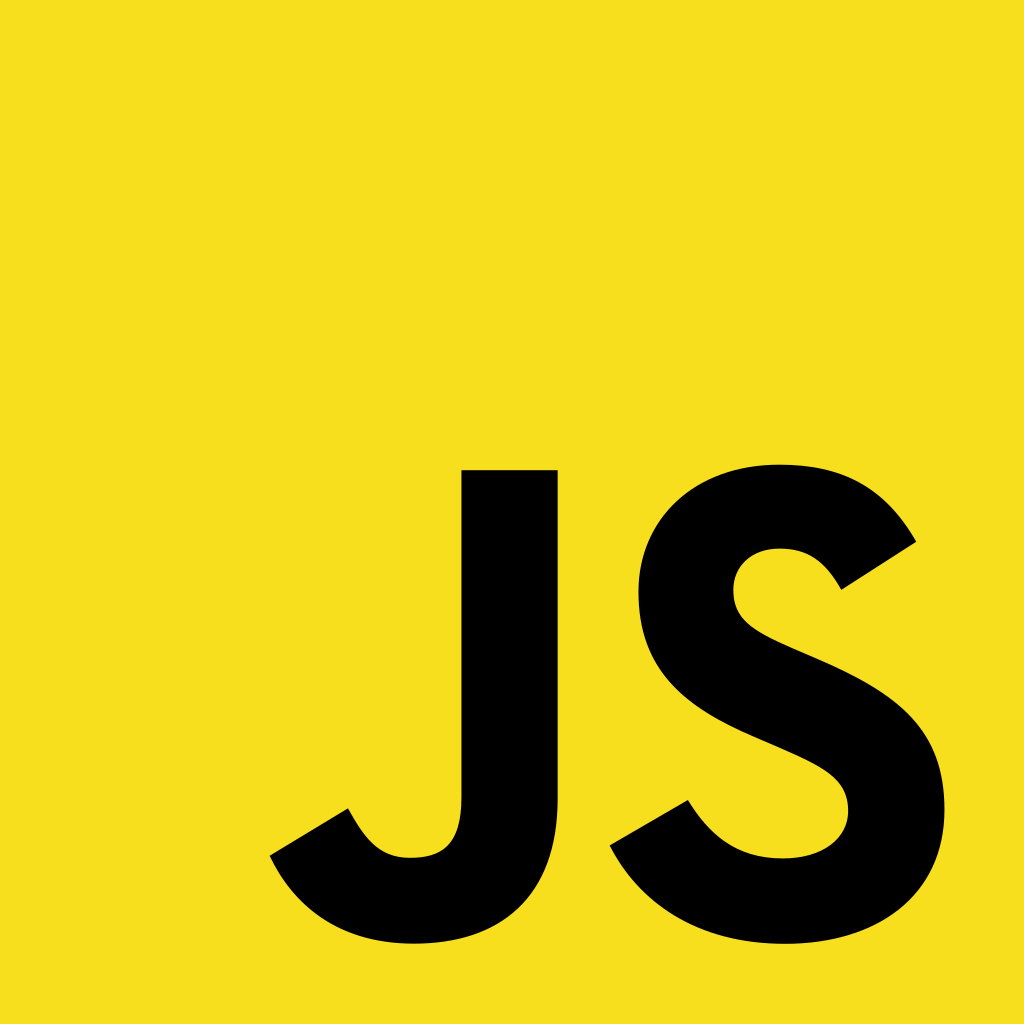
ES6에서는 비동기 처리를 위한 또 다른 패턴으로 프로미스를 도입했다. 프로미스는 전통적인 콜백 페턴이 가진 단점을 보완하며 비동기 처리 시점을 명확하게 표현할 수 있다는 장점이 있다.
비동기 처리를 위한 콜백 패턴의 단점
콜백 헬
❗️❗️get함수는 비동기 함수다. 비동기 함수란 함수 내부에 비동기로 동작하는 코드를 포함한 함수를 말한다. 비동기 함수를 호출하면 함수 내부의 비동기로 동작하는 코드가 완료되지 않았다 해도 기다리지 않고 즉시 종료된다. 즉 비동기 함수 내부의 비동기로 동작하는 코드는 비동기 함수가 종료된 이후에 완료된다. 따라서 비동기 함수 내부의 비동기로 동작하는 코드에서 처리 결과를 외부로 반환하거나 상위 스코프의 변수에 할당하면 기대한 대로 동작하지 않는다.
🤔예를 들어, setTimeout 함수는 비동기 함수다. setTimeout 함수가 비동기 함수인 이유는 콜백 함수의 호출이 비동기로 동작하기 때문이다. setTimeout 함수를 호출하면 콜백 함수를 호출 스케줄링한 다음, 타이머 id를 반환하고 즉시 종료된다. 즉, 비동기 함수인 setTimeout 함수의 콜백함수는 setTimeout 함수가 종료된 이후에 호출된다. 따라서 setTimeout 함수 내부의 콜백 함수에서 처리 결과를 외부로 반환하거나 상위 스코프의 변수에 할당하면 기대한 대로 동작하지 않는다.
🤔get 요청을 전송하고 서버의 응답을 전달받은 get함수도 비동기 함수다. get 함수 내붕의 onload 이벤트핸들러가 비동기로 동작하기 때문이다. get함수를 호출하면 GET 요청을 전송하고 onload 이벤트 핸들러를 등록한 다음 undefined를 반환하고 즉시 종료된다. 즉 비동기 함수인 get함수 내부의 onload 이벤트 핸들러는 get 함수가 종료된 이후에 실행된다. 따라서 get함수의 onload 이벤트 핸들러에서 서버의 응답결과를 반환하거나 상위 스코프의 변수에 할당하면 기대한 대로 동작하지 않는다.
//get 요청을 위한 비동기 함수
const get=(url)=>{
const xhr= new XMLHttpRequest();
xhr.open('GET',url);
xhr.send();
xhr.onload=()=>{
if(xhr.status===200){
//서버의 응답을 반환한다.
return JSON.parse(xhr.response);
}else{
console.error(`error`, xhr.status, xhr.statusText);
};
}
};
const response= get('https://jsonplaceholder.typicode.com/posts/1');
console.log(response); //undefined❗️❗️매우 중요
-
비동기 함수 get이 호출되면 함수 코드를 평가하는 과정에서 get 함수의 실행 컨텍스트가 생성되고 실행 컨텍스트 스택(콜 스택)에 푸시된다. 이후 함수 코드 실행 과정에서
xhr.onload이벤트 핸들러 프로퍼티에 이벤트 핸들러가 바인딩된다. -
get함수가 종료되면 get 함수의 실행 컨텍스트가 콜 스택에서 팝되고, 곧바로
console.log가 호출된다. 이때console.log의 실행 컨텍스트가 생성되어 실행 컨텍스트 스택에 푸시된다. 만약console.log가 호출되기 직전에load이벤트가 발생했더라도xhr.onload이벤트 핸들러 프로퍼티에 바인딩한 이벤트 핸들러는 결코console.log보다 먼저 실행되지 않는다. -
❗️서버로부터 응답이 도착하면 xhr 객체에서 load 이벤트가 발생한다. 이때 xhr.onload 핸들러 프로퍼티에 바인딩한 이벤트 핸들러가 즉시 실행되는 것이 아니다. xhr.onload 이벤트 핸들러는 load 이벤트가 발생하면 일단 태스크 큐에 저장되어 대기하다가, 콜 스택이 비면 이벤트 루프에 의해 콜 스택으로 푸시되어 실행된다.
-
따라서 xhr.onload 이벤트 핸들러가 실행되는 시점에는 콜 스택이 빈 상태여야 하므로
console.log는 이미 종료된 이후다. 만약 get함수 이후에console.log가 100번 호출된다 해도 xhr.onload 이벤트 핸들러는 모든console.log가 종료한 이후에 실행된다. 즉xhr.onload이벤트 핸들러에서 상위 스코프의 변수에 서버의 응답 결과를 할당하기 이전에console.log가 먼저 호출되어undefined가 출력된다.
❗️❗️ 이처럼 비동기 함수는 비동기 처리 결과를 외부에 반환할 수 없고, 상위 스코프의 변수에 할당할 수도 없다. 따라서 비동기 함수의 처리 결과(서버의 응답 등)에 대한 후속 처리는 비동기 함수 내부에서 수행해야 한다. 이때 비동기 함수를 범용적으로 사용하기 위해 비동기 함수에 비동기 처리 결과에 대한 후속 처리를 수행하는 콜백 함수를 전달하는 것이 일반적이다. 필요에 따라 비동기 처리가 성공하면 호출될 콜백 함수와 비동기 처리가 실패하면 호출될 콜백 함수를 전달할 수 있다.
const get=(method, url, success, fail)=>{
const xhr=new XMLHttpRequest();
xhr.open(method, url);
xhr.send();
xhr.onload=()=>{
if(xhr.status===200){
success(JSON.parse(xhr.response));
}else{
fail(xhr.status, xhr.statusText);
}
}
}
get('GET', '/todos/5', console.log,console.error)
//{id: 1, content: 'HTML', completed: true}😢콜백 함수를 통해 비동기 처리 결과에 대한 후속 처리를 수행하는 비동기 함수가 비동기 처리 결과를 가지고 또다시 비동기 함수를 호출해야 한다면 콜백 함수 호출이 중첩되어 복잡도가 높아지는 현상이 발생하는데 이를 콜백 헬이라 한다.
//GET 요청을 위한 비동기 함수
const get = (method,url,callback)=>{
const xhr= new XMLHttpRequest();
xhr.open(method, url);
xhr.send();
xhr.onload=()=>{
if(xhr.status===200){
callback(JSON.parse(xhr.response));
}else{
console.error(`error`,xhr.status,xhr.statusText);
}
}
}
const url='https://jsonplaceholder.typicode.com';
//id가 1인 post의 userId를 취득
get('GET', `${url}/posts/1`,({userId})=>{
console.log(userId);//1
//post 의 userId를 사용하여 user 정보를 취득
get('GET', `${url}/users/${userId}`, info=>{
console.log(info);
//{id: 1, name: 'Leanne Graham', username: 'Bret', email: 'Sincere@april.biz', address: {…}, …}
})
})프로미스의 생성
Promise 생성자 함수를 new 연산자와 함계 호출하면 프로미스(Promise)객체를 생성한다. ES6에서 도입된 Promise는 호스트 객체가 아닌 ECMAScript 사양에 정의된 표준 빌트인 객체다.
Promise 생성자 함수는 비동기 처리를 수행할 콜백 함수를 인수로 전달받는데 이 콜백 함수는 resolve와 reject 함수를 인수로 전달받는다.
//프로미스 생성
const promise= new Promise((resolve, reject)=>{
//Promise 함수의 콜백 함수 내부에서 비동기 처리를 수행한다.
if(/*비동기 처리 성공 */){
resolve('result');
}else{
reject('failure reason');
}
});위에서 살펴본 비동기 함수 get을 프로미스를 사용해 다시 구현
//GET 요청을 위한 비동기 함수
const promiseGet=(url)=>{
return new Promise((resolve, reject)=>{
const xhr= new XMLHttpRequest();
xhr.open('GET', url);
xhr.send();
xhr.onload=()=>{
if(xhr.status===200){
//성공적으로 응답을 전달받으면 resolve 함수를 호출한다.
resolve(JSON.parse(xhr.response));
}else{
//에러 처리를 위해 reject 함수를 호출한다.
reject(new Error(xhr.status));
}
};
})
};❗️프로미스는 다음과 같이 현재 비동기 처리가 어떻게 진행되고 있는지는 나타내는 상태 정보를 갖는다.
| 프로미스 상태 정보 | 의미 | 상태 변경 조건 |
|---|---|---|
| pending | 비동기 처리가 아직 수행되지 않은 상태 | 프로미스가 생성된 직후 기본 상태 |
| fulfiled | 비동기 처리가 수행된 상태(성공) | resolve 함수 호출 |
| rejected | 비동기 처리가 수행된 상태(실패) | reject 함수 호출 |
❗️생성된 직후의 프로미스는 기본적으로 pending 상태다. 이후 비동기 처리가 수행되면 비동기 처리 결과에 따라 다음과 같이 프로미스의 상태가 변경된다.
- 비동기 처리 성공: resolve 함수를 호출해 프로미스를 fulfilled 상태로 변경한다.
- 비동기 처리 실패: reject 함수를 호출해 프로미스를 rejected 상태로 변경한다.
❗️ 즉, 프로미스는 비동기 처리 상태와 처리 결과를 관리하는 객체다.
프로미스의 후속 처리 메서드
프로미스가 fulfilled 상태가 되면 프로미스의 처리 결과를 가지고 무언가를 해야 하고, 프로미스가 rejected 상태가 되면 프로미스의 처리 결과(에러)르 가지고 에러 처리를 해야 한다. 이를 위해 프로미스는 후속 메서드 then, catch, finally를 제공한다.
❗️프로미스의 비동기 처리 상태가 변화하면 후속 처리 메서드에 인수로 전달한 콜백 함수가 선택적으로 호출된다.
Prmoise.prototype.then
then 메서드는 두 개의 콜백 함수를 인수로 전달받는다.
- 첫 번째 콜백 함수는 프로미스가 fulfilled상태(resolve함수가 호출된 상태)가 되면 호출된다. 이때 콜백 함수는 프로미스의 비동기 처리 결과를 인수로 전달받는다.
- 두 번째 콜백 함수는 프로미스가 rejected 상태(reject 함수가 호출된 상태)가 되면 호출된다. 이때 콜백 함수는 프로미스의 에러를 인수로 전달받는다.
//fulfiled
new Promise(resolve=>resolve(1))
.then(pass=>console.log(pass), fail=>console.error(fail)); //1
//rejected
new Promise((resolve,reject)=>reject(new Error(1)))
.then(pass=>console.log(pass), fail=>console.error(fail));//Error: 1Promise.prototype.catch
catch 메서드는 한 개의 콜백 함수를 인수로 전달받는다. catch 메서드의 콜백 함수는 프로미스가 rejected 상태인 경우만 호출된다.
//rejected
new Promise((resolve, reject)=>reject(new Error('rejected')))
.catch(e=>console.log(e)); //Error: rejectedPromise.prototype.finally
finally 메서드는 한 개의 콜백 함수를 인수로 전달받는다. finally 메서드의 콜백 함수는 프로미스의 성공(fulfiled) 또는 실패(rejected)와 상관없이 무조건 한 번 호출된다. finally 메서드는 프로미스의 상태와 상관없이 공통적으로 수행해야 할 처리 내용이 있을 때 유용하다.
new Promise(()=>{})
.finally(()=>console.log('finally')); //finally🤔프로미스로 구현한 비동기 함수 get을 사용해 후속 처리를 구현해보자.
const get = (method ,url)=>{
return new Promise((resolve, reject)=>{
const xhr = new XMLHttpRequest();
xhr.open(method, url);
xhr.send();
xhr.onload=()=>{
if(xhr.status===200){
resolve(JSON.parse(xhr.response));
}else{
reject(new Error(xhr.status, xhr.statusText));
}
}
})
}
get('GET', '/todos/1')
.then(pass=>console.log(pass))
.catch(fail=>console.log(fail))
.finally(()=>console.log('bye'));프로미스의 에러 처리
catch 메서드를 모든 then 메서드를 호출한 이후에 호출하면 비동기 처리에서 발생한 에러(rejected 상태)뿐만 아니라 then 메서드 내부에서 발생한 에러까지 모두 캐치할 수 있다.
get('GET','https://jsonplaceholder.typicode.com/todos/1')
.then(res=>console.xxx(res))
.catch(err=>console.error(err)); //TypeError: console.xxx is not a function프로미스의 정적 메서드
Promise는 주로 생성자 함수로 사용되지만 함수도 객체이므로 메서드를 가질수 있다. Promise는 5가지 정적 메서드를 제공한다.
Promise.resolve/Promise.reject
Promise.resolve 메서드는 인수로 전달받은 값을 resolve하는 프로미스를 생성한다.
//배열을 resolve하는 프로미스를 생성
const resolvePromise = Promise.resolve([1,2,3]);
resolvePromise.then(console.log);//[ 1, 2, 3 ]위 코드는 아래와 동일하다
const resolvePromise=new Promise((resolve)=>resolve([1,2,3]))
resolvePromise.then(console.log); //[ 1, 2, 3 ]//에러 객체를 reject하는 프로미스를 생성
const rejectPromise = Promise.reject(new Error('error'));
rejectPromise.catch(console.log); //Error: error위 코드는 아래와 동일하다.
const rejectedPromise = new Promise((resolve, reject)=>reject(new Error('error')));
rejectedPromise.catch(console.log); //Error: errorPromise.all
Promise.all 메서드는 여러 개의 비동기 처리를 모두 병렬 처리할 때 사용한다.
const get1 =()=>{
return new Promise((resolve, reject)=>{
setTimeout(()=>resolve(1),3000);
})
};
const get2=()=>{
return new Promise((resolve, reject)=>{
setTimeout(()=>resolve(2),2000);
})
};
const get3=()=>{
return new Promise((resolve, reject)=>{
setTimeout(()=>resolve(3),1000);
})
};
//세 개의 비동기 처리를 순차적으로 처리
const arr=[];
get1()
.then((pass)=>{
arr.push(pass);
return get2();
})
.then((pass)=>{
arr.push(pass);
return get3();
})
.then((pass)=>{
arr.push(pass);
console.log(arr); //[ 1, 2, 3 ]-> 약 6초 소유
})
.catch((error)=>{
console.log(new Error('error'));
})
.finally(()=>{
console.log('bye');
});🤔위 코드는 세 개의 비동기 처리를 순차적으로 처리한다. 즉, 앞선 비동기 처리가 완료하면 다음 비동기 처리를 수행한다. 따라서 위 예제는 첫 번째 비동기 처리에 3초, 두 번째 비동기 처리에 2초, 세 번째 비동기 처리에 1초가 소요되어 총 6초 이상이 소요된다.
❗️그런데 위 코드의 경우 세 개의 비동기 처리는 서로 의존하지 않고 개별적으로 수행된다. 즉, 앞선 비동기 처리 결과를 다음 비동기 처리가 사용하지 않는다.
❗️❗️Promise.all 메서드를 사용해 세 개의 비동기 처리를 병렬로 처리해보자.
//세 개의 비동기 처리를 병렬 처리
Promise.all([get1(),get2(),get3()])
.then(console.log) //[ 1, 2, 3 ] =>약 3초 소요
.catch(console.error)
.finally(()=>console.log('bye'));❗️❗️Promise.all 메서드는 프로미스를 요소로 갖는 배열 등의 이터러블을 인수로 전달받는다. 그리고 전달받은 모든 프로미스가 모두 fulfilled 상태가 되면 모든 처리 결과를 배열에 저장해 새로운 프로미스를 반환한다.
위 경우 Promise.all 메서드는 3개의 프로미스를 요소로 갖는 배열을 전달받았다. 각 프로미스는 다음과 닽이 동작한다.
- 첫 번째 프로미스는 3초 후에 1을 resolve한다.
- 두 번째 프로미스는 2초 후에 2를 resolve한다.
- 세 번째 프로미스는 1초 후에 3을 resolve 한다.
❗️이때 첫 번째 프로미스가 가장 나중에 fulfilled 상태가 되어도 Promise.all메서드는 첫 번째 프로미스가 resolve한 처리 결과부터 차례대로 배열에 저장해 그 배열을 resolve 하는 새로운 프로미스를 반환한다. 즉, 처리 순서가 보장된다.
🤔promise all 메서드는 인수로 전달받은 배열의 프로미스가 하나라도 rejected 상태가 되면 나머지 프로미스가 fulfilled 상태가 되는 것을 기다리지 않고 즉시 종료된다.
Promise.all([
new Promise((_,reject)=> setTimeout(()=>reject=>(new Error('Error1')),1000)),
new Promise((_,reject)=> setTimeout(()=>reject=>(new Error('Error2')),2000)),
new Promise((_,reject)=> setTimeout(()=>reject=>(new Error('Error2')),1000))
])
.then(console.log)
.catch(console.log);아래의 코드는 깃허브 아이디로 깃허브 사용자 이름을 취득하는 3개의 비동기 처리를 모두 병렬로 차리하는 예제다.
// GET 요청을 위한 비동기 함수
const promiseGet = url => {
return new Promise((resolve, reject) => {
const xhr = new XMLHttpRequest();
xhr.open('GET', url);
xhr.send();
xhr.onload = () => {
if (xhr.status === 200) {
// 성공적으로 응답을 전달받으면 resolve 함수를 호출한다.
resolve(JSON.parse(xhr.response));
} else {
// 에러 처리를 위해 reject 함수를 호출한다.
reject(new Error(xhr.status));
}
};
});
};
const githubIds = ['jeresig', 'ahejlsberg', 'ungmo2'];
Promise.all(githubIds.map(id => promiseGet(`https://api.github.com/users/${id}`)))
// [Promise, Promise, Promise] => Promise [userInfo, userInfo, userInfo]
.then(users => users.map(user => user.name))
// [userInfo, userInfo, userInfo] => Promise ['John Resig', 'Anders Hejlsberg', 'Ungmo Lee']
.then(console.log)
.catch(console.error);위 예제의 Promise.all 메서드는 PromiseGet 함수가 반환한 3개의 프로미스로 이루어진 배열을 인수로 전달 받고 이 프로미스들이 모두 fulfilled상태가 되면 처리 결과를 배열에 저장해 새로운 프로미스를 반환한다. 이때 Promise.all 메서드가 반환한 프로미스는 세 개의 사용자 객체로 이루어진 배열을 담고 있다. 이 배열은 첫 번째 then 메서드에 인수로 전달된다.
Promise.race
Promise.race 메서드는 Promise.all 메서드와 동일하게 프로미스를 요소로 갖는 배열 등의 이터러블을 인수로 전달받는다. Promise.race 메서드는 Promise.all 메서드처럼 모든 프로미스가 fulfilled 상태가 되는 것을 기다리는 것이 아니라 가장 먼저 fuifilled 상태가 된 프로미스의 처리 결과를 resolve하는 새로운 프로미스를 반환한다.
Promise.race([
new Promise((resolve)=>{
setTimeout(()=>{
resolve(1)
},3000)
}),
new Promise((resolve)=>{
setTimeout(()=>{
resolve(2)
},2000)
}),
new Promise((resolve)=>{
setTimeout(()=>{
resolve(3);
},1000);
})
])
.then(console.log) //3
.catch(console.error);🤔프로미스가 rejected 상태가 되면 Promise.all 메서드와 동일하게 처리된다. 즉, Promise.race 메서드에 전달된 프로미스가 하나라도 rejected 상태가 되면 에러를 reject하는 새로운 프로미스를 즉시 반환한다.
Promise.allSettled
Promise.allSettled 메서드는 프로미스를 요소로 갖는 베열 등의 이터러블을 인수로 전달받는다. 그리고 전달받은 프로미스가 모두 settled 상태(비동기 처리가 수행된 상태, 즉 fulfilled 또는 rejected 상태)가 되면 처리 결과를 배열로 반환한다.
Promise.allSettled([
new Promise((resolve)=>{
setTimeout(()=>{
resolve(1)
},2000)
}),
new Promise((_,reject)=>{
setTimeout(()=>{
reject(new Error('error!'),1000)
})
})
])
.then(console.log);❗️프로미스의 처리 결과를 나타내는 객체는 다음과 같다.
- 프로미스가 fulfilled 상태인 경우 비동기 처리 상태를 나타내는 status 프로퍼티와 처리 결과를 나타내는 value 프로퍼티를 갖는다.
- 프로미스가 rejected 상태인 경우 비동기 처리 상태를 나타내는 status 프로퍼티와 에러를 나타내는 reason 프로퍼티를 갖는다.
[
{ status: 'fulfilled', value: 1 },
{
status: 'rejected',
reason: Error: error!
at Timeout._onTimeout (/Users/hanjaehyeok/Desktop/json-server-exam/index.js:190:20)
at listOnTimeout (node:internal/timers:569:17)
at process.processTimers (node:internal/timers:512:7)
}❗️마이크로태스크 큐
마이크로태스크 큐는 태스크 큐와는 별도의 큐다. 마이크로태스크 큐에는 프로미스의 후속 처리 메서드의 콜백 함수가 일시 저장된다. 그 외의 비동기 함수의 콜백 함수나 이벤트 핸들러는 태스크 큐에 일시 저장된다.
콜백 함수나 이벤트 핸들러를 일시 저장한다는 점에서 태스크 큐와 동일하지만 마이크로태스크 큐는 태스크 큐보다 우선순위가 높다. 즉 이벤트 루프는 콜 스택이 비면 먼저 마이크로태스크 큐에서 대기하고 있는 함수를 가져와 실행한다. 이후 마이크로태스크 큐가 비면 태스크 큐에서 대기하고 있는 함수를 가져와 실행한다.
fetch
fetch 함수는 XMLHttpRequest 객체와 마찬가지로 HTTP 요청 전송 기능을 제공하는 클라이언트 사이드 Web API다. fetch 함수는 XMLHttpRequest 객체보다 사용법이 간단하고 프로미스를 지원하기 때문에 비동기 처리를 위한 콜백 패턴의 단점에서 자유롭다.
fetch 함수에는 HTTP 요청을 전송할 URL과 HTTP 요청 메서드, HTTP 요청 헤더, 페이로드 등을 설정한 객체를 전달한다.
const promise = fetch(url,[,options]);❗️fetch 함수는 HTTP 응답을 나타내는 Response 객체를 래핑한 Promise 객체를 반환한다. fetch 함수로 GET 요청을 전송해보자. fetch 함수에 첫 번째 안수로 HTTP 요청을 전송할 URL만 전달하면 GET 요청을 전송한다.
fetch('https://jsonplaceholder.typicode.com/todos/1')
.then((response)=>{
console.log(response);
})❗️Response.prototype.json 메서드는 Response 객체에서 HTTP 응답 몸체를 취득하여 역직렬화 한다.
fetch('https://jsonplaceholder.typicode.com/todos/1')
//reponse는 HTTP 응답을 나타내는 Response 객체다.
//json 메서드를 사용하여 Response 객체에서 HTTP 응답 몸체를 취득하여 역직렬화한다.
.then((response)=>response.json())
//json은 역직렬화된 HTTP 응답 몸체다.
.then((json)=>{
console.log(json); //{userId: 1, id: 1, title: 'delectus aut autem', completed: false}
})❗️❗️fetch 함수를 통해 HTTP 요청을 전송해보자. fetch 함수에 첫 번째 인수로 HTTP 요청을 전송할 URL과 두 번째 인수로 HTTP 요청 메서드, HTTP 요청 헤더, 페이로드 등을 설정한 객체를 전달한다.
const request={
get(url){
return fetch(url);
},
post(url,payload){
return fetch(url,{
method: 'POST',
headers: {'content-Type': 'application/json'},
body: JSON.stringify(payload)
});
},
patch(url,payload){
return fetch(url,{
method:'PATCH',
headers: {'content-Type': 'application/json'},
body: JSON.stringify(payload)
});
},
delete(url){
return fetch(url,{
method: 'DELETE'
});
}
} 1. GET 요청
request.get('https://jsonplaceholder.typicode.com/todos/1')
.then((response)=>response.json())
.then((json)=>console.log(json))// {userId: 1, id: 1, title: 'delectus aut autem', completed: false}
.catch((error)=>console.error(error));2. POST 요청
request.post('https://jsonplaceholder.typicode.com/todos', {
userId: 1,
title: 'JavaScript',
completed: false
}).then(response => {
if (!response.ok) throw new Error(response.statusText);
return response.json();
})
.then(todos => console.log(todos))
.catch(err => console.error(err));
// {userId: 1, title: "JavaScript", completed: false, id: 201}3. PATCH 요청
request.patch('/todos/4',{
id: 4,
content: 'next.js',
completed: false,
}).then((response)=>{
if(!response.ok){
throw new Error(response.statusText);
}
return response.json();
}).then((json)=>console.log(json))
.catch((error)=>console.log(error));4. DELETE 요청
request.delete('/todos/1')
.then(response=>response.json())
.then(json=>console.log(json))
.catch(error=>console.error(error));