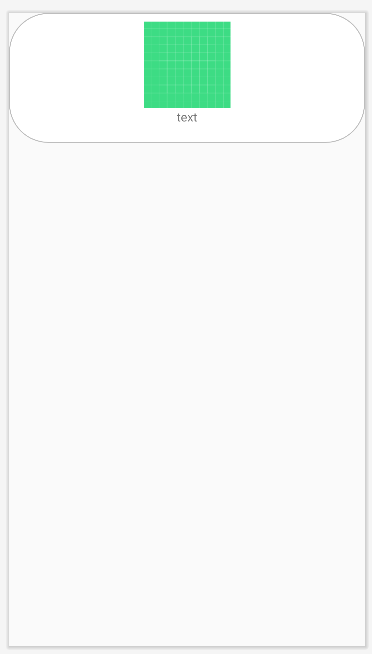1. drawable 폴더에 radius.xml 만들기
- 둥근 정도를 변경하고 싶으면
<corners>태그 내에서 Radius 속성들의 숫자를 변경해주면 된다. - 아래 예시는 각 모서리마다 둥근 정도를 설정해주고 있다.
android:radius="10dp"로 한 번에 설정할 수 있다. - 테두리 두께나 색상을 변경하고 싶으면
<stroke>태그 내에서 속성을 변경하면 된다.
🔽radius.xml🔽
<?xml version="1.0" encoding="utf-8"?>
<shape xmlns:android="http://schemas.android.com/apk/res/android"
android:shape="rectangle" android:padding = "10dp">
<solid android:color="#ffffff"></solid>
<corners
android:bottomLeftRadius="45dp"
android:bottomRightRadius="45dp"
android:topLeftRadius="45dp"
android:topRightRadius="45dp"></corners>
<stroke android:width="1dp"
android:color="#BDBDBD"></stroke>
</shape>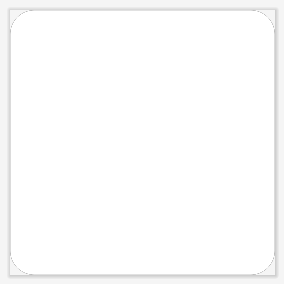
해당 코드는 다음 블로그에서 참고하였다.
https://coding-dahee.tistory.com/3
2. 적용하기
- 나는 RecyclerView의 item에 radius를 적용하고자 하였다.
- 상단
<LinearLayout>태그 내에서 backgroud 속성으로 "@drawable/radius"를 넣어주면 된다.
🔽rv_item.xml🔽
<?xml version="1.0" encoding="utf-8"?>
<LinearLayout
xmlns:android="http://schemas.android.com/apk/res/android"
android:layout_width="match_parent"
android:layout_height="150dp"
android:background="@drawable/radius"
android:orientation="vertical">
<ImageView
android:src="@drawable/ic_launcher_background"
android:layout_width="match_parent"
android:layout_marginTop="10dp"
android:layout_height="100dp"/>
<TextView
android:text="text"
android:layout_gravity="center"
android:layout_width="wrap_content"
android:layout_height="wrap_content"/>
</LinearLayout>아이템의 테두리가 둥글어진 모습이다.