
내 체감상 크롬은 일주일에 한번은 최신 업데이트가 되는데 매번 그 버전에 맞추어 드라이브를 설치하는 것은 사실 무척 귀찮은 일이기 때문에 자동 업데이트를 할 수 있게 추가해주자
1. Selenium 설치 & 업데이트
- 설치
pip install selenium- 버전 확인
pip list
- 업그레이드
pip install --upgrade pip
pip install --upgrade selenium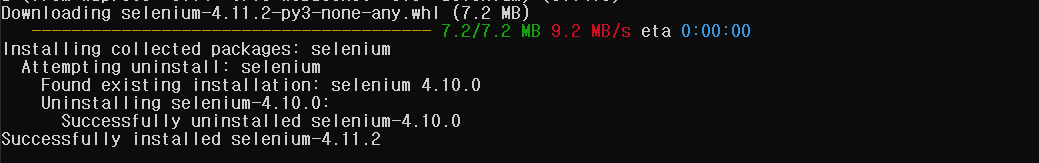
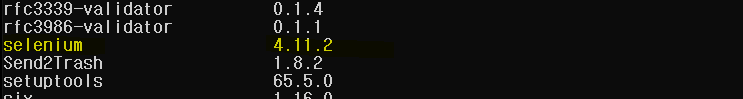
2. 자동 업데이트 라이브러리 설치
pip install webdriver_manager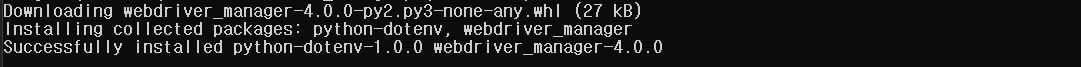
3. 코드 작성
from selenium import webdriver
from selenium.webdriver.chrome.service import Service
from selenium.webdriver.chrome.options import Options
# Chrome driver 자동 업데이트
from webdriver_manager.chrome import ChromeDriverManager
# Chrome driver Manager를 통해 크롬 드라이버 자동 설치 > 최신 버전을 설치 > Service에 저장
service = Service(excutable_path=ChromeDriverManager().install())
driver = webdriver.Chrome(service=service)
# 이동하려는 해당 웹페이지 주소 할당
driver.get("http://naver.com")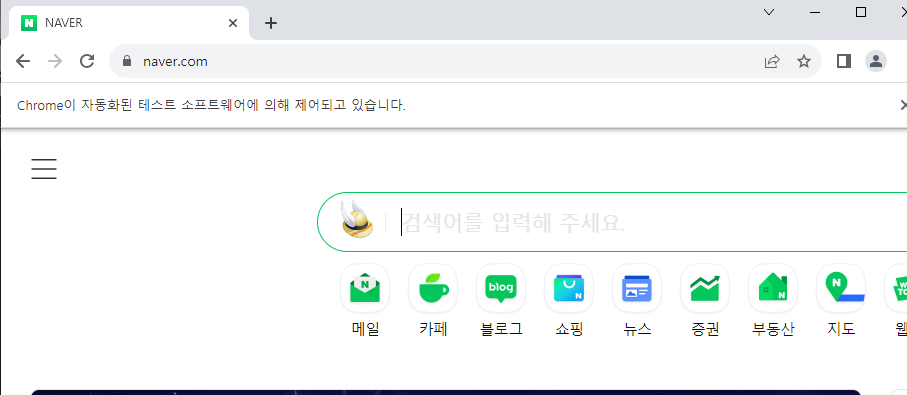
+) 만약 브라우저가 켜졌다가 바로 꺼지는 경우에는 다음 꺼짐 방지 코드를 추가한다.
from selenium import webdriver
from selenium.webdriver.chrome.service import Service
from selenium.webdriver.chrome.options import Options
from webdriver_manager.chrome import ChromeDriverManager
# 브라우저 꺼짐 방지
chrome_options = Options()
chrome_options.add_experimental_option("detach", True)
service = Service(excutable_path=ChromeDriverManager().install())
driver = webdriver.Chrome(service=service, options = chrome_options)
driver.get("http://naver.com")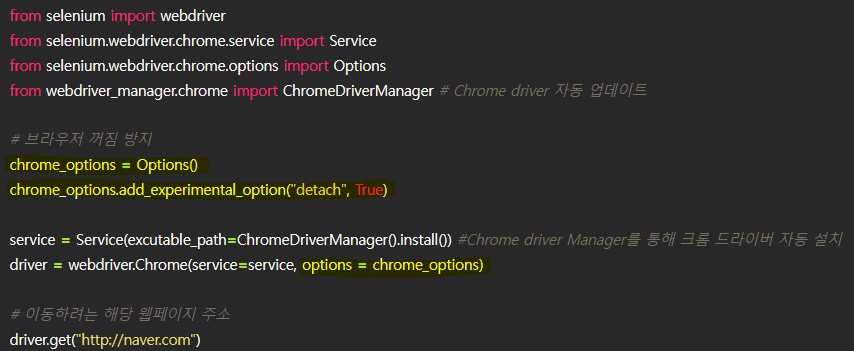

유익한 글이었습니다.