2021.06.28
브랜치: main-page
🎉 TIL
1. 😊 vue-swiper 사용하기
: 'vue-awesome-swiper' 라이브러리를 사용하려고 했지만, 현재 프로젝트에 사용하고 있는 vue3는 지원하지 않아서 swiper 공식 사이트에 있는 'swiper/vue'를 사용했다.
- swiper/vue 컴포넌트 import 하기
// Script 영역
// 1.
import { Swiper, SwiperSlide } from 'swiper/vue';
import 'swiper/swiper.scss';
data() {
// 2.
swiperOptions: {
// 네비게이션
navigation: true,
// 페이지네이션
pagination: true,
slidesPerView: 6,
slidesPerGroup: 6,
spaceBetween: 10,
// 반응형 breakpoints
breakpoints: {
375: {
slidesPerView: 1,
},
425: {
slidesPerView: 2,
slidesPerGroup: 2,
},
768: {
slidesPerView: 3,
slidesPerGroup: 3,
},
1024: {
slidesPerView: 4,
slidesPerGroup: 4,
},
1400: {
slidesPerView: 5,
slidesPerGroup: 5,
},
},
},
}<!-- HTML 영역 -->
<swiper
v-bind="swiperOptions"
class="movie-swiper"
@swiper="setSwiperRef"
>
<swiper-slide
v-for="(movie, index) in movies"
:key="`${movie.id}-${index}`">
<MovieItem :movieData="movie"></MovieItem>
</swiper-slide>
</swiper>- swiper/vue 라이브러리를 사용하는데 필수적인 css파일과 컴포넌트를 import한다.
<swiper><swiper>컴포넌트에 바인딩할 옵션을 객체 형태로 생성한다.
<swiper :pagination="true"></swiper>와 같이 하나 하나 props를 적용할 수도 있지만,
<swiper v-bind="swiperOptions"></swiper>vue props 객체 바인딩을 이용해서 옵션을 한번에 적용할 수 있다.
2. 😊 vue-swiper Navigation, Pagination 모듈 적용하기
-
소스
// 1.
import SwiperCore, { Pagination, Navigation } from 'swiper';
// 2.
import 'swiper/components/pagination/pagination.scss';
import 'swiper/components/navigation/navigation.min.css';
// 3.
SwiperCore.use([Pagination, Navigation]);
// 4.
data() {
swiperOptions: {
// 네비게이션
navigation: true,
// 페이지네이션
pagination: true,
}
}- SwiperCore와 사용할 모듈을 import한다.
- 사용할 모듈의 css 파일을 import한다.
- SwiperCore.use 메소드를 이용해서 사용할 모듈을 설치한다. 여러개일 경우 배열을 통해 파라미터를 전달한다.
- HTML을 작성할 필요 없이 Swiper 컴포넌트에 'navigation, pagination' 옵션을 적용하면 엘리먼트가 생성된다.
3. ✨✨ scoped css 적용안되는 이슈
: 🤣 MovieRow.vue 컴포넌트에서 'scoped css'를 통해서 swiper를 커스터마이징 했는데, 'swiper-pagination'의 스타일이 변경되지 않는 이슈가 발생했다.
: 두 개의 스타일 태그를 'MovieRow.vue' 파일에 생성해서 문제를 해결했다.
'scoped css'를 사용하면 'data-v-f3f3eg9'와 같은 값이 태그에 추가되는데, 이를 통해 현재 컴포넌트에만 스타일을 적용한다.
아래의 이미지와 같이 data-v-~가 추가된 태그는 'scoped css'가 잘 적용되었지만, 'swiper/vue'에 의해서 동적으로 추가된 엘리먼트인 'swiper-pagination'은 'scoped css'가 적용되지 않은 것을 확인할 수 있다.
현재 컴포넌트 단에서 사용할 'local css는 scoped css'로 '.swiper-pagination-bullets'과 같이 공통으로 수정해야할 스타일은 'global css'를 작성해서 스타일을 적용할 수 있었다.
-
이미지
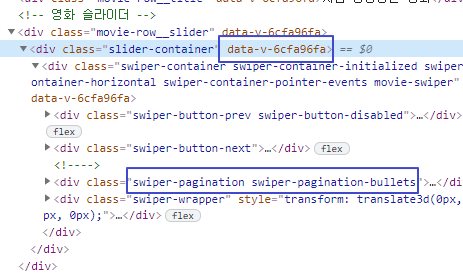
-
오류를 수정한 CSS 소스
<style lang="scss">
// 🎉 swiper 제대로 잘 동작함
.swiper-pagination-bullets {
background-color: red !important;
}
</style>
<style lang="scss" scoped>
.movie-row {
// 슬라이더
&__slider {
.slider {
// slider-container
&-container {
position: relative;
padding: 0 4%;
.movie-swiper {
overflow: visible;
padding-top: 10px;
// 🎉 제대로 동작하지 않음
.swiper-pagination-bullets {
background-color: red !important;
}
}
}
}
}
}
</style>
안녕하세요 올려주신 글 잘 보았습니다
v-bind로 data쪽에 있는 옵션을 적용 시켰는데
autoplay와 클릭이벤트 및 루프이벤트가 안되고 있는데 혹시 다른 걸 더 해야되나요?
아그리고 꼭 @swiper 이거 작성해야될까요?
작성해야된다면 어떤식으로 해야될까요?
vue3이지만 composition api 이용하지 않고 있습니다