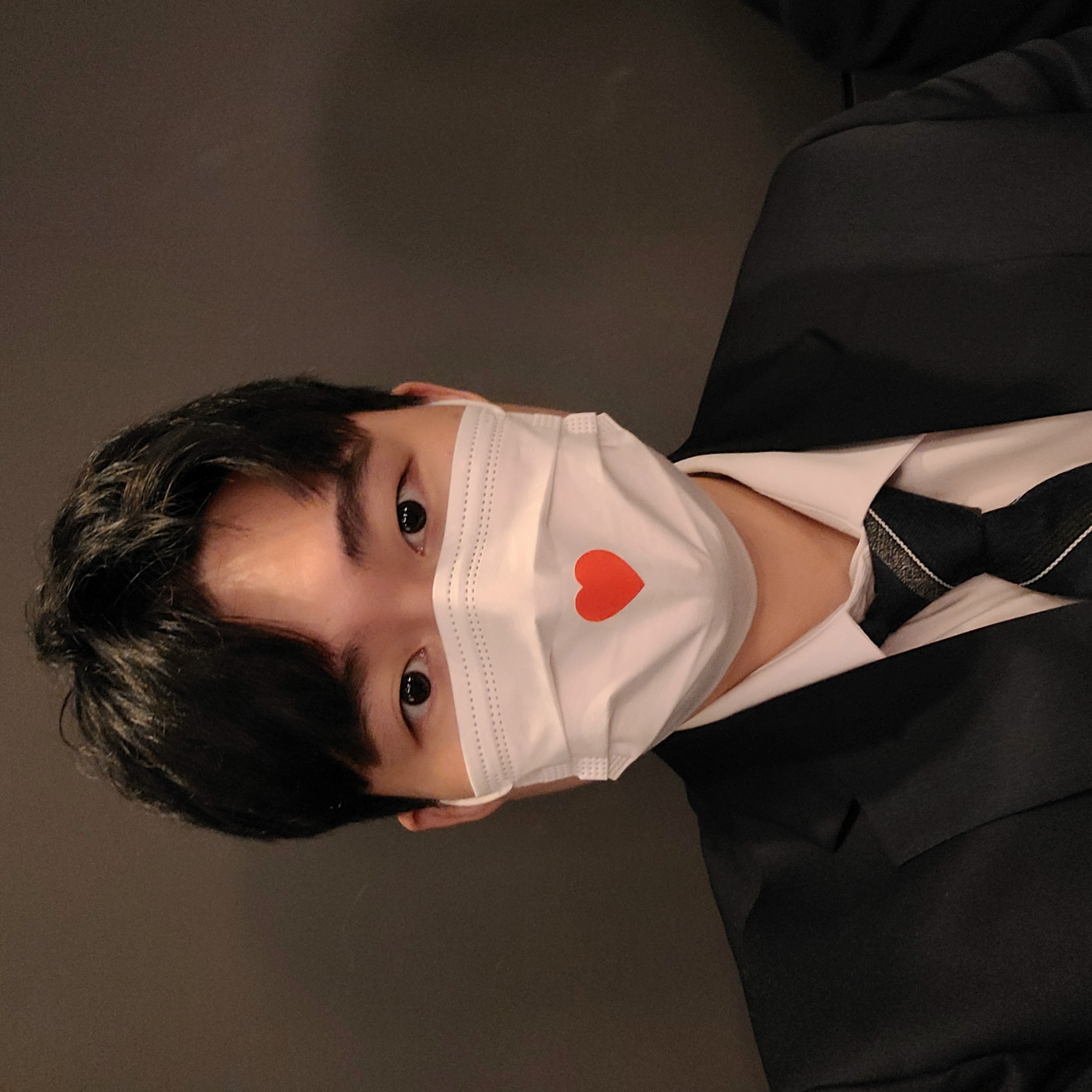목적
멀티이미지 피커 라이브러리의 문서화
내용
-
.yaml
multi_image_picker2: ^5.0.1 -
import
import 'package:multi_image_picker2/multi_image_picker2.dart'; -
멤버변수 선언
List<Asset> images = new List();
String _error = 'No Error Dectected';- 버튼 생성
TextButton.icon(
onPressed: loadAssets,
label: Text('이미지 업로드'),
icon: Icon(Icons.image),
style: ButtonStyle(
foregroundColor:
MaterialStateProperty.all<Color>(Colors.greenAccent),
),
),- loadAssets 메서드 정의
Future<void> loadAssets() async {
List<Asset> resultList = List<Asset>();
String error = 'No Error Dectected';
try {
resultList = await MultiImagePicker.pickImages(
maxImages: 10,
enableCamera: true,
selectedAssets: images,
cupertinoOptions: CupertinoOptions(
takePhotoIcon: "chat",
doneButtonTitle: "Fatto",
),
materialOptions: MaterialOptions(
actionBarColor: "#abcdef",
actionBarTitle: "Example App",
allViewTitle: "All Photos",
useDetailsView: false,
selectCircleStrokeColor: "#000000",
),
);
print('aaaa');
} on Exception catch (e) {
error = e.toString();
}
// If the widget was removed from the tree while the asynchronous platform
// message was in flight, we want to discard the reply rather than calling
// setState to update our non-existent appearance.
if (!mounted) return;
setState(() {
images = resultList;
_error = error;
});
}- SingleChildScrollView Widget 정의
SingleChildScrollView(
scrollDirection: Axis.horizontal,
padding: EdgeInsets.symmetric(horizontal: 20),
child: Row(
children: List.generate(postImage.length, (index) {
MediaCollection url = postImage[index];
return Stack(
alignment: Alignment.topRight,
children: [
SizedBox(
child: Image.network(
url.fullPathS3,
fit: BoxFit.cover,
),
height: 150,
width: 150,
),
IconButton(
icon: Icon(Icons.highlight_remove),
onPressed: () {
setState(() {
deletedCollectionId.add(postImage[index].id);
postImage.removeAt(index);
});
}),
],
);
})
..addAll(
List.generate(images.length, (index) {
Asset asset = images[index];
return Stack(alignment: Alignment.topRight, children: [
AssetThumb(
asset: asset,
width: 150,
height: 150,
),
IconButton(
icon: Icon(
Icons.highlight_remove,
color: Colors.greenAccent,
),
onPressed: () {
setState(() {
images.removeAt(index);
});
},
color: Colors.red,
),
// Icon(Icons.remove_circle_outline),
]);
}),
),
),
),- Asset to Byte(S3 업로드를 위해서)
String boardImageList = "";
String fileName = "";
for (var o in images) {
if (images.indexOf(o) != 0) {
ByteData byteData = await o.getByteData();
List<int> imageData = byteData.buffer.asUint8List();
boardImageList += ":${base64Encode(imageData)}";
fileName += ":${o.name}";
} else {
ByteData byteData = await o.getByteData();
List<int> imageData = byteData.buffer.asUint8List();
boardImageList += "${base64Encode(imageData)}";
fileName += "${o.name}";
}
}결론
라이브러리사용이 쉽고 맘에 들었지만 Asset을 Byte로 바꾸는 과정을 몰라 힘들었음.