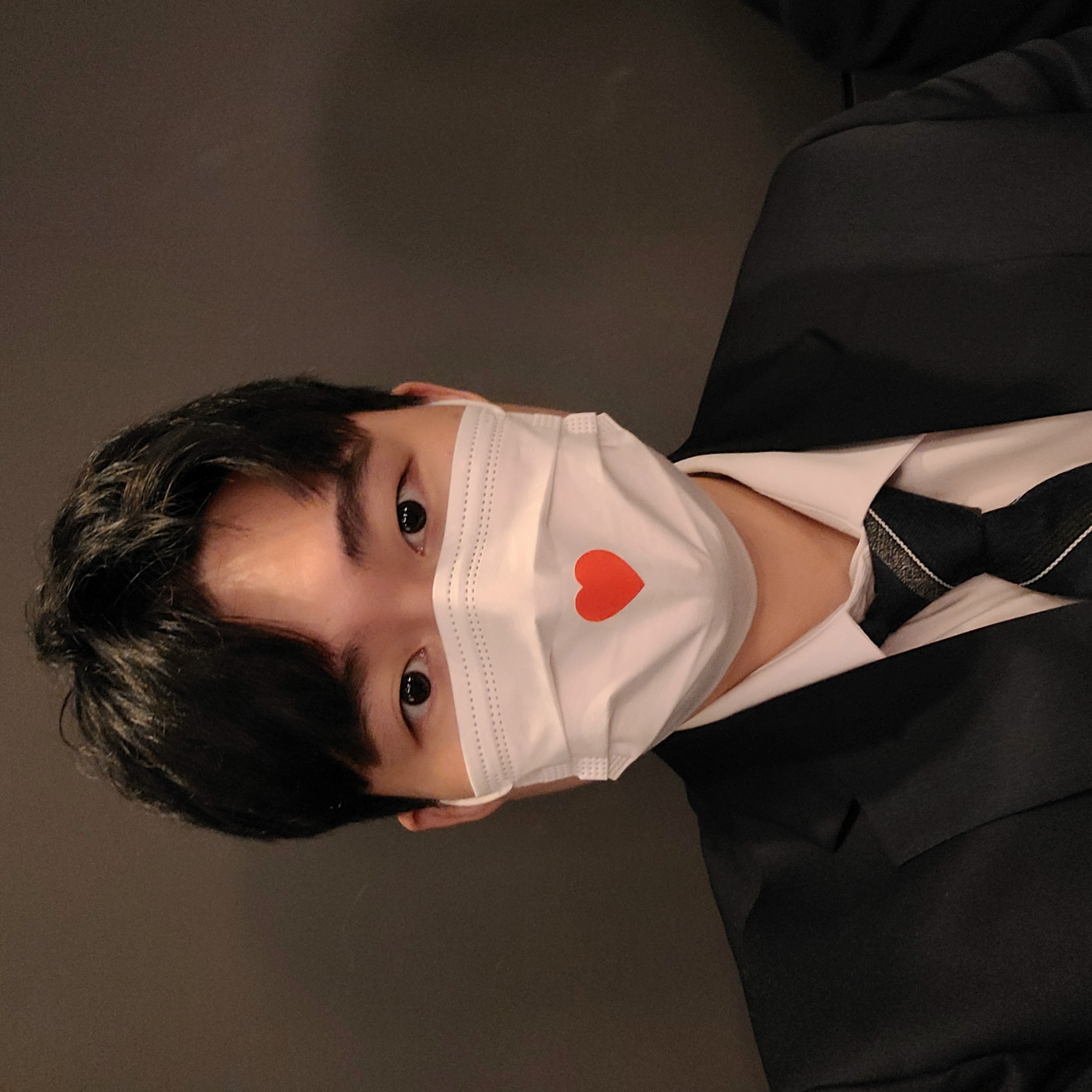목적
유튜브를 보다 플러터 개발 시 생산성을 높일 수 있는 방법을 보아 기록한다.
분석
프로젝트/analysis_options.yaml 생성
- 띄어쓰기가 민감하므로 조심, 처음 시작시 띄어쓰기 두번
사용법
reference : https://dart-lang.github.io/linter/lints/
analyzer:
errors:
prefer_const_declarations: error
prefer_const_constructors: error
missing_required_param: error
linter:
rules:
prefer_const_declarations: true
prefer_const_constructors: true
missing_required_param: true어떤 linter를 사용할지 다 일일이 찾아보는것은 비 효율적이다.
https://pub.dev/packages/pedantic
구글이 사용하는 linter
# If you use `package:pedantic/pedantic.dart`, add a normal dependency.
dependencies:
pedantic: ^1.11.0
# Or, if you just want `analysis_options.yaml`, it can be a dev dependency.
dev_dependencies:
pedantic: ^1.11.0최신버전 사용시
include: package:pedantic/analysis_options.yaml특정버전 사용시
include: package:pedantic/analysis_options.1.11.0.yaml개발속도가 빨라지는 이유?
- const를 활용하여 컴파일 타임을 늘리고 런타임을 줄일 수 있다.
- required같은 예약어들의 에러를 런타임이 아니라 컴파일 타임에 알 수 있다.
결론
개발환경 셋팅의 중요성에 대해 다시한번 생각해보는 계기가 되었다.