매니페스트 에 대한 기본 지식
1. 사전 작업
사전 작업 1 : 서버에 aws cli 설치
curl "https://awscli.amazonaws.com/awscli-exe-linux-x86_64.zip" -o "awscliv2.zip" unzip awscliv2.zip sudo ./aws/install aws --version사전 작업 2 : aws 로그인
aws configure # cli login 진행 aws s3 ls # login 확인 용도사전 작업 3 : aws kubectl 설치
kubectl version --client # kubectl이 설치되어 있는지 확인 curl -O https://s3.us-west-2.amazonaws.com/amazon-eks/1.29.0/2024-01-04/bin/linux/amd64/kubectl chmod +x ./kubectl mkdir -p $HOME/bin && cp ./kubectl $HOME/bin/kubectl && export PATH=$HOME/bin:$PATH
kubectl get svc결과 aws cli 버전 오류 발생
- 해결) kubectl 다운그레이드
문제 없는 서버의 aws cli, kubectl 버전
curl -LO https://storage.googleapis.com/kubernetes-release/release/v1.23.6/bin/linux/amd64/kubectl chmod +x ./kubectl
사전 작업 4 : helm 설치
curl -fsSL -o get_helm.sh https://raw.githubusercontent.com/helm/helm/master/scripts/get-helm-3
chmod 700 get_helm.sh
./get_helm.sh2. AWS EKS CLI 연동
aws eks --region eu-west-3 update-kubeconfig --name dev-eks
kubectl get nodes
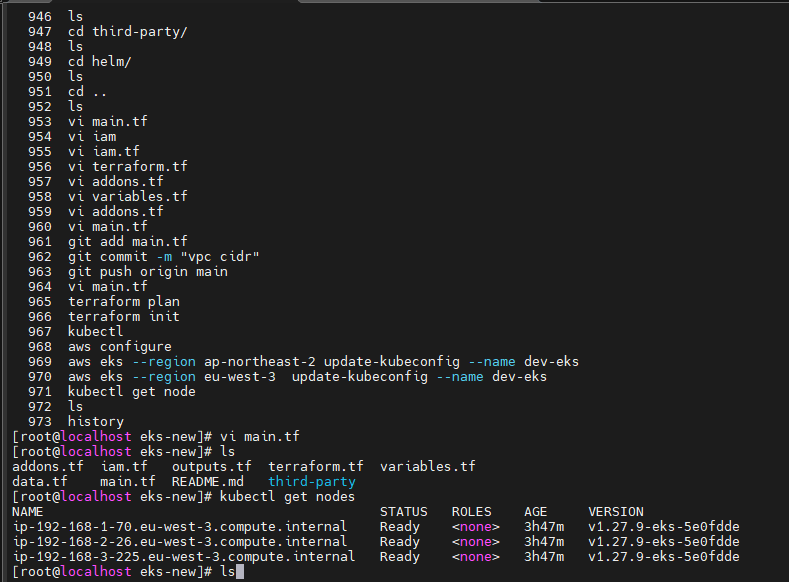
3. ArgoCD 설치
1) argocd 네임스페이스 생성
kubectl create ns argocd
2) argocd 네임스페이스에 ArgoCD 설치
kubectl apply -n argocd \ -f https://raw.githubusercontent.com/argoproj/argo-cd/stable/manifests/install.yaml
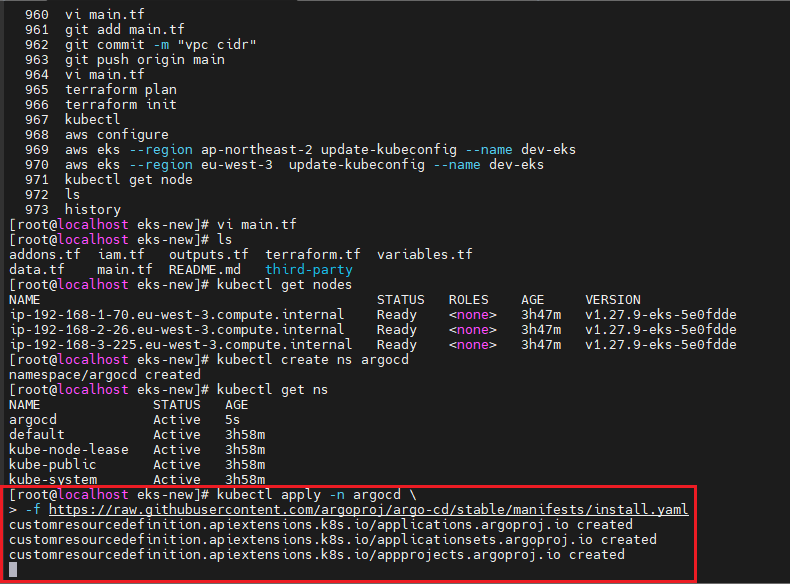
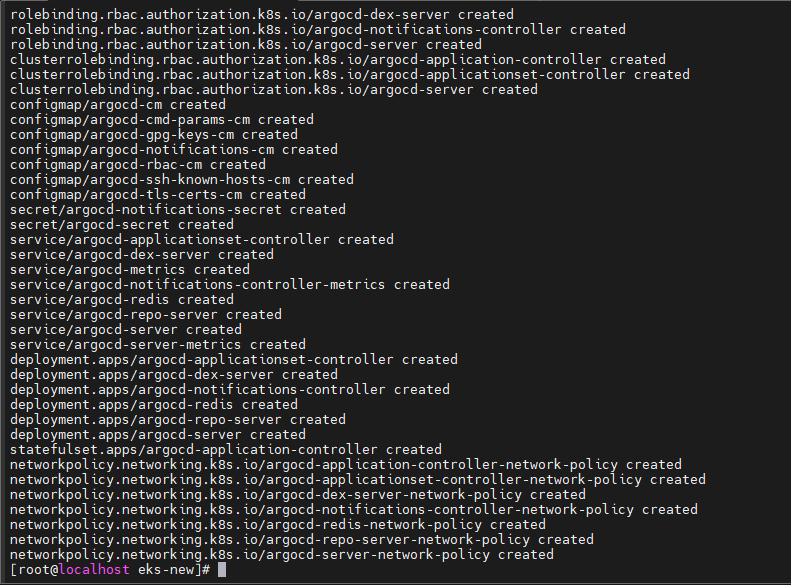
- 확인 :
kubectl get all -n argocd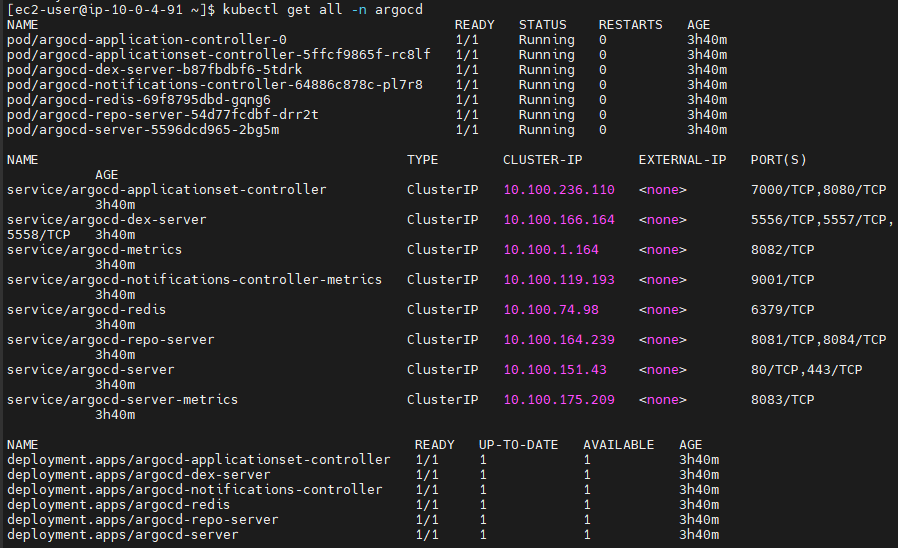
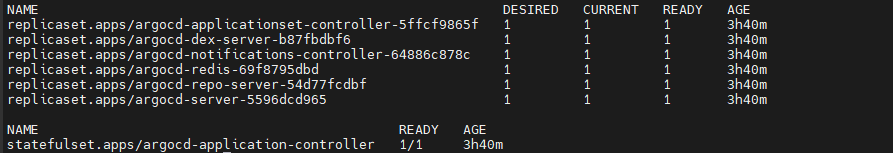
3) ArgoCD 로드밸런서 생성(k8s ingress 이용) - ??
이건 못함
4) 서버에 ArgoCD CLI 설치
https://github.com/argoproj/argo-cd/releases/latest 에서 가져옴(?)
# argocd CLI 설치
sudo curl -sSL -o /usr/local/bin/argocd https://github.com/argoproj/argo-cd/releases/latest/download/argocd-linux-amd64
chmod +x /usr/local/bin/argocd5) ArgoCD API 서비스 노출
- 기본적으로 ArgoCD API 서버는 외부 주소로 노출되지 않으므로 다음 중 한 가지로 외부 접속을 가능하게 만듬
- LoadBalancer 타입의 Service
- NodePort 타입의 Service
- Ingress
- Port Forwarding
- LB 타입의 서비스 생성
kubectl patch svc argocd-server -n argocd -p '{"spec": {"type": "LoadBalancer"}}'
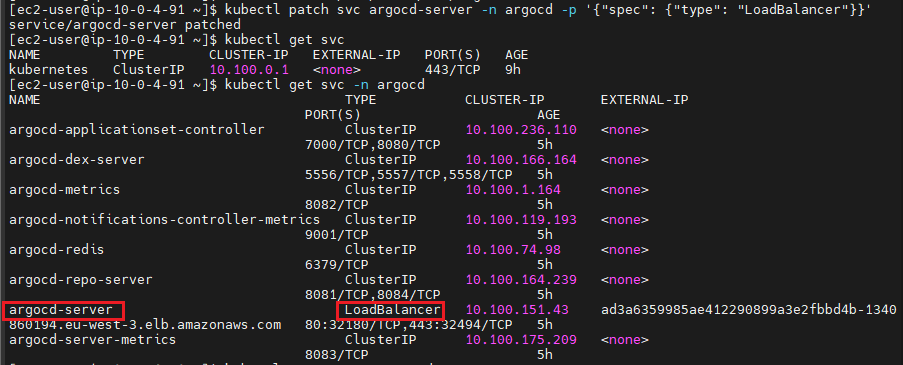
- 서비스 확인
kubectl describe svc argocd-server -n argocd
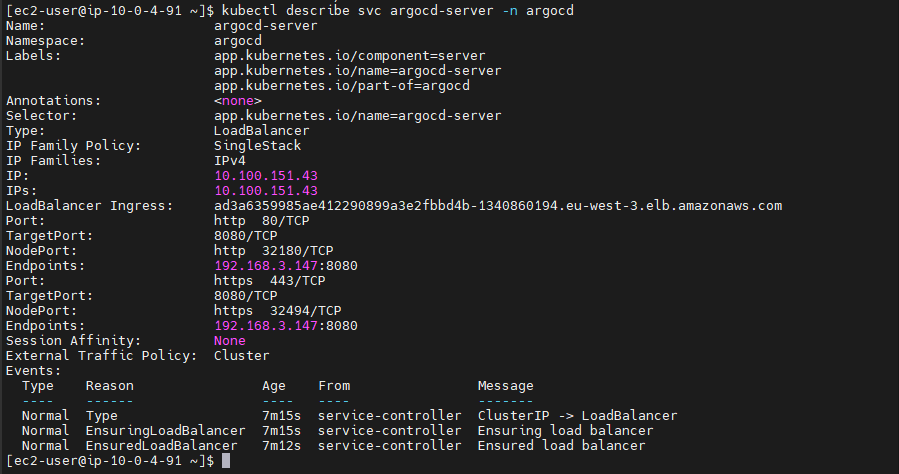
출처
6) ArgoCD 서버 접속
Admin계정으로, 비밀번호는 다음 명령어로 확인하여 로그인(위의 LB 서비스로 접속)
0TyDOfnGiao9wYr6
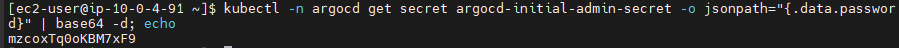
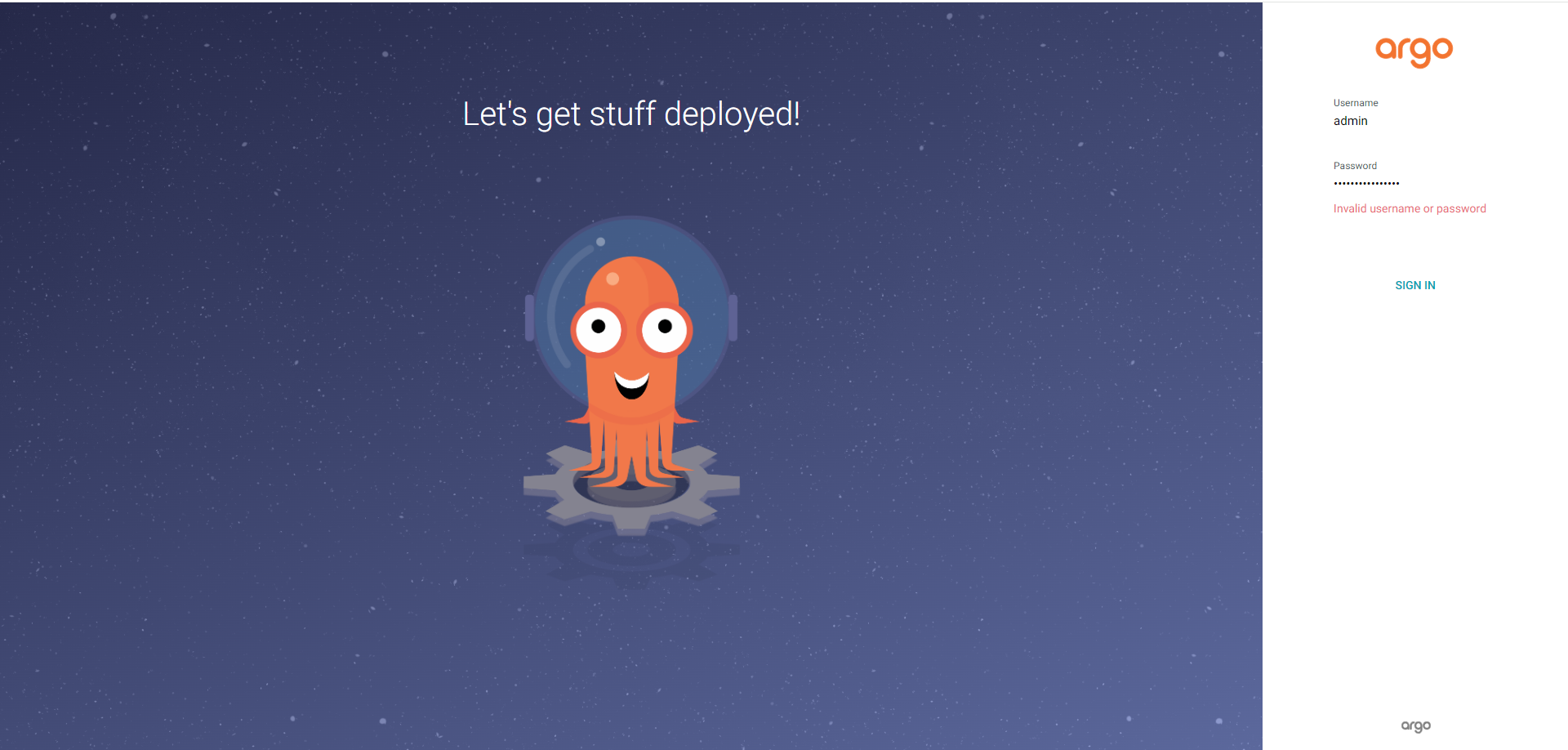
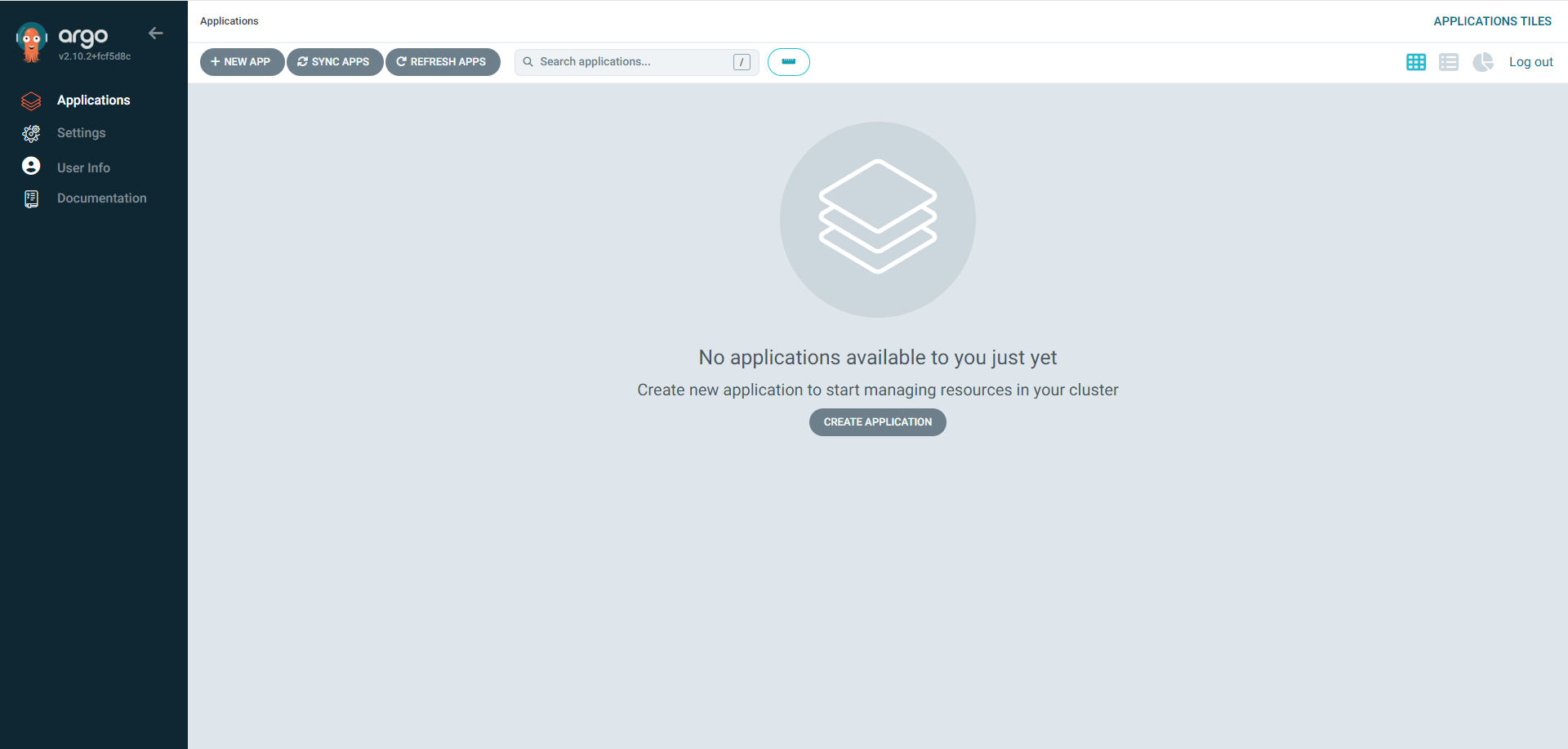
7) ArgoCD login
#argocd login [argocd의 주소(eks의 경우 argocd-server를 띄운 서비스로 접속(nodeport / loadbalaner / port forwarding)]
argocd login a9c031c9f704b4ef78ded75d62150d05-968188297.ca-central-1.elb.amazonaws.com
-> 로그인 진행
Helm 설치 이후
helm search hub: helm hub에서 chart를 검색
Ex) mysql 이라는 chart를 검색# helm search hub mysql URL CHART VERSION APP VERSION DESCRIPTION ... https://hub.helm.sh/charts/stable/mysql 1.6.2 5.7.28 Fast, reliable, scalable, and easy to use open-... ...https://github.com/SeSAC-AWS-Final-Team-2/dev-eks/blob/main/third-party/helm/01-helm.md
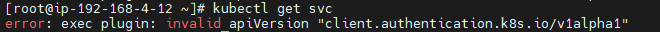
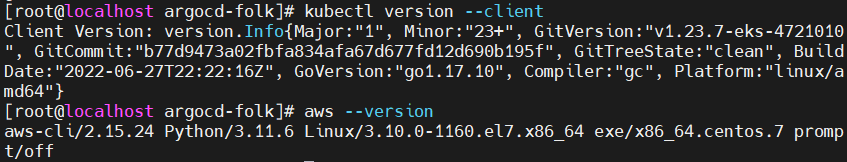

Whether you're a fan of retro games or simply enjoy fast-paced arcade adventures, Tomb of the Mask offers a unique blend of aesthetics and gameplay that is sure to captivate players. So, embark on this thrilling journey, collect treasures, and navigate the ever-changing labyrinth to test your skills and have an enjoyable gaming experience.