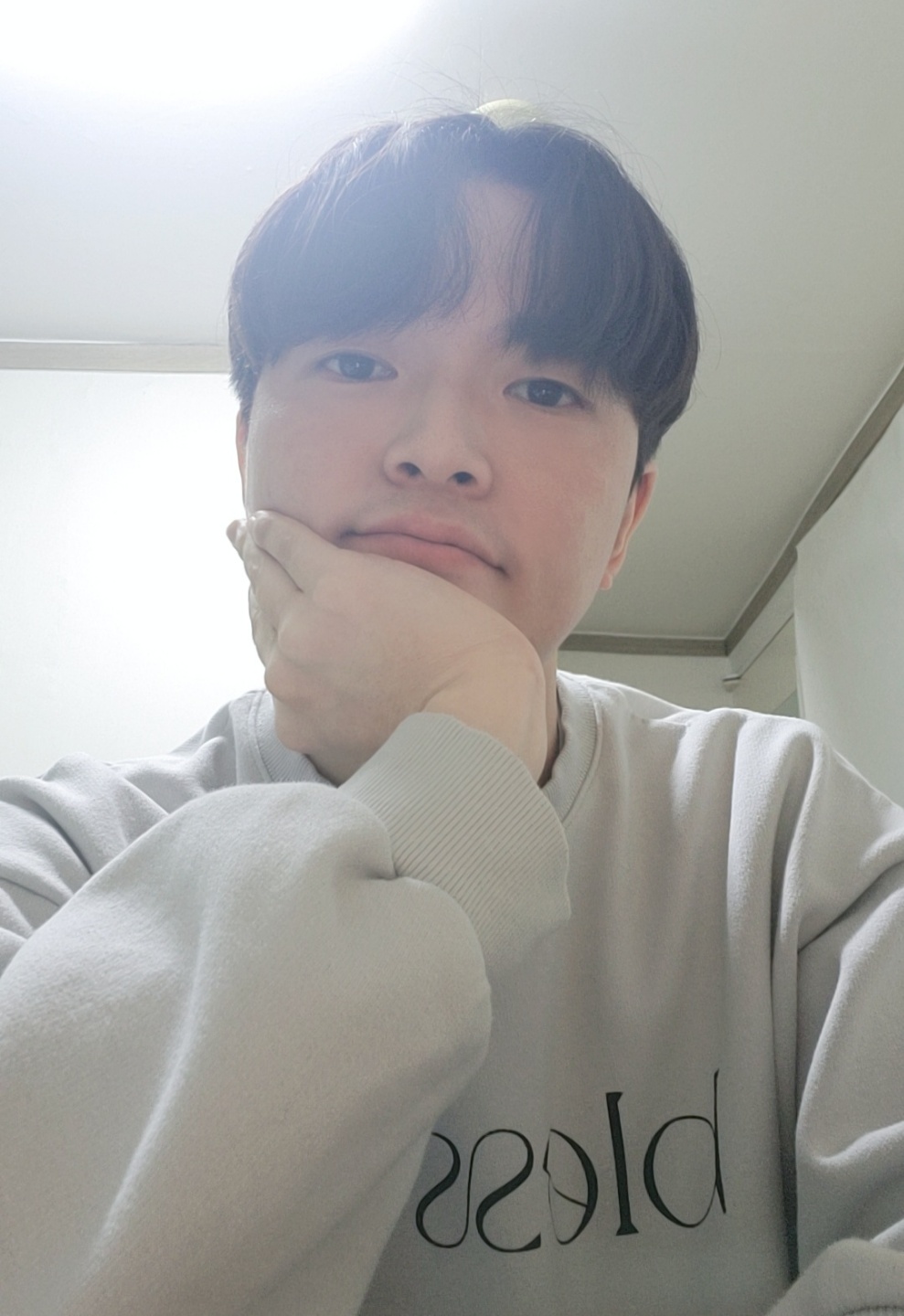과제
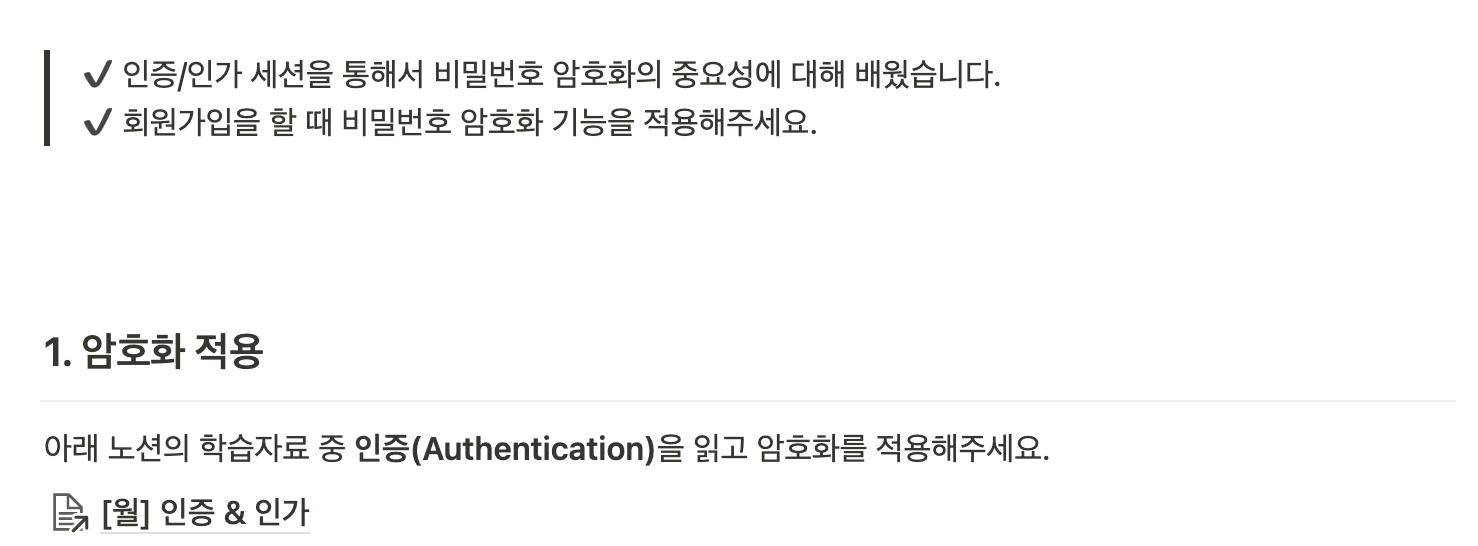
1. 구현 전 생각
인증/인가 때 bcrypt를 이용하여 암호화하는 과정을 배워서 적용하면 되겠다!
2. 구현
class SignupView(View) :
def post(self, request) :
try :
data = json.loads(request.body)
email = data['email']
password = data['password']
birthday = data.get('birthday', None)
if User.objects.filter(email=email).exists() :
return JsonResponse({'message':'기존재 이메일입니다.'}, status=400)
user = User.objects.create(
email = email,
password = password,
name = data['name'],
telephone = data['telephone'],
birthday = birthday
)
user.full_clean()
user.password = user.password.encode('utf-8')
user.password = bcrypt.hashpw(user.password, bcrypt.gensalt())
user.password = user.password.decode('utf-8')
user.save()
return JsonResponse({'mesage':'SUCCESS'},status=201)
except KeyError:
return JsonResponse({'message':'KEY_ERROR'}, status=400)
except ValidationError as msg :
if User.objects.filter(email=email).exists() :
User.objects.filter(email=email).delete()
messages = ''
for message in msg.messages :
messages += message
return JsonResponse({'message':messages}, status=400)3. 멘토님 피드백
구현 후, 피드백을 받는 과정에서 validators.py를 이용하여 full_clean()을
이용하는 것 보다, 한 파일에서 관리해서 폭포수처럼 코드를 읽을 수 있게
하는 것이 좋다고 하셨다.
그래서 validators.py 삭제 -> 해당 코드 views.py로 이관 -> models.py변경
과정이 발생했다.
4. 최종
4-1. models.py
모델의 경우, 생성/수정시간은 어디든 들어가야한다는 국룰에 의해
TimeStampModel을 만들었다.
해당 모델은 models.Model을 상속 받았기 때문에
다른 모델 선언 때 이 모델을 상속시켜주면 됨
생일도 other_info로 변경
from django.db import models
class TimeStampedModel(models.Model) :
created_at = models.DateTimeField(auto_now_add=True)
modified_at = models.DateTimeField(auto_now=True)
class Meta :
abstract = True
class User(TimeStampedModel) :
email = models.EmailField(max_length=30, unique=True)
password = models.CharField(max_length=500)
name = models.CharField(max_length=20, null=True, blank=True)
telephone = models.CharField(max_length=20, null=True, blank=True)
other_info = models.CharField(max_length=100, null=True, blank=True)
class Meta :
db_table = 'users'
4-2 views.py
class SignupView(View) :
def post(self, request) :
try :
data = json.loads(request.body)
email = data['email']
password = data['password']
name = data.get('name', None)
telephone = data.get('telephone', None)
other_info = data.get('other_info', None)
email_reg = r"^[\w+-\_.]+@[\w]+\.[\w]+$"
if not re.match(email_reg, email) :
return JsonResponse({'message':'Email Validation Error'}, status=401)
password_reg = r"^(?=.*[a-zA-Z])(?=.*[0-9])(?=.*[!@#$%^&*()_+=-])[a-zA-Z0-9!@#$%^&*()_+=-]{8,}$"
if User.objects.filter(email=email).exists() :
return JsonResponse({'message':'기 존재 이메일입니다.'}, status=401)
if not re.match(password_reg, password) :
return JsonResponse({'message':'Password Validation Error'}, status=401)
User(
email = email,
name = name,
telephone = telephone,
other_info = other_info,
password = bcrypt.hashpw(password.encode('utf-8'), bcrypt.gensalt()).decode('utf-8')
).save()
return JsonResponse({'message':'HIHI'}, status=201)
except KeyError :
return JsonResponse({'message':'KEY_ERROR'}, status=401)
except UnboundLocalError :
return JsonResponse({'message':'이메일/패스워드에 대한 값을 입력해주세요'}, status=401)
except json.decoder.JSONDecodeError :
return JsonResponse({'message':'값을 하나라도 입력하세요'})5. 후기
갈 길이 멀다고 느꼈당
이래서 프로젝트 가능하려나 ;;