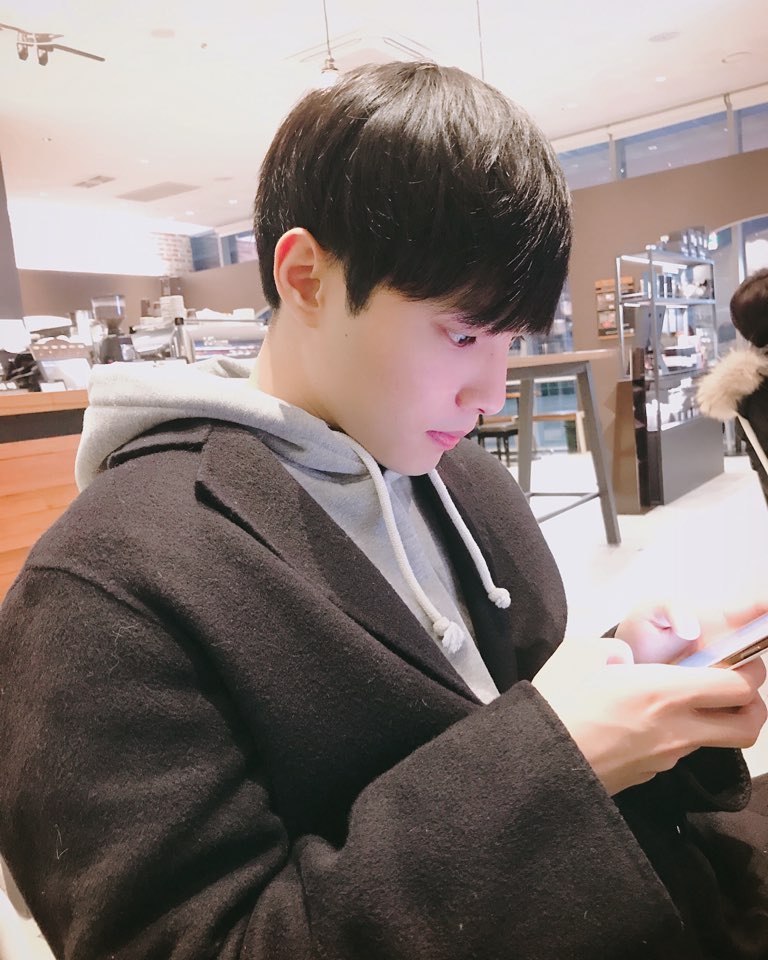오늘은 요즘 핫한 CSS 프레임워크인 Tailwind CSS를 Nextjs 환경에서 적용해보며 배워볼 예정이다.
Tailwind CSS를 왜 사용할까?
Tailwind CSS 는 Utility-First Fundamentals로 이루어진 CSS 프레임워크이다. 아래 예제를 보며 tailwind css를 이해해보자.
<div class="p-6 max-w-sm mx-auto bg-white rounded-xl shadow-lg flex items-center space-x-4">
<div class="shrink-0">
<img class="h-12 w-12" src="/img/logo.svg" alt="ChitChat Logo">
</div>
<div>
<div class="text-xl font-medium text-black">ChitChat</div>
<p class="text-slate-500">You have a new message!</p>
</div>
</div>위와 같은 컴포넌트를 만드는데 작성된 코드가 10줄도 안되는 것을 볼 수가 있다. Tailwind CSS를 사용하게 되면 기존 스타일링처럼 class 이름을 생각해내는데 시간 투자를 안해도 된다 또한 styled-component 같이 매번 새로운 컴포넌트를 생성해줄 필요도 없다.
Inline 스타일링이란 다른점은 무엇일까?
코드만 보면 인라인 스타일링하고 매우 유사하지만 굉장히 큰 차이점이 존재한다.
반응형 디자인 : tailwind css는 Inline 과 다르게 반응형이 지원된다.
상태 변화 : tailwind css는 hover , focus 같은 상태 변화 스타일링이 가능하다.
Next.js 환경에서 Tailwind CSS 사용하기
이제 Tailwind CSS의 장점을 알아보았으니 Next.js 환경에서 사용해보도록 하자.
- 먼저 Next.js 프로젝트를 생성해보자
npx create-next-app my-project
cd my-project
- Tailwind CSS를 프로젝트에 설치하자 (postcss , autoprefixer 도 함께 설치)
npm install -D tailwindcss postcss autoprefixer
- Tailwind configs 파일을 만들기 위해 초기화 커맨드를 써주자
npx tailwindcss init -p
- 생성된 Tailwind.configs.js 파일에서 Tailwind를 적용시키 파일들의 path를 정해주자
module.exports = {
content: [
"./pages/**/*.{js,ts,jsx,tsx}",
"./components/**/*.{js,ts,jsx,tsx}",
],
theme: {
extend: {},
},
plugins: [],
}
- 프로젝트에 기본적으로 Tailwind CSS를 쓸 수 있게 globals.css파일에 @tailwind를 추가해주자
./styles/global.css
@tailwind base;
@tailwind components;
@tailwind utilities;
- 마지막으로 프로젝트에 tailwind css를 적용시키고 빌드를 진행하자.
export default function Home() {
return (
<h1 className="text-3xl font-bold underline">
Hello world!
</h1>
)
}npm run dev