1. spring boot initializr
https://start.spring.io/
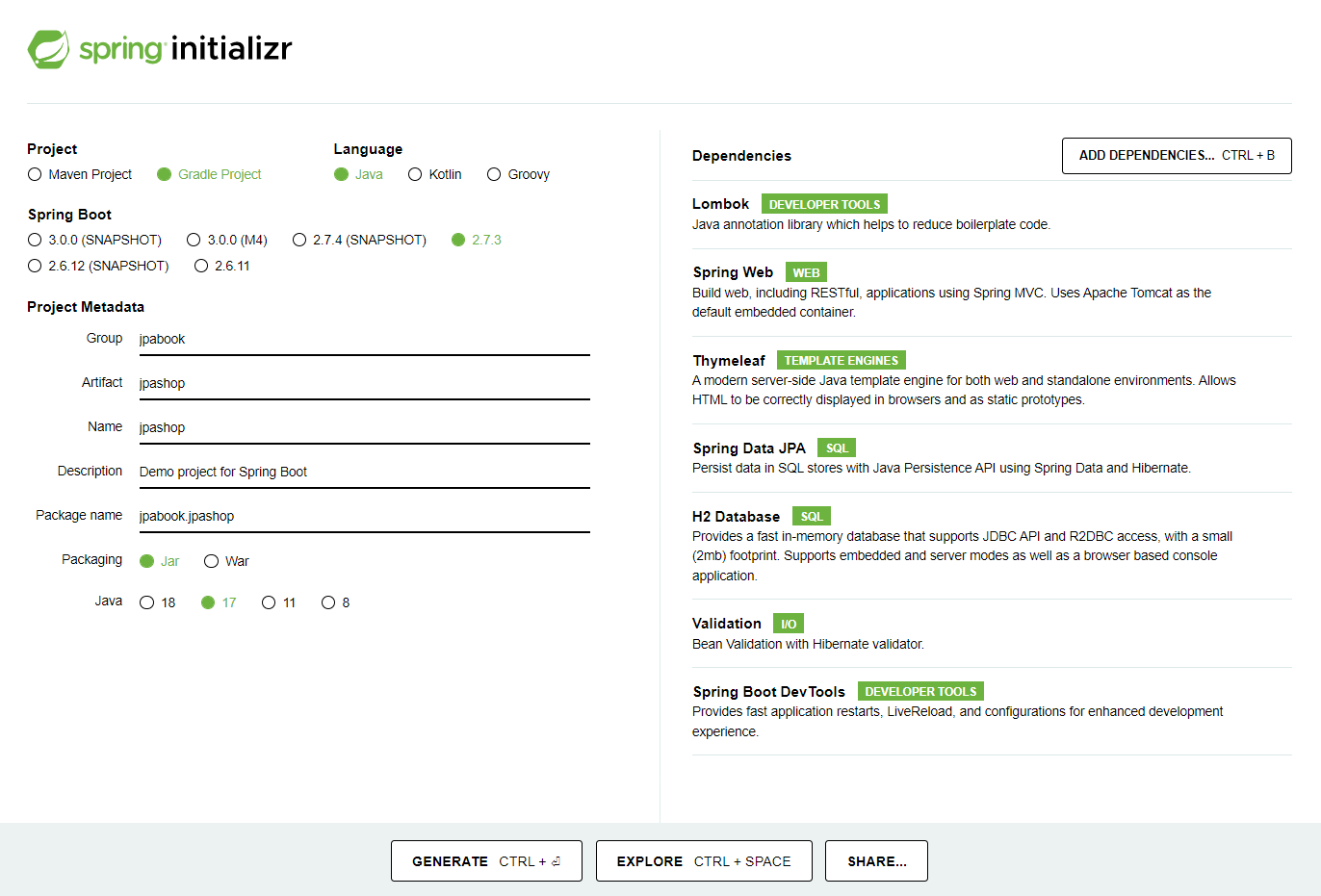
- 이후 IDE에서 import
- 인텔리제이의 경우 import할 때 build.gradle 바로 선택
2. build.gradle
plugins {
id 'org.springframework.boot' version '2.7.3'
id 'io.spring.dependency-management' version '1.0.13.RELEASE'
id 'java'
}
group = 'jpabook'
version = '0.0.1-SNAPSHOT'
sourceCompatibility = '17'
configurations {
compileOnly {
extendsFrom annotationProcessor
}
}
repositories {
mavenCentral()
}
dependencies {
implementation 'org.springframework.boot:spring-boot-starter-data-jpa'
implementation 'org.springframework.boot:spring-boot-starter-thymeleaf'
implementation 'org.springframework.boot:spring-boot-starter-web'
implementation 'org.springframework.boot:spring-boot-starter-validation'
implementation 'org.springframework.boot:spring-boot-devtools'
implementation("com.github.gavlyukovskiy:p6spy-spring-boot-starter:1.8.1")
compileOnly 'org.projectlombok:lombok'
runtimeOnly 'com.h2database:h2'
annotationProcessor 'org.projectlombok:lombok'
testImplementation 'org.springframework.boot:spring-boot-starter-test'
//JUnit4 추가
testImplementation("org.junit.vintage:junit-vintage-engine") {
exclude group: "org.hamcrest", module: "hamcrest-core"
}
}
tasks.named('test') {
useJUnitPlatform()
}
3. 동작 확인
- 기본 테이스케이스 실행
- 스프링부트 메인 실행 후 http://localhost.8080으로 확인
4. lombok 적용 확인
- Prefrences plugin lombok 검색 실행 (재시작)
- Prefrences Annotation Processors 검색 Enable annotation processing 체크 (재시작)
- 임의의 테스트 클래스를 만들고 @Getter, @Setter 확인
5. 자바로 바로 실행하도록 설정 변경
최근 IntelliJ 버전은 Gradle로 실행을 하는 것이 기본 설정인데 실행속도가 느리므로 바로 바로 실행하도록 설정
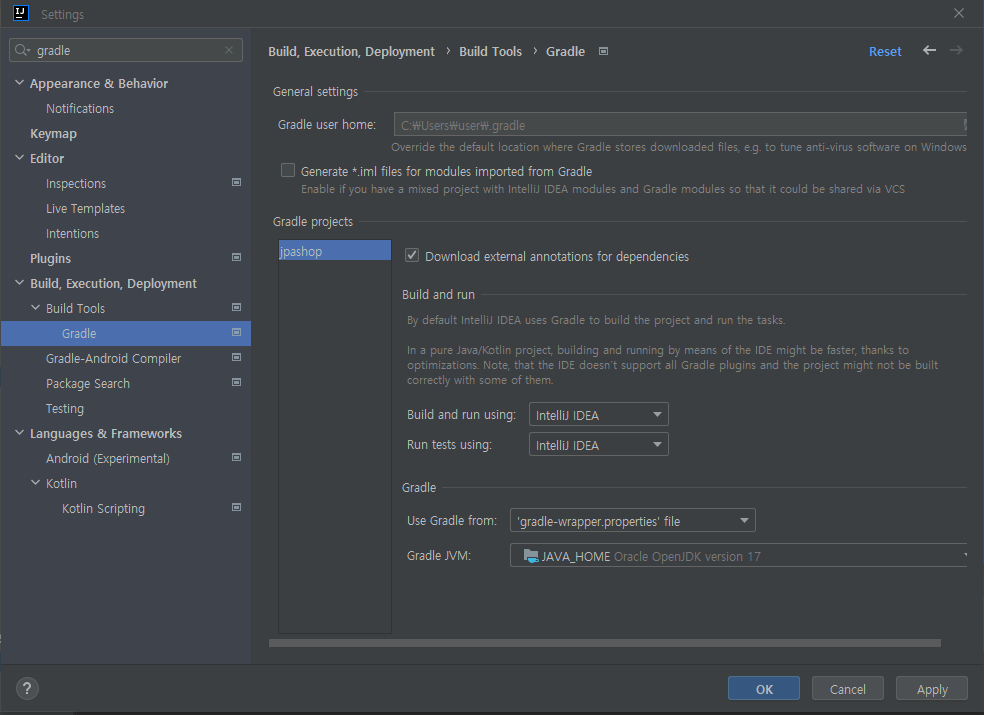
6. 라이브러리
- gradle 의존관계 보는 방법
- 프로젝트 경로에서 아래 명령어
./gradlew dependencies —configuration compileClasspath- 스프링 부트 라이브러리 살펴보기
spring-boot-starter-web
spring-boot-starter-tomcat: 톰캣 (웹서버)
spring-webmvc: 스프링 웹 MVC
spring-boot-starter-thymeleaf: 타임리프 템플릿 엔진(View)
spring-boot-starter-data-jpa
spring-boot-starter-aop
spring-boot-starter-jdbc
HikariCP 커넥션 풀 (부트 2.0 기본)
hibernate + JPA: 하이버네이트 + JPA
spring-data-jpa: 스프링 데이터 JPA
spring-boot-starter(공통): 스프링 부트 + 스프링 코어 + 로깅
spring-boot
spring-core
spring-boot-starter-logging
logback, slf4j - 테스트 라이브러리
spring-boot-starter-test
junit: 테스트 프레임워크
mockito: 목 라이브러리
assertj: 테스트 코드를 좀 더 편하게 작성하게 도와주는 라이브러리
spring-test: 스프링 통합 테스트 지원 - 핵심 라이브러리
스프링 MVC
스프링 ORM
JPA, 하이버네이트
스프링 데이터 JPA
기타 라이브러리
H2 데이터베이스 클라이언트
커넥션 풀: 부트 기본은 HikariCP
WEB(thymeleaf)
로깅 SLF4J & LogBack
테스트
7. View 환경설정
- thymeleaf 템플릿 엔진
- 스프링 부트 thymeleaf viewName 매핑
- resources:templates/ +{ViewName}+ .html
- 동적 템플릿
@Controller
public class HelloController {
@GetMapping("hello")
public String hello(Model model) {
model.addAttribute("data", "hello!!!");
return "hello"; //view name
}
}- hello.html 생성하여 템플릿 엔진 동작 확인
- 위치: resources/templates/hello.html
- 자동으로 templates 폴더 하위 파일들을 읽어냄
<!DOCTYPE HTML>
<html xmlns:th="http://www.thymeleaf.org">
<head>
<title>Hello</title>
<meta http-equiv="Content-Type" content="text/html; charset=UTF-8" />
</head>
<body>
<p th:text="'안녕하세요. ' + ${data}" >안녕하세요. 손님</p>
</body>
</html>- 정적 템플릿
- 위치: static/index.html
<!DOCTYPE HTML>
<html xmlns:th="http://www.thymeleaf.org">
<head>
<title>Hello</title>
<meta http-equiv="Content-Type" content="text/html; charset=UTF-8" />
</head>
<body>
Hello
<a href="/hello">hello</a>
</body>
</html>[참고] spring-boot-devtools 라이브러리를 추가하면, html 파일을 컴파일만 해주면 서버 재시작 없이 View 파일 변경 가능
8. H2 데이터베이스 설치
- https://www.h2database.com
- 데이터베이스 파일 생성 방법
- jdbc:h2:~/jpashop (최소 한번)
- ~/jpashop.mv.db 파일 생성 확인
- 이후에는 jdbc:h2:tcp://localhost/~/jpashop 이렇게 바로 접속
9. application.yml 생성
- application.properties는 삭제하고 yml으로 생성
spring:
datasource:
url: jdbc:h2:tcp://localhost/~/jpashop
username: sa
password:
driver-class-name: org.h2.Driver
jpa:
hibernate:
ddl-auto: create
properties:
hibernate:
# show_sql: true //system.out보다는 아래 logger를 통해서 찍어야함
format_sql: true
logging:
level:
org.hibernate.SQL: debug
org.hibernate.type: trace[참고] 모든 로그 출력은 가급적 로거를 통해 남겨야 함
- show_sql : 옵션은 System.out 에 하이버네이트 실행 SQL을 남긴다.
- org.hibernate.SQL : 옵션은 logger를 통해 하이버네이트 실행 SQL을 남긴다.
[주의] application.yml 같은 yml 파일은 띄어쓰기(스페이스) 2칸으로 계층을 만들기 때문에 띄어쓰기 2칸 필수!!
- 쿼리 파라미터 로그
- application.yml에 추가(org.hibernate.type: trace)
- 외부 라이브러리 사용(?에 들어가는 값을 더 편리하게 보기 위해)
https://github.com/gavlyukovskiy/spring-boot-data-source-decorator - build.gradle에 라이브러리 추가
implementation 'com.github.gavlyukovskiy:p6spy-spring-boot-starter:1.5.6'[참고] 쿼리 파라미터를 로그로 남기는 외부 라이브러리는 시스템 자원을 사용하므로, 개발 단계에서는 편하게 사용 but 운영시스템에 적용하려면 꼭 성능테스트를 하고 사용
