Intro
리눅스 서버를 재부팅 할 일이 생겼다.
재부팅 후에 git repository를 clone해서 가져오려고 시도하였는데 다음과 같은 오류가 발생했다.
bkhan@jsshim-desktop:~$ git clone https://github.com/ithemal/bhive.git
Cloning into 'bhive'...
fatal: unable to access 'https://github.com/ithemal/bhive.git/': Could not resolve host: github.com
구글에 오류 메시지 Could not resolve host: github.com 를 검색하니 아래와 같은 커맨드가 해결 방안이 될 수 있다고 하여 시도해 보았으나 여전히 동작하지 않았다.
$ git config --global --unset http.proxy
$ git config --global --unset https.proxy
그러다 동기가 문제를 해결하는 방법을 찾아냈고, 이에 대해 정리해보기로 하였다.
Troubleshooting
✔️ 네트워크 외부 통신 상태 확인
우선 ping 으로 외부 통신이 가능한지 확인한다.
bkhan@jsshim-desktop:~$ ping 8.8.8.8
PING 8.8.8.8 (8.8.8.8) 56(84) bytes of data.
64 bytes from 8.8.8.8: icmp_seq=1 ttl=113 time=45.7 ms
64 bytes from 8.8.8.8: icmp_seq=2 ttl=113 time=45.8 ms
64 bytes from 8.8.8.8: icmp_seq=3 ttl=113 time=48.7 ms
64 bytes from 8.8.8.8: icmp_seq=4 ttl=113 time=45.5 ms
위와 같은 메시지가 뜨면 네트워크 외부 통신이 가능한 것이다.
✔️ 도메인 확인
네트워크 준비가 완료된 것을 확인한 후 도메인을 통한 통신을 시도해 보았다.
bkhan@jsshim-desktop:~$ ping www.google.com
ping: www.google.com: Name or service not known
에러가 뜨는 것을 확인.
이유는 도메인 명을 IP로 매칭해주는 설정이 세팅되어 있지 않아서 그렇다.
즉, 도메인 명을 IP로 변환해주는 DNS 서버를 등록해 주어야 한다.
(내가 이용하고 있는 서버의 경우 재부팅 때마다 수동으로 설정해주어야 하는 것 같다.)
✔️ DNS 서버 추가
DNS 서버를 추가해주자. 참고한 블로그에서는 KT의 공인된 수퍼 DNS 서버를 이용하였고, 나도 동일한 DNS 서버를 사용하였다.
편집기로 /etc/resolv.conf 파일을 열어 nameserver 168.126.63.1 을 추가해준다.
이 작업은 문자열을 입력할 시 168.126.63.1 서버에 저장된 DNS ZONE 정보의 내용을 참조하겠다는 것을 의미한다.
nameserver 127.0.0.53
nameserver 168.126.63.1
options edns0
추가 작업이 끝난 후 파일을 저장하고 다시 ping www.google.com 명령어를 실행시켜 정상적으로 작동하는지 확인을 해보았다.
✔️ 결과 확인
bkhan@jsshim-desktop:~$ ping www.google.com
PING www.google.com (172.217.25.228) 56(84) bytes of data.
64 bytes from nrt12s14-in-f4.1e100.net (172.217.25.228): icmp_seq=1 ttl=114 time=36.7 ms
64 bytes from nrt12s14-in-f4.1e100.net (172.217.25.228): icmp_seq=2 ttl=114 time=38.1 ms
정상적으로 작동하는 것을 확인할 수 있었다.
마지막으로 하고자 했던 git clone 명령어를 다시 시도해 보았다.
bkhan@jsshim-desktop:~$ git clone https://github.com/ithemal/bhive.git
Cloning into 'bhive'...
remote: Enumerating objects: 65, done.
remote: Counting objects: 100% (65/65), done.
remote: Compressing objects: 100% (58/58), done.
remote: Total 234 (delta 20), reused 27 (delta 7), pack-reused 169
Receiving objects: 100% (234/234), 30.03 MiB | 9.42 MiB/s, done.
Resolving deltas: 100% (134/134), done.
git clone에 성공했다.
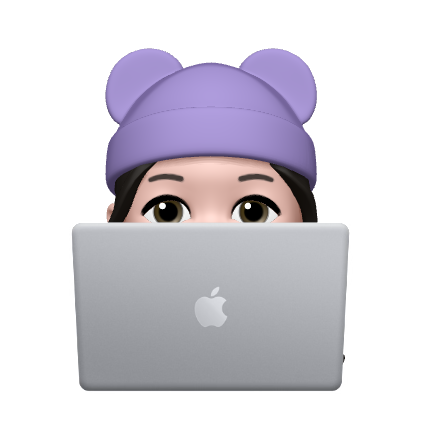
감사합니다. 덕분에 에러 해결했습니다.