CKEditor에서 소스를 넣고 저장 후 수정했을 때 태그가 사라지는 걸 볼 수 있다.
이럴 때 ckeditor폴더의 config.js에 아래와 같이 추가해주면된다.
버전에 따라 넣어주는 옵션이 다르기때문에 버전 확인 후 넣어준다
(버전 확인은 아래에)
CKEditor의 버전에 맞게 넣어주는 옵션들이 있다.
CKEditor4 이전 버전의 경우
CKEDITOR.config.allowedContent = true; CKEditor4 이후 버전의 경우
config.allowedContent = true;간혹 위에 옵션을 넣었지만 태그가 사라지는 현상이 잡히지 않는경우
아래와같이 사라지는 태그들을 추가해주니 사라지는 현상을 잡을 수 있었다.
CKEDITOR.editorConfig = function( config ) {
// Define changes to default configuration here. For example:
// config.language = 'fr';
// config.uiColor = '#AADC6E';
config.allowedContent = true;
CKEDITOR.dtd.$removeEmpty.i = 0; //i태그가 사라짐에따라 넣음
CKEDITOR.dtd.$removeEmpty.a = 0; //a태그가 사라짐에따라 넣음
CKEDITOR.dtd.$removeEmpty.span = 0; //span태그가 사라짐에따라 넣음
};확실하게 맞는 방법인지는 알 수 없지만 사라지는 현상을 잡을 수 있다.
- 사용하는 CKEditor의 버전 확인
alert(CKEDITOR.version);console창에 위와 같이 입력해주면 사용하는 CKEditor의 버전을 확인 할 수 있다.
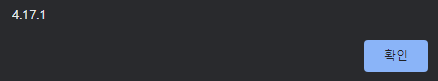
CKEditor 사용법
https://jul-liet.tistory.com/169
https://www.lifencoding.com/web/2?p=1
