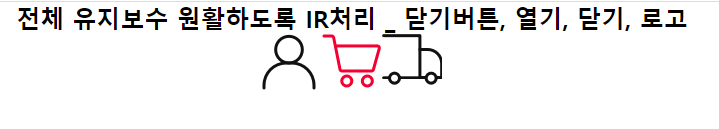img태그기법과 쌍벽을 이루는 IR기법
- 이미지로 보이지만, UI처럼 메타태그에 안 걸림!
- CSS 백그라운드에 이미지 replacement 처리
ex) 마우스 롤오버 시, 색깔만 바뀌는 아이콘 (닫기/취소 버튼 등)
HTML
<h2>전체 유지보수 원활하도록 IR처리 _ 닫기버튼, 열기, 닫기, 로고</h2>
<div class="wrap">
<div class="btn">
<a href="" class="login">
<div class="sr-only">로그인</div>
</a>
<a href="" class="order">
<div class="sr-only">배송</div>
</a>
<a href="" class="cart">
<div class="sr-only">장바구니</div>
</a>
</div>
</div>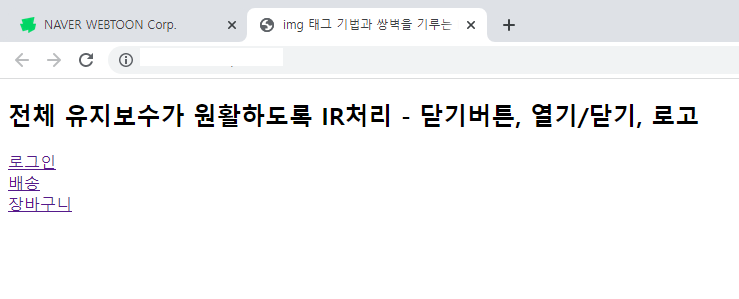
CSS
<style>
body{ text-align: center;}
*{ margin: 0; padding: 0;}
a{ text-decoration: none;}
.sr-only{ /* 사운드 온리 - 보이지 않고 소리만 들리도록 처리 */
overflow: hidden !important;
width:1px !important; height:1px !important;
padding: 0 !important; margin: -1px !important;
opacity: 0 !important;
}
</style>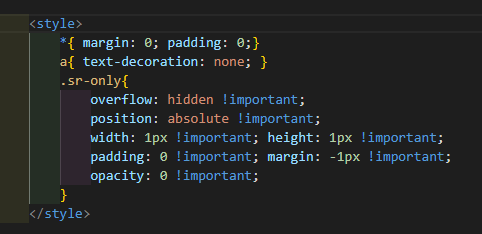
↓
<style>
body{ text-align: center;}
*{ margin: 0; padding: 0;}
a{ text-decoration: none;}
.sr-only{
overflow: hidden !important;
width:1px !important; height:1px !important;
padding: 0 !important; margin: -1px !important;
opacity: 0 !important;
}
.btn{ display: flex;
justify-content: space-between;
align-items:flex-start;
}
</style>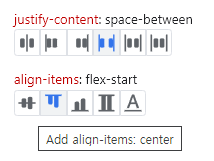
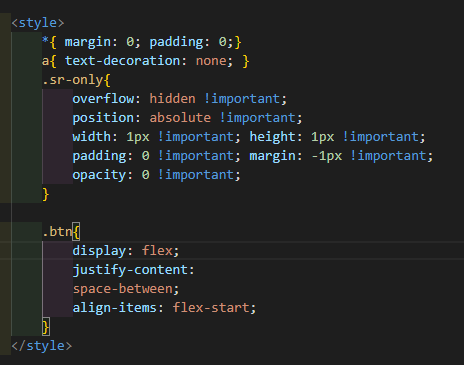
↓
.btn a / 버튼들의 공통되는 부분을 작성
<style>
body{ text-align: center;}
*{ margin: 0; padding: 0;}
a{ text-decoration: none;}
.sr-only{
overflow: hidden !important;
width:1px !important; height:1px !important;
padding: 0 !important; margin: -1px !important;
opacity: 0 !important;
}
.btn{
display: flex;
justify-content: space-between;
align-items:flex-start;
}
.btn a{
display: block; /* width 넣기 위함 */
width: 48px;
height: 48px;
background-image: url('https://c.011st.com/img/common/sprites/sp_gnb_2x_202291_163617.png');
background-repeat: no-repeat;
transition: 0.5s;
}
</style>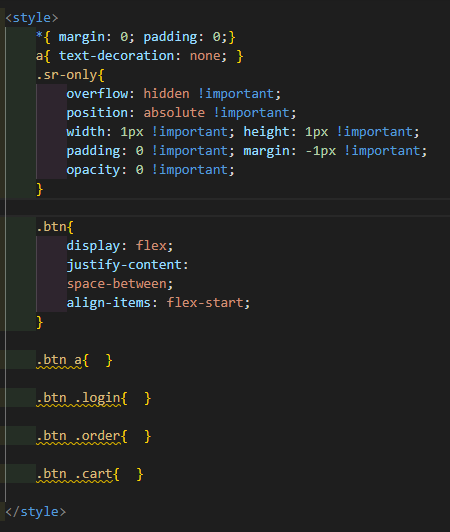
↓
이미지 좌표 따는 사이트 http://www.spritecow.com/
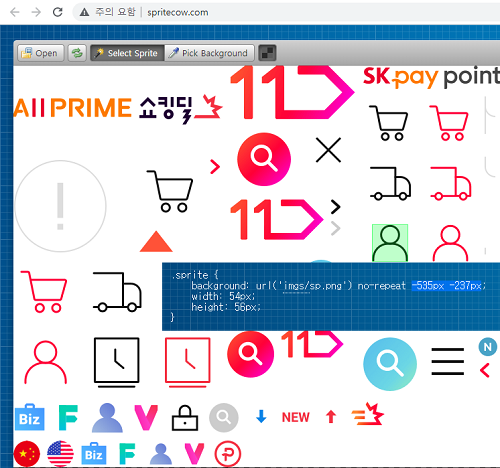
<style>
body{ text-align: center;}
*{ margin: 0; padding: 0;}
a{ text-decoration: none;}
.sr-only{
overflow: hidden !important;
width:1px !important; height:1px !important;
padding: 0 !important; margin: -1px !important;
opacity: 0 !important;
}
.btn{
display: flex;
justify-content: space-between;
align-items:flex-start;
}
.btn a{
display: block; /* width 넣기 위함 */
width: 48px;
height: 48px;
background-image: url('https://c.011st.com/img/common/sprites/sp_gnb_2x_202291_163617.png');
background-repeat: no-repeat;
transition: 0.5s;
}
.btn .login{ background-position: -535px -237px; } /* 평소 UI */
.btn .login:hover{ background-position: -624px -237px; } /* hover UI */
.btn .cart{}
.btn .order{}
.wrap{ display: inline-block;}
</style>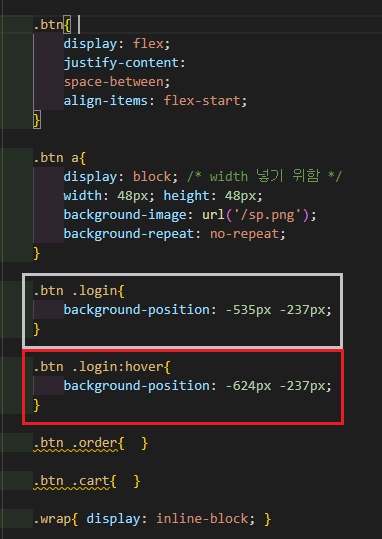
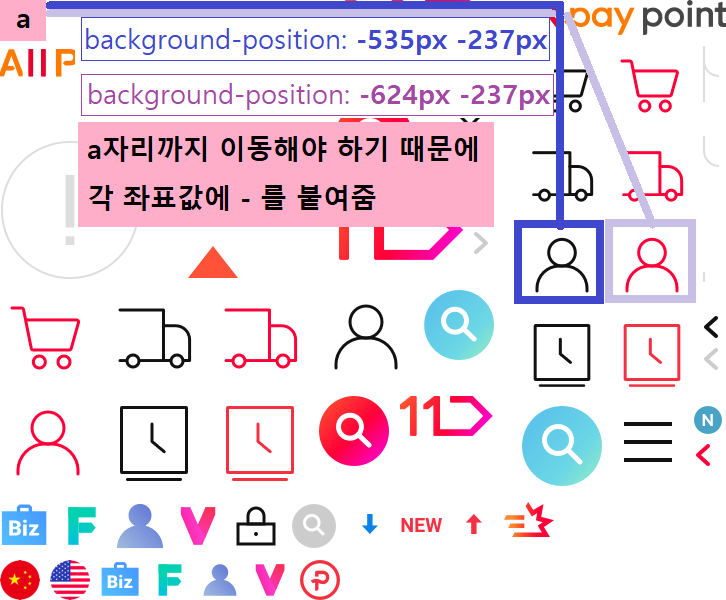
결과물
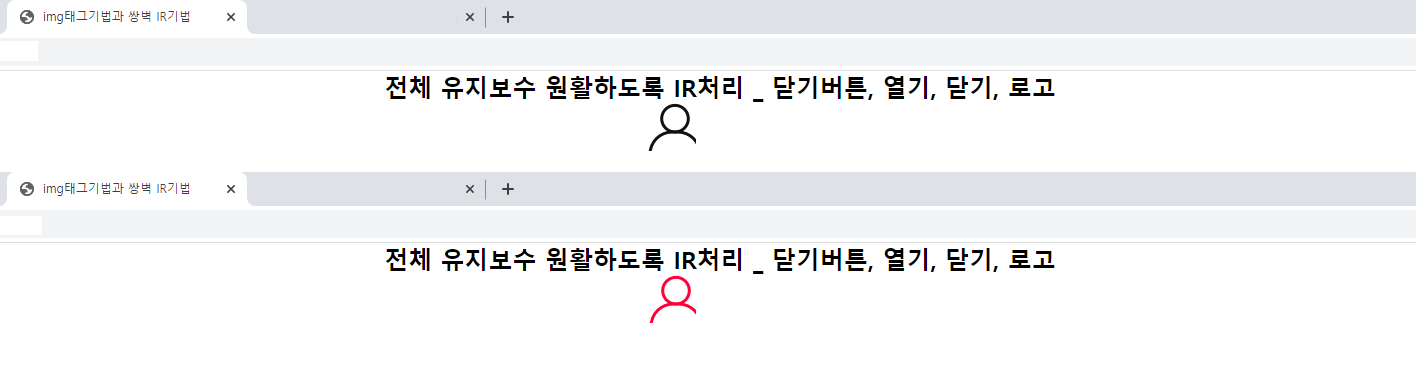
+) 나머지도 추가
<style>
.btn .login{ background-position: -535px -237px; }
.btn .login:hover{ background-position: -624px -237px; }
.btn .order{ background-position: -530px -59px; }
.btn .order:hover{ background-position: -620px -59px; }
.btn .cart{ background-position: -532px -151px; }
.btn .cart:hover{ background-position: -622px -151px; }
.wrap{ display: inline-block;}
</style>