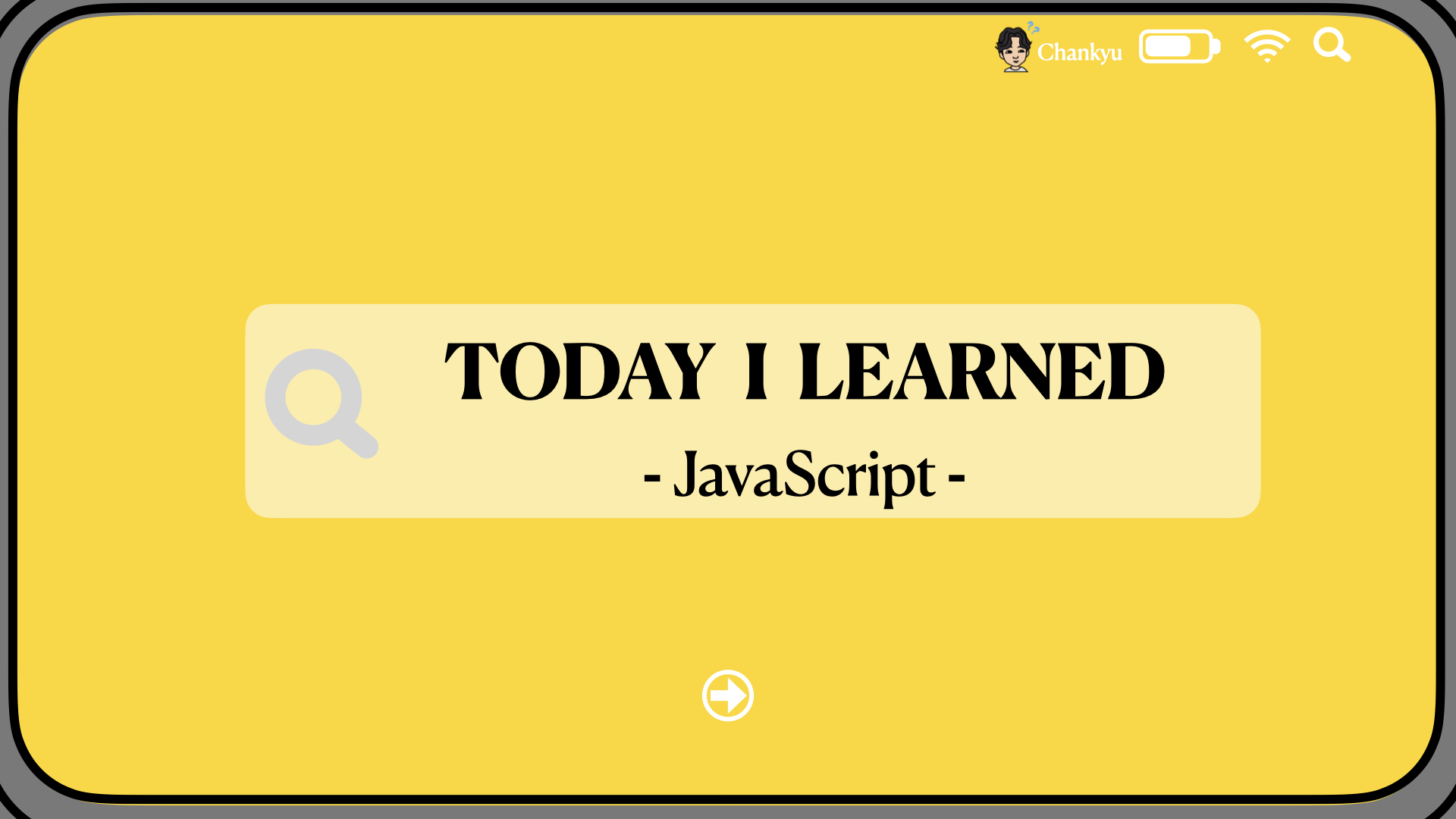
📝 지난번 반복문-1 글을 통해 반복문의 정의와 for문과 while문의 기본 구조를 학습하였었다. 반복문-1 글 링크
기본적인 for, while 문 외에 for of, for in, forEach 등의 반복문에 대해 알아보자.
for 문
- 특정한 조건이 거짓으로 판명될 때까지 반복해서 수행된다.
- For 문의 기본구조는 아래와 같다.
for (초기 상태; 조건; counter 변화){
수행할 동작
}
for (let i = 0; i < 10; i++){
console.log('Hello world!’);
}forEach 문
- 배열 순회 전용 매소드이며 배열의 요소들을 이용하여 반복하여 작업한다.
arr.forEach(function(value, index, array){
// 요청작업
});let myArray = [1, 2, 3];
myArray.forEach(function(element){
console.log(element);
}) // 1, 2, 3
myArray.forEach(element => console.log(element));
// 1, 2, 3 (arrow 함수도 가능하다.)
myArray.forEach((value, index, array)=>{
console.log(`${index} : ${value}`);
}); // // 0 : 1, 1 : 2, 2: 3 출력- myArray의 요소들이 callback 함수에 의해 호출된다.
for in 문
- 객체의 프로퍼티 "key"를 순회하기 위한 용도이며 "value" 에는 접근 불가능하다.
for(const key in 객체){
요청 작업
}
const myObj = {
1: 'a',
2: 'b'
}
for(const key in myObj){
console.log(key)
} // "1", "2"
for of 문
- 이터러블 객체의 요소들을 순회하여 작업 수행 가능하다.
- continue, break, return 등의 구문을 사용할 수 있다.
for(const item of iterable){
요청 작업
}
const myArray = [1, 2, 3];
for (const item of myArray){
console.log(item);
} // 1, 2, 3 do while 문
- 구문이 실행 된 뒤에 조건식이 실행 되므로, 구문이 최소 1번은 무조건 실행 된다.
do{
구문
} while(조건식);
let myNum = 0;
let i = 0;
do{
myNum = myNum + i
i++
console.log(myNum)
} while (i < 3);
// 0, 1, 3