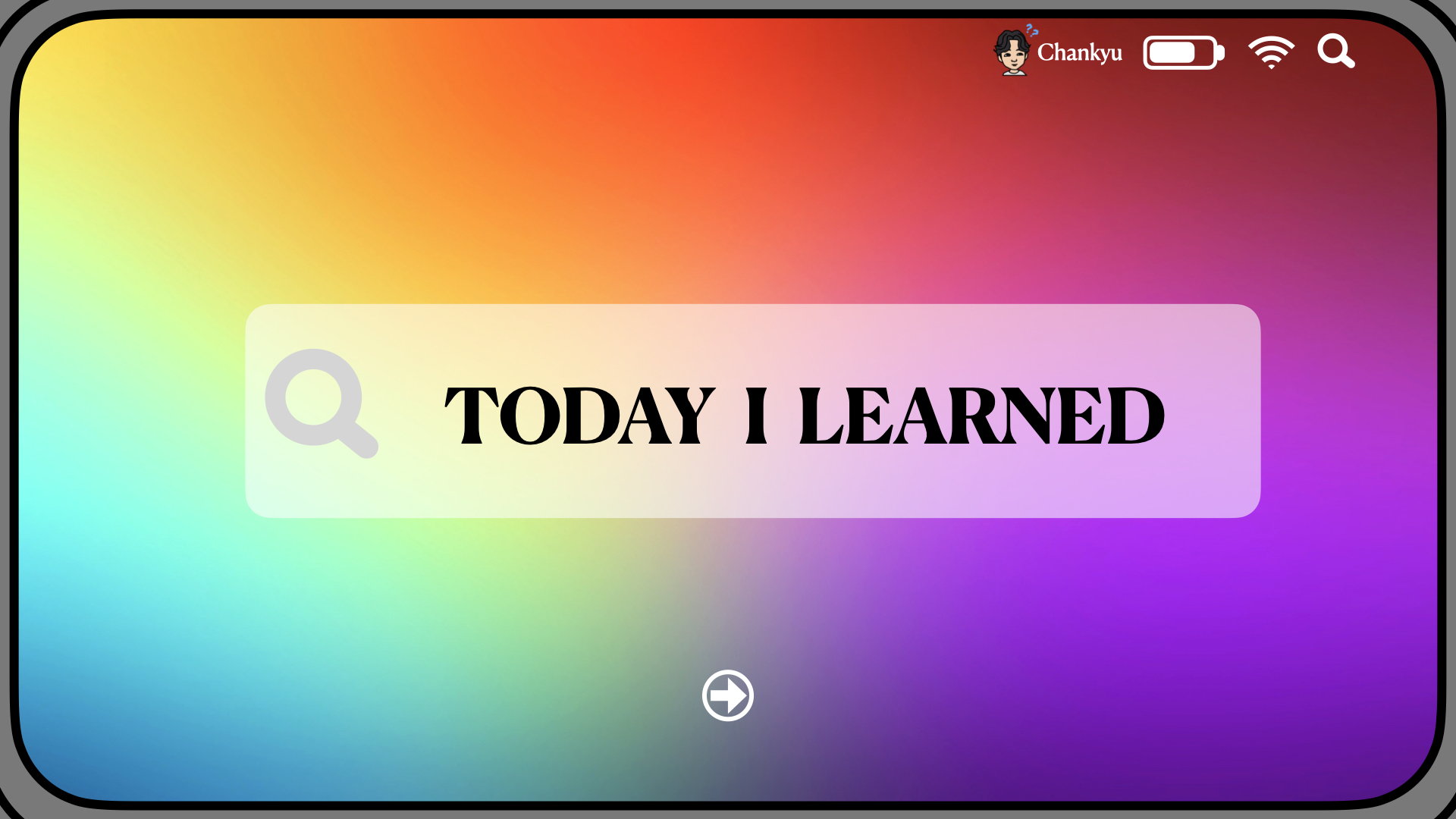
✅ Git & Github
☑ git 이란?
- git은 컴퓨터 파일의 변경 사항을 추적할 수 있게 하고, 다수의 인원들의 작업 조율을 가능하게 해주는 분산 버전 관리시스템(VCS)이다.
- 가장 널리 사용되고 있는 툴이며, 개발자에게 필수로 요구되어지는 주요 기술이다.
☑ git 사용의 장점
- 개발자들간의 효율적인 협업을 가능하게 한다.
- 필요에 따라 이전 버전의 file로 돌아 갈 수 있다.
- 단순히 코드 저장이 아니라 개발자 업무의 효율을 극대화하는 document로써의 role이 가능하다.
☑ git의 3가지 영역
- Working directory
: 프로젝트를 진행하는 실제 작업 공간이며, 개발한 소스 및 자원이 이 공간에 있기 때문에 이곳에서 파일을 수정 및 추가한다. - Staging Area
: working dicectory에서 작업한 내역을 Git directory로 커밋 하기 위해 커밋 대상 목록으로 저장해두는 영역이다. - Git directory
: .git 이라는 이름의 디렉터리이며, 여러가지 버전의 커밋 데이터들과 Git 프로젝트에 대한 모든 정보를 담고 있는 핵심 데이터베이스 저장소라고 생각하면 된다.
☑ github
- git repository를 위한 웹호스팅 서비스이다.
- local repository의 소스코드를 github repository에 업로드하여 개발자들간에 버전 제어 및 공동작업을 가능하게 한다.
✅ git 명령어
-
git의 설치가 완료 되었다면, version을 확인한다.
git --version -
name & email setting
git config --global user.name "이름"
git config --global user.email "이메일" -
설정한 name 과 email을 확인할 수 있다.
git config user.name
git config user.email -
git init: Initializing a repository
👉 터미널에서 프로젝트 폴더로 이동 후 이 명령어를 입력하면 폴더에 .git 숨김파일이 형성되고, 이 디렉토리에 대해서 git이 변경사항 추적이 가능하게 된다. 즉, git을 사용하려면 해당 프로젝트의 디렉토리에서git init명령어로 시작해야한다. -
git status: git 저장소에 있는 파일들의 상태를 확인할 수 있다. -
git add .: working directory에서 작업한 파일을 staging area로 올리는 명령어
git add 파일명(ex. test.py): 특정 파일만 올릴 수도 있다. -
git rm --cached*: staging area의 파일을 working directory로 내리는 명령어 -
git commit -m "commit message": staging area로 add한 파일을 git directory로 commit한다. 커밋메시지를 함께 남길 수 있다. -
git log: 히스토리 조회 -
git branch branch명: branch 생성 -
git checkout branch명: 생성한 branch로 이동 -
git branch -D branch명: branch 삭제 -
git remote add origin "github repository주소": git directory와 원격 저장소(github) repository을 연결한다. -
git remote: 현재 프로젝틍 저장된 리모트 저장소를 확인 -
git push -u origin master: 원격 저장소(github repository)로 업로드