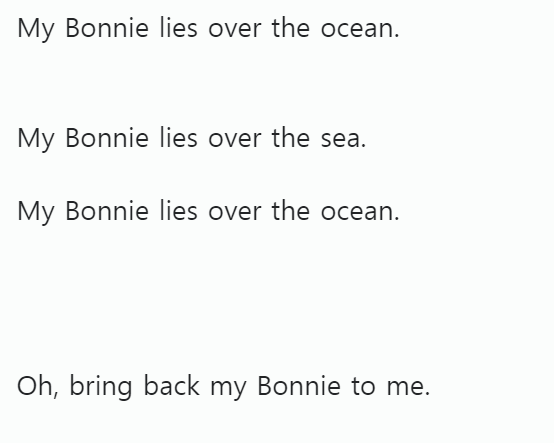strong
- 텍스트 굵게
- to define text with strong importance. The content inside is typically displayed in bold.
예)
<strong>creating web pages</strong>creating web pages
u
- 텍스트에 밑줄 긋기 (underline)
- display with an underline.
예)
creating <u>web</u> pagescreating web pages
엥 왜 여기선 밑줄이 안보일까

h1 ~ h6
- 제목 (heading)
- to define HTML headings.
<h1>defines the most important heading.
<h6>defines the least important heading.
예)
<h1>h1</h1>
<h2>h2</h2>
<h3>h3</h3>
<h4>h4</h4>
<h5>h5</h5>
<h6>h6</h6>h1
h2
h3
h4
h5
h6
br
- 줄바꿈 (line breaking / line break)
- inserts a single line break. to enter line breaks, not to add space between paragraphs.
- 엔터의 효과와 같다. 쓰는 만큼 줄바꿈이 된다.
- 닫는 태그가 없다.
예)
one<br>.two<br>.<br>three<br>.<br>.<br>fin.one
.two
.
three
.
.
fin.
p
- 단락 (paragraph)
- defines a paragraph.
- CSS를 통해 디자인(ex. 단락 간격 조정)
-> br보다 p를 선호하는 이유 : p를 통해서 단락의 경계를 분명히 하면서, CSS를 통해서 p의 디자인을 자유롭게 변경할 수 있기 때문
예)
<p>My Bonnie lies over the ocean.</p>
<p style="margin-top:45px;">My Bonnie lies over the sea.</p>
<p style="margin-bottom:90px;">My Bonnie lies over the ocean.</p>
<p>Oh, bring back my Bonnie to me.</p>
margin = 여백
top(위)에 45픽셀만큼의 여백
bottom(아래)에 90픽셀만큼의 여백My Bonnie lies over the ocean.
My Bonnie lies over the sea.
My Bonnie lies over the ocean.
Oh, bring back my Bonnie to me.
아니 왜 그대로 안보여주는데