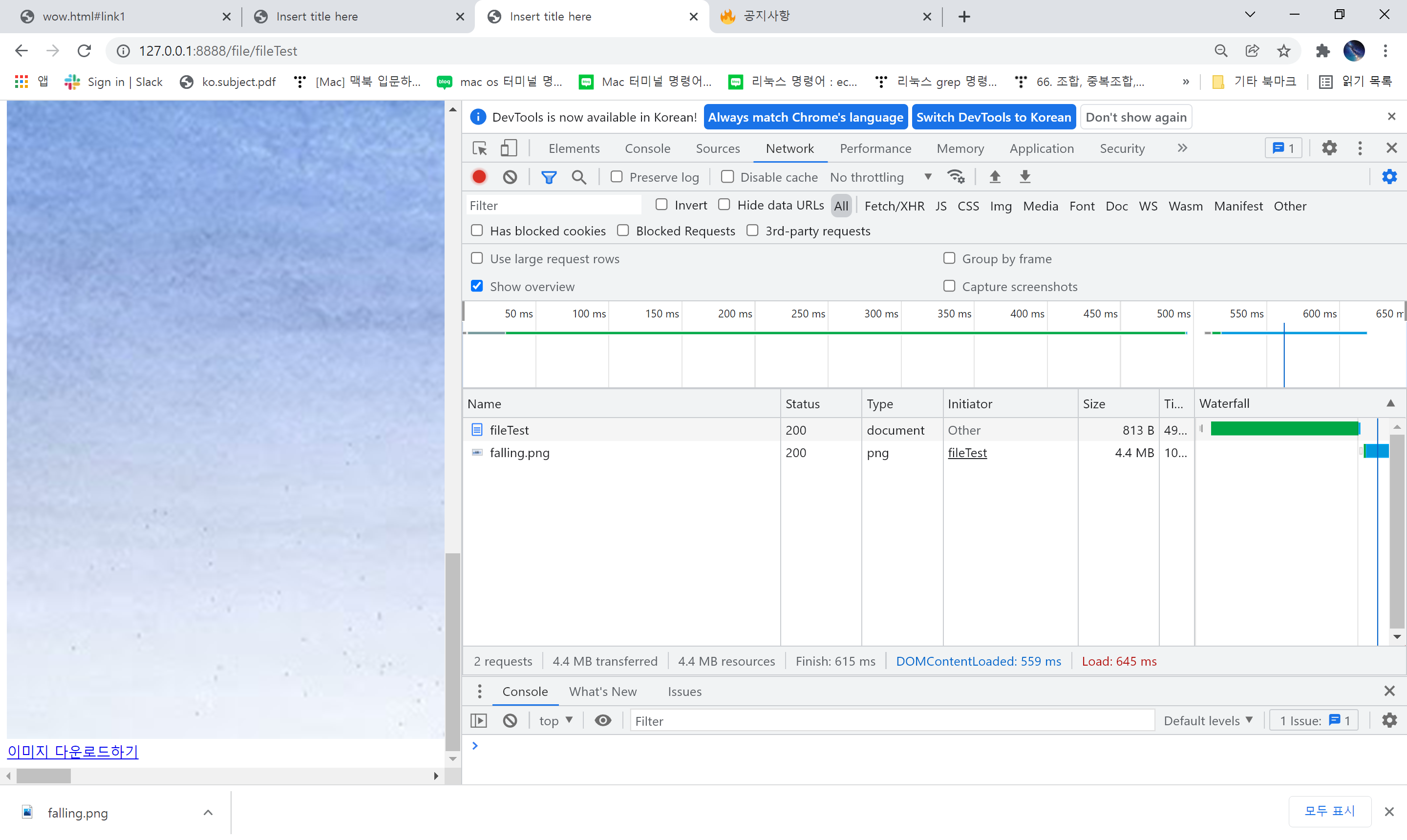- index.jsp
- FileTestController.java
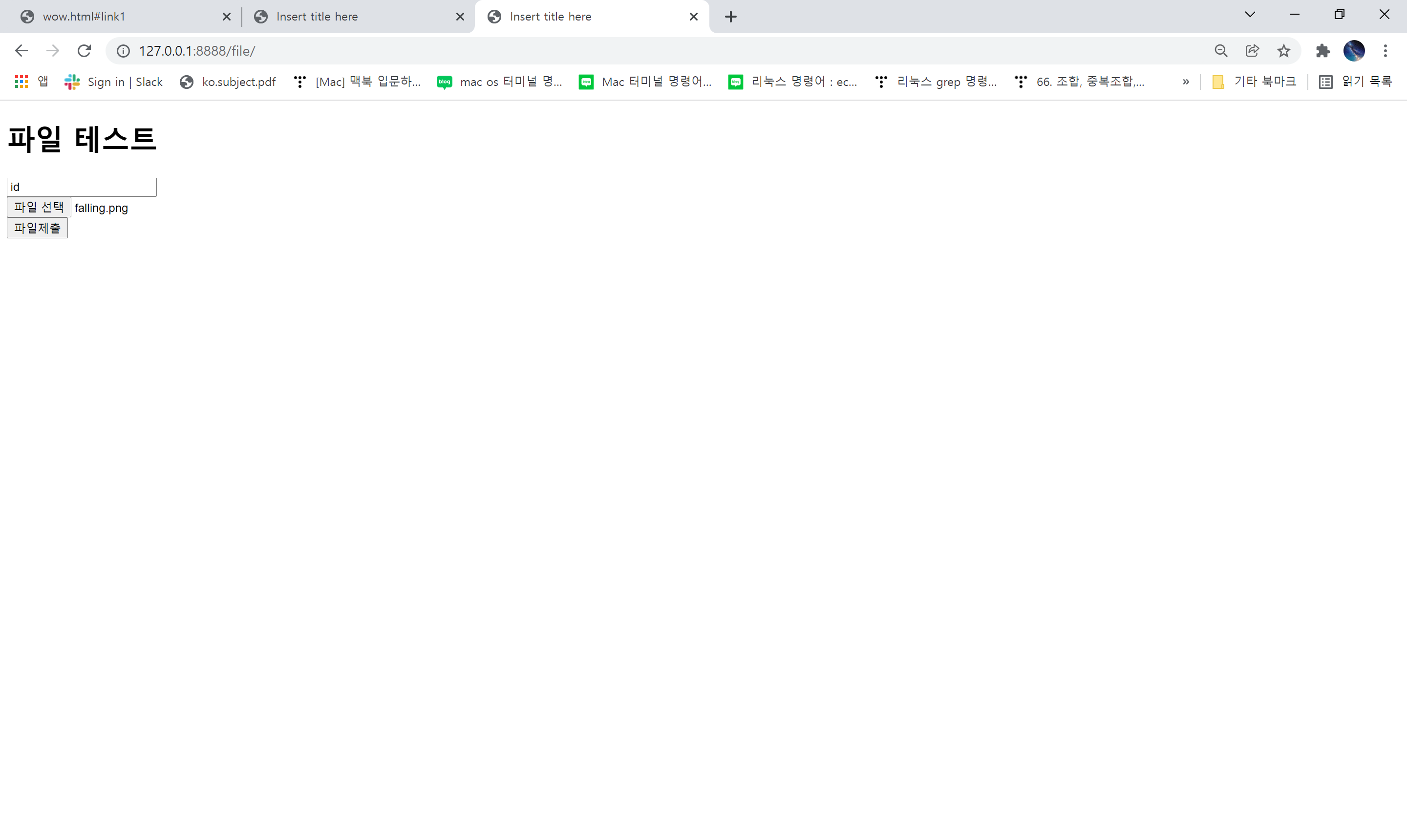
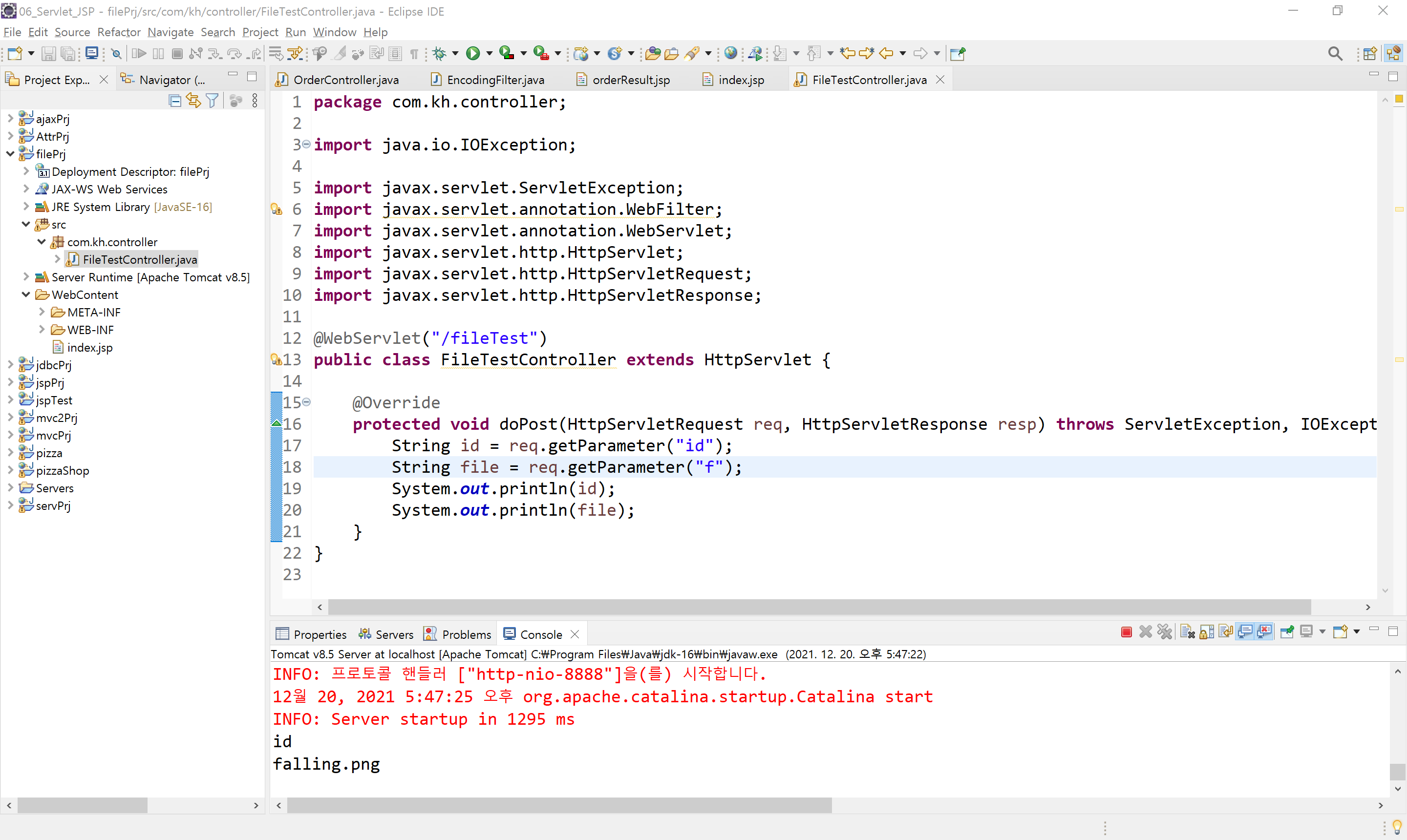
->
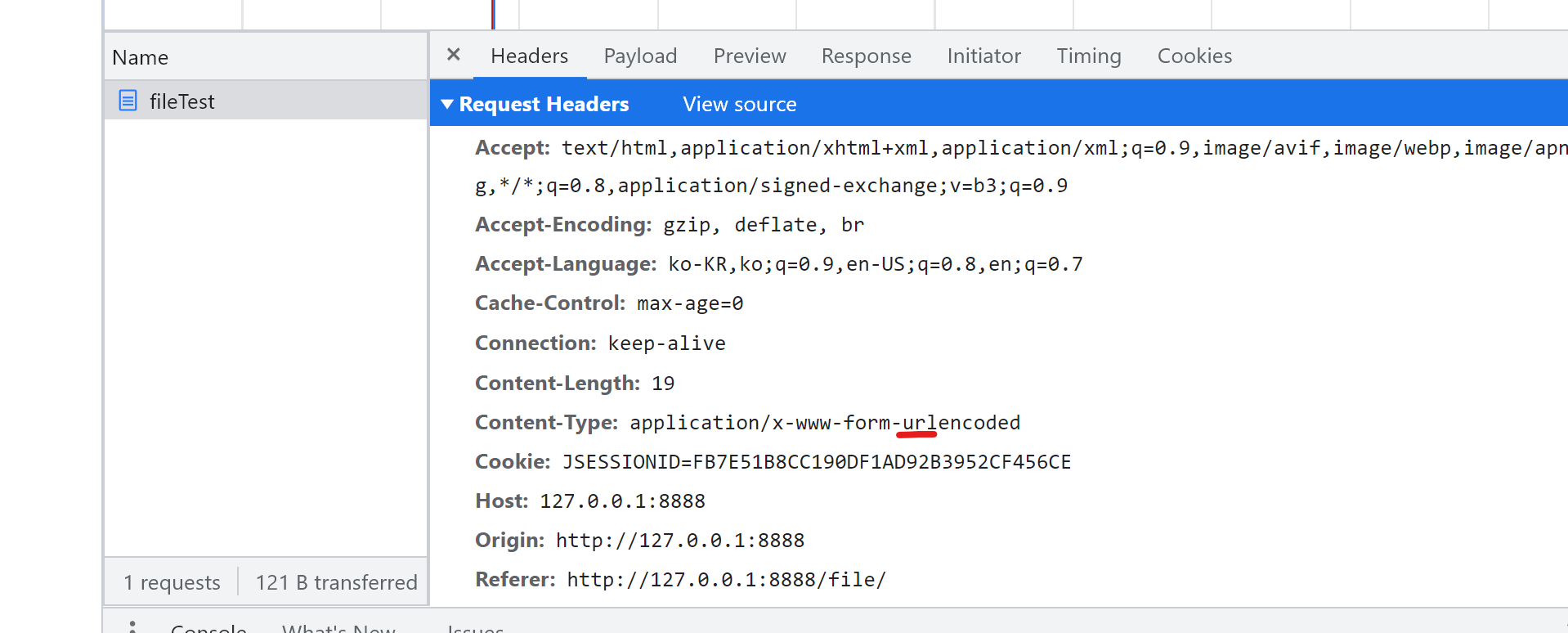
- ✨✨파일같은 경우, url 이런식으로 보내지면 안된다!!!
@MultipartConfig
RileTestController.java
@MultipartConfig( // location = "/tempRepo", 기본경로 //아래 파일사이즈를 넘어서면 위의 location에 임시로 저장 // fileSizeThreshold = 1024*1024, 기본값 //파일 하나 당 최대 크기.. 50메가바이트 maxFileSize = 1024*1024*50, //전체 request 크기.. 최대 50메가바이트를 5개까지 maxRequestSize = 1024*1024*50*5 ) ... ... //사용자가 업로드한 파일 이름 알아오기(파일의 원래 이름) String originName = file.getSubmittedFileName(); //사용자가 업로드한 파일에 input 스트림 연결 InputStream fis = file.getInputStream(); //저장할 경로 //물리경로(c:../WebContent) + /upload String realPath = req.getServletContext().getRealPath("/upload"); //파일 경로 //File.separator : / 이런거 String filePath = realPath + File.separator + originName; //파일 저장 FileOutputStream fos = new FileOutputStream(filePath); byte[] buf = new byte[1024]; int size = 0; while((size = fis.read()) != -1) { fos.write(buf, 0, size); } fis.close(); fos.close();
index.jsp
<!-- 파일을 제출할 때 인코딩타입으로 저렇게 해야함! --> <form action="fileTest" method="post" enctype="multipart/form-data"> ... ... Part file = req.getPart("f");
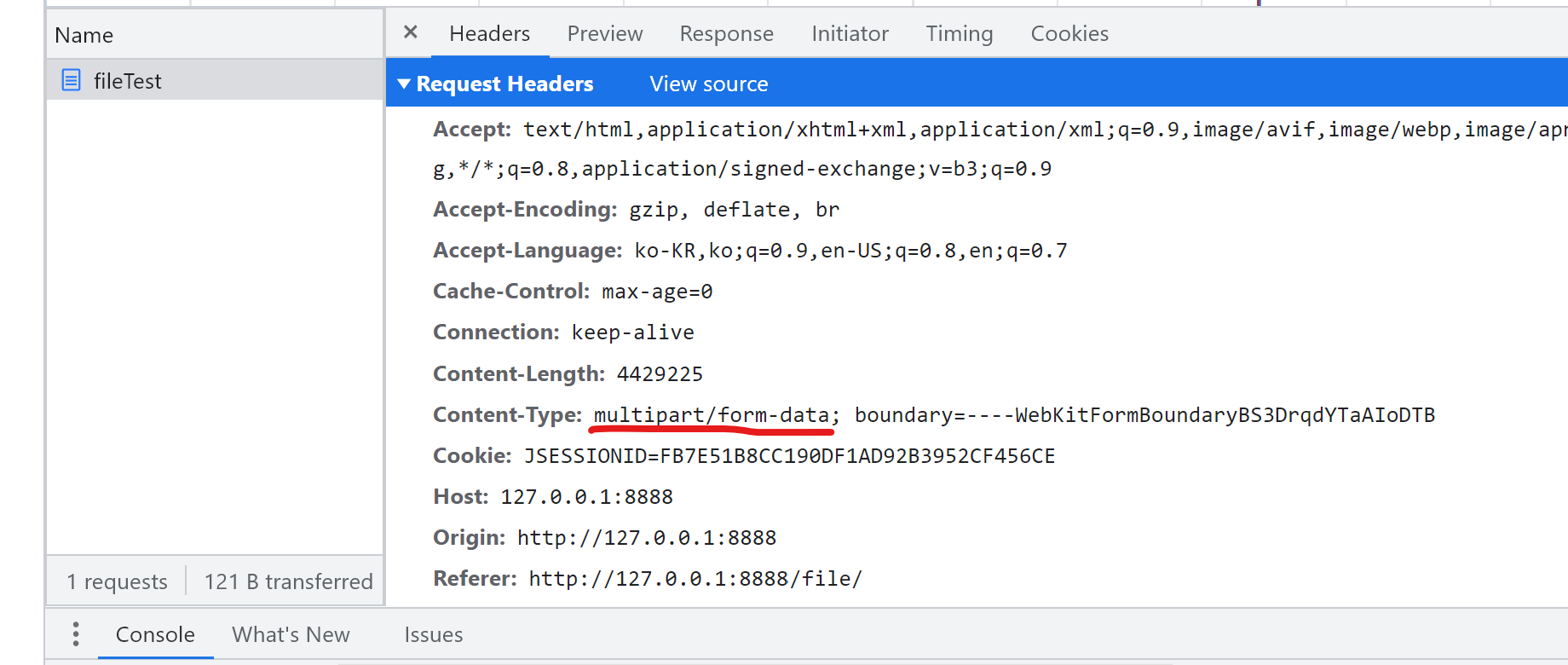
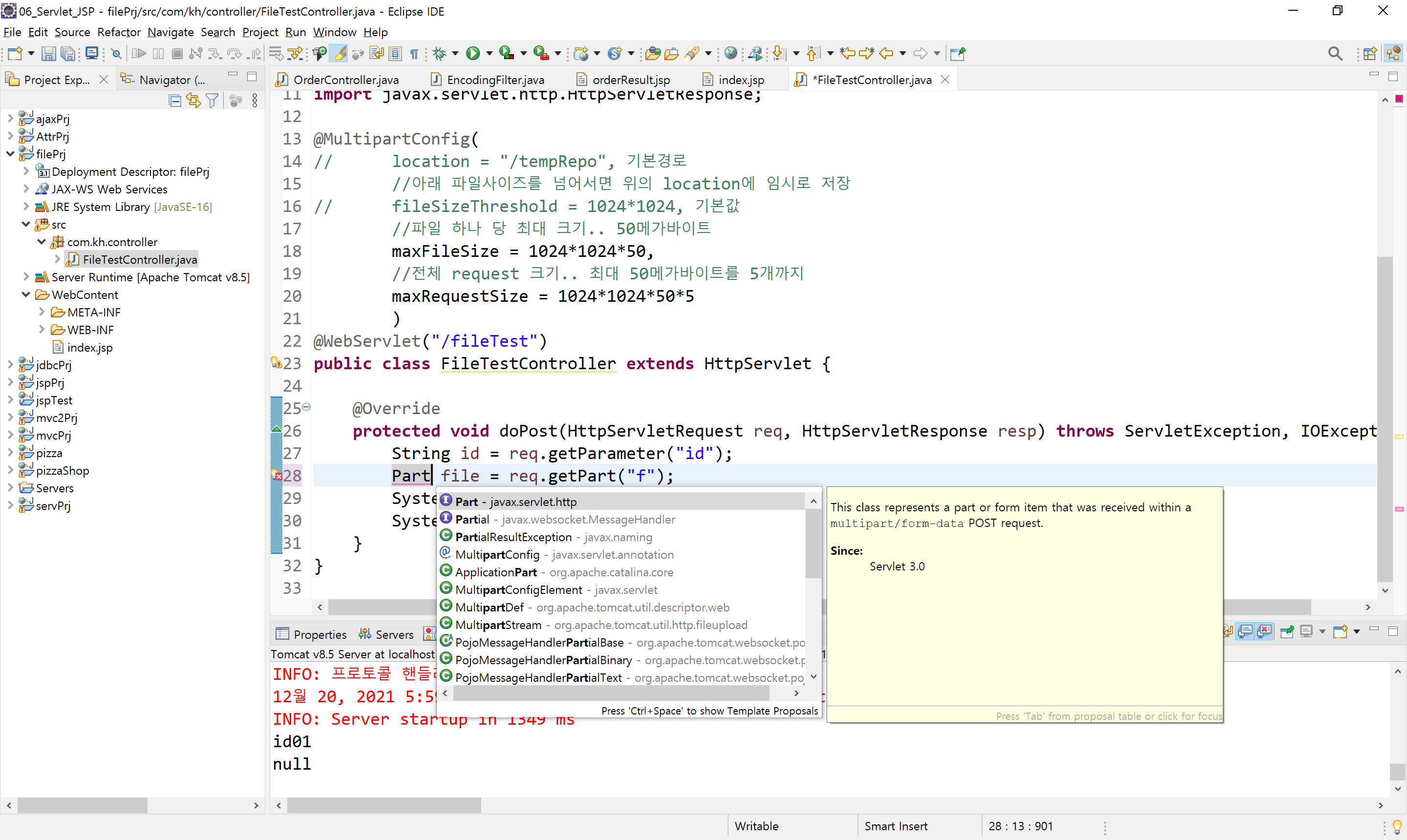
전체 파일
- index.jsp
<%@ page language="java" contentType="text/html; charset=UTF-8"
pageEncoding="UTF-8"%>
<!DOCTYPE html>
<html>
<head>
<meta charset="UTF-8">
<title>Insert title here</title>
</head>
<body>
<h1>파일 테스트</h1>
<!-- 파일을 제출할 때 인코딩타입으로 저렇게 해야함! -->
<form action="fileTest" method="post" enctype="multipart/form-data">
<input type="text" name="id"><br>
<input type="file" name="f"><br>
<input type="submit" value="파일제출">
</form>
</body>
</html>package com.kh.controller;
import java.io.File;
import java.io.FileOutputStream;
import java.io.IOException;
import java.io.InputStream;
import javax.servlet.ServletException;
import javax.servlet.annotation.MultipartConfig;
import javax.servlet.annotation.WebFilter;
import javax.servlet.annotation.WebServlet;
import javax.servlet.http.HttpServlet;
import javax.servlet.http.HttpServletRequest;
import javax.servlet.http.HttpServletResponse;
import javax.servlet.http.Part;
@MultipartConfig(
// location = "/tempRepo", 기본경로
//아래 파일사이즈를 넘어서면 위의 location에 임시로 저장
// fileSizeThreshold = 1024*1024, 기본값
//파일 하나 당 최대 크기.. 50메가바이트
maxFileSize = 1024*1024*50,
//전체 request 크기.. 최대 50메가바이트를 5개까지
maxRequestSize = 1024*1024*50*5
)
@WebServlet("/fileTest")
public class FileTestController extends HttpServlet {
@Override
protected void doPost(HttpServletRequest req, HttpServletResponse resp) throws ServletException, IOException {
String id = req.getParameter("id");
Part file = req.getPart("f");
//사용자가 업로드한 파일 이름 알아오기(파일의 원래 이름)
String originName = file.getSubmittedFileName();
//사용자가 업로드한 파일에 input 스트림 연결
InputStream fis = file.getInputStream();
//저장할 경로
//물리경로(c:../WebContent) + /upload
String realPath = req.getServletContext().getRealPath("/upload");
//파일 경로
//File.separator : / 이런거
String filePath = realPath + File.separator + originName;
//파일 저장
FileOutputStream fos = new FileOutputStream(filePath);
byte[] buf = new byte[1024];
int size = 0;
//사이즈가 -1이면 아웃
while((size = fis.read(buf)) != -1) {
fos.write(buf, 0, size);
}
fis.close();
fos.close();
System.out.println(id);
System.out.println(file);
}
}
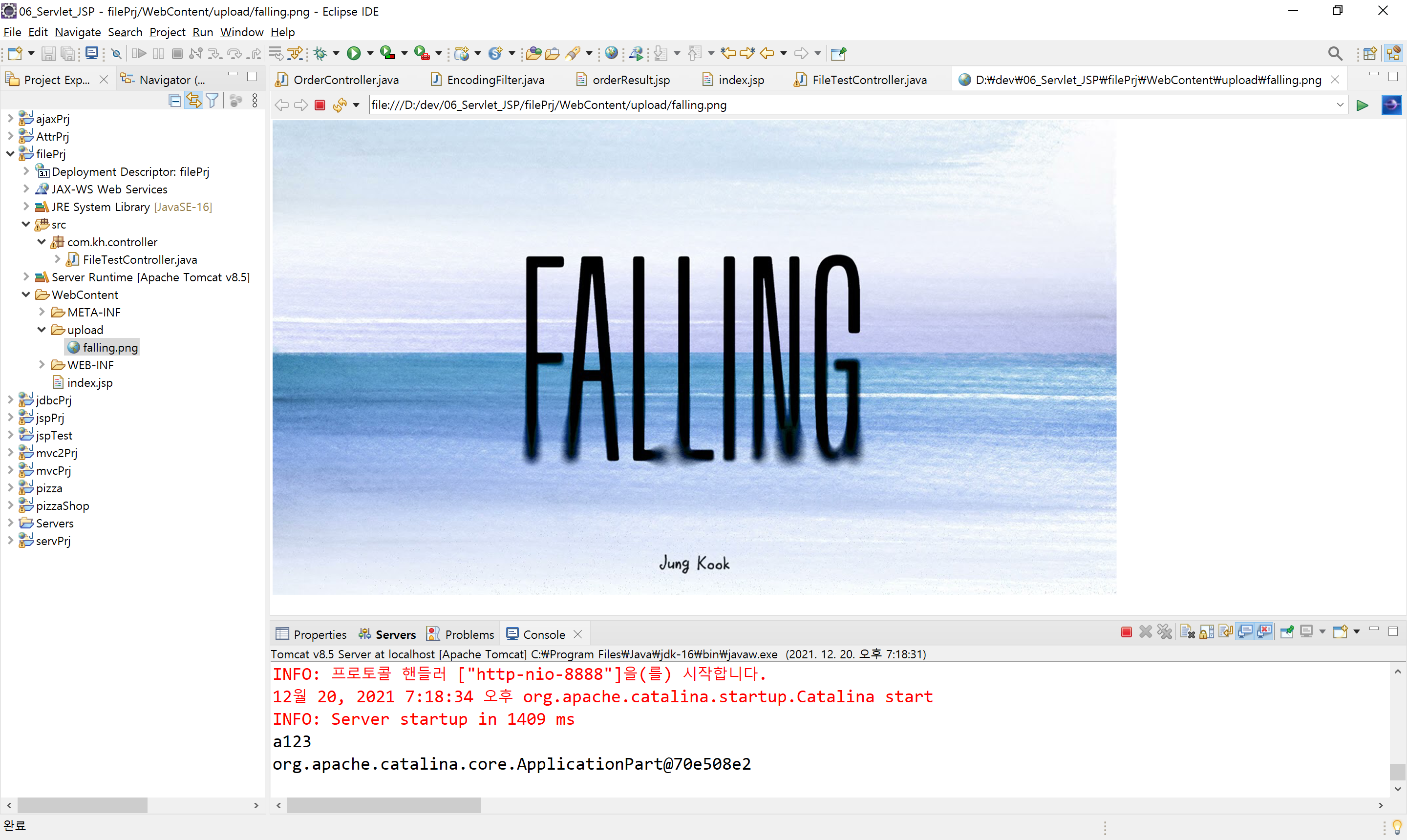
복수 파일 제출
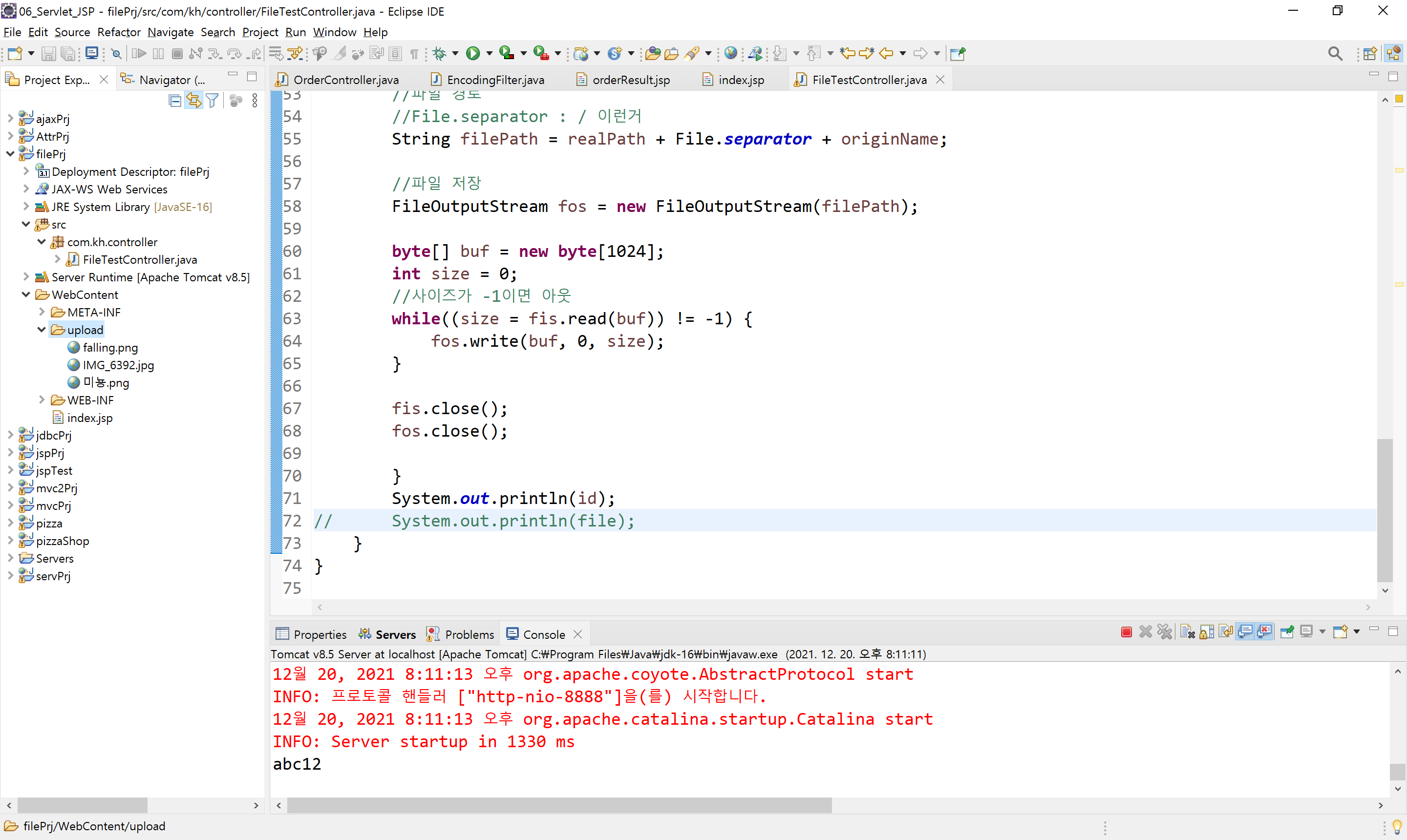
보여주기
- FileTestController.java
//화면에 보여주기 req.setAttribute("path", "falling.png"); req.getRequestDispatcher("/index.jsp").forward(req, resp);
- index.jsp
<img alt="not falling" src="upload/${path}">
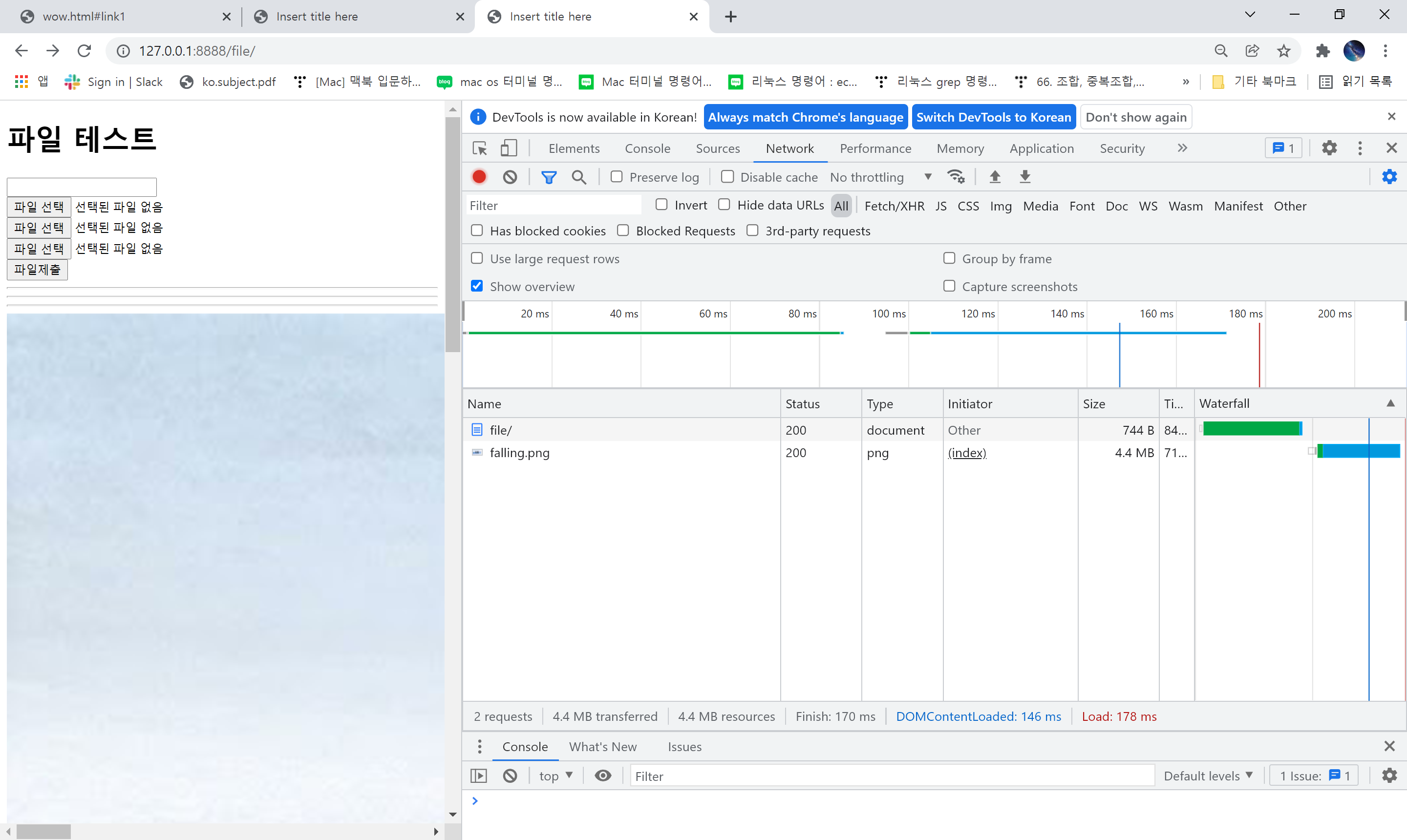
다운로드하기
- index.jsp
<a href="upload/${path}" download>이미지 다운로드하기</a>